Unlike Android, iOS sideloading was not allowed for iPhone users and iOS devices have been locked to the official App Store. If you ask how to sideload apps as an iOS user all you will see is just nonsense or simply illegal methods.
This severely limited app choice for users. But that’s all about to change. Thanks to new regulations, Apple will soon need to allow alternative app stores and the ability to sideload apps.
What is iOS sideloading?
iOS sideloading refers to installing apps on your iPhone or iPad without using the official Apple App Store. This means you could get apps from third-party websites or stores, offering a broader range of software than Apple’s curated marketplace might allow.
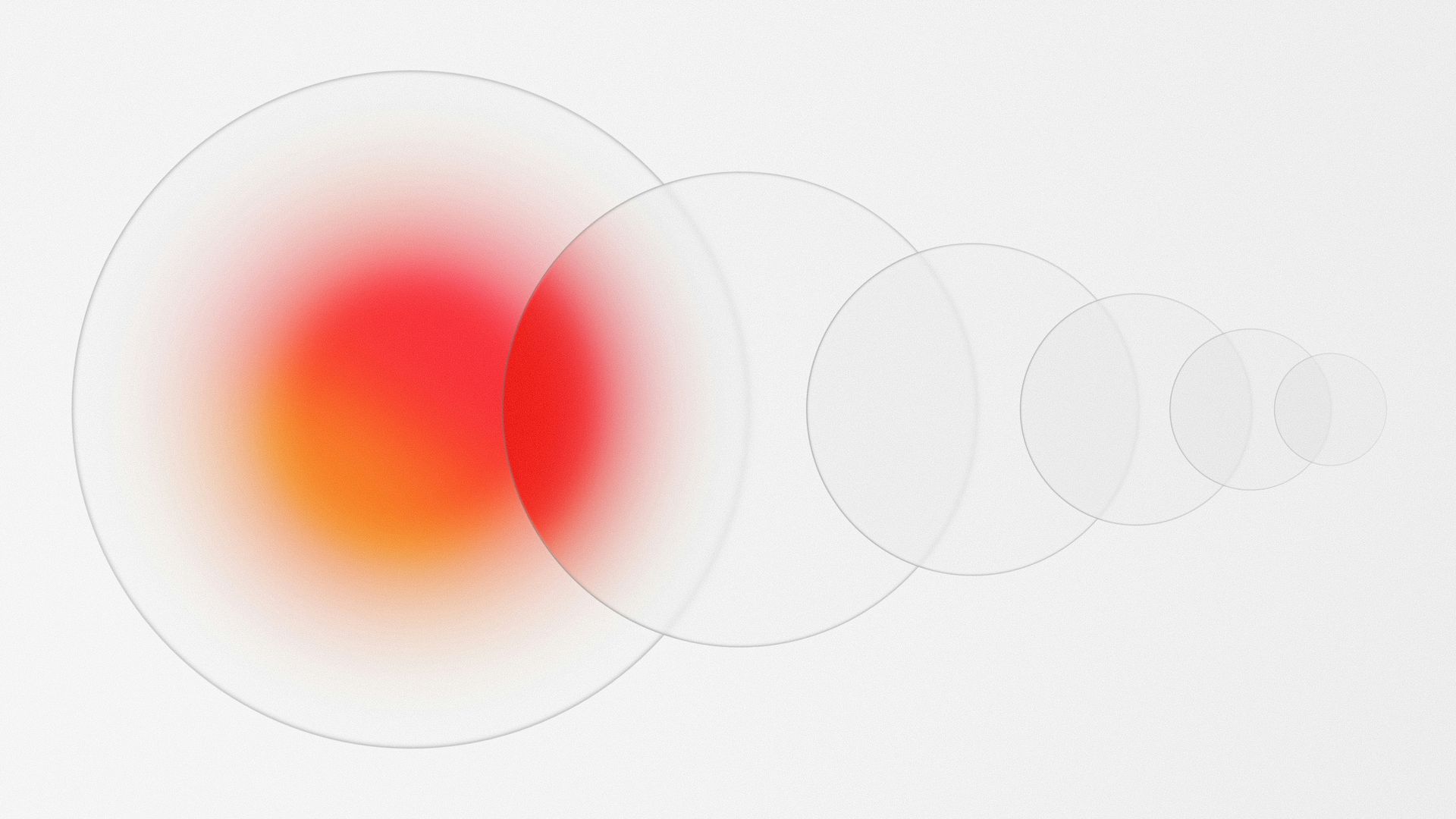
Why has Apple resisted sideloading?
- Security: Apple emphasizes that sideloading opens the door to malware and security risks
- Control: Apple maintains significant control over its ecosystem, including App Store revenue
- User experience: Apple prioritizes a streamlined experience with vetted apps
But now searching for how to sideload apps on iOS will yield practical results, at least for users within the European Union. All thanks to that new ruling, iOS sideloading is a thing now!

How to sideload apps on iOS after DMA implementation
Due to the EU’s Digital Markets Act (DMA), Apple will be legally required to allow sideloading apps on iOS devices. However, the company has stated it will continue to highlight the security risks involved.
Here’s the likely upcoming process on how to sideload apps in iPhone and iPad, based on the EU’s DMA:
- Enable sideloading: Find a setting in your iOS device to allow app installations from third-party sources
- Discover app stores: Explore app stores that offer iOS-compatible apps
- Download apps: Download the app’s installation file (likely in .ipa format)
- Install with tools: You may need special tools to install sideloaded apps

Is iOS 17.4 sideloading safe?
The decision to sideload apps is a personal one. Sideloading has inherent risks, as Apple’s security vetting won’t apply. If you’re tech-savvy, adventurous, and willing to carefully vet your sources, you can discover some amazing software. If you prioritize convenience and peace of mind with Apple’s security checks, sticking to the App Store might be the safer path.
Apple has been vocal about potential dangers. In a blog post, they stated:
“Sideloading is one of many reasons why in the EU, the DMA’s changes will result in a system that’s less secure than the model we have in place in the rest of the world. Teams at Apple have worked hard to minimize the risks associated with sideloading — but real risks remain.”
– Apple
Existing or rather limited methods were already there
While we await the DMA-mandated changes, some complex methods for sideloading already exist. These are mainly geared towards developers:
- Xcode: Apple’s development software (requires a Mac) allows you to install your own apps or modified apps onto your iOS device for testing purposes
- AltStore: A third-party app store that uses clever workarounds within Apple’s developer program to get a limited selection of apps onto your device
- Jailbreaking: This involves removing Apple’s restrictions on the operating system, granting complete control to sideload anything. However, jailbreaking significantly compromises device security and is generally not recommended
Sideloading apps offers significant potential for expanding app choices and customization on your iOS devices. However, it’s crucial to weigh the risks and benefits carefully. For security and warranty reasons, it’s generally best to wait for Apple’s official implementation of sideloading as mandated by the EU.
Featured image credit: thiago japyassu/Unsplash.





