With Elon Musk‘s acquisition of Twitter, the platform has changed significantly. One of the latest innovations is that X calling feature are now turned on by default.
While some users use voice and video calling to the fullest, others may be annoyed that this feature is turned on by default. So how can you turn it off?
How to turn off the X calling feature?
Having the calling feature on by default increases the risk of your IP address being leaked to the people you talk to. People who want to track your location and online activity can use your IP address.
On the other hand, the default settings of the calling feature can also create confusion about who can call you. Normally, only people who follow you can call for you by default. However, if you have shared your contacts with X, the “Contacts in your address book” option also becomes active. This means that all contacts in your address book can call you. So, how can you turn this setting off? Here’s what you need to do…
- First, open the X app on your phone
- If you are not logged into your account, login
- After logging in to your account, tap the profile icon at the top left
- Tap the Settings and Privacy tab under the Settings and Support heading
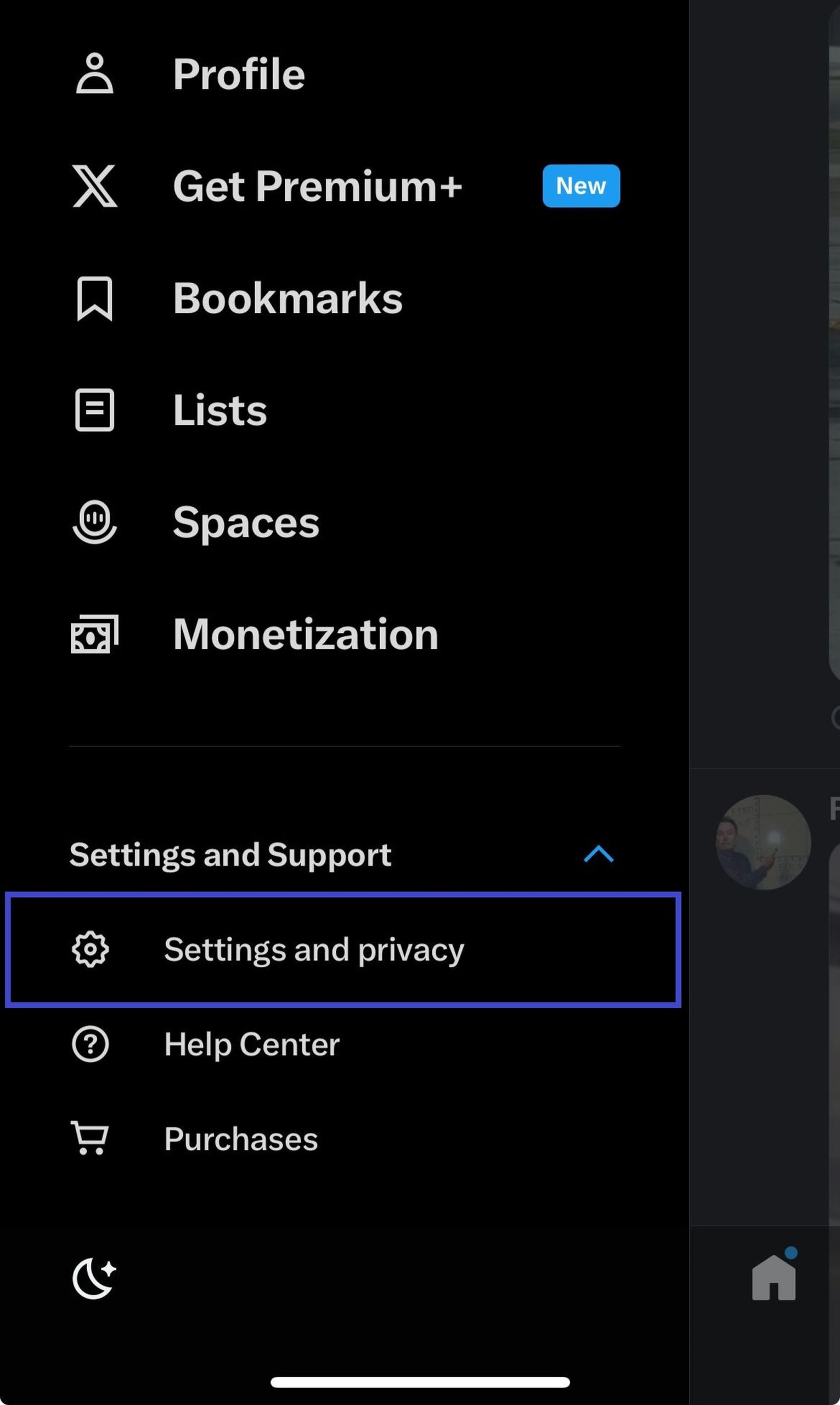
Your IP address can be used to track your location and online activities (image credit: Barış Selman) - In the window that opens, tap Privacy and Safety
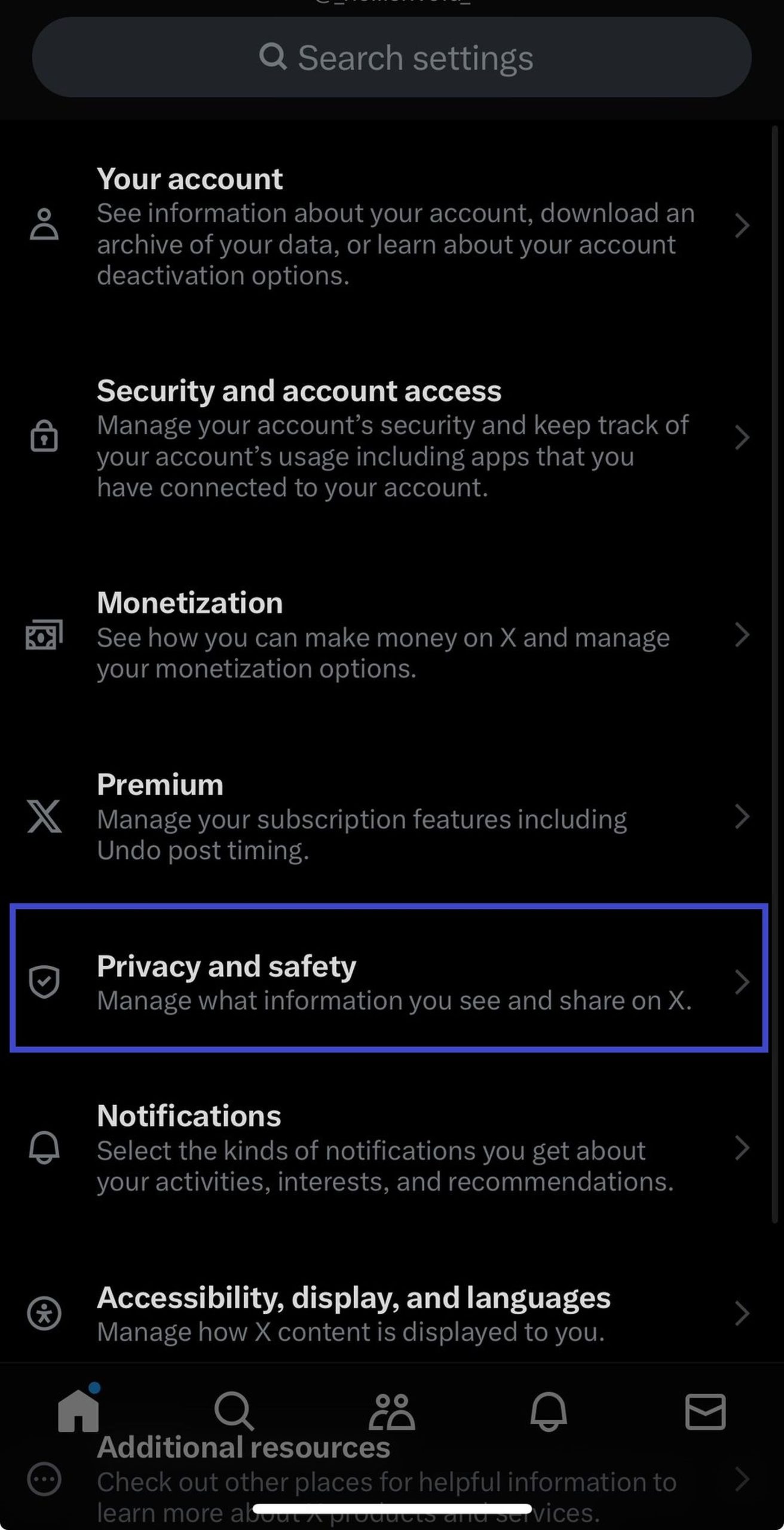
Leaving X calling on by default could potentially allow your IP address to be exposed (image credit: Barış Selman) - Then tap the Direct Messages tab
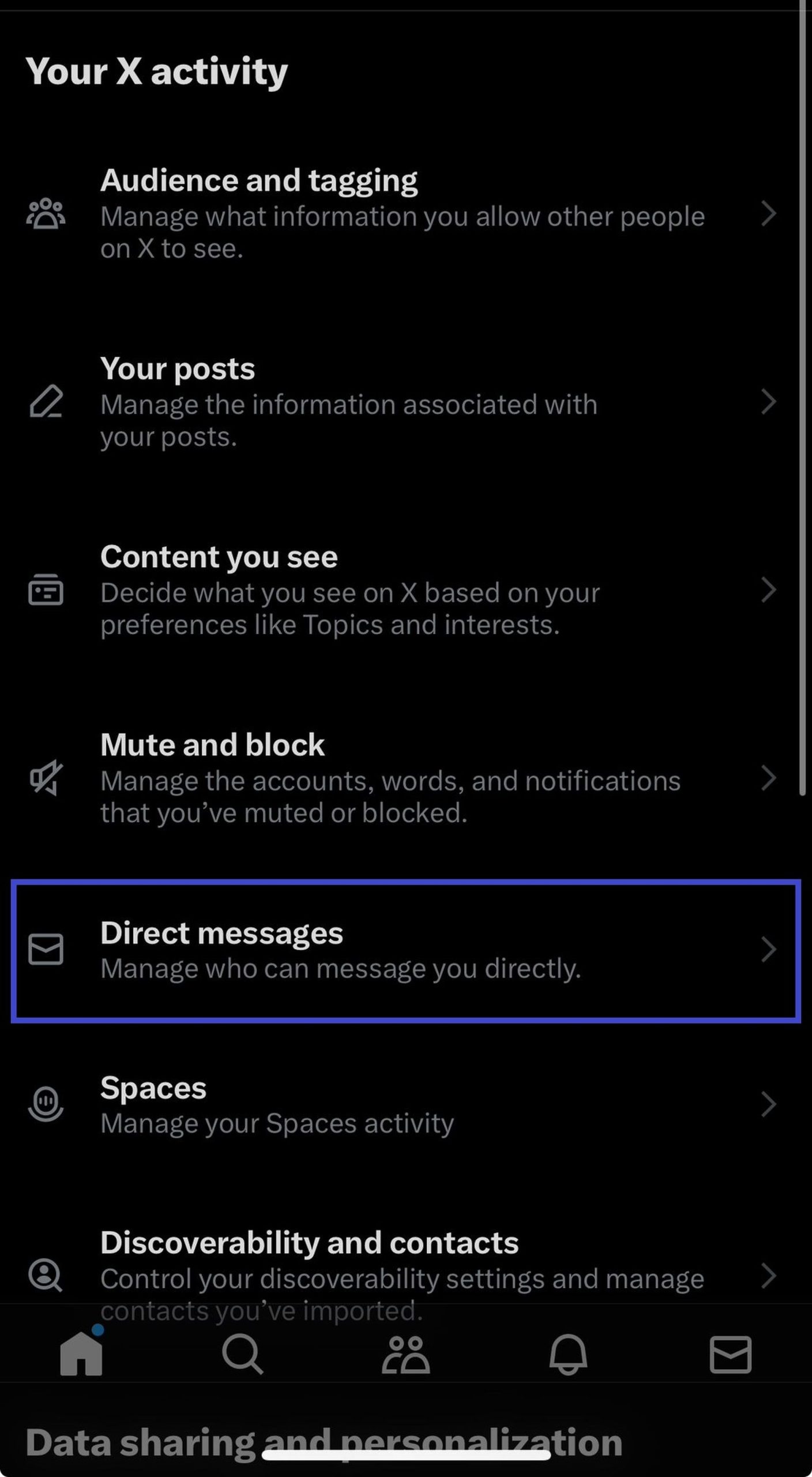
Some users find the default activation of the X calling feature to be intrusive (image credit: Barış Selman) - Here, you must turn off the Enable audio and video calling option
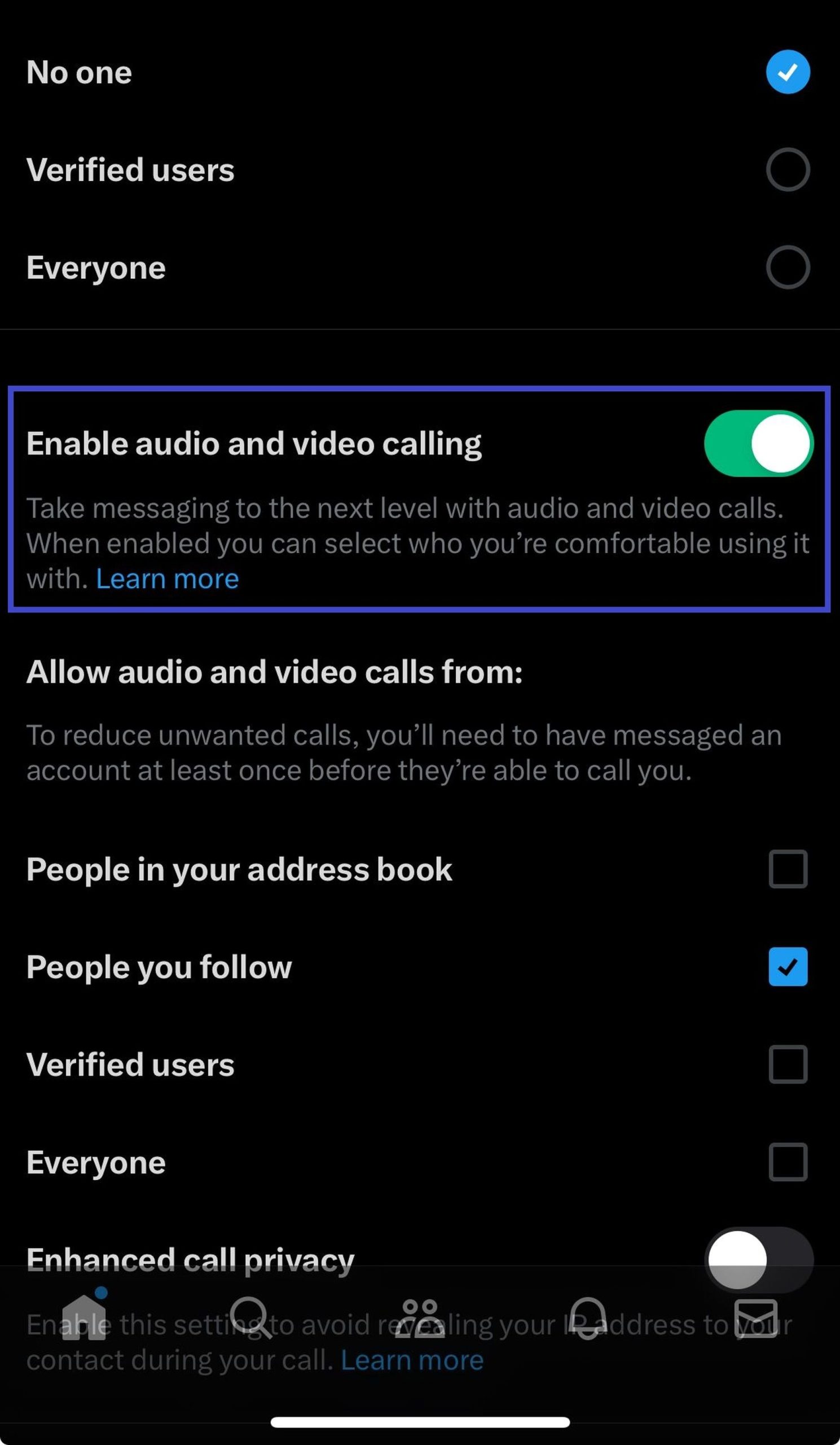
Twitter now includes a voice and video calling feature (X calling) that is enabled by default (image credit: Barış Selman)
If you choose to use X calling, it is important to note the following points:
- Check your privacy settings: Turn on “Enhanced call privacy” to hide your IP address
- Set who can call you: Review the default settings and choose the best option
- Check whether calls are end-to-end encrypted: X does not provide clear information on whether calls are end-to-end encrypted. It is, therefore, advisable to avoid sharing sensitive information when calling
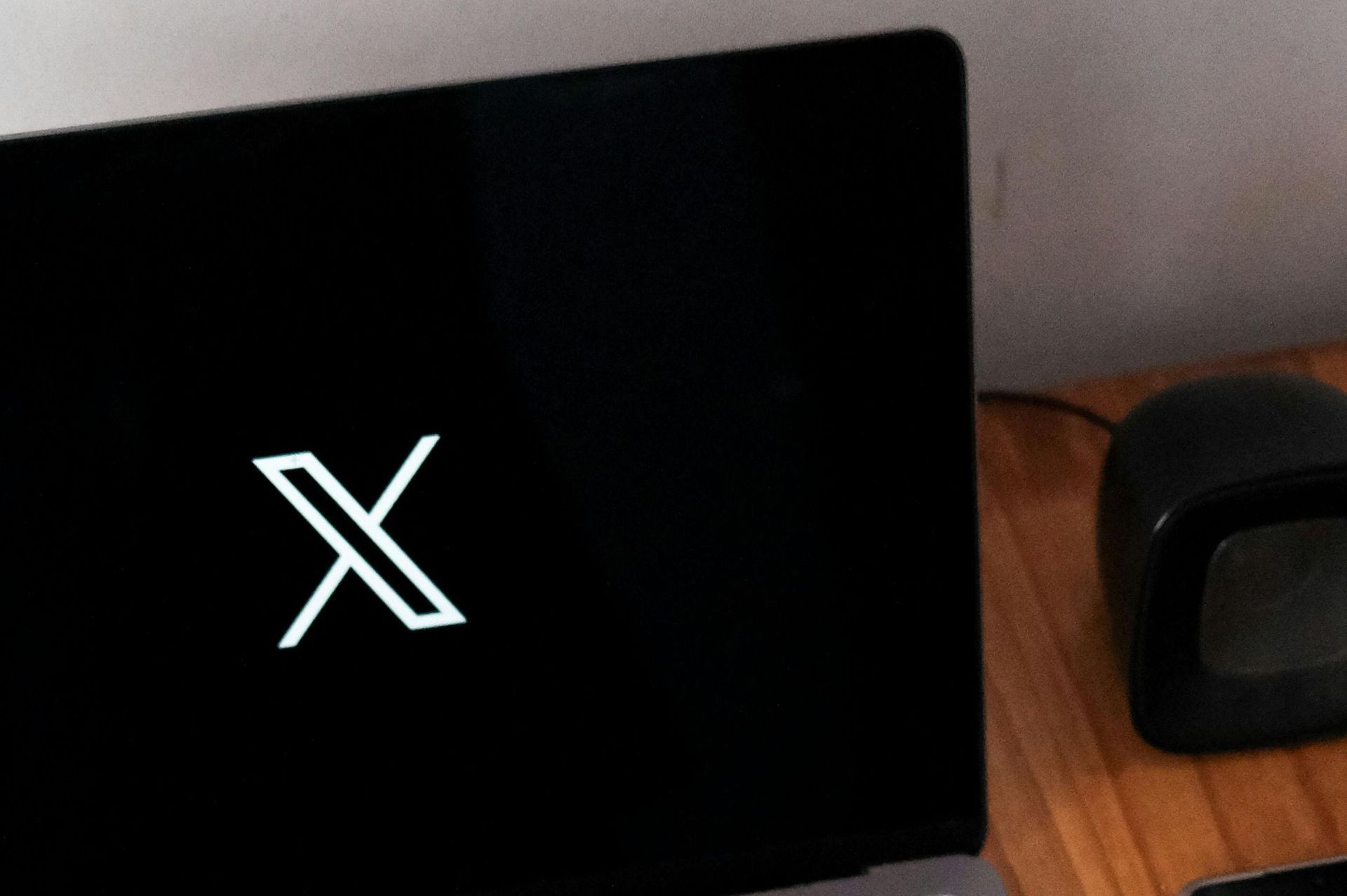
Before using calling on X, reviewing the risks and settings associated with this feature is important.
Calling on X can be a useful tool. However, it is important to consider the privacy risks associated with this feature. Before using the calling feature, ensure you understand how it works and how you can adjust your settings.
Featured image credit: Mati Mango / Pexels





