Apple Music just upgraded your listening experience! The monthly Apple Replay 2024 feature lets you track your favorite music trends throughout the year.
Want to know how your music taste changes over time? Apple Replay 2024’s new monthly updates give you a personal soundtrack to each month, letting you see your musical evolution.
If you are excited about monthly Apple Replay 2024 too, let’s dive into how it works and how you can access it.

How to get the monthly version of Apple Replay 2024
It’s easy to see your evolving music tastes! Here’s how to find your monthly Apple Replay 2024:
- Go to the Apple Music Replay website
- Sign in with the same Apple ID you use for your Apple Music subscription
- Dive into your monthly music stats
Remember that you need to be an active subscriber and listen to enough music to see your Replay.
And why would you want to see it? Well, you can ditch the annual yearbooks like Spotify Wrapped!
Apple Replay 2024’s monthly updates are your personal music diary, tracking the soundtrack to your life in real time. Witness your obsession with that new album fade, then see yourself rediscover a classic artist. It’s a fascinating look at how your taste transforms. Think of it as a behind-the-scenes peek at your ever-evolving musical story!
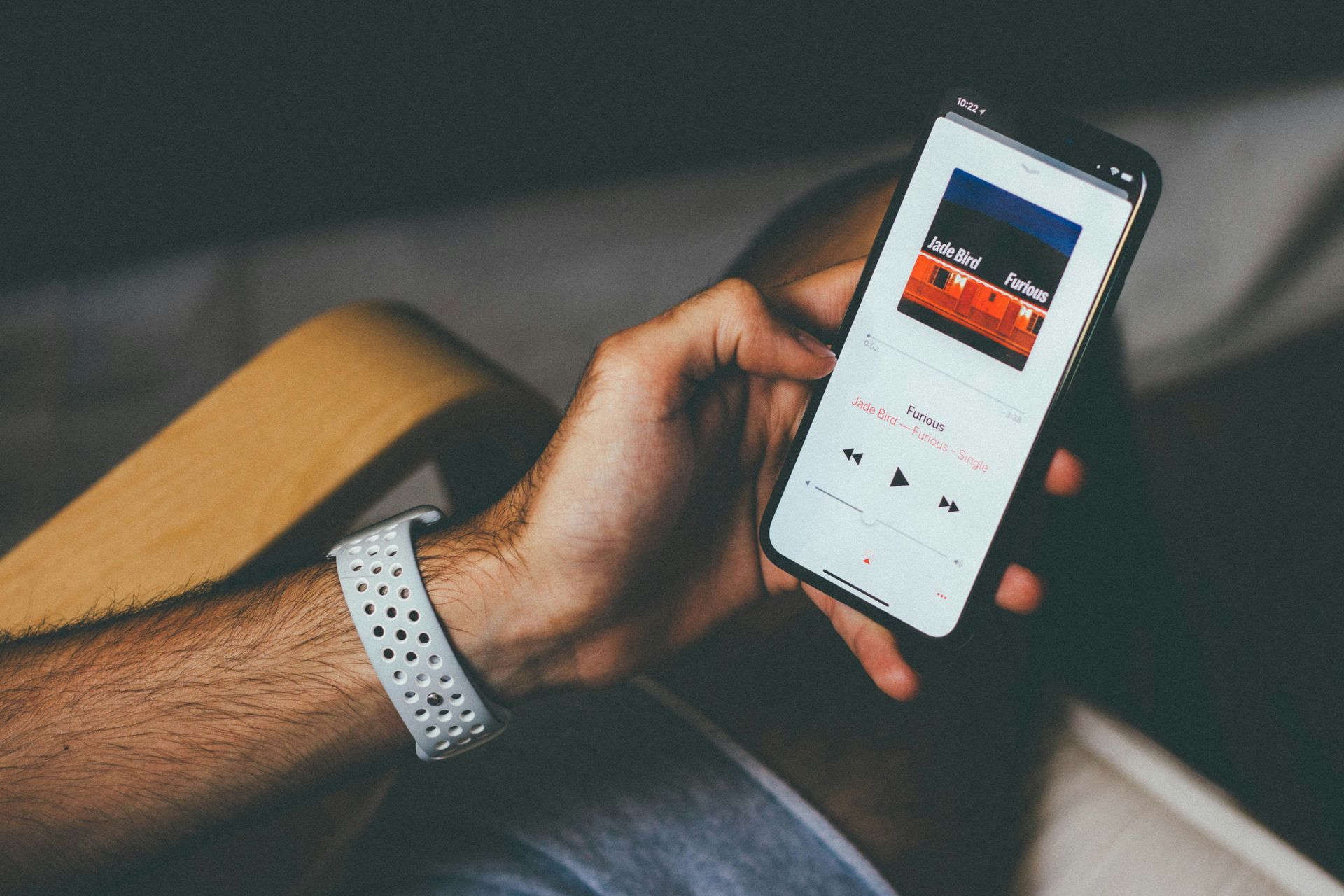
How is Apple collecting Apple Replay 2024 data?
Apple Replay figures out your favorite music through a combination of factors. Every time you hit play on a song, artist, album, playlist, or station within Apple Music, it takes a note. The more you play something, the more likely it is to climb the ranks of your Replay lists.
But Apple’s not just counting plays; it also pays attention to how long you listen. A track you enjoyed on repeat for hours will have more impact than a song you skipped after a few seconds. Additionally, Apple Replay subtly considers your interactions with the music. Liking a song, adding it to your playlists, or sharing it with friends can all provide a little boost to its Replay ranking.
Apple Music tracks your listening activity across all devices connected to your Apple ID, as long as you have the “Use Listening History” setting enabled.
This includes:
- iPhone
- iPad
- Mac
- HomePod
- Apple Watch (for music played locally on the Watch)
- Android devices with the Apple Music app
- Some car audio systems with CarPlay
Privacy matters in Apple Replay 2024
You might be wondering, “Okay, but how much does Apple really know about my music habits?” It’s a fair question! Apple takes privacy seriously, and here’s how it applies to Replay:
- Your data, your control: Apple Music primarily analyzes your listening data on your device, not solely on their servers. This limits the amount of information shared externally
- Anonymization: When aggregated data is used for broader trends, Apple ensures it’s anonymized to protect individual user privacy
- It’s your choice: You can always opt out of Apple Music’s “Use Listening History” feature in your settings. This will stop Replay tracking, but may also affect personalized recommendations within the app

More than just stats
Apple Replay 2024 isn’t just about numbers and charts. It’s about the connection between music and your memories. Think about it:
- The Soundtrack to your moments: Maybe a catchy pop song defined your summer road trip. Or perhaps a mellow playlist helped you focus during exams. Replay lets you relive those moments through music
- Musical self-discovery: Did you surprise yourself with a sudden jazz phase? Did you totally forget about that band you were obsessed with in March? Replay helps you rediscover your own musical journey
Ready to explore?
If you’re an Apple Music subscriber and curious about your musical evolution, head over to the Replay website. Sign in, dive in, and see what your soundtrack reveals!
Featured image credit: Jerin John/Unsplash.





