Knowing how to hide suggestions on Instagram has become crucial for an optimized experience within the popular social media app as it pops out a lot while you are scrolling down your feed.
Imagine you’re scrolling through your Instagram feed, enjoying the content from friends and followed accounts. Suddenly, your rhythm is disrupted by a string of “Suggested Accounts” popping up.
These suggestions might be relevant at times, but often they feel out of place or irrelevant to your interests. This disrupts your browsing experience and takes away from the content you actually care about.
That’s where knowing how to hide suggestions becomes crucial. By taking control of your feed, you can eliminate these unwanted interruptions and curate a more personalized and optimized experience.
Just like decluttering your physical space for better mental clarity, hiding irrelevant suggestions declutters your digital space, allowing you to focus on the content that truly matters to you.

How to hide suggestions on Instagram
There are a few ways to hide suggestions on Instagram, depending on whether you want to hide specific suggested accounts, turn off notifications about suggestions, or prevent your own account from being suggested to others.
Here’s a breakdown on how to hide suggestions on Instagram:
Hide specific suggested accounts:
- Scroll through your feed until you see a suggested account in your feed
- Tap the three dots (…) next to the “Because you follow…” text
- Select “Hide”
Instagram will show you fewer suggestions from similar accounts.
Turn off notifications about suggested accounts:
- Open your profile in the Instagram app
- Tap the hamburger menu (three lines) in the top right corner
- Go to “Settings”
- Tap “Notifications”
- Select “Following and Followers”
- Toggle off “Account Suggestions”
You won’t receive notifications about new suggested accounts anymore.
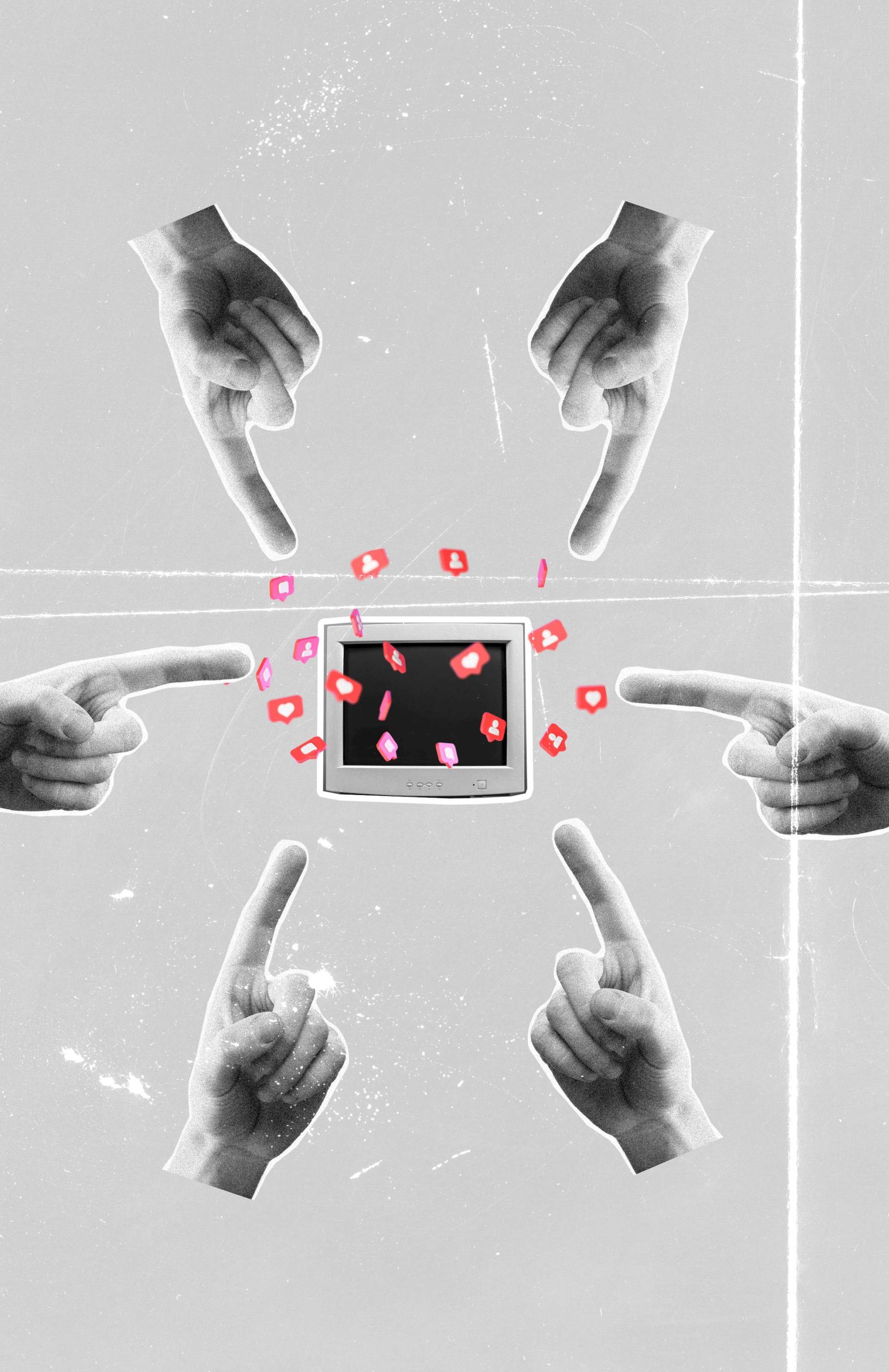
Prevent your own account from being suggested to others:
- Open your profile in the Instagram app.
- Tap the hamburger menu (three lines) in the top right corner
- Go to “Settings”
- Scroll down and tap “Similar Account Suggestions”
- Uncheck the box next to “Show account suggestions on profile”
This will prevent your account from appearing in the “Suggested” section of other users’ profiles.
Remember, while you can’t completely eliminate suggested accounts, these methods on how to hide suggestions on Instagram will help you reduce the number you see and customize the experience to your preference.
Why hide suggestions on Instagram?
Since you now know how to hide suggestions on Instagram, here’s how hiding suggestions optimizes your Instagram experience:
- Reduced distractions: No more unexpected breaks in your browsing flow caused by irrelevant suggestions
- Increased focus: You can concentrate on the content you choose to follow, be it funny memes, inspiring creators, or updates from close friends
- More relevant content: Over time, Instagram’s algorithm adapts to your actions. By hiding irrelevant suggestions, you’re essentially training it to show you more content you’ll genuinely enjoy
- Improved mental well-being: Constant exposure to irrelevant or unwanted content can be mentally draining. Removing these distractions can create a more positive and calming online experience
Here’s the truth: social media can become a cluttered, algorithm-driven mess, bombarding you with content that just doesn’t resonate. But what if you could reclaim control, transforming your Instagram feed into a haven of personalized joy? That’s where mastering tools like hiding suggestions comes in.
Think of your feed as a digital canvas. Just like a physical space, it reflects your personality and interests. But unlike your room, this space is constantly bombarded with external influences. Unwanted suggestions act like unsolicited furniture, disrupting the harmony you’ve carefully curated.

By learning to hide these suggestions, you take back the brush. You curate your feed, meticulously removing anything that doesn’t spark joy or align with your interests. Suddenly, your dog video marathon isn’t interrupted by fitness ads.
Instead, you stumble upon a fellow dog lover’s account, leading to an enriching connection and endless laughs about adorable pups therefore it is best to see how to turn off Instagram read receipts.
Featured image credit: Freepik.





