Looking for an easy way to generate social media quote posts in bulk? Look no further than the ChatGPT Canva hack.
Stuck staring at a blank page? Fear not! ChatGPT, your AI writing assistant, takes your content ideas and breathes life into them. Generate inspiring quotes, thought-provoking captions, and witty one-liners in seconds. No more scrambling for inspiration, just choose your theme, provide some keywords, and watch the magic happen.
Once ChatGPT spins its linguistic gold, Canva steps in to transform it into visually stunning posts. Choose from thousands of pre-designed templates or unleash your inner designer with intuitive tools. Add eye-catching graphics, play with layouts, and experiment with fonts and colors. In minutes, your quotes go from text to captivating social media gems.

How to generate content quickly with ChatGPT Canva hack
ChatGPT Canva hack lets you create thousands of videos in seconds. And how? Let’s start with what you need:
- A free ChatGPT account
- Google Sheets
- A free premium Canva account
Generate quotes with ChatGPT
The first stage of the ChatGPT Canva Hack is to use OpenAI’s ChatGPT chatbot, which is free to use.
Start by choosing your topic and create a prompt for it. What will your quotes be about? Here are some sample prompts:
- Compose quotes that challenge a conventional belief and offer a new perspective
- Write quotes that encourage someone facing a difficult situation
- Write sarcastic quotes that poke fun at a common human behavior
Choose a specific theme like love, loss, friendship, or nature. Imagine a quote spoken by someone deeply connected to that theme.
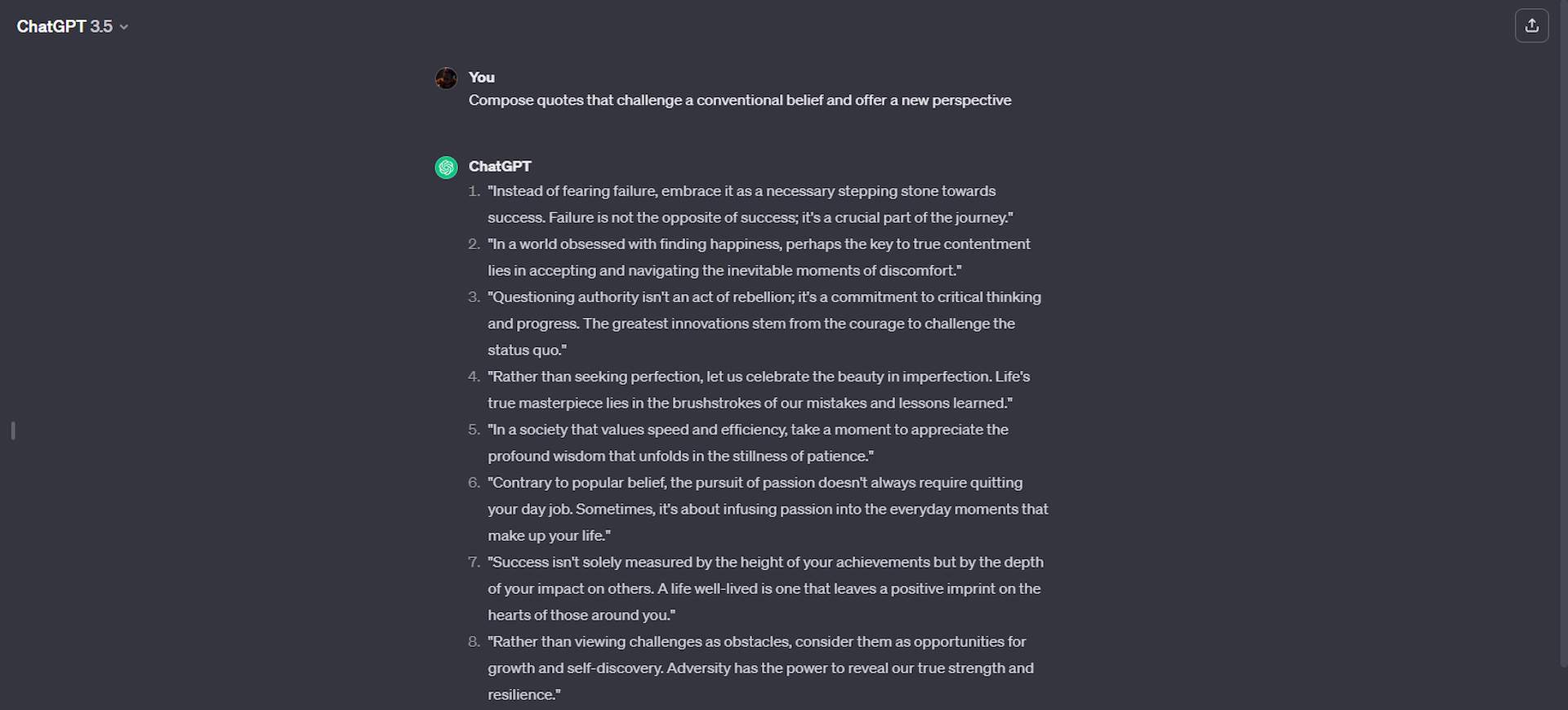
Importing quotes to Google Sheets
At the end of the prompt you enter in ChatGPT you will have a lot of quotes. You need to convert these quotes into a CSV file via Google Sheets.
- Go to Google Sheet
- Select the first box
- Paste values
- Click File
- Select Download and check the CSV file type
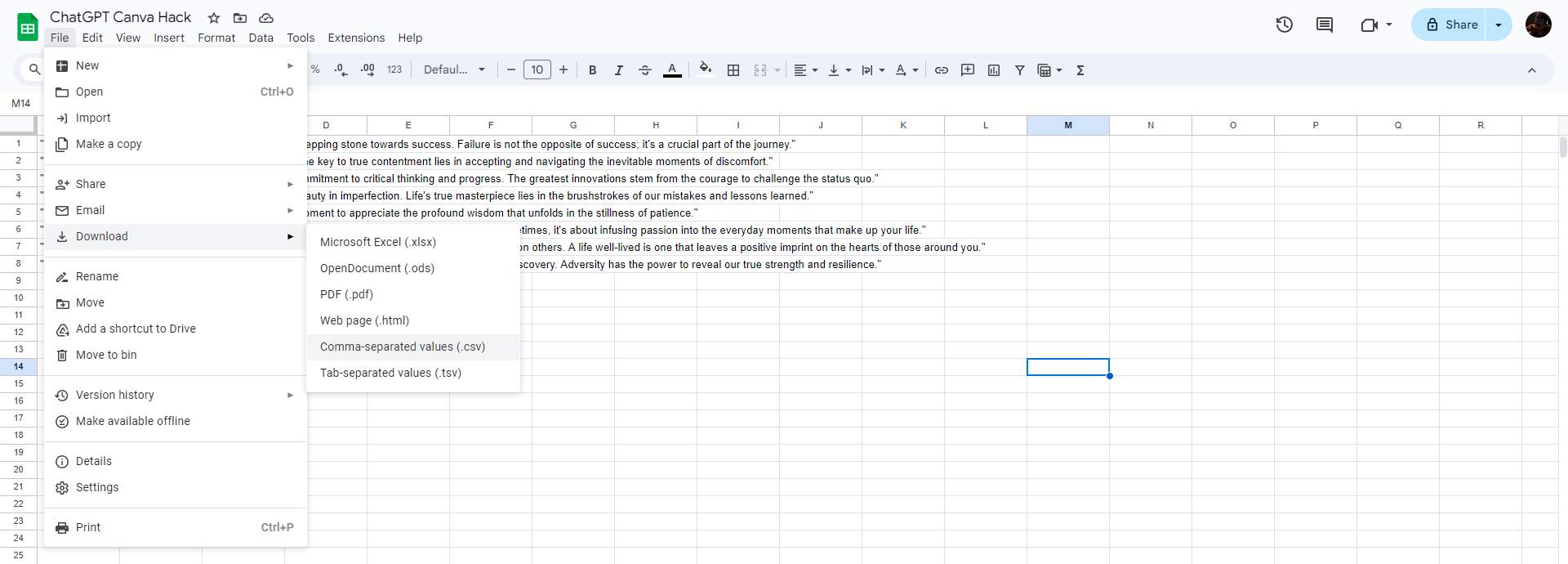
ChatGPT Canva hack
And finally Canva. Start by selecting the “Your Story” option from the right arrow on the homepage, then search for “quotes” in the search box and choose a design you like.
If your design is ready, the next step is to import the CSV file from Google Sheets into Canva. To do this:
- Select Apps from left side panel
- Search for ”Bulk Create” and select it
- Select ”Upload CSV”
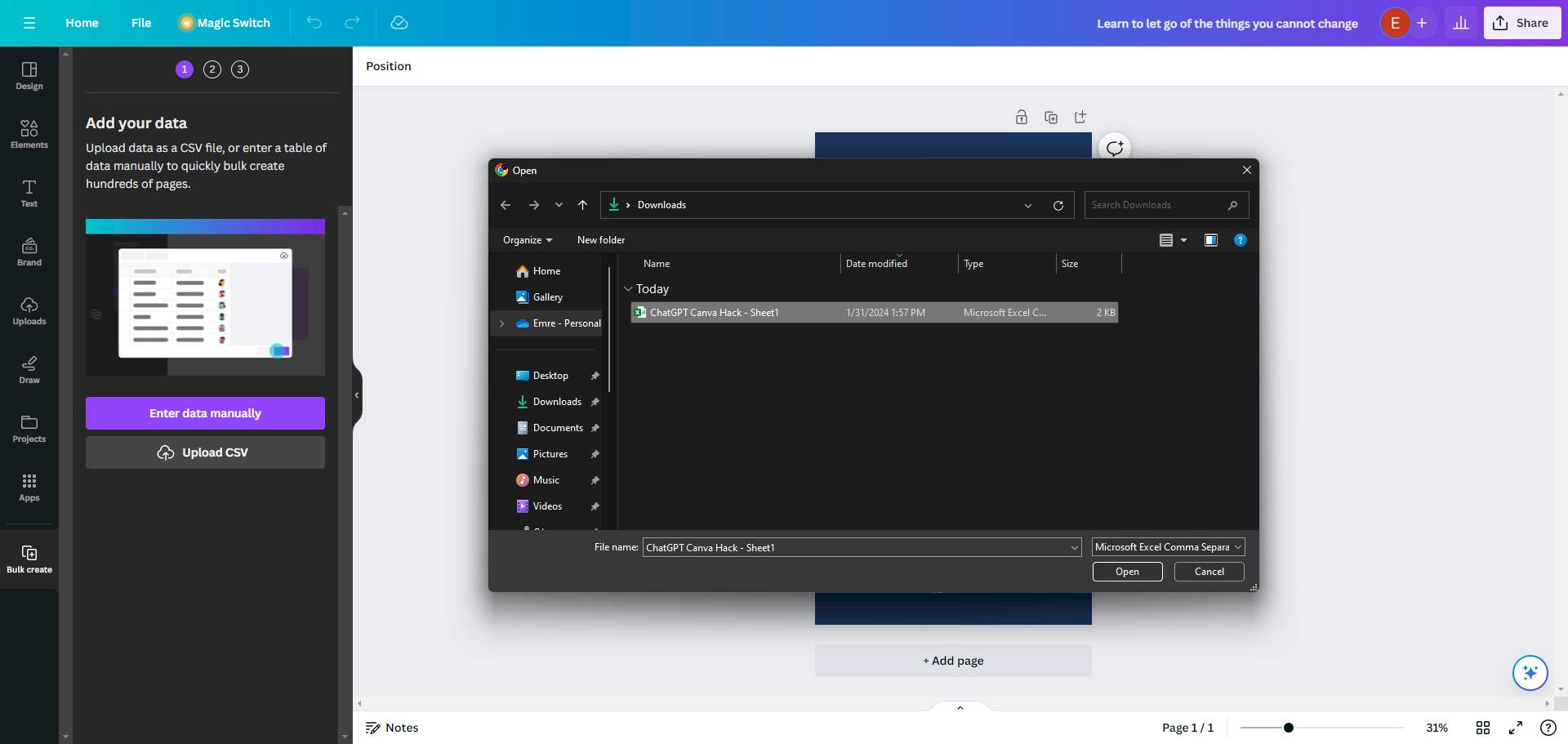
Once you’ve done that, to apply the ChatGPT Canva Hack, click on the part of your design that says quote, click ”…”, and then do the following:
- Select ”Connect data”
- Hit ”Continue” from left side panel
- Select ”Generate X designs”
Canva will then automatically apply the quotes in the CSV file to the design of your choice, and the last thing you need to do to share them on social media platforms is to click the “Share” button in the new window and select download all and share your content you just created with ChatGPT Canva hack on your favorite platforms.
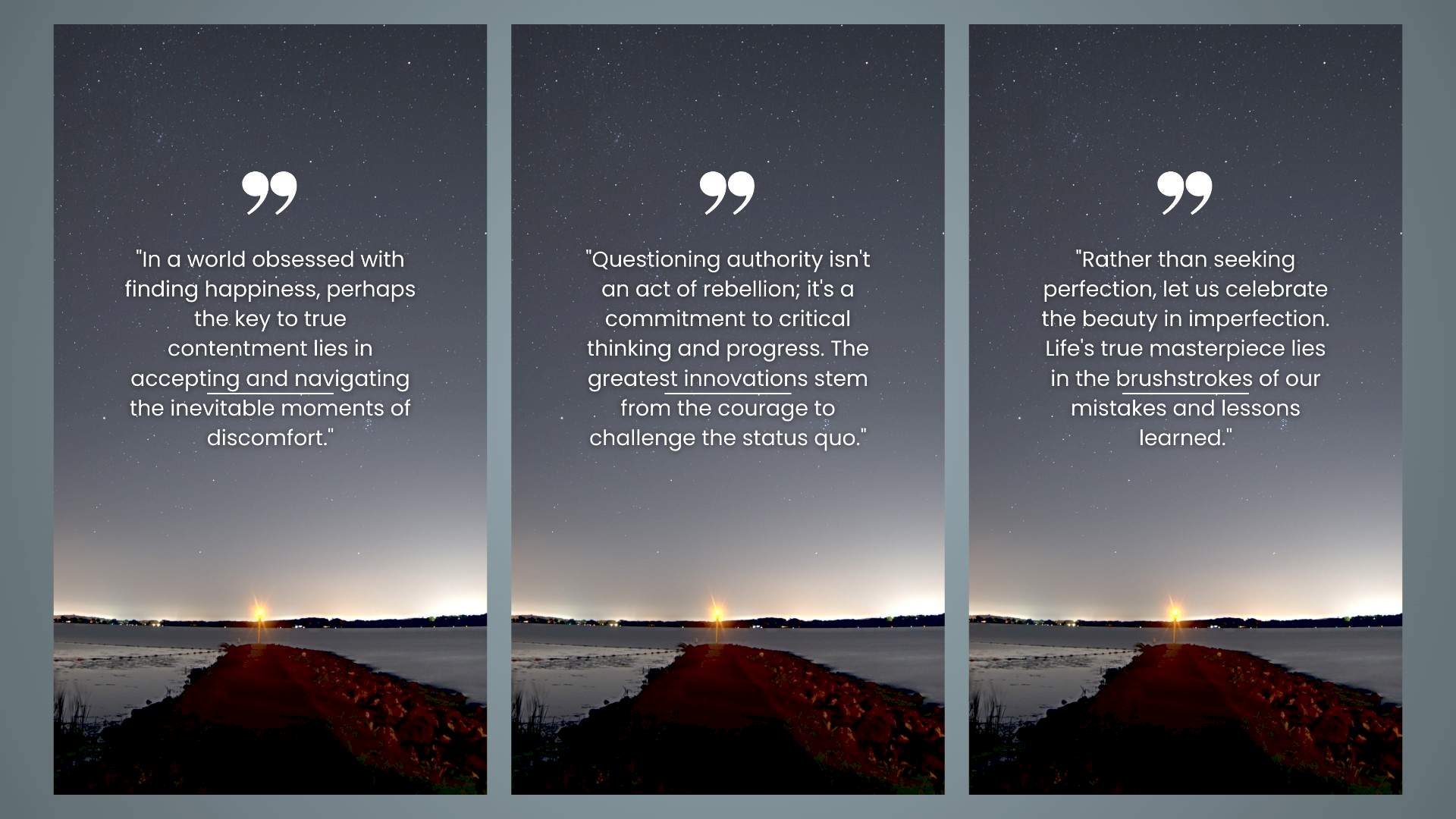
Everything is easier with AI but…
While AI has undoubtedly become a powerful tool in the creative realm, its influence on originality and human expression sparks debate. Some argue that AI’s reliance on existing data sets constrains its ability to produce truly groundbreaking ideas. It excels at remixing and iterating on known concepts, but can struggle to venture beyond established patterns and formulas. This can lead to a homogenization of creative output, where AI-generated content begins to resemble each other, lacking the distinct voice and perspective of a human artist.
Furthermore, AI’s inherent lack of emotional understanding and subjective experience limits its ability to capture the nuances of human emotion and sentiment. Creativity is often fueled by personal experiences, values, and beliefs, which AI currently cannot replicate. This can result in AI-generated creations that feel sterile and inauthentic, devoid of the raw emotion and vulnerability that resonates deeply with audiences.
However, it’s important to remember that AI is not a replacement for human creativity, but rather a tool that can be used to augment and expand its potential. When used thoughtfully and in collaboration with human artists, AI can break creative barriers and generate unexpected results. For instance, AI can help overcome creative block by suggesting new ideas and combinations, or by automating repetitive tasks, freeing up time and energy for more conceptual exploration.
Ultimately, the true potential of AI in creativity lies in its ability to empower human creators, not replace them but if you ever decide to get a helping hand from online tools, here is how to use Canva app to create wonders.
Featured image credit: Olia Gozha/Unsplash.





