Stuck with your homework but Homeworkify not working for you right now? Well, you are not alone but luckily we have some solutions!
Homeworkify is an innovative educational tool that leverages artificial intelligence to assist students with their homework. Before utilizing this tool, it is crucial to consider both its advantages and disadvantages.
Homeworkify offers a variety of features that can help students in several ways. It provides solutions to diverse homework problems across subjects such as math, science, history, and more. Additionally, it offers step-by-step explanations to help users grasp the underlying concepts, not just the final answer.
The tool uses AI-powered features, harnessing the power of artificial intelligence to analyze questions and generate relevant responses. This cutting-edge technology allows Homeworkify to provide accurate and personalized solutions to students’ homework problems.
Yet recently, Homeworkify not working problems have surfaced, leaving students looking for solutions and Homeworkify alternatives.

How to fix Homeworkify not working issue
Before we begin fixing the Homeworkify not working issue, it’s important to remember that using tools like Homeworkify to directly get answers to your homework can hinder your own learning and understanding. It’s best to use these tools as supplements to your own efforts, not replacements.
Here are some steps you can take to fix the Homeworkify not working issue:
- Check if Homeworkify is down for everyone
- Check your internet connection
- Clear your browser cache and cookies
- Try a different browser
- Check for any browser extensions that might be interfering
Check if Homeworkify is down for everyone
Visit Down for Everyone or Just Me and enter the Homeworkify website address. If the site is down for everyone, you’ll need to wait until it’s back up again.
Check your internet connection
Make sure your internet connection is stable and working properly. Try restarting your router or modem. You can also try using a different internet connection, such as your phone’s mobile data, to see if the problem persists.
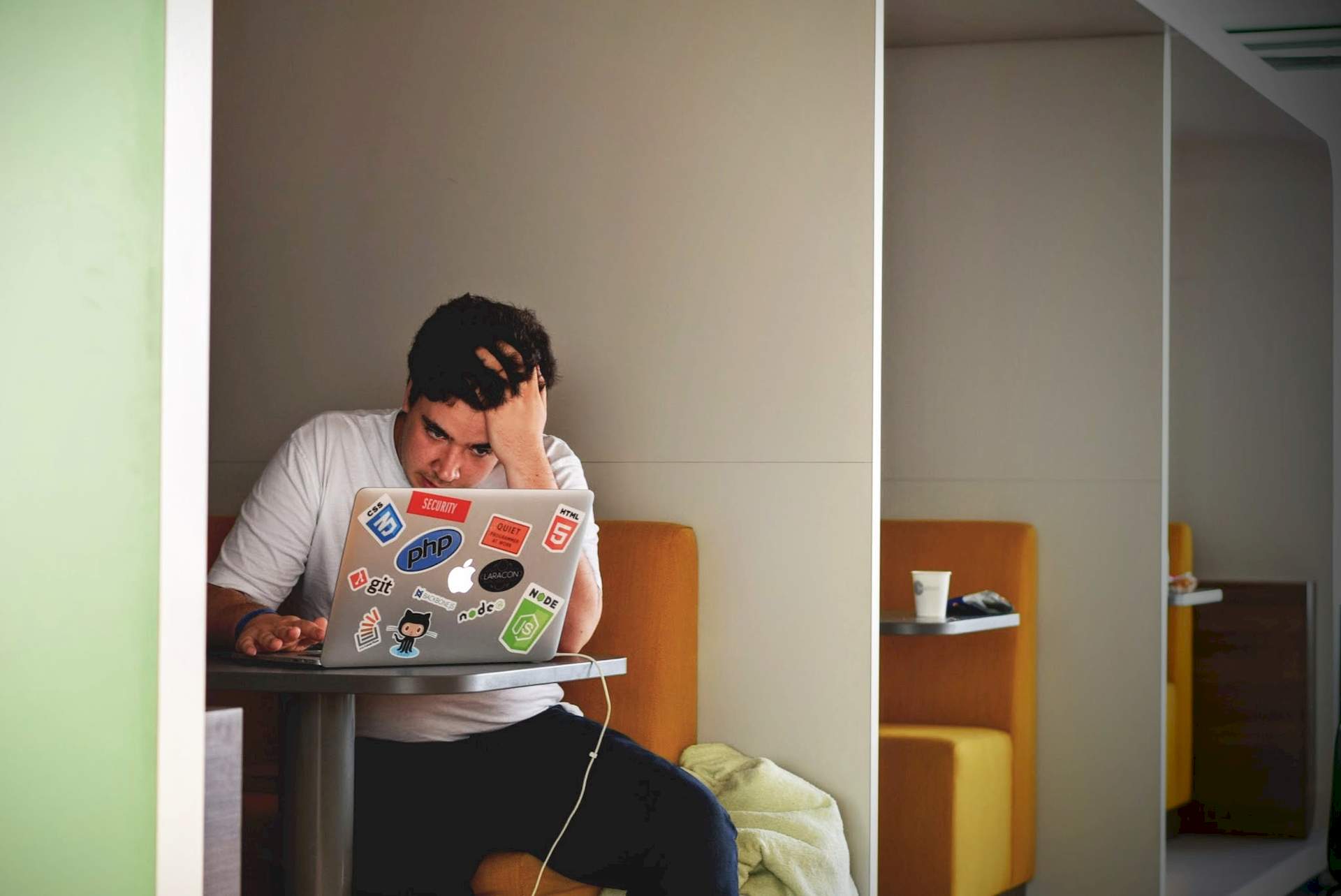
Clear your browser cache and cookies
Another way to fix the Homeworkify not working issue is to clear your browser cache and cookies.
When you visit websites, your browser stores temporary data called cache and cookies. This data helps websites load faster and provides a more personalized experience. However, sometimes this data can become outdated or corrupted, causing websites to malfunction or behave unexpectedly.
Clearing your cache and cookies can often resolve these issues such as Homeworkify not working. Here are specific instructions for some popular browsers:
Chrome:
- Click the three dots in the top right corner
- Select “Settings”
- Click “Privacy and security”
- Click “Clear browsing data”
- Choose your desired time range and data to clear
- Click “Clear data”
Firefox:
- Click the three horizontal lines in the top right corner
- Select “History”
- Click “Clear Recent History”
- Choose your desired time range and data to clear
- Click “OK”
Safari:
- Click the “Safari” menu in the top left corner
- Select “Preferences”
- Click the “Privacy” tab
- Click “Manage Website Data”
- Search for specific websites or select “Remove All”
- Click “Done”
Remember: Clearing your cache and cookies may log you out of websites and remove saved preferences. Make sure you have your login information handy before proceeding.
Try a different browser
When Homeworkify seems to be malfunctioning in only one browser, it can be helpful to try accessing it with a different browser to isolate the issue. Each browser has its own way of interpreting and rendering websites. Sometimes, website compatibility issues can arise due to specific characteristics or bugs within a particular browser.
Trying a different browser eliminates the possibility that the Homeworkify not working issue is solely related to your primary browser. So if you ever come across with Homeworkify not working issue, it might be a good idea to try another browser.
Check for any browser extensions that might be interfering
Browser extensions add functionalities and customize your browsing experience, but sometimes they can clash with websites and cause malfunctioning. Some extensions might alter website behavior based on their intended purpose, inadvertently breaking certain features or functionalities.
For example, ad-blocking extensions could interfere with essential ad-supported elements within Homeworkify.
Extensions, like other software, can also become outdated or develop bugs that cause incompatibility issues with websites.
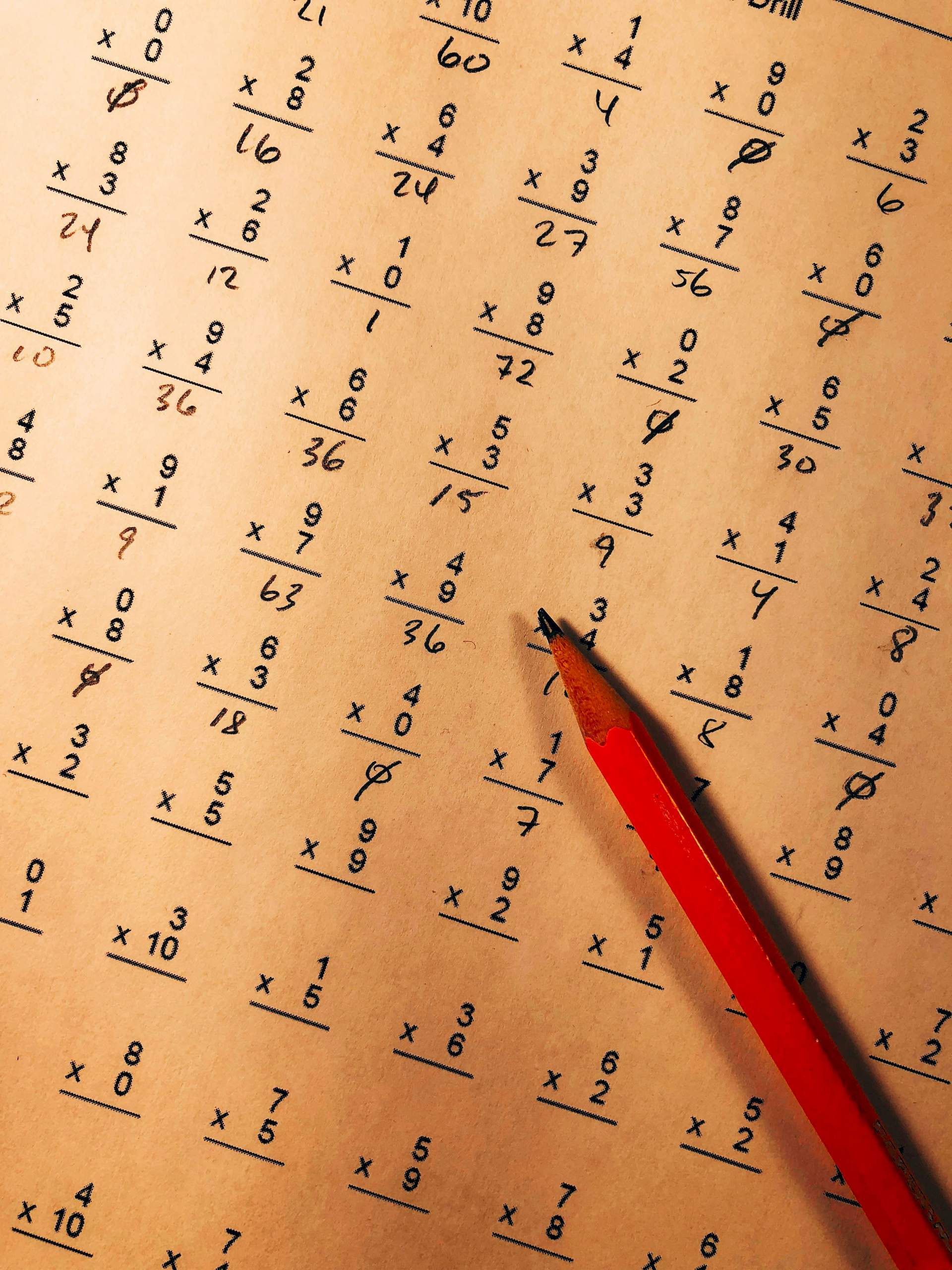
What are the best Homeworkify alternatives?
As we mentioned earlier, relying solely on tools like Homeworkify to get answers to your homework can hinder your own learning and understanding. It’s best to use these tools as supplements to your own efforts, not replacements.
However, if you’re looking for Homeworkify alternatives, here are some options with varying approaches to consider:
Community-driven platforms:
- Brainly: Offers a question-and-answer format where students can help each other with various subjects. Encourages peer learning and collaborative understanding
- Quizlet: Primarily focused on creating and sharing flashcards for memorization and self-testing. Can be useful for studying vocabulary, terms, and definitions
- Studypool: Connects students with tutors for online one-on-one help with specific subjects and problems. Provides personalized guidance and explanations
Learning Resources:
- Khan Academy: Offers free, high-quality video tutorials and practice exercises across various subjects like math, science, and history. Great for self-paced learning and concept understanding.
- Crash Course: Provides engaging and entertaining video lessons covering various subjects. Good for visual learners and those seeking different learning styles.
- SparkNotes: Offers study guides and summaries for literature and other subjects. Can be helpful for getting a quick overview or refreshing your memory.
Subscription-based services:
- Chegg: Offers textbook solutions, step-by-step explanations, and online tutoring for a variety of subjects. Provides comprehensive support but comes with a monthly fee
- Course Hero: Offers access to millions of course documents, study guides, and Q&A threads from previous students. Can be helpful for understanding specific coursework and past exams
- Symbolab: Primarily focused on solving complex math problems with step-by-step explanations and visualizations. Useful for understanding mathematical concepts and checking your work
Ultimately, the best approach to homework is to actively engage with the material, seek clarification from teachers or tutors when needed, and practice applying your knowledge in different contexts.
Featured image credit:Joshua Hoehne/Unsplash.





