Do you know how to turn off Instagram read receipts? Now it’s possible!
To grant users more control over their Instagram messaging experience, a highly-anticipated update landed in January 2024, bringing with it a game-changing feature. Instagram now allows users to wield authority over the infamous “Read” and “Seen” indicators in their Direct Messages (DMs). This means you can now decide when these telltale signs of message acknowledgment appear—or, perhaps more importantly, when they don’t. This feature caters to the desire for privacy and serves as a strategic tool to navigate the delicate art of responding in our fast-paced digital world. Let’s delve into the details of this empowering update and learn how you can master the art of controlling Instagram read receipts.

How to turn off Instagram read receipts
Here’s a step-by-step guide on how to turn off Instagram read receipts:
- Open Instagram: Launch the Instagram app on your mobile device and log in to your account.
- Access Direct Messages: Tap on the paper airplane icon in the top-right corner to navigate to your Direct Messages.
- Choose the chat: Select the specific chat for which you want to turn off read receipts by tapping on the user’s name or group chat name.
- Open chat settings: Inside the chat, tap on the user’s name (or group chat name) at the top of the screen to open a menu.
- Go to privacy & safety: Look for the “Privacy & Safety” option in the menu and tap on it.
- Toggle off Instagram read receipts: Within the “Privacy & Safety” settings, find the “Read Receipts” option and toggle off the switch next to it. Confirm your choice if Instagram prompts you to do so.
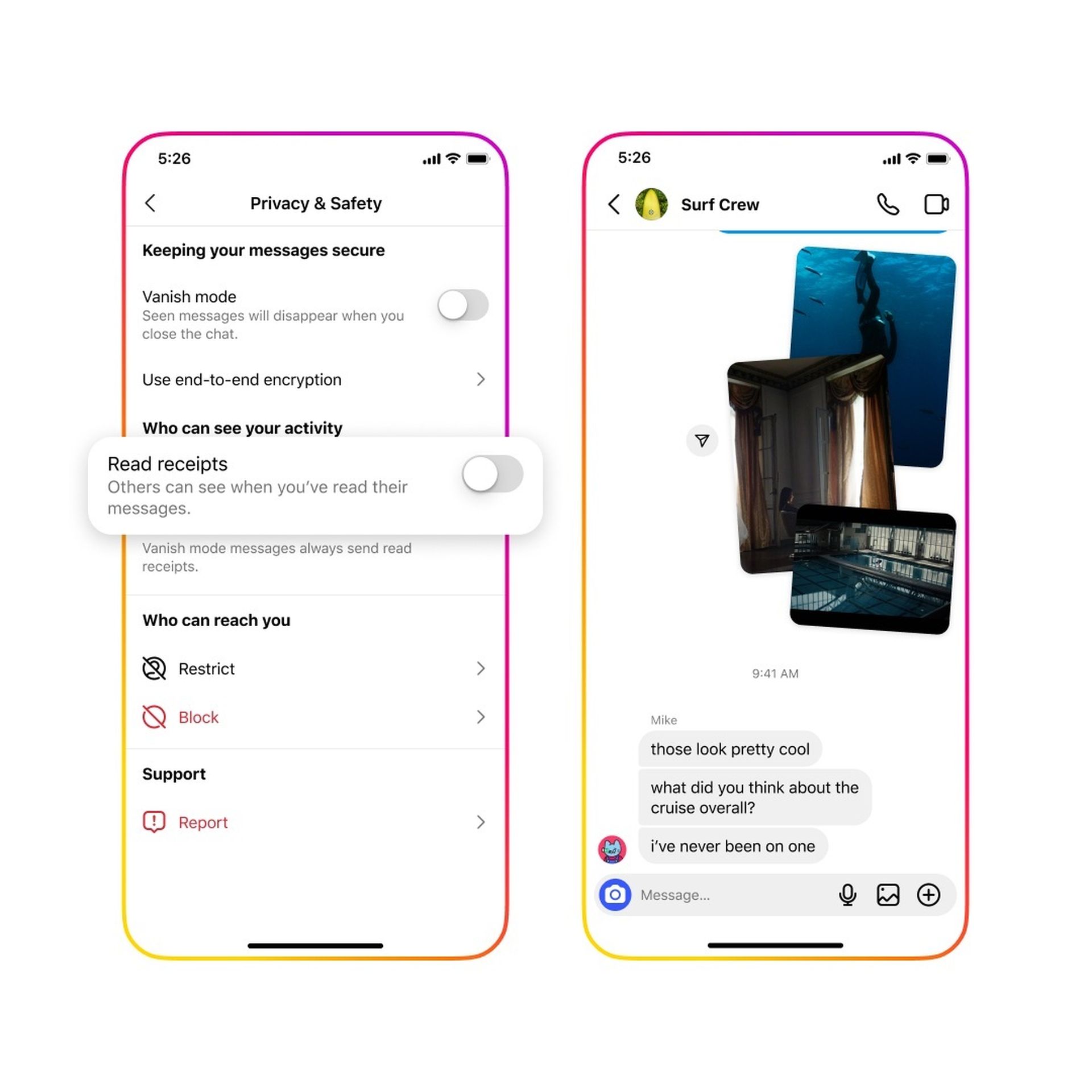
If you want to turn off read receipts for all chats:
- Access Instagram Settings:^Go to your Instagram profile by tapping on your profile picture.
- Open settings: Tap on the three horizontal lines in the top-right corner to open the menu. Scroll down and select “Settings.”
- Navigate to privacy settings: Within the Settings menu, find and tap on “Privacy.”
- Adjust messages and story replies settings: Look for the “Messages and Story Replies” section and toggle off the switch next to “Read Receipts.”
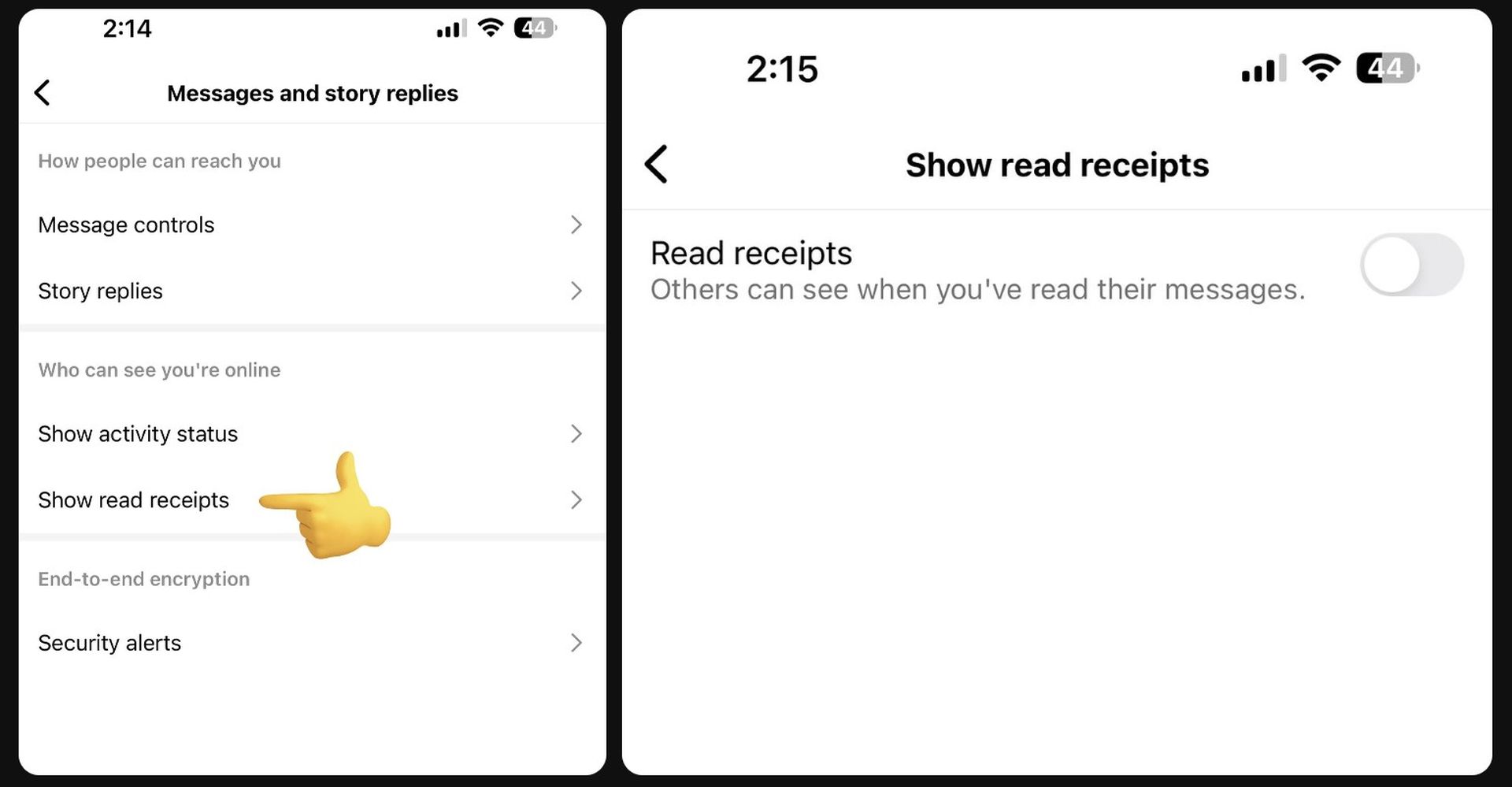
By following these steps, you can easily customize your read receipt settings, either for specific chats or globally across all your Instagram messages.
Do you know the other promising Instagram feature? Although not yet publicly available, Instagram Flipside aims to provide users with a seamless transition to a private enclave within their profiles. This designated space is tailored for sharing candid moments with a select group of friends, eliminating the need for separate accounts and streamlining the process of sharing more personal content. Flipside represents a potential evolution in the Instagram experience, introducing a dedicated and private canvas within users’ profiles for sharing authentic and personal content.
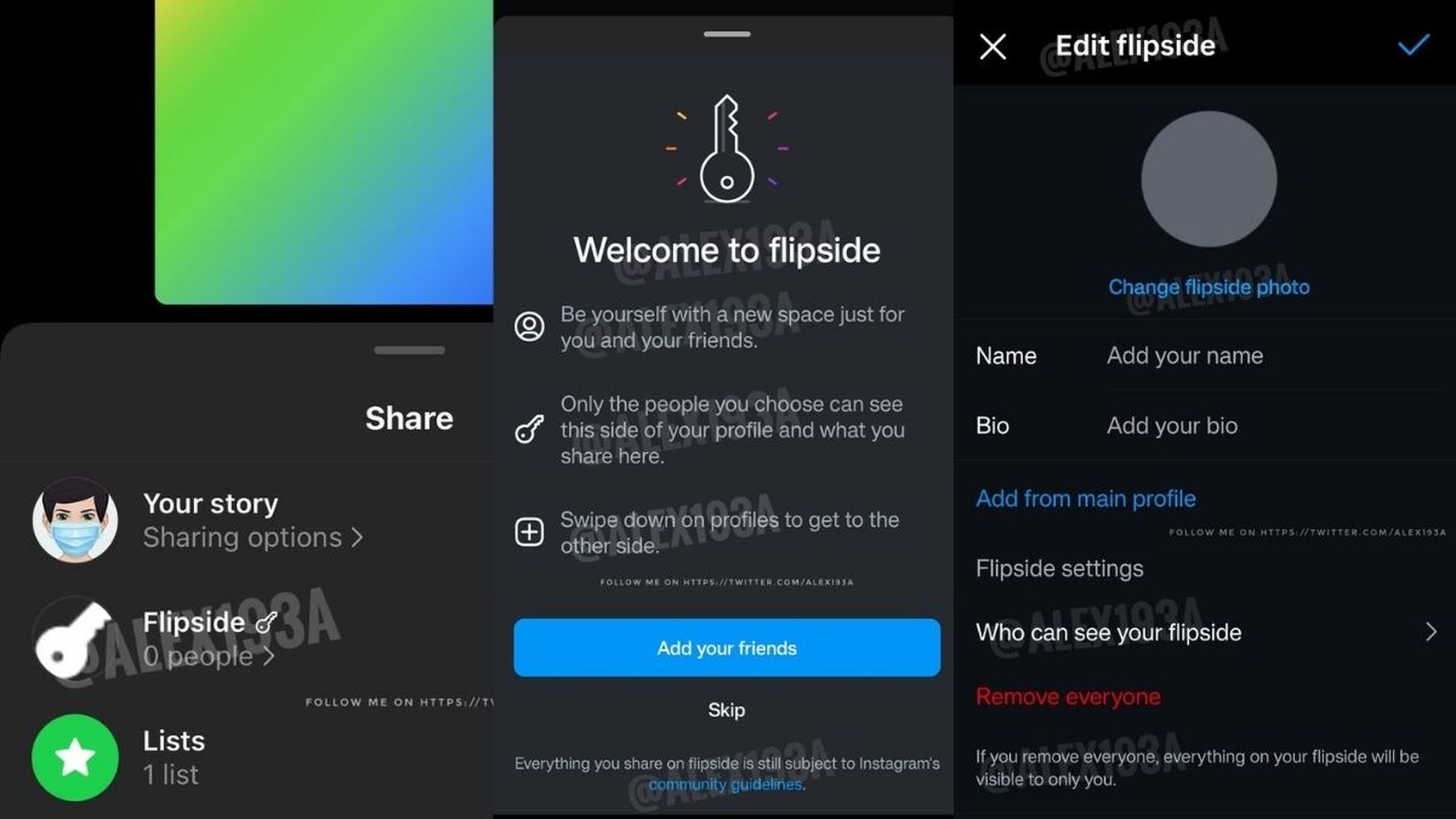
Keep reading and explore what is Flipside on Instagram.
In conclusion, the ability to turn off Instagram read receipts marks a significant step forward in providing users with greater control over their messaging privacy. This game-changing feature, introduced in January 2024, allows users to navigate their digital interactions with precision, deciding when the “Read” and “Seen” indicators appear in their Direct Messages. By following the simple step-by-step guide provided, users can tailor their read receipt settings on a per-chat basis or implement a global setting for all messages, ensuring a more personalized messaging experience.
As we explore promising features on the horizon, Instagram Flipside represents another potential evolution in the platform’s experience. Although not yet publicly available, the concept of a private enclave within user profiles opens new avenues for sharing authentic moments with a select group of friends. This forward-thinking approach eliminates the need for separate accounts, streamlining the process of sharing personal content. With features like these, Instagram continues to redefine the boundaries of social media, offering users a more nuanced and tailored way to connect and share in the digital realm.
Featured image credit: Alexander Shatov/Unsplash





