Got some privacy concerns or you have shared your account with someone and wanted to take it back? then you should learn how to change ChatGPT password and between us, you have come to the right place!
ChatGPT’s rise to popularity was nothing short of meteoric. Launched in late 2022, it quickly captivated the world with its uncanny ability to mimic human conversation and generate creative text formats. Its witty responses, fluent storytelling, and impressive code-writing skills earned it a devoted following on social media. Within months, its name trended globally, with millions flocking to try the chatbot firsthand.
This viral fame wasn’t solely fueled by novelty. ChatGPT’s accessibility – through a simple web interface – and free research preview attracted diverse users, from casual tech enthusiasts to professional writers and developers. As people shared their interactions with the chatbot, showcasing its humor, helpfulness, and even eerily human-like qualities, the hype intensified.
ChatGPT became a cultural phenomenon, sparking conversations about artificial intelligence, ethics, and the future of human-machine interaction. Its popularity cemented its place as a pioneer in the world of large language models, leaving an indelible mark on the landscape of AI and beyond.
But with all that popularity, bad actors’ eyes were on the viral chatbot’s data and ChatGPT’s database had been breached previously. That’s why users a seeking answers to their question: ”How to change ChatGPT password”.

How to change ChatGPT password
Here is how to change ChatGPT password:
- Log out of your account or open an incognito browser window and click this link
- Visit the login page and click on ”Login”
- Enter your email address and proceed
- Click on ‘Forgot password?’
- Check your email for instructions on resetting your password
And that’s how to change ChatGPT password!
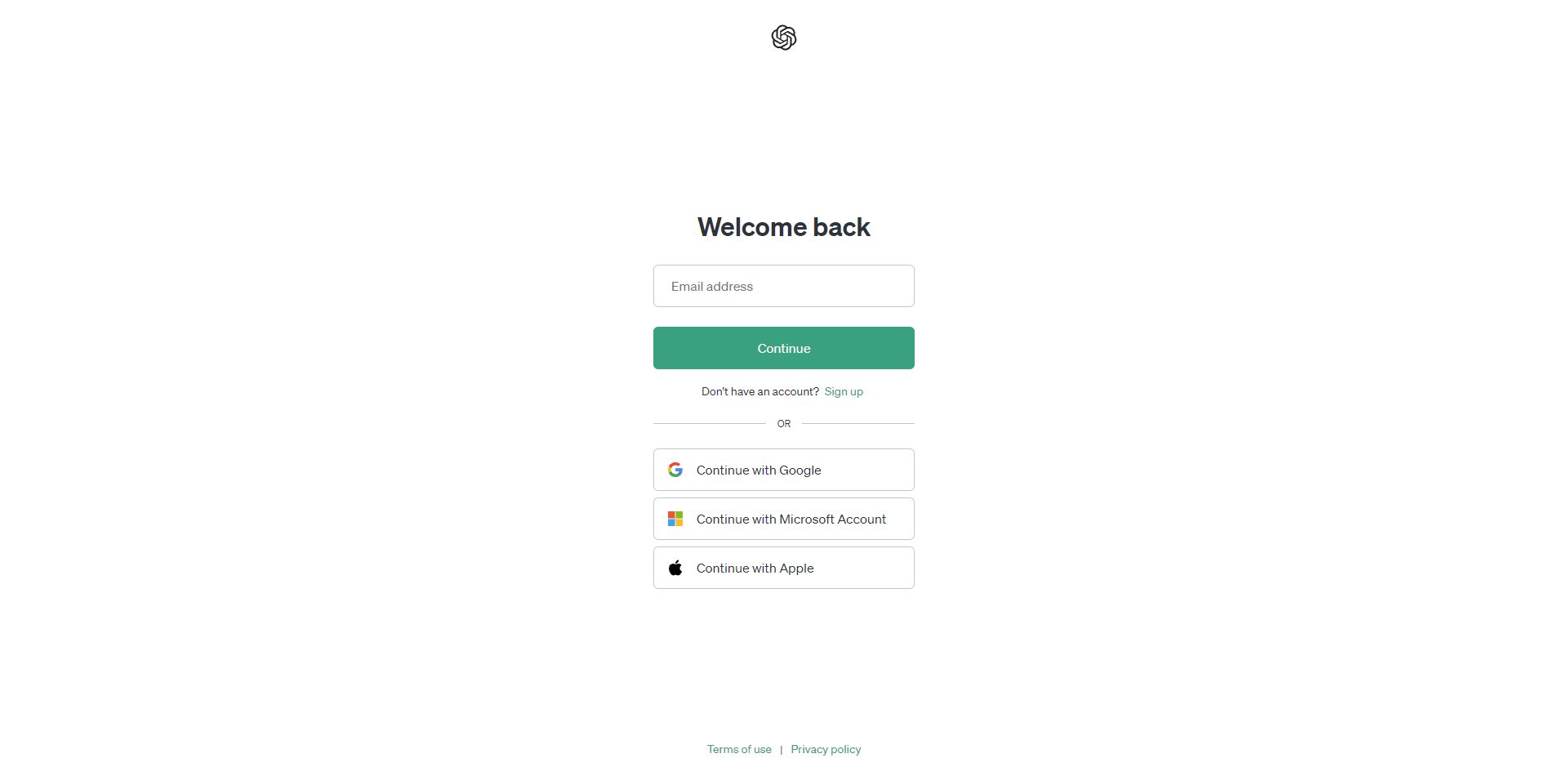
If you don’t receive the email or the reset process is unsuccessful, consider verifying whether you initially authenticated using your Google or Microsoft account. If you used one of those methods, attempt logging in using that authentication method instead.
Remember to set up a strong password
While setting up a new password, use a strong, unique password that is at least 12 characters long and includes a mix of uppercase and lowercase letters, numbers, and symbols. Avoid using common phrases or information about yourself.
Also, enable 2FA for added security. OpenAI offers several 2FA methods, such as phone calls, authenticator apps, and security keys. Even, Google wants Chrome for Android to serve as a 2FA security key so why wouldn’t you?
And lastly, always sign out of your OpenAI account when you’re finished using it, especially on public or shared devices.
What are the password requirements for ChatGPT?
Users are required to set a password with a minimum length of 8 characters. To verify the email address, the user should access their inbox and find the email sent by OpenAI. Within the email, a verification link is provided. Clicking on the link will finalize the email address verification process.

Now you are ready for ChatGPT Marketplace
Now that you learned how to change ChatGPT password, you are now ready for the ChatGPT Marketplace!
Similar to app stores for smartphones, developers can now create plugins that enhance ChatGPT’s capabilities in specific areas. These plugins integrate with external APIs, provide access to specialized data sets, or offer new functionalities like automated workflows or advanced creative tools.
Users can browse, install, and manage these plugins within the ChatGPT interface, enriching their experience and tailoring it to their specific needs, and it is accessible via ChatGPT Plus, ChatGPT Enterprise, and recently released ChatGPT Teams!
Featured image credit: rc.xyz NFT gallery/Unsplash.





