MSI Claw is the first Intel-based handled PC to be offered to users.
For years there was the AMD vs Intel chip fight for PCs. Although the two leading companies in the CPU industry are ahead of each other from time to time, they are quite close to each other as of 2024.
This rivalry has finally opened up to the handled PC sector. The MSI Claw is clearly a competitor to the Asus ROG Ally, which has been making quite a buzz lately, and it’s in the hands of renowned tech review YouTuber Dave2D!
MSI Claw vs Asus ROG Ally
Let’s watch Intel and AMD collide once again with popcorn in our laps as we take a closer look at the newcomer to the industry, MSI Claw, as it clashes with Asus ROG Ally.
Ergonomics
The MSI Claw has a flatter profile than the ROG Ally, which some users may find more ergonomic. The Claw also has a hump on the back that some users may find more comfortable to grip.
Additionally, the Claw’s back button can be triggered from any side, which some users may find more convenient than the larger back button on the ROG Ally.
Performance
The MSI Claw uses the new Intel Meteor Lake chip, while the ROG Ally uses an AMD Ryzen chip. The Claw can draw more power than the Ally at the top end (45 watts vs. 30 watts), but it can also go lower at the bottom end (15 watts vs. 9 watts).
However, Dave2D was not able to do a full performance comparison between the two devices, so it is difficult to say definitively which one is faster.
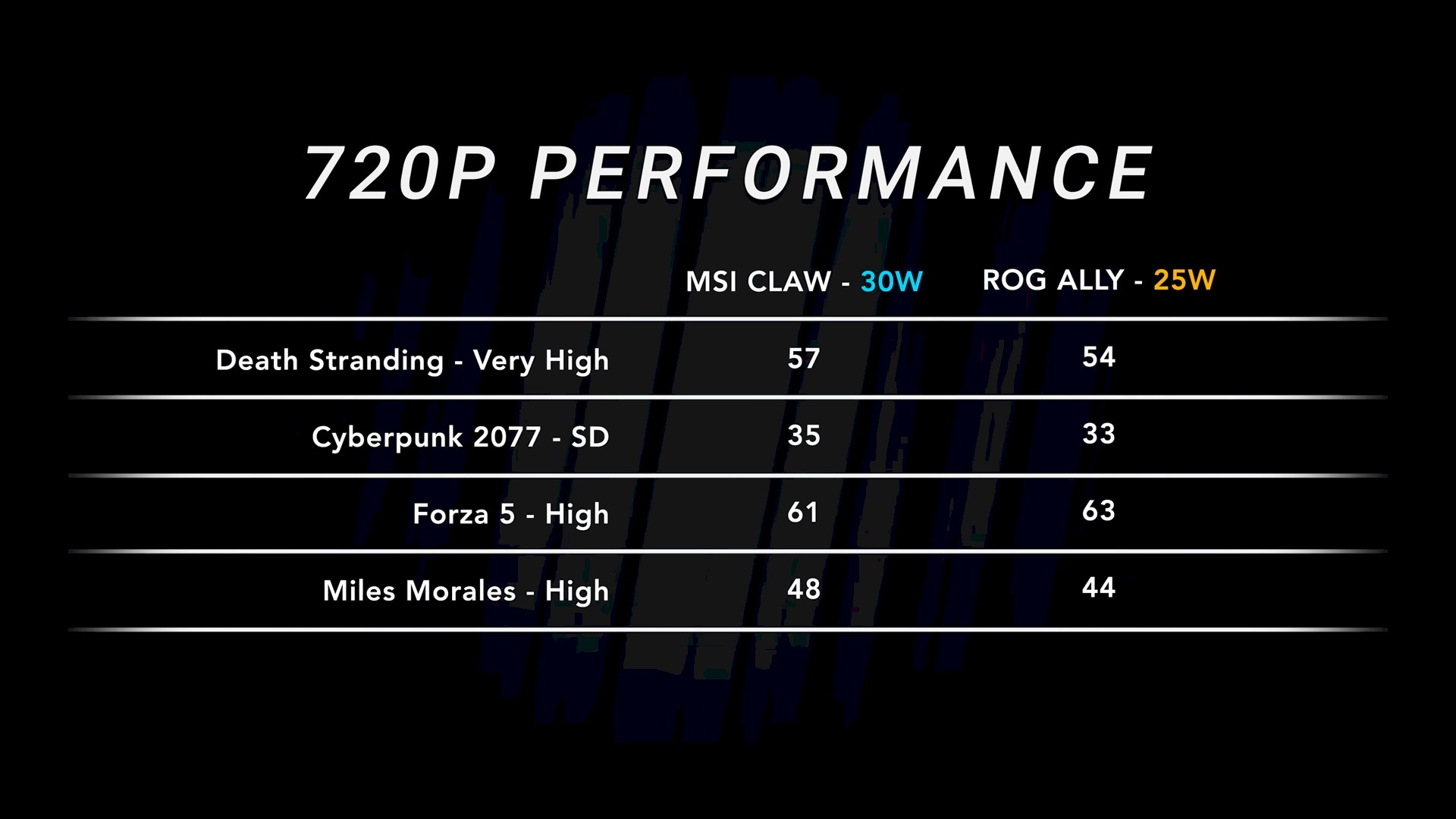
Battery life
The MSI Claw has a larger battery than the ROG Ally (53 watt-hours vs. 40 watt-hours). MSI claims that the Claw has a 50% longer battery life than the Ally.
Screen
Both devices have the same 7-inch 120Hz screen.
Other features
The MSI Claw has light-up ABXY buttons, while the ROG Ally does not. Additionally, the Claw has two fans and two heat pipes, while the Ally has one fan and one heat pipe.
Need a simpler version of the comparison? Here is a table:
| Feature | MSI Claw | Asus ROG Ally |
| Processor | Intel Meteor Lake | AMD Ryzen |
| TDP (Watts) | 15-45 | 9-30 |
| Performance (Initial) | On par with ROG Ally at 25-30W | – |
| Battery life | 53 Wh (50% longer than Ally, claimed) | 40 Wh |
| Screen | 7-inch 120Hz | 7-inch 120Hz |
| Ergonomics | Flatter profile, hump on back | Curved design, larger back button |
| Back Button Functionality | Trigger from any side | Button activation |
| LEDs | Light-up ABXY buttons | No LEDs |
| Cooling | 2 fans, 2 heat pipes | 1 fan, 1 heat pipe |
| Availability | Pre-production | Already available |
The MSI Claw and the Asus ROG Ally are both powerful handheld gaming devices with their own unique strengths and weaknesses. The best choice for you will depend on your individual preferences and needs.
Both devices offer good performance, display quality, and battery life, so it ultimately comes down to personal taste and requirements.
Can handled PCs reach the same performance as desktop computers?
While top-tier desktops remain the kings of raw performance, handheld PCs are steadily catching up and can offer more than enough power for everyday tasks and even some demanding applications.
Ultimately, the choice between a desktop or a handheld PC depends on your specific needs and priorities. Consider the types of tasks you’ll be using it for, your budget, and whether portability is a crucial factor to consider before blindly buying one and hoping for the same performance with a desktop PC.
Featured image credit: Dave2D/YouTube.




