Social media parents are investigating the roots of the Roblox biometric location tracking allegations. Are they true or not? According to Roblox’s official privacy policy and people online, no, rumors are not true. Take a look at everything we found yourself.
Parents in Texas are feeling worried about something in the popular game Roblox. They heard that there might be a feature that tells people where players live. This has caused a lot of stress for parents, and it all started with a mom talking about it on social media. But, even though many parents are scared, there’s no real proof that Roblox can actually show where someone lives.
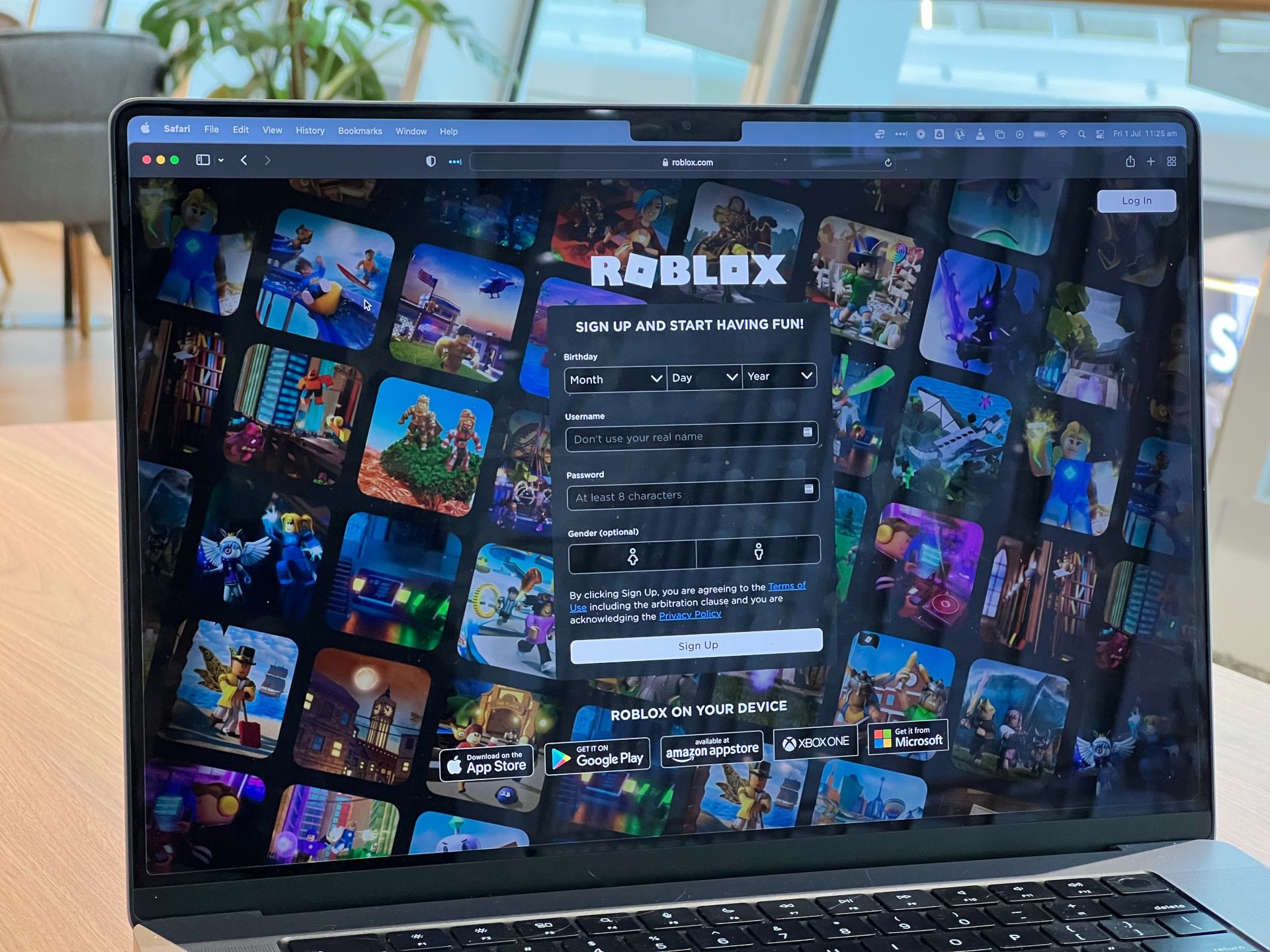
What is Roblox biometric location tracking?
The term “Roblox biometric location tracking” might sound intricate, but it essentially refers to the notion that Roblox might be discerning players’ locations based on unique physical characteristics like fingerprints or facial features. The spark for this concern came from a Texas mom who raised alarms on social media, leading many parents to fear for their children’s safety. However, the verifiable proof supporting the existence of such a feature in Roblox remains elusive.
We’ve asked officials about the rumors on Roblox tracking locations, and we’re waiting for their reply. Remember to stay safe online and keep an eye out for updates from us.
Are the Roblox biometric location tracking allegations correct?
In an effort to demystify the situation, Joseph Scaramucci, a purported authority on online safety matters, undertook an investigation. He didn’t find any proof that Roblox is tracking people’s locations using biometrics. However, he did say that talking online can be risky. He wants parents to be careful, especially about chatting in Roblox. He says even saying which city you’re in can give away a lot. Scaramucci warns that bad people might try to find out where you live based on small details you share.
“Even talking about what city they’re in,” Scaramucci warns. “It’s interesting what we can find if I just start picking away at little clues in communication with you. Many times I can pin down exactly where your house is. Even though you’re not providing the home address, if you’re providing enough detail about your life, it’s really not that hard anymore to do that.”
In light of these concerns, Scaramucci strongly advises parents to exercise vigilance and closely monitor their children’s use of the chat feature on Roblox, as seen on Kcentv.

How to turn off Roblox location
As of now, Roblox does not offer a straightforward method to disable location settings associated with user accounts. This limitation has prompted a quest for alternative methods to manage location visibility for concerned players. To address this, the following steps provide a workaround for those worried about potential biometric location tracking in Roblox:
- Accessing Roblox: Begin by visiting the official website, Roblox.com, through your preferred web browser.
- Finding Settings: Look for an icon resembling a gear or cog, usually representing settings. Click on it and select the ‘Settings’ option from the dropdown menu.
- Exploring Account Info: Within the Settings menu, navigate to the ‘Account Info’ section, housing various details related to your Roblox account.
- Locating Account Location: Scroll through the Account Info section until you find the ‘Account Location’ setting, displaying the current country associated with your Roblox account.
- Changing Your Location: Click on your Account Location, revealing a list of countries. While a complete location disablement is not feasible, selecting a different country can effectively mask your real geographical location.
- Choosing a New Location: Exercise caution in choosing an alternative country, ensuring it lacks strict digital restrictions or internet policies to avoid impacting gameplay and access to certain Roblox features.
- Important Consideration: Before finalizing the change, be aware that altering this setting is not easily undone. Ensure you are comfortable with the new location setting, as it may have long-term implications for your account.
- Completing the Process: Save the changes to update your account settings after selecting your preferred country.
While this method doesn’t entirely disable your location on Roblox, it provides an effective means of masking your real geographical location under the existing system constraints. For concerned parents and players alike, these steps offer a practical approach to managing location settings in Roblox.
Featured image credit: Sylwia Bartyzel/Unsplash





