As soon as CD Project Red published patch 2.1, gamers all around the internet started to complain about their Cyberpunk finishers not working properly, especially for melee animations.
Since the recent update, many players have reported that their signature melee finisher animations are no longer triggering as expected. Instead of witnessing V perform their badass Mantis Blade decapitations or Gorilla Arm slam-dunks, we’re stuck with generic, less-than-satisfying basic attacks. This bug dampens the visceral combat thrills that make Night City brawls so electrifying.
Reddit user Kadju123 has published this on Reddit about the Cyberpunk finishers not working issue:
Luckily, CD Projekt Red is aware of the Cyberpunk finishers not working issue and has acknowledged it on their official channels. They haven’t specified the exact cause, but the devs are looking into it and working on a fix.
We know, the Cyberpunk finishers not working bug is quite annoying and if you don’t want to wait for CD Project Red to patch it, we have some good news for you!
How to fix Cyberpunk finishers not working issue
This temporary glitch shouldn’t dampen your cyberpunk spirit. Remember, Night City is still brimming with cybernetic chaos and neon-drenched adventures. Use this time to hone your basic combat skills, experiment with different weapon combos, or maybe delve into the world of hacking and cyberware upgrades.
But are you stuck with Cyberpunk finishers not working issue? Definitely not! Thanks to ”Patch 2.1 Finisher Fix” mod published by rfuzzo, gamers can tackle this annoying bug.
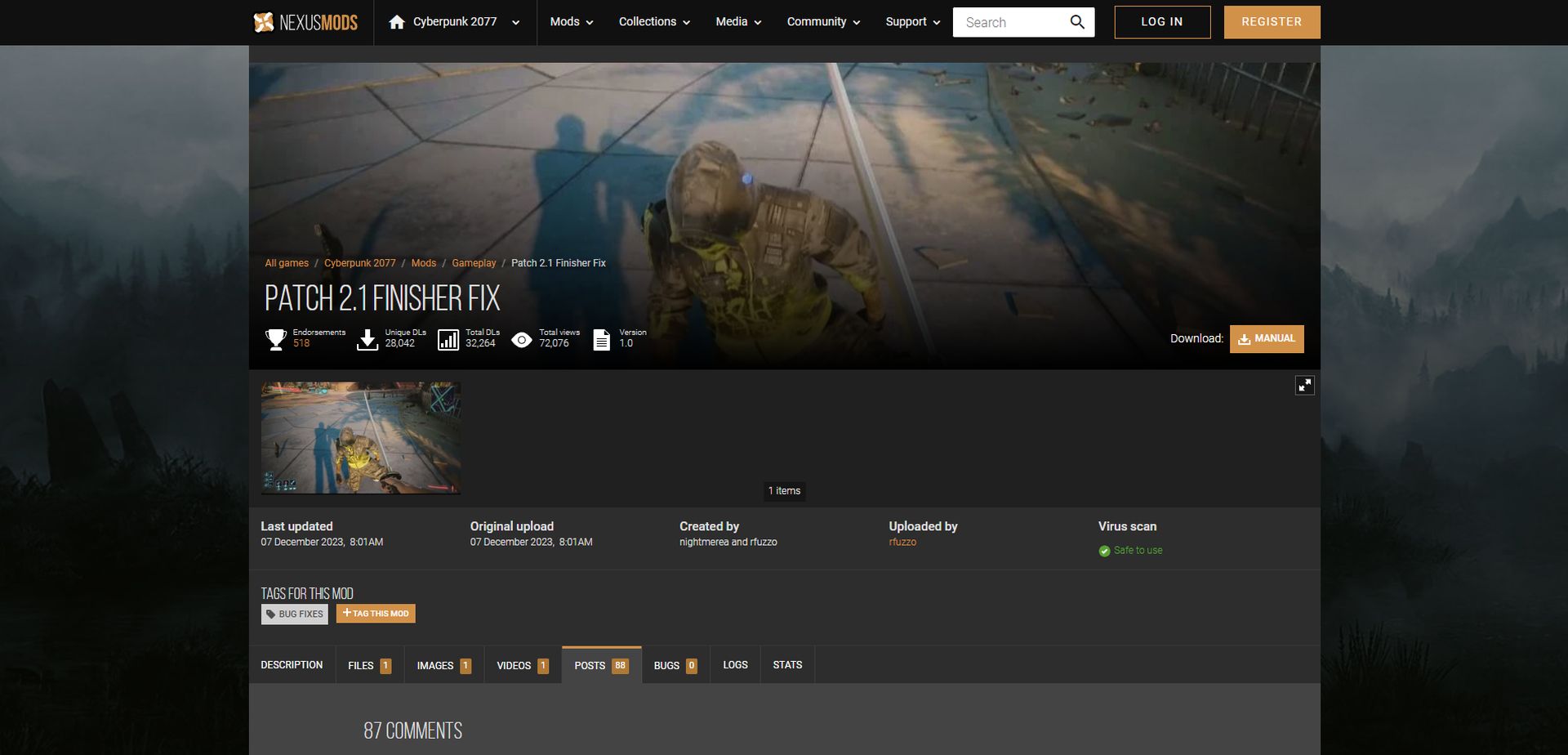
How to install Patch 2.1 Finisher Fix mod
The first step to fix the Cyberpunk finishers not working problem is to install Vortex. Vortex is a mod manager you may use to install Cyberpunk mods from Nexus Mods.
- Download and install Vortex: Head over to Vortex and download the latest version of it.
- Install it on your PC
- Create a Nexus Mods account (optional): This allows you to track your downloaded mods and save your load order. You can skip this step if you want
- Open Vortex and add Cyberpunk 2077: Click the “Games” tab, then click “Add a game.” Search for “Cyberpunk 2077” and click “Install”
Vortex will download and install the necessary files for managing Cyberpunk mods.
Once you are done with the installation go to the Cyberpunk 2077 Patch 2.1 Finisher Fix mod on Nexus Mods and select “Download with Vortex“.
Once the download is complete, you’ll see the mod in the “Mods” tab of Vortex. Click on the mod and click “Activate“. You can configure specific settings for the mod here if available.
Your mod should now be active in the game and you should fix the Cyberpunk finishers not working issue by following these steps as the mod’s developer explains:
There are two types of finishers: “fast” finishers that play just a heavy attack in slow-mo, and “slow” (or “animated”) finishers that play an animation (beheading, or stabbing or whatever)
The second kind of finishers (“animated” finishers) are bugged and never play in 2.1. This fixes it.
About Cyberpunk 2077
Ah, Cyberpunk 2077, a neon-drenched, chrome-plated rollercoaster of a game. Buckle up, because we’re diving into this cybernetic dystopia.
The setting is Night City, 2077. A sprawling metropolis choked by megacorporations, neon glow, and cybernetic augmentations. Inequality reigns supreme, with the rich living in gilded skyscrapers and the underbelly crawling with street gangs and cybernetically enhanced outcasts.
You play as V, a customizable mercenary grappling with their own mortality and a mysterious cybernetic implant. The choices you make shape your relationships, your path through the story, and even the ending of this wild ride.
It’s an open-world RPG with a sprawling city to explore. Blast your way through gunfights, hack your way into corporate secrets, or blend in and charm your way to the top. First-person perspective puts you right in the heart of the action, whether you’re slicing through enemies with mantis blades or scaling buildings with gorilla arms.
How well does Cyberpunk 2077 look? See it yourself from the trailer by Cyberpunk 2077.
Have you fixed the Cyberpunk finishers not working issue? Good, here is a how to complete the Cyberpunk 2077 Moving Heat quest guide at your service!
Featured image credit: Cyberpunk 2077/Steam.





