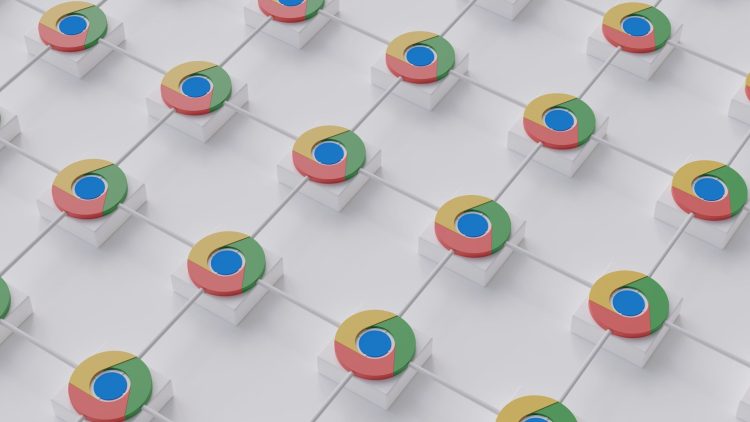For years, Google Chrome’s Incognito Mode has been synonymous with online privacy. But a recent Google incognito lawsuit and its subsequent settlement shed light on a discrepancy between perception and reality, raising questions about how much is truly hidden when we “go incognito.”
In 2020, a group of users filed the Google incognito lawsuit, alleging that the company misled them about the privacy protections offered by Incognito Mode. They claimed that even while browsing in private mode, Google continued to collect data through methods like cookies, analytics tools, and Google Ads embedded in websites.
In Google incognito lawsuit, they argued, violated various privacy laws and user trust.
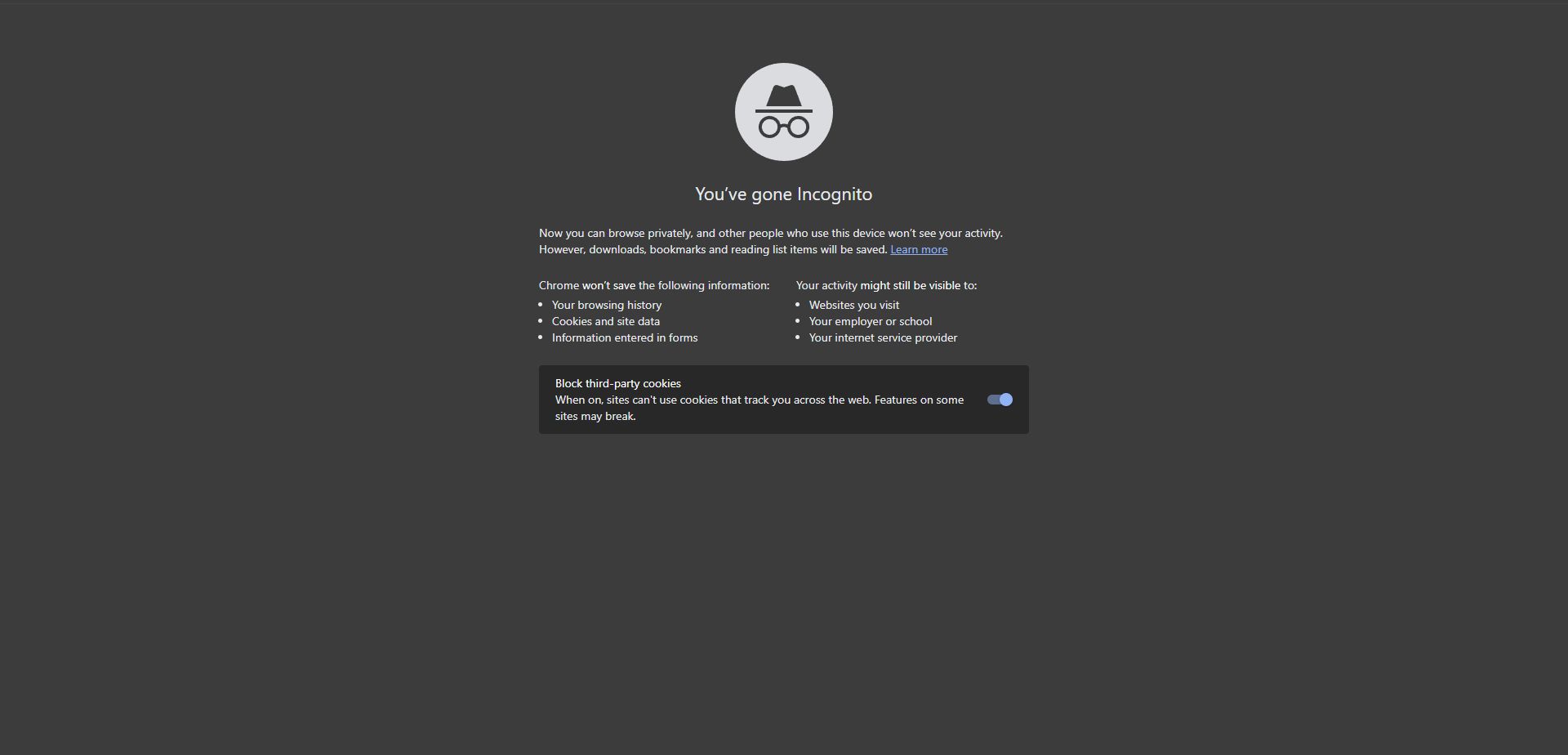
What’s the outcome of Google incognito lawsuit?
Google has agreed to settle a $5 billion lawsuit brought by users who accused the tech giant of secretly tracking their online activity even while they were browsing in Chrome’s “incognito” mode. This move puts a scheduled trial on hold and marks a significant victory for online privacy advocates.
Google maintained that the disclaimers within Incognito Mode, such as “Your activity might still be visible to websites you visit,” were sufficient to inform users about its limitations therefore Google maintained it had been transparent about data collection in Incognito Mode, claiming it allows website operators to improve their content and services, the judge presiding over the case disagreed. She found Google’s disclaimers unclear and potentially misleading, especially for users with less technical knowledge.
Here are some key takeaways from Google incognito lawsuit settlement are as follows:
- Incognito Mode isn’t truly invisible: While it removes browsing history from your device, websites and potentially Google can still track your activity
- Privacy matters, and legal action works: This settlement demonstrates the power of collective action in holding tech giants accountable for data practices
- Transparency is key: Companies need to clearly and accurately communicate how they collect and use user data, especially in sensitive features like incognito Mode

So, is incognito private?
The answer to the question of whether Incognito Mode is truly private came up from the Google incognito lawsuit is complicated. While it offers some benefits for local privacy on your device, it’s not a guarantee of complete invisibility online.
What Incognito Mode does:
- Prevents local browsing history and cookies from being saved on your device. This means anyone using your device wouldn’t see your recent browsing activity within Chrome
- Stops Chrome from suggesting websites and searches based on your incognito browsing history
What Incognito Mode doesn’t do:
- Prevent your internet service provider (ISP) from seeing your website visits. Your ISP can still track your overall internet activity, including website domains, even in Incognito Mode
- Hide your activity from websites you visit. Websites can still track your activity using cookies and other methods, even if you’re browsing incognito
- Stop Google from potentially collecting some data. While Google claims it doesn’t use Incognito Mode data for personalized advertising, they may still collect some information for website analytics and other purposes
- Protect you from other forms of tracking. Your computer’s IP address, browser fingerprints, and other identifiers can still be used to track your activity across different websites, even in Incognito Mode

We want to remind you that transparency is crucial when it comes to data collection practices. Recent events, such as Google’s lawsuit settlement, highlight the importance of clear communication about how companies collect and use our data. It’s essential to be cautious of companies that use vague or misleading language about their privacy features, as this could indicate that they may not have your best interests in mind.
To take control of your privacy, we recommend educating yourself about online tracking and adopting proactive measures to protect your digital footprint. Utilize privacy-focused tools and settings, such as browser extensions or privacy-enhancing software, to help safeguard your personal information.
Staying informed is also crucial in the constantly evolving landscape of online privacy. Keep yourself updated about new threats and best practices to protect your digital footprint. By staying informed, you’ll be better equipped to make informed decisions about your online privacy and security.
Lastly, it’s important to remember that Incognito Mode has its limitations. While it can be a useful tool for protecting your privacy, it’s not a foolproof solution. Consider your specific needs and threat model before relying solely on Incognito Mode for complete privacy.