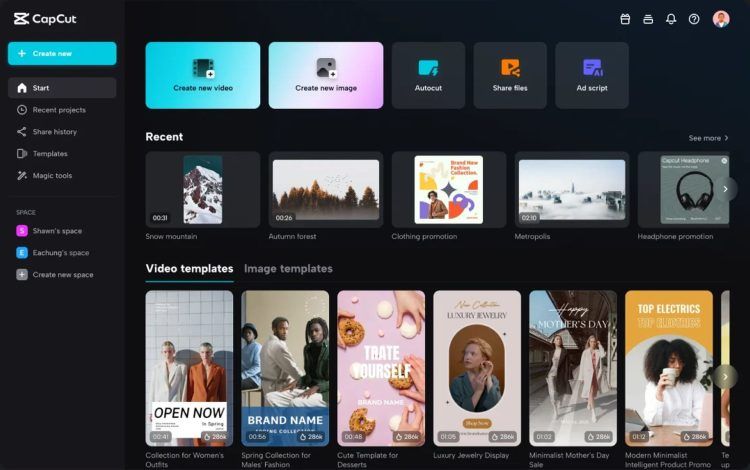When a beginner in any field starts learning new things, he faces a lot of difficulties and hurdles in it. He works hard to overcome these problems and become a professional. The same is the case in the video and photo editing field. When a new learner comes into this field, he discovers many new things that he hasn’t heard before. He gathered different knowledge from different places and learned new features regarding photo and video editing. If you are also a beginner and worry about your career, then stop worrying because you will get to know about something very new and broad that will fulfill all your needs in photo and video editing. That tool is CapCut Online Photo & Video Editor.
CapCut online photo & video editor helps you in creating any image or video, providing a large amount of templates. Its features are so advanced that they will fulfill all your requirements. CapCut online photo editor has made everything easy for beginners, that they can fulfill any project easily.
Beneficial features of CapCut Online Photo & Video Editor
The following are the beneficial features of CapCut Online Photo & Video Editor.
Pre-Recorded collection of videos
One of the main amazing features that CapCut offers is the high amount of stock videos. Stock videos mean that the huge pile of already recorded video clips is stored in CapCut’s online photos & videos editor. CapCut has brought this easiness for you and beginners like you, so you can edit those video clips and bring a variety of creativity to them. You can also use stock videos of CapCut online photo & video editor in your projects since all these videos are copyright-free and will cause no harm to your video.
Cloud storage for storing videos
Another super feature that CapCut offers you and its users is free cloud storage space. Free cloud storage space means you can upload your project and pause that working project anytime and can continue it from any place and at any time you want. That cloud storage space is free, and you can upload heavy files too, and make them secure. No other user of CapCut online photo & video editor will access your space because it is highly secured. You can share your work with your workers by giving them your cloud storage space link. One can only access your storage space only if you provide them with your storage space link.
Range of free stickers
CapCut online photo & video editor offers you a range of free stickers. You can use these stickers in your designs or to promote your brand by showing some creativity using these stickers.
These stickers include different emoji shapes, graphical elements, icons, and many other graphics suitable for your videos or photos. These stickers will enhance the graphical representation of your product.
Variety of high-quality templates
The main feature for which CapCut is gaining much popularity is because of its templates feature. CapCut online photo & video editor offers a huge amount of templates for each platform to you. Different platforms include Facebook templates, Instagram Templates, TikTok Templates, Twitter Templates, and many more social media platforms.
You can choose the specific templates for your required platform and then look through the variety of templates and choose the template according to the design. These templates help you generate sharpen images at super convenience.
Usage steps of CapCut Online Photos & Videos Editor
Following are the usage steps of CapCut online photo & video editor to remove the background for your product.
Accessing CapCut
To access CapCut, you have to search it on your web browser. After searching it, click the top link present on the web page. After that, you will enter the interface of the CapCut editor, which looks like the following.
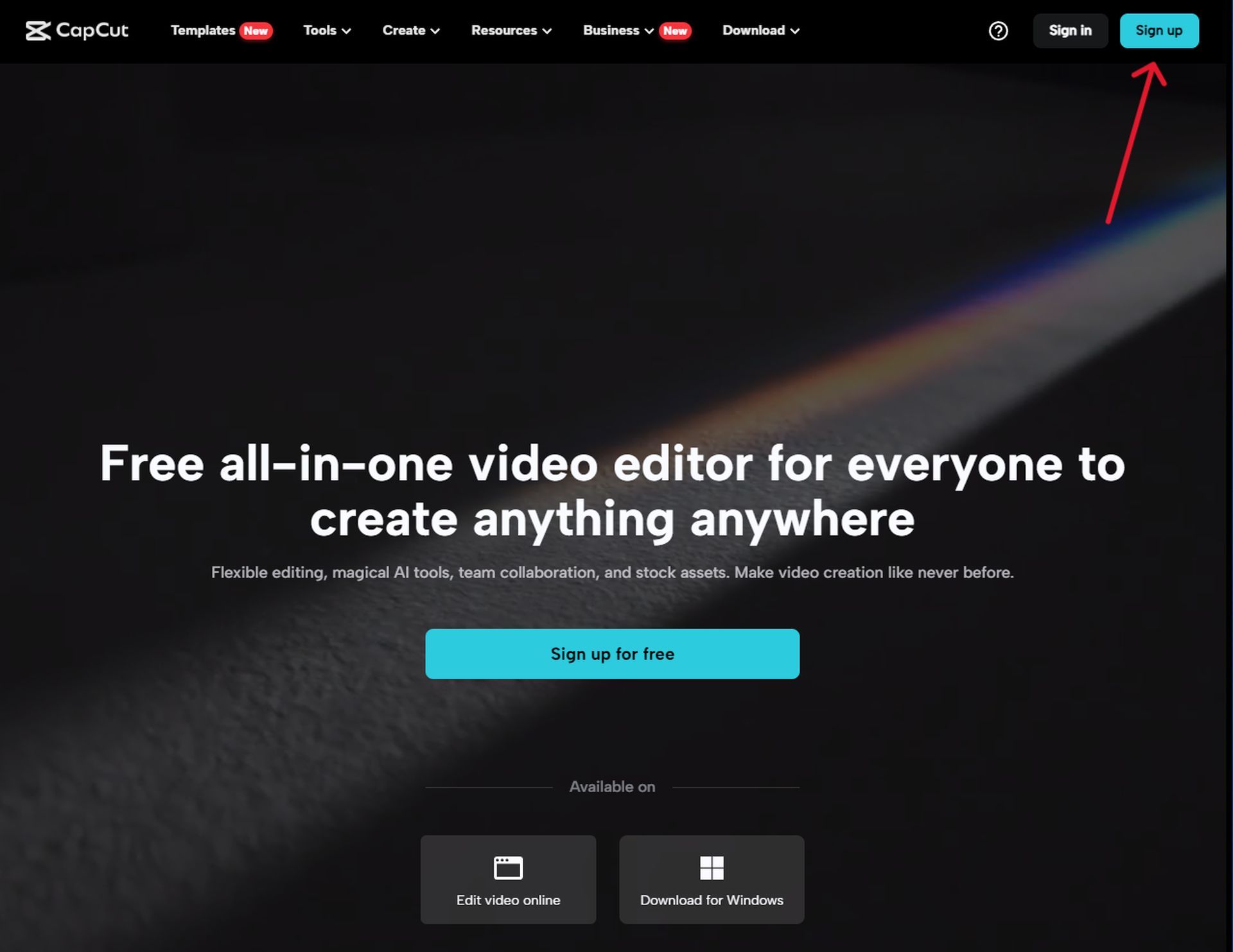 Signing up for the CapCut
Signing up for the CapCut
You also see the signup button present on the lower left and top right corner side of the image above. Click on any of the signup buttons. The signup is free, and you will pay no fees to access the CapCut editor.
You can sign up to CapCut using different accounts, including a FaceBook account, Gmail account, etc. Once you sign up to CapCut you will no longer have to sign up each time you will open CapCut editor.
Select and start editing the design
After you have signed up, you will enter a new page which looks like the following
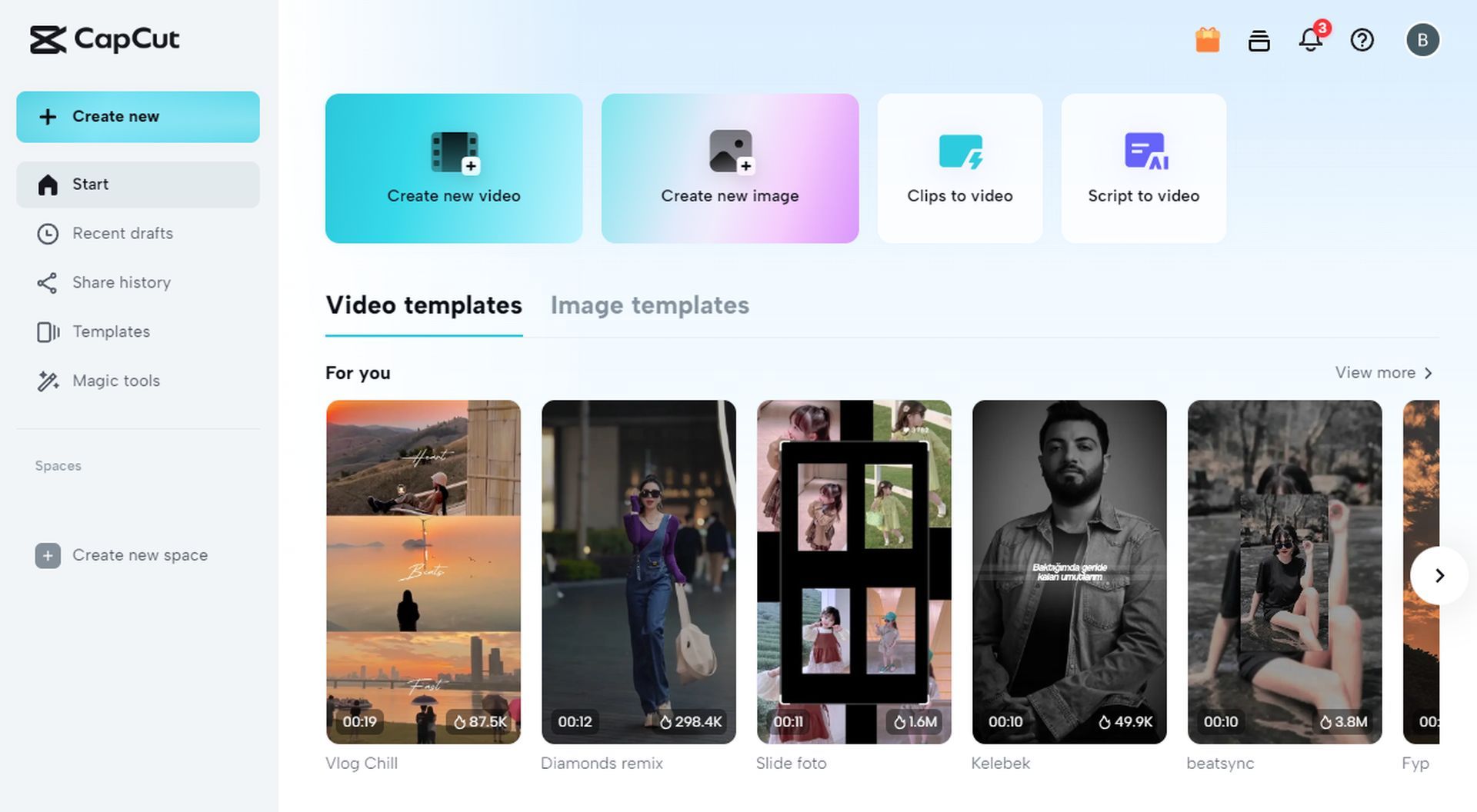 Here you can see two major different buttons. “Create New Image” and “Create New Video”. You will select the category first according to the requirement and then click on that category.
Here you can see two major different buttons. “Create New Image” and “Create New Video”. You will select the category first according to the requirement and then click on that category.
After selecting the category, you will enter that specific category page. That page includes all the necessary features that are essential for your design. Start editing your product using those features to upgrade your product accordingly.
Exporting the product
After completing all the necessary editing, this is the time to export your final product. A blue button is present on the top right corner of the page on which Export is written. Click on it, and your final product will be saved to your PC.
Featured image credit: CapCut