Imagine with Meta! Imagine now being able to create high-resolution images from text commands through the power of generative AI. Meta has made this possibility a reality with the launch of Imagine with Meta, a new, standalone AI experience on the web.
What is Imagine with Meta AI?
Similar to OpenAI’s other AI rendering models, such as DALL-E, Midjourney, and Stable Diffusion, Imagine with Meta leverages the power of Meta’s existing Emu rendering model to create high-quality images from natural language prompts. The best part? It’s free to use for users in the US (at least for now) and generates four images per prompt.
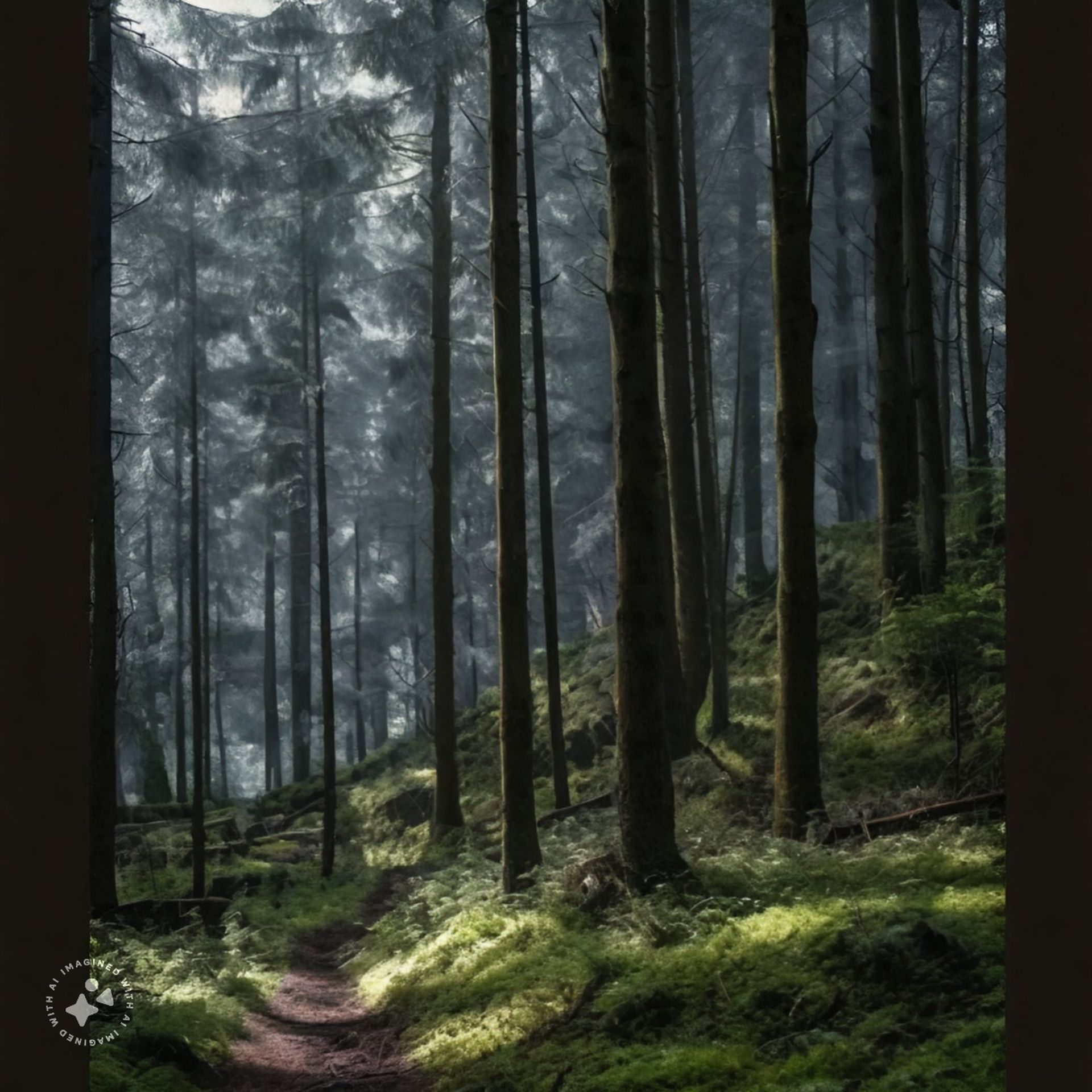
Imagine with Meta’s reach will expand
In a recent blog post, Meta said they’ve enjoyed seeing how users use Imagine in their chat features to create fun and creative content. With the web launch, Imagine is now accessible to a wider audience.
However, concerns about potential bias and harmful content creation remain, as Meta’s image-creation tools have been subject to criticism in the past.
Meta committed to implementing safeguards and watermarks
While security measures were not implemented before launch, Meta has promised to add invisible watermarks to content created with Imagine with Meta in the coming weeks. This move aims to increase transparency and traceability. Created by an AI model, the watermarks are said to resist common image manipulations, including cropping, resizing, color changes, and more.

Meta’s commitment to invisible watermarking extends beyond Imagine with Meta, and the company aims to integrate this technology into a variety of products featuring AI-generated images in the future.
Several companies are already exploring watermarking techniques for generative art. French startups Imatag and Steg.AI offer watermarking tools designed to eliminate image manipulations. Microsoft, Google, Shutterstock, and Midjourney have adopted AI-based watermarking standards and technologies.
Increasing pressure for transparency in generative AI
The recent rise of deepfake and AI-generated child abuse content has increased the need for transparency in generative AI. Responding to this pressure, the Cyberspace Administration of China has mandated the flagging of AI-generated content, and US Senator Kyrsten Sinema has emphasized the importance of watermarking to ensure AI-generated content is clearly identified. Now let’s see how to use Imagine with Meta!
How to use Imagine with Meta AI?
If you’ve been looking for a new tool for creating images with AI, you should try Imagine with Meta. Here’s how to use it:
- First, visit the Imagine with Meta website.
- After logging in to the website, click Log in to generate section.
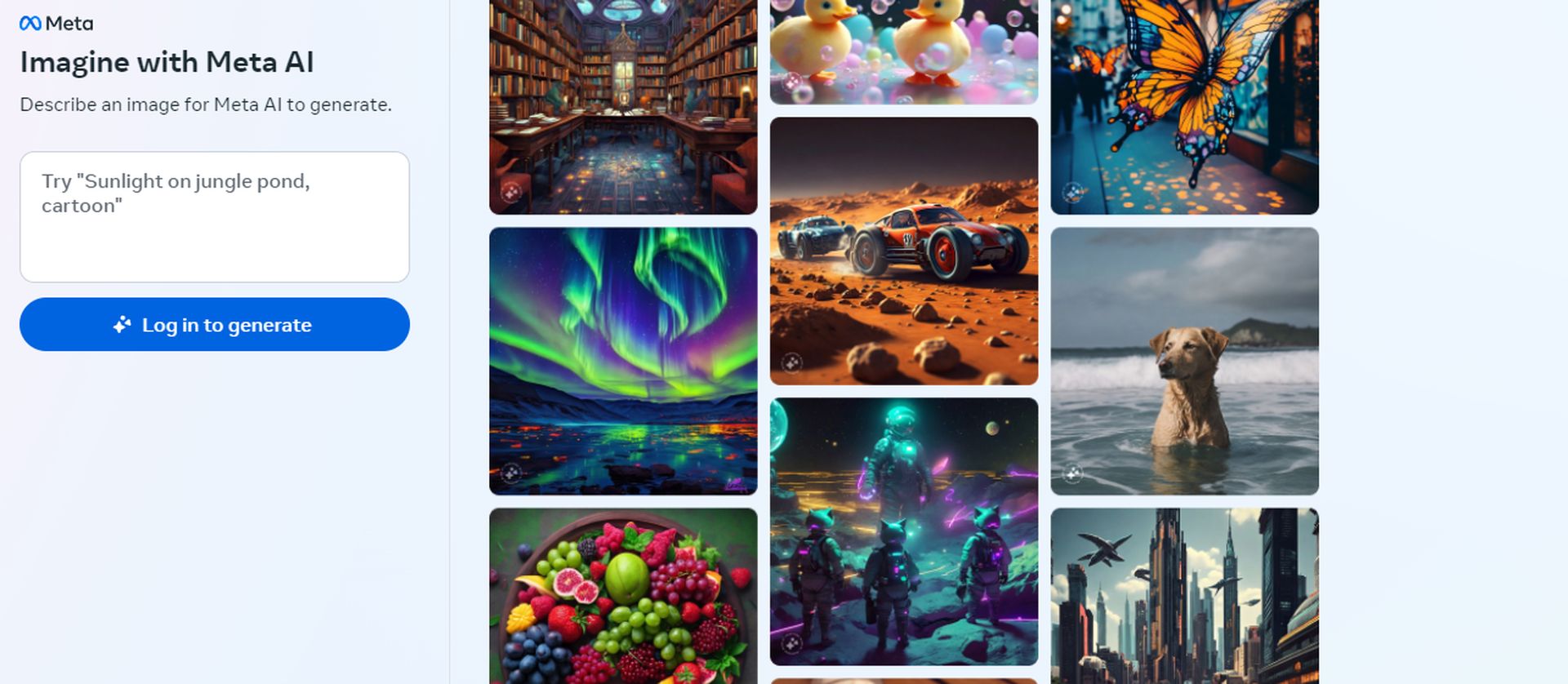
Log in to your account (image credit: A screenshot from Meta) - Then select your login method from the screen that appears.
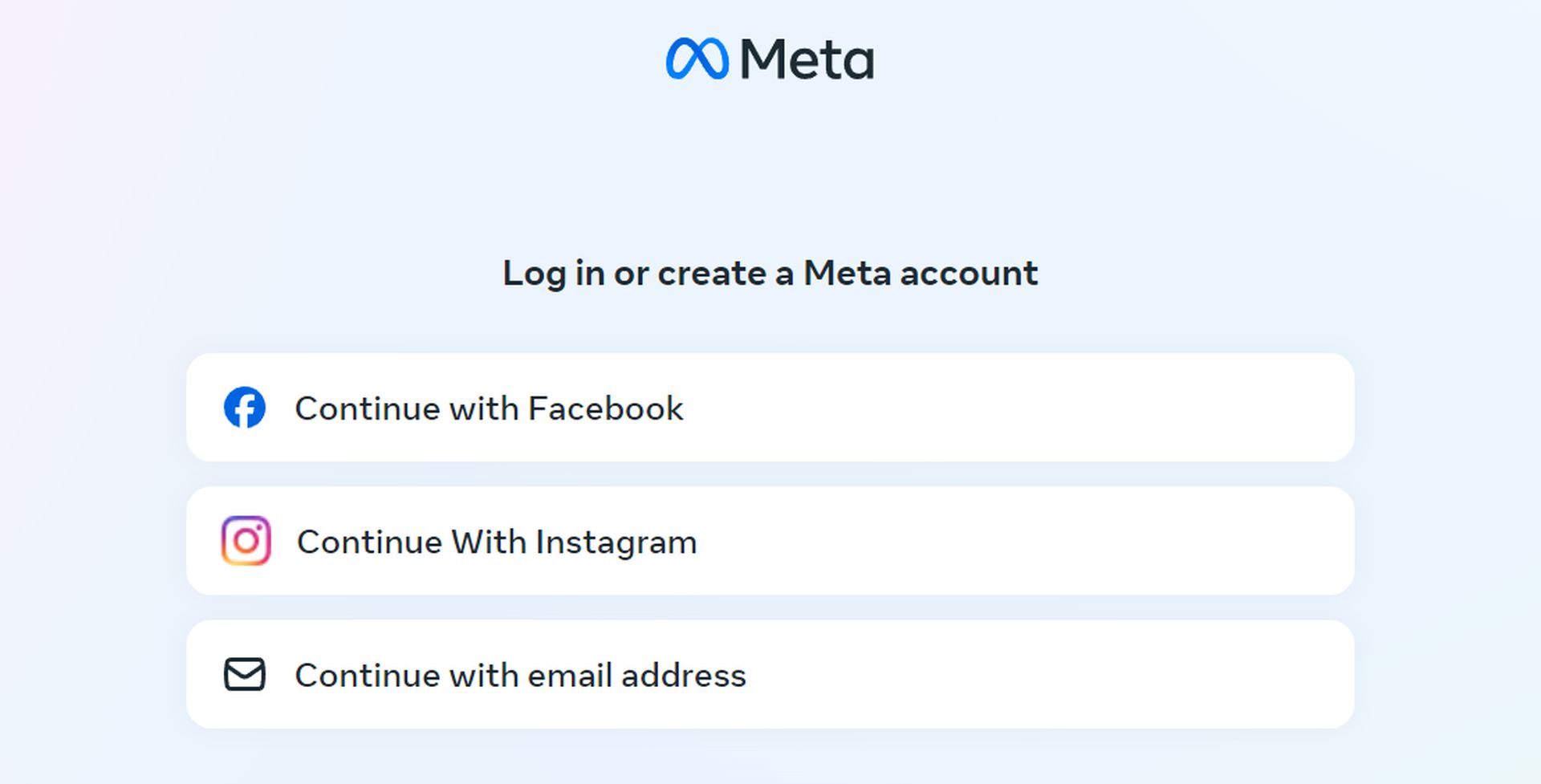
Select your login method (image credit: A screenshot from Meta) - Click on Create a new account.
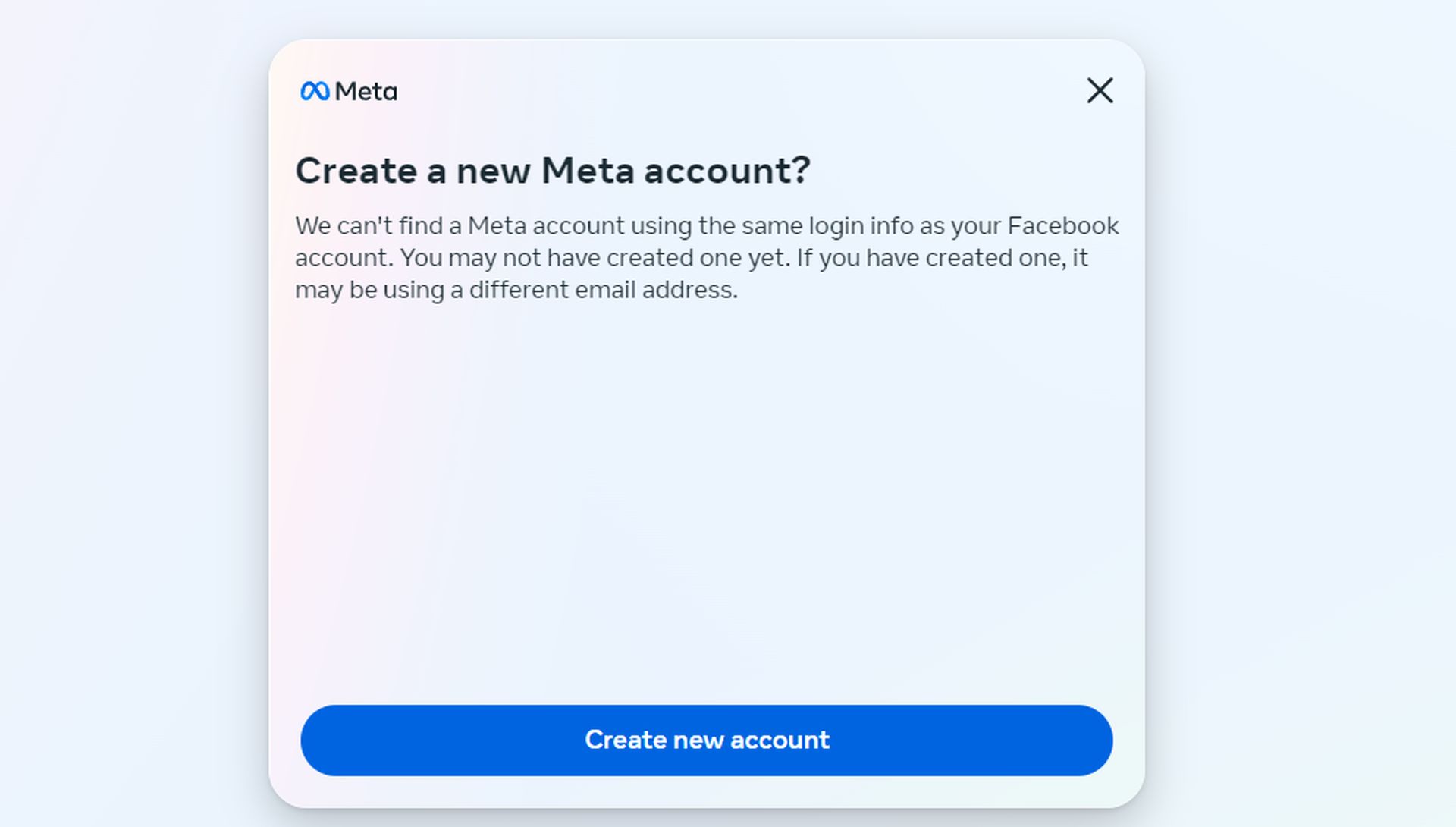
Create a new account (image credit: A screenshot from Meta) - Log in to your account.
- Select your e-mail address (this may only be asked for Facebook login).
- Finally, click on Create account.
Important Note: While using the AI tool, we noticed that it does not accept long prompts, so avoid using them.
Meta’s launch of Imagine with Meta marks a significant step forward in text-to-image production, providing a user-friendly and accessible tool for creative exploration. While concerns about bias and harmful content remain, Meta’s commitment to transparency with watermarks demonstrates a positive step towards the responsible development and deployment of generative AI technology.
Featured image credit: Generated with Meta AI




