Have you heard the news about the new Windows App? Microsoft has recently revealed this new tool, which is still in preview, and many tech enthusiasts are already looking for ward to its full release. We gathered all the information provided by Microsoft to explain everything you need to know about it!
Microsoft just dropped a tech bomb – the new Windows App is out in preview and is not just for Windows users. This bad boy works on Windows, macOS, iOS, and web browsers (no Android yet, but rumors are swirling). So, what’s the lowdown on this new Microsoft player?
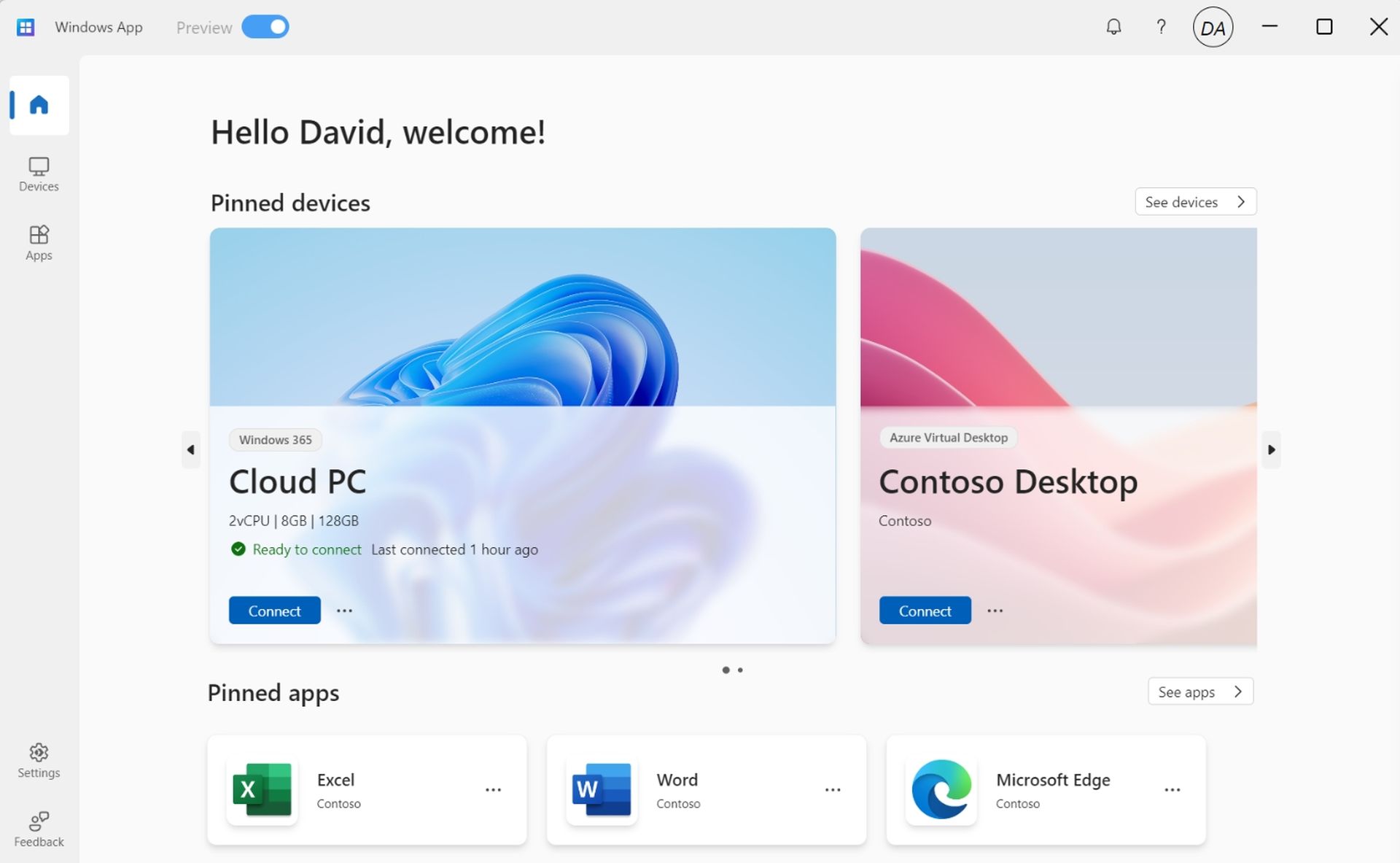
What is the new Windows App?
Christiaan Brinkhoff, the bigwig at Microsoft, spills the beans on what the new Windows App can do. It’s the golden ticket to connect with “Windows 365 Cloud PCs, AVD Desktops/RemoteApps, RDS, Remote Desktop, or Microsoft Dev Box.” Simply put, it lets you hook up with your Windows PC from whatever device you use.
The app has a personalized homepage – your little space to pin your favorite apps and remote devices for quick access. Microsoft gets it; we all juggle multiple accounts. The Windows App makes linking accounts and switching between them easy.
Microsoft has a page on the Ignite website with all the juicy details. According to them, the Windows App is the go-to for Azure Virtual Desktop, Windows 365, Microsoft Dev Box, Remote Desktop Services, and remote PCs. It works on PCs, laptops, phones, tablets, and even web browsers. And here’s the kicker – no need to install anything if you’re using it on a web browser.
Microsoft Ignite 2023 announcements: Everything you need to know
What makes the Windows App stand out? Support for multiple monitors, custom display resolutions, dynamic resolutions and scaling, and device redirection support for webcams, audio, storage devices, or printers. Microsoft even hints at Teams optimizations, keeping us on our toes.
Let’s look at some of its important features:
- Multiple Monitor Magic: Boost your productivity with the Windows App’s multiple monitor support. More screens, less hassle – that’s the way we like it.
- Your Screen, Your Rules: Customize your display resolutions because, hey, you’re in charge. The Windows App lets you set the stage just the way you want it.
- Adapt on the Fly: Things change, and so does your screen. The app adjusts resolutions and scaling on the fly, making it a smooth ride across different devices and screen sizes.
- Plug and Play: Connecting your gear is a breeze. The Windows App supports device redirection, making sure your gadgets seamlessly blend into your remote desktop world.
- Teams on Point: Need to stay connected? The Windows App has your back with Microsoft Teams optimizations, ensuring your virtual meetings are a walk in the park.
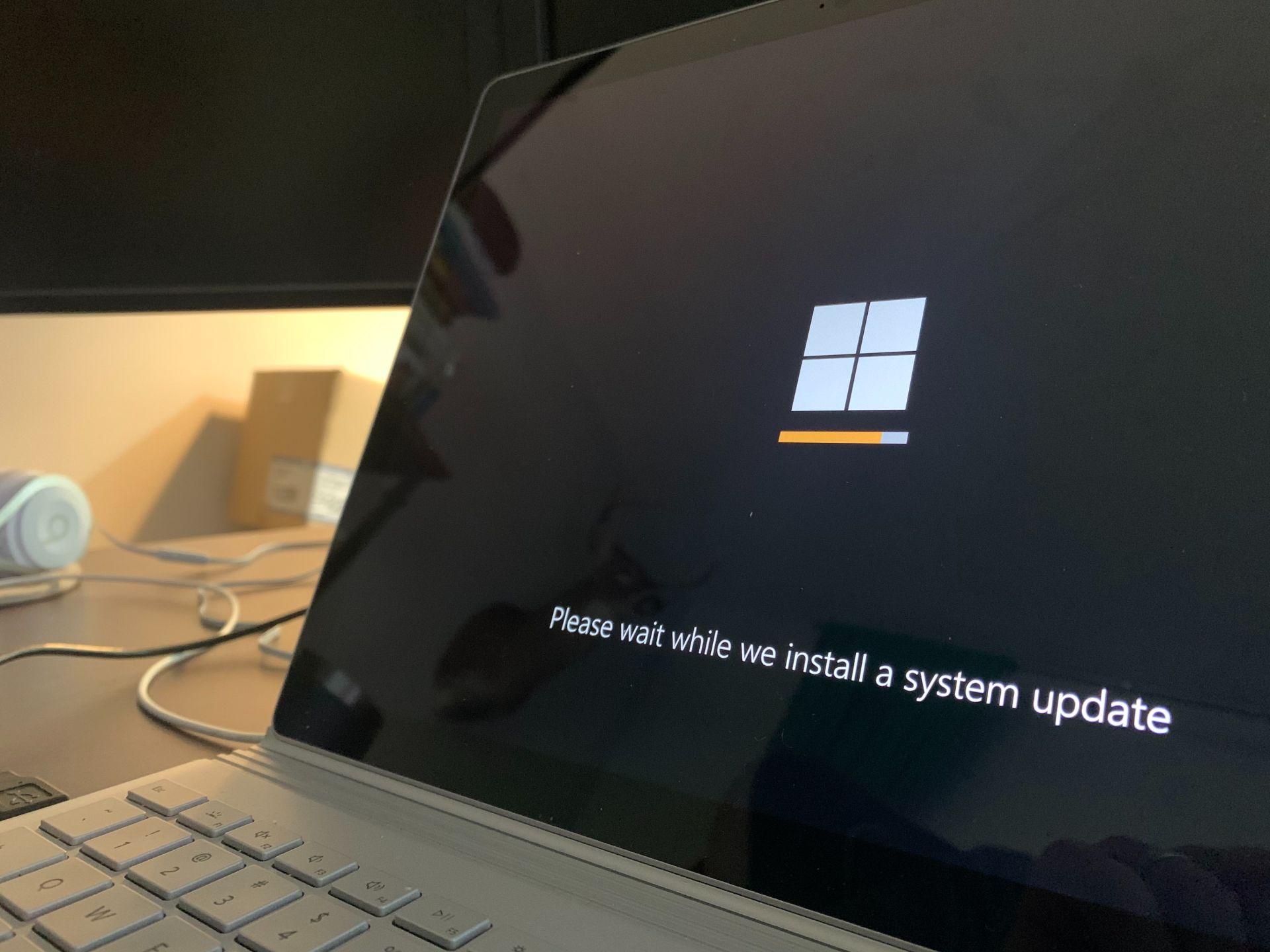
How to download the new Windows App
Are you keen to try it? Head to their official website and hit that download button. But here’s the catch – not all connection types play nice with every device. Azure Virtual Desktop, Windows 365, and Microsoft Dev Box are the superheroes available on all platforms. Remote Desktop Services and Remote PC shout-out exclusively to macOS and iOS.
A sneak peek at Microsoft’s in-house AI chips
The new Windows App bundles all the cool stuff for connecting remote Windows PCs into one slick app. It’s in preview mode now, and only Enterprise, work, or education accounts get the VIP treatment. No Android love just yet, but rumor has it this might be a sneak peek into a consumer version of Windows 365. The official word is still cooking, but for now, the Windows App points us toward a future where everything’s just a click away. Stay tuned for more updates!
Note: Keep in mind, Windows App is in PREVIEW mode. It’s like a sneak peek – exciting, but things might change. Microsoft isn’t making solid promises, so buckle up for the ride.
Featured image credit: Tadas Sar/Unsplash





