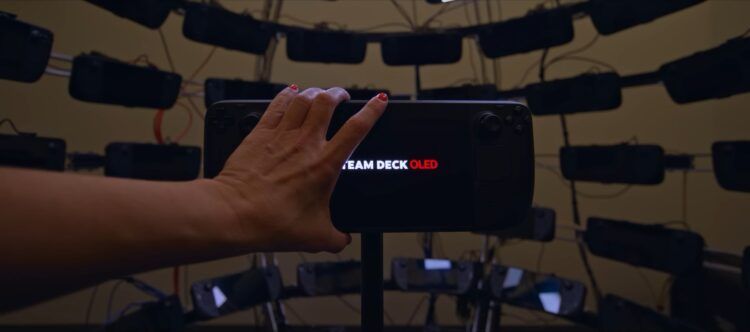As a significant revamp rather than a sequel, Valve is introducing the Steam Deck OLED, set to ship from November 16th with a starting price of $549. This upgraded version of the handheld gaming PC is not solely about ramping up performance; Valve is sticking to its plan of not releasing a faster handheld for the next couple of years.
The Steam Deck OLED aims to be the definitive edition of the original Steam Deck, boasting the “first handheld with HDR OLED.” The key features include a larger 7.4-inch, 90Hz, 1,000-nit screen and up to a 50 percent increase in battery life. It’s not just about the screen; this feels like a comprehensive upgrade, touching on aspects like battery life, cooling, and of course, that new screen.
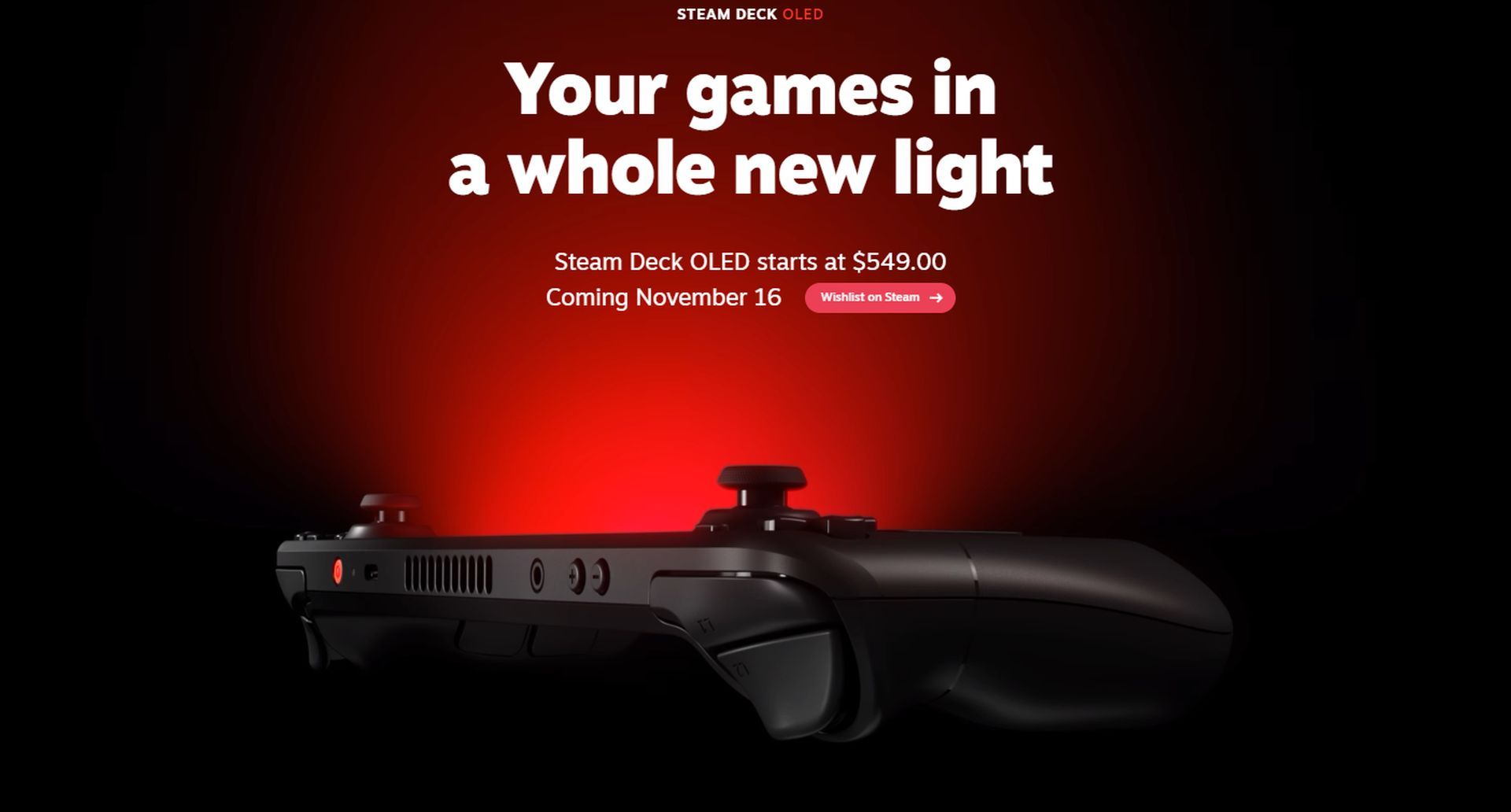
For those who are short on time and want a quick rundown, here’s a breakdown of what’s new, what remains the same, and a few other insights gathered from Valve’s HQ.
What’s new with the Steam Deck OLED?
Below, you can check out each and every specification of Steam Deck Oled, which put it high above the LED version in terms of screen, battery, and more aspects.
- 7.4-inch 90Hz RGB-stripe OLED custom Samsung screen (previously 7-inch 60Hz IPS LCD)
- Displays 110 percent DCI-P3 color gamut (up from estimated 67 percent sRGB)
- 1,000-nit HDR peak brightness, 600-nit SDR peak brightness (up from 400 nits)
- 50 watt-hour battery (up from 40Wh)
- More efficient 6nm AMD “Sephiroth” APU (versus 7nm “Aerith”)
- 6400MT/s memory (up from 5500MT/s)
- 29 grams lighter, depending on configuration
- Larger, quieter fan
- Larger heatsink
- Louder speakers “with improved bass”
- 1mm taller thumbsticks with a wider head and recessed, smoother thumb divot
- Darker printing on buttons
- “Higher fidelity haptics”
- “Redesigned trackpad for improved fidelity and edge detection”
- Higher touchscreen polling rate of 180Hz
- Wi-Fi 6E for “2-3x faster downloads” with new 6GHz connectivity
- Bluetooth 5.3 with dedicated antenna, AptX HD and AptX Low Latency, wake via Bluetooth controller
- “Onboard mic can now be used simultaneously as headphone jack”
- Longer 2.5m power cable (up from 1.5m)
- Faster 0.8C charging rate, “20%–80% in as little as 45 minutes”
- Three to 12 hours quoted battery life (up from two to eight hours)
- Multi-color indicator LED (versus white only)
- Torx screws instead of Phillips
- Machine screws on the rear cover with metal bosses for easier repair
- “Bumper switch is now on the joystick board for easier repair, improved bumper shock reliability”
- “Fewer steps required for common repairs”
- “Replacing the display does not require taking the back off”
- 512GB for $549, 1TB for $649 (versus 256GB for $529, 512GB for $649)
- New carrying case with a 1TB model that has a second smaller shell inside
- New limited-edition transparent $679 model in the US and Canada

What remains the same with the Steam Deck OLED?
And below, you can take a look at the specs that don’t receive an upgrade with the new Steam Deck Oled.
- Same processor specs
- Same basic performance, with no turbo mode
- 16GB of LPDDR5 RAM
- Same NVMe M.2 2230 SSD storage modules
- Same potentiometer joysticks (not Hall effect)
- Same dimensions (save 1mm taller joysticks)
- Same case compatibility
- Same buttons (some are clickier, like shoulder buttons and Steam key)
- Same screen resolution and aspect ratio (1280 x 800)
- User-selectable fixed refresh rates (no VRR or AMD FreeSync)
- Same driver-level AMD features (no frame generation, for example)
- Same power supply wattage (45W USB-C PD, does not charge faster than 45W)
- Same microSD placement and speed (UHS-I)
- Same game compatibility
- Same software updates
- Same starting price for a Steam Deck, period — but $400 now buys you the old LCD model with 256GB of NVMe storage, rather than the new OLED or the old 64GB LCD model with eMMC
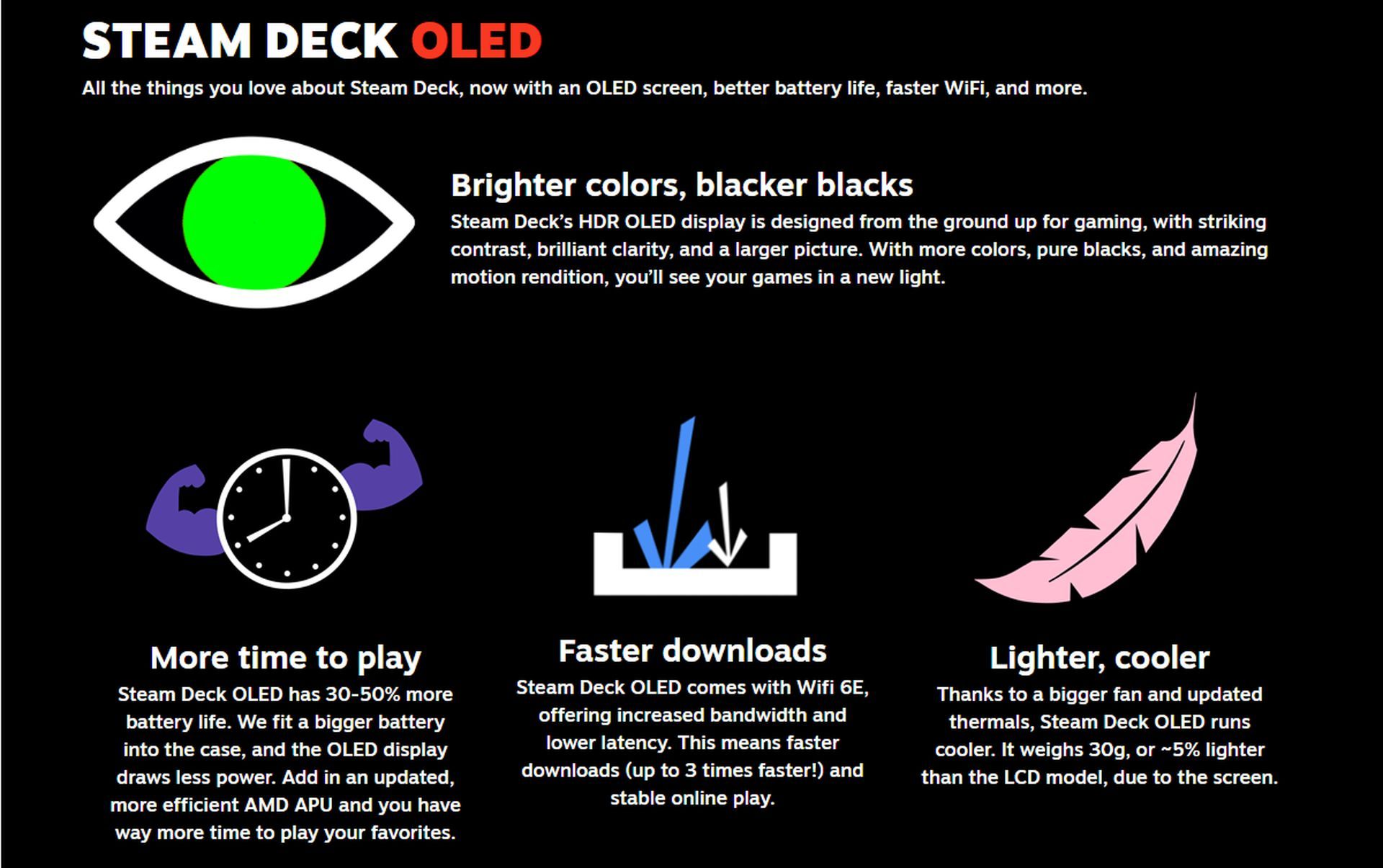
The questions that are being frequently asked
Although the upgrade is massive with the new model, there are several question marks that confuse enthusiasts with the introduction. Let’s take a look at each of them and clear the fog.
What about burn-in?
Valve hardware engineer Yazan Aldehayyat assures, “The hardware is good enough on its own to not have any sort of substantial intervention on our part.” Valve’s hardware warranty covers issues with all Steam Deck components, including the display, but clarity on burn-in coverage is yet to be confirmed.
Why aren’t there Hall Effect Joysticks in the Steam Deck OLED?
“We have not seen very many complaints at all with joystick drift,” says Valve. They’ve opted for reliability over change.
Why isn’t there a Turbo Mode?
Valve explains, “If you want to have turbo mode, you have to design the product to be able to handle turbo mode… you’re carrying around a whole bunch of stuff all the time that you can only use in Turbo Mode.” Valve prioritizes practicality and weight considerations over unnecessary features.
How much is the Steam Deck OLED price?
Regular upgrades and buyer’s remorse?
Valve insists that this is the final iteration of Steam Deck 1, with Steam Deck 2 not anticipated until there’s a significant performance improvement. They emphasize not adopting a yearly refresh cycle.
Steam Deck OLED’s New LED Colors
If you’re curious about the LED colors that are visible on Steam Deck OLED, here are their meanings.
- White: plugged in and charging
- Green: plugged in and fully charged
- White (pulsing): booting
- Blue (pulsing): firmware update in progress
- Orange: plugged in with a slow charger
- Red (three blinks): battery too low to boot
- Red (pulsing): too hot to boot

The Steam Deck OLED seems to be a substantial upgrade, offering a host of improvements without compromising the core elements that made the original Steam Deck popular. Whether you’re a gaming enthusiast or someone considering a handheld PC for on-the-go productivity, the Steam Deck OLED appears to be a compelling choice.
Meanwhile, if you’re interested in the hardware that Valve releases, make sure to check out our article on how SteamVR 2.0 came out of nowhere and launched in beta.
Featured image credit: Valve