If you’ve been exploring the immersive world of Alan Wake 2, you might have come across the Alan Wake 2 Espresso Express bug, a hiccup at the Bright Falls theme park. It has been causing some headaches for players for a while now.
In this article, we’ll delve into the details of what exactly is going on with this ride and how to tackle the issue.

What is the Alan Wake 2 Espresso Express bug?
Situated in the heart of the Bright Falls theme park, the Espresso Express ride is a whimsical spinning carousel featuring six coffee cup-themed cars. Each car is distinguished by a number and a unique color scheme. Solving the puzzle associated with this ride grants access to the circuit board beneath car number 6, which is painted a vibrant shade of red. This circuit board, when activated, triggers the opening of a gate leading to the next thrilling area of the game.
Unfortunately, some players have hit a roadblock with this otherwise charming ride. Reports of cars detaching from the spinner and even clipping through the floor have surfaced. This disarray prevents the cars from spinning correctly and aligning with the crucial hole in the floor housing the circuit board. As a result, progress in the game comes to a halt.
Possible causes of the Alan Wake 2 Espresso Express bug
Several factors might be contributing to this glitch:
- A technical glitch within the game’s engine or physics system causing cars to disconnect from the spinner or pass through the floor.
- A corrupted or outdated game file affecting the ride’s functionality and appearance.
- A conflict with an external mod or program, potentially compromising the game’s performance and stability.
How to fix the Alan Wake 2 Espresso Express bug?
Yesterday, Thomas Puha, the Communications Director at Remedy Entertainment, confirmed via Twitter that an impending update was in the works. This update was set to address various issues, including the “A New Plan” (Scratch mission) and the “Espresso Express” (Local Girl mission) bugs. Puha expressed optimism about the proximity of the release, hinting that it was not too far off.
Well, good news for adventurers facing this conundrum! The developers have rolled out a fix in the form of patch 1.0.9, now available on all platforms. Alongside addressing the Espresso Express bug, this update tackles an audio issue in the prologue, an echo scene alignment problem in room 665, and a mouse-related obstacle in the local girl mission. For a comprehensive list of changes, refer to the official website’s patch notes.
Alan Wake 2 Update 10 for all platforms is now out. Read the notes here: https://t.co/NqA2uRLyRK.#alanwake pic.twitter.com/DBhYs3znd5
— Alan Wake 2 (@alanwake) November 9, 2023
Apart from resolving the Espresso Express bug, updating your game offers a host of benefits. Expect improved performance, enhanced stability, and the resolution of other minor bugs and glitches. If you haven’t already, make it a priority to update your game and elevate your gaming experience.
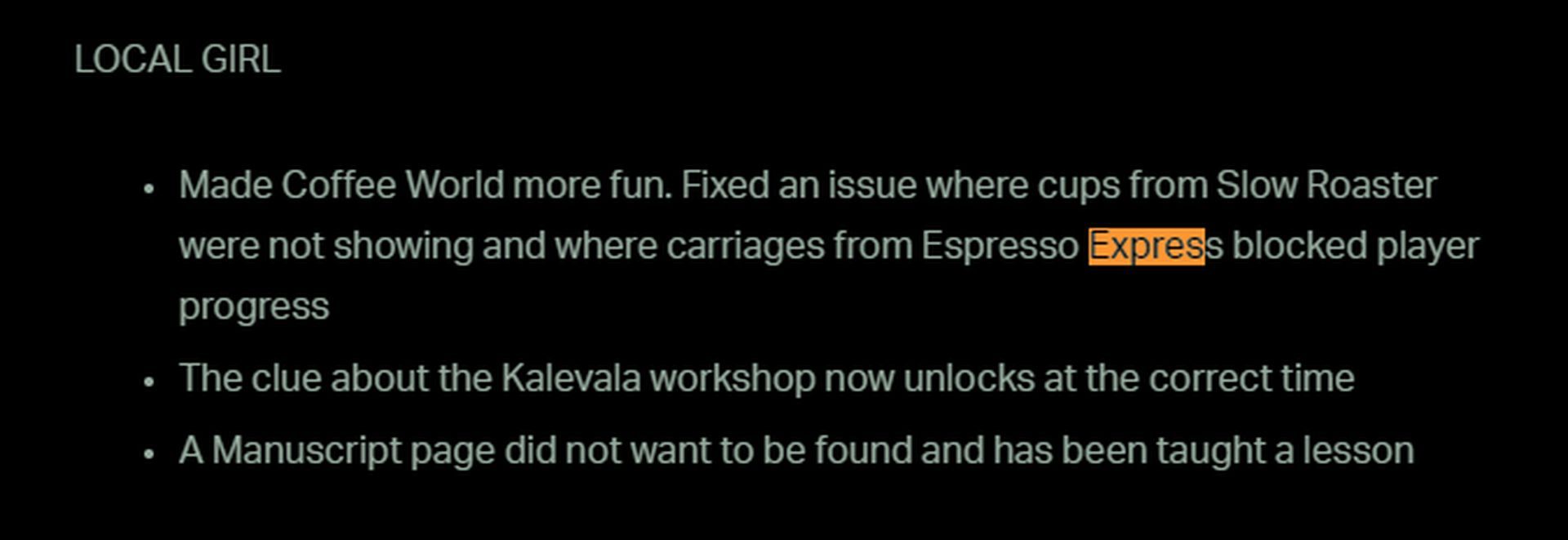
If the Alan Wake 2 Espresso Express bug persists
In the event that you’ve updated your game and still find yourself grappling with the Espresso Express bug, here are some troubleshooting steps to consider:
- Reload your save file and restart the game. This simple act may reset the ride’s state and position, potentially resolving the bug.
- Leave the area and return later. This action prompts a reload of the ride’s assets and scripts, potentially rectifying the issue.
- Take control of Alan Wake and utilize his flashlight to interact with the ride. This action triggers the ride’s animation and logic.
- Manually initiate and halt the ride at the precise moment to align car number 6 with the floor’s opening. This hands-on approach bypasses the bug and grants access to the circuit board.
- Reach out to customer support and report the bug. Your feedback assists the developers in pinpointing and rectifying the issue in future updates.
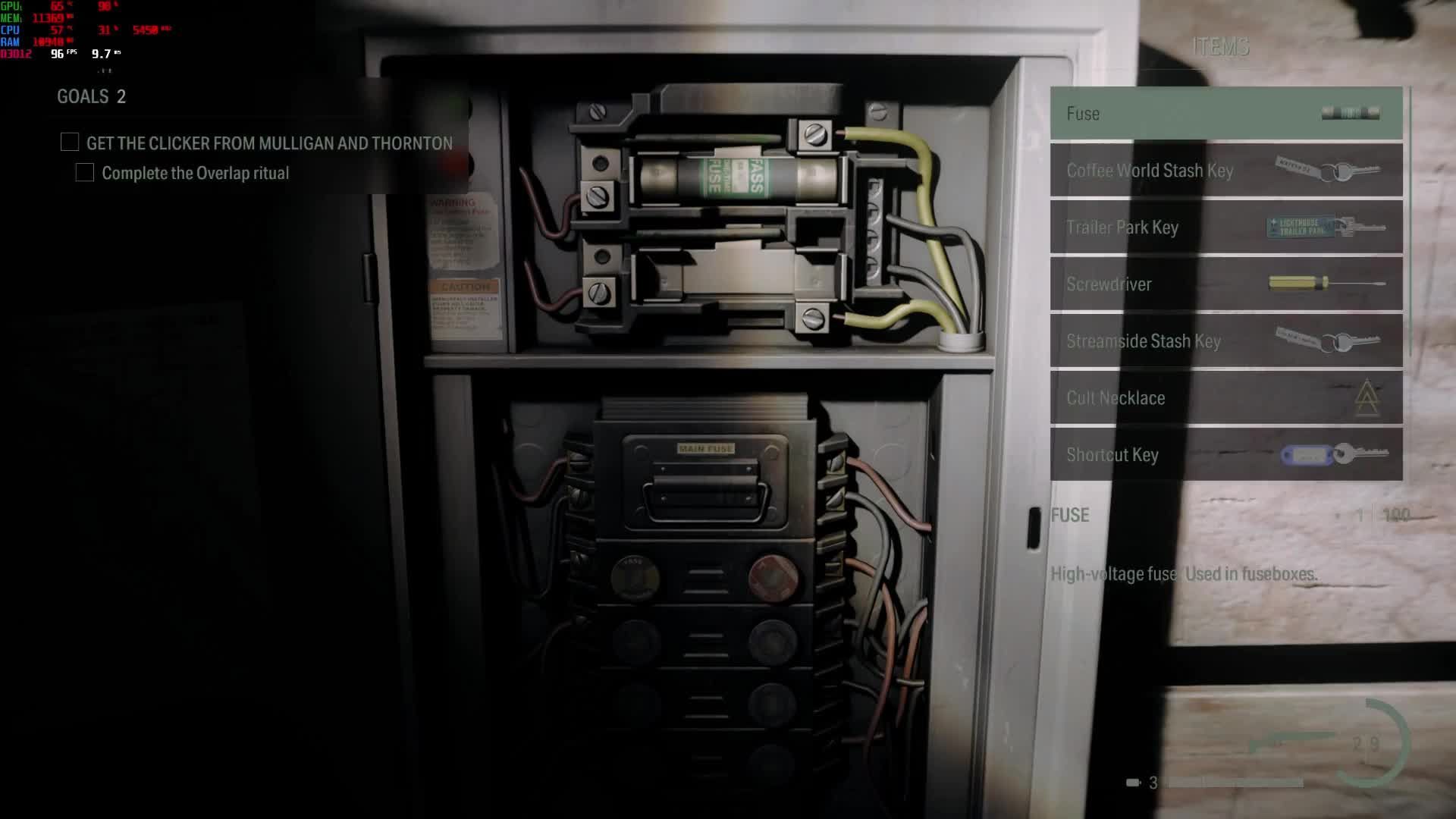
While the Alan Wake 2 Espresso Express bug can be a hiccup in your gaming experience, the solution lies in updating your game to the latest version. Follow the provided steps to troubleshoot and get back to exploring the captivating world of Bright Falls. Here’s to smooth gaming!
Meanwhile, if you ever need any assistance in the game, make sure to check out our articles on it, such as the ones on how to get the rifle and how to solve all nursery rhymes in Alan Wake 2.
Featured image credit: Xbox





