Microsoft is set to revolutionize the way businesses operate with the worldwide launch of Microsoft Copilot with the Windows 11 23H2 update, its cutting-edge generative AI work assistant. Imagine if Clippy, the familiar Microsoft Office assistant, went to business school and returned as your personal assistant.
This game-changing tool is about to become a staple in offices across the globe, and Chief Information Officers are gearing up for the Microsoft 365 product launch.
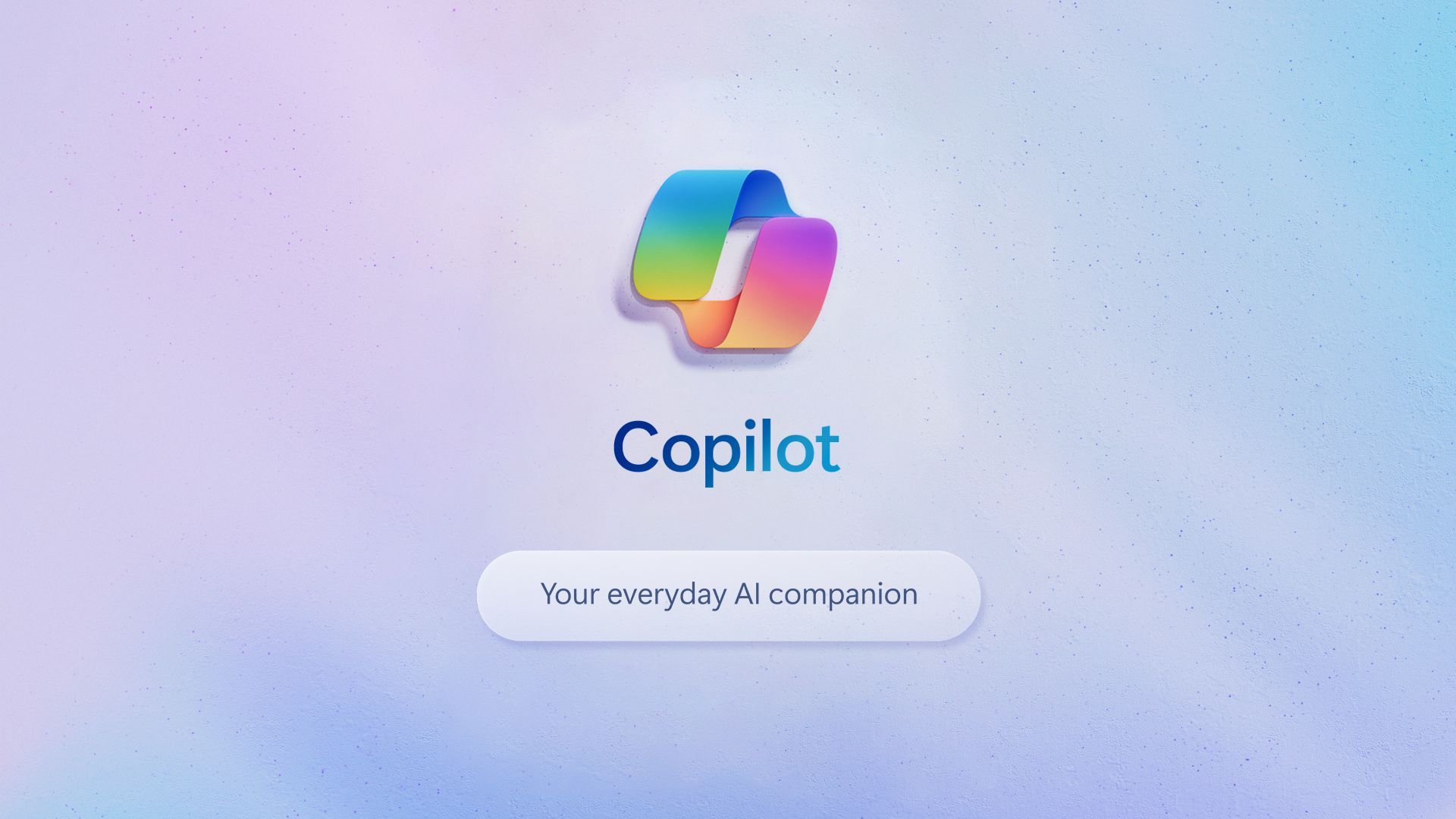
What is Microsoft Copilot and what’s new with Windows 11 23H2?
Microsoft 365 Copilot harnesses the power of generative AI to perform tasks you’d assign to a helpful intern. It can condense lengthy emails, draft responses, and even convert Word documents into dynamic PowerPoint presentations.
Beyond that, Copilot can step in for you at meetings, providing concise summaries of discussions, logging attendees, and flagging any action items. This groundbreaking product is poised to benefit over one million companies in the U.S. that rely on Microsoft 365.
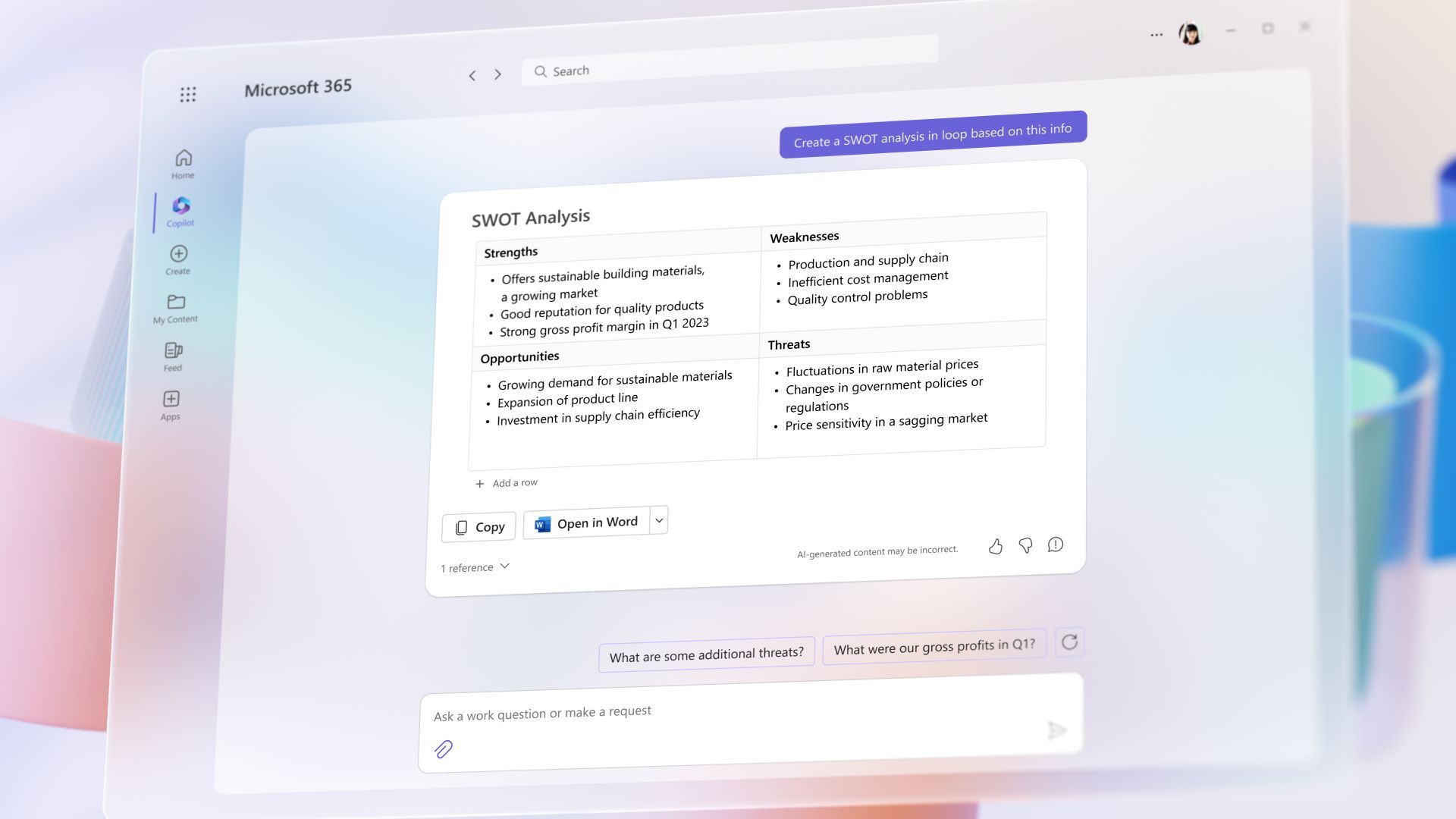
With the integration of Bing Chat, this cool feature can handle a wide array of questions. Whether it’s something easy like checking the time in Cyprus or a more complicated task like planning a whole trip with flights and accommodations, Windows Copilot is here to help.
Getting started with Microsoft Copilot
If you’re still navigating the ins and outs of Copilot, Microsoft offers a lifeline in the form of Microsoft 365 Chat. This chatbot, driven by ChatGPT’s generative AI, has the ability to scan all applications in your Microsoft suite for information.
For instance, if you’ve been away for a week, you can ask Microsoft 365 Chat, “Did anything happen with our client last week?” Copilot will then compile relevant mentions from your company’s emails, calendars, documents, and presentations.
The expansion of Microsoft Copilot
While Copilot was initially introduced to a select group of users last month, this broader launch is set to significantly expand its user base. The integration of ChatGPT into Office products is a pivotal part of Microsoft’s multi-billion dollar deal with Open AI. It is poised to become one of the most widely used applications of ChatGPT in everyday business operations.
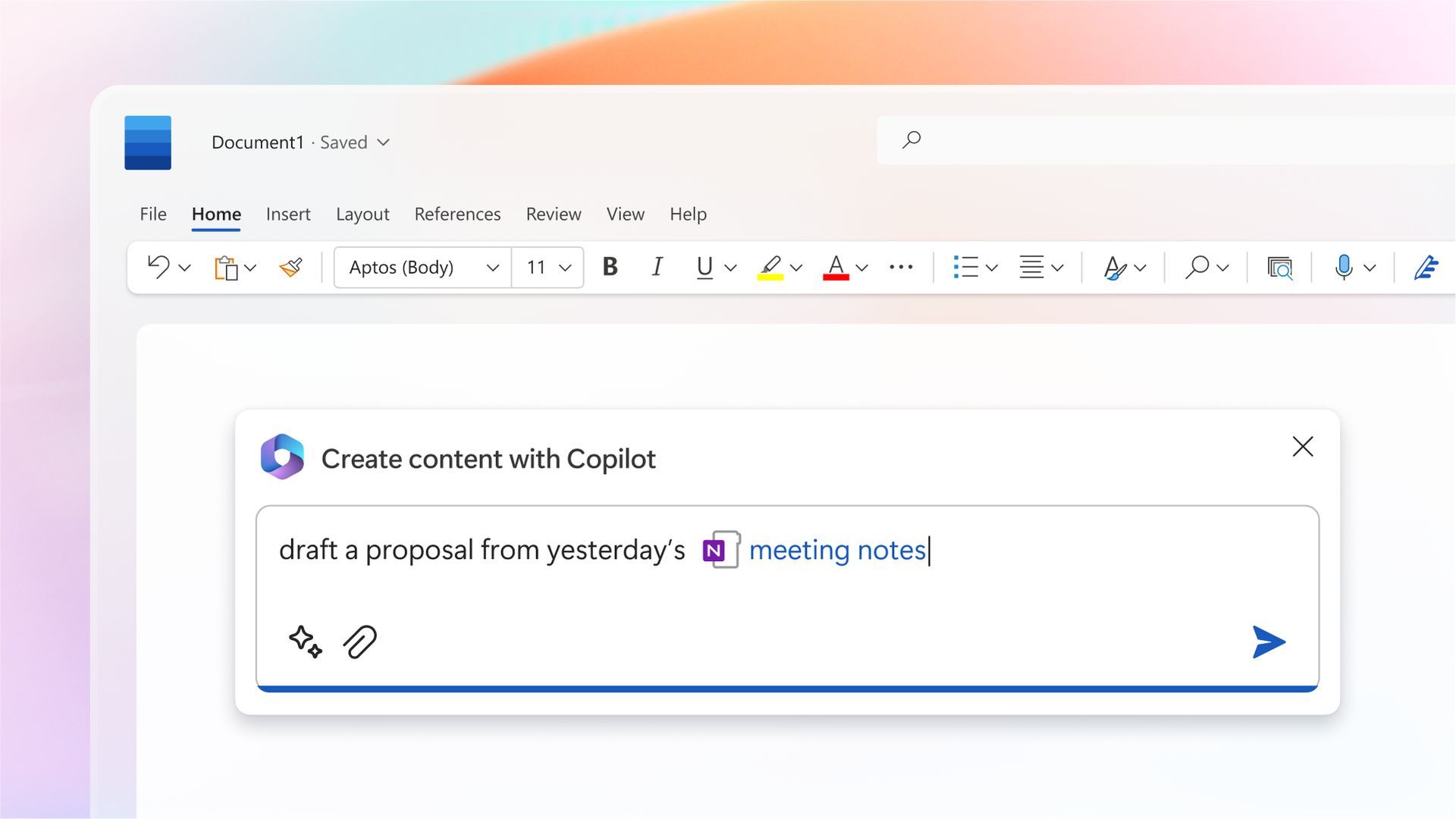
Cost and accessibility
It’s important to note that the full suite of features offered by Microsoft Copilot comes at a price. Enterprise customers can expect to pay $30 per user per month for this invaluable tool.
What other highlights are there in the update?
There are several other notable improvements and additions in the Windows 11 23H2 update. Below, you can check out the ones that stand out the most.
The new File Explorer
The updated File Explorer, powered by Windows App SDK and designed with WinUI, brings a contemporary feel to your digital workspace. It showcases recommended files for Azure Active Directory (AAD) users in a sleek carousel, and soon, it will support thumbnails.
Quick Access folders, Favorites, and Recent sections also sport a revamped WinUI-based appearance.
The address bar now distinguishes between local and cloud folders and includes integrated status icons. OneDrive users can easily see sync status and quota information right on the address bar.
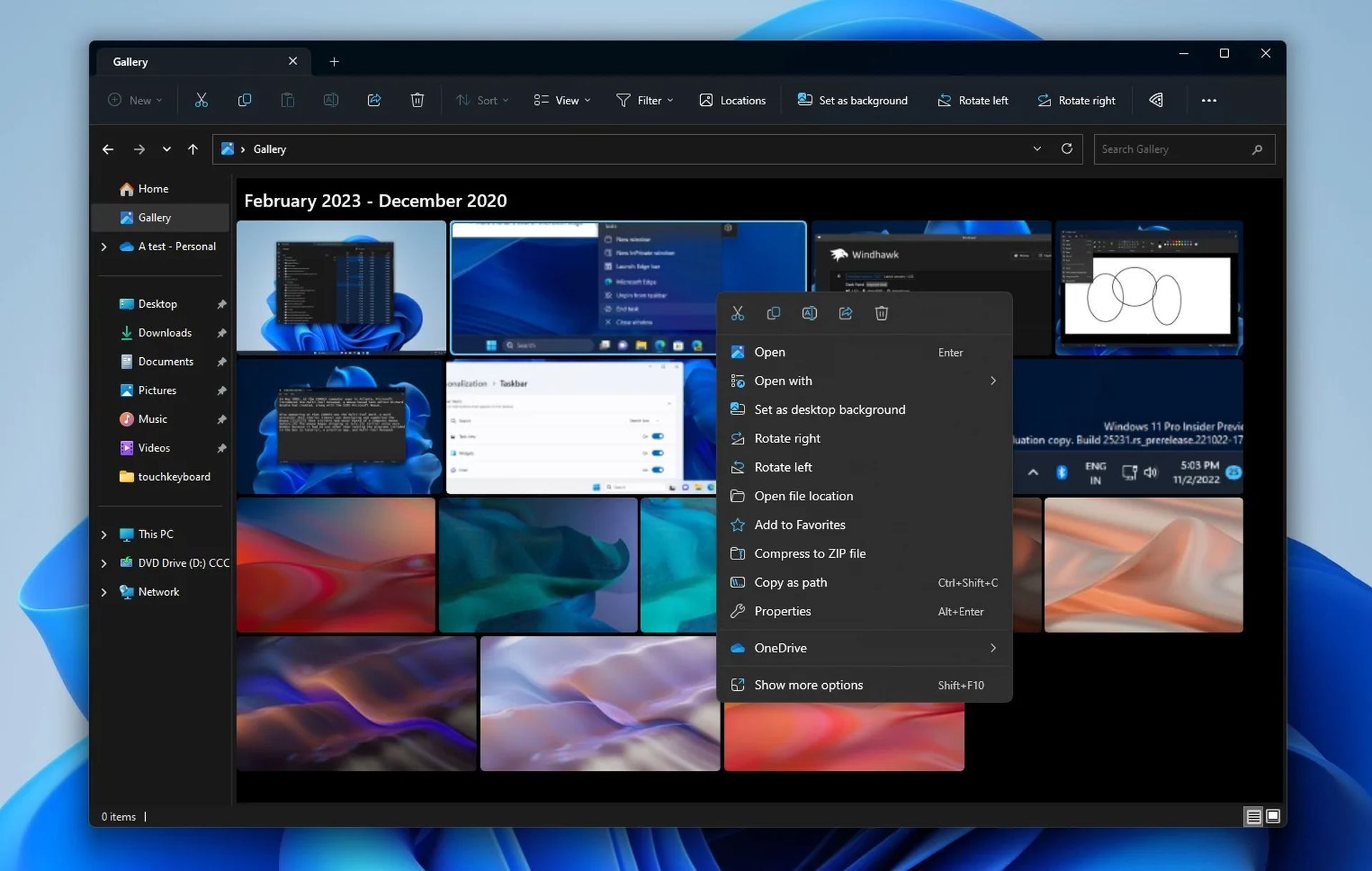
Microsoft is introducing a redesigned details pane in File Explorer, accessible with ALT + Shift + P.
This pane is tailored to display pertinent file information and facilitate collaboration without the need to open files. When a file is selected and the pane is enabled, users will have access to a thumbnail, share status, activity, related files and emails, and more. You can toggle the new pane on or off through the View menu and a convenient button on the command bar.
For feedback, you can file it in the Feedback Hub (WIN + F) under Files, Folders, and Online Storage > File Explorer.
Dynamic Lighting
Dynamic Lighting now gives users and developers seamless control over lighting devices that adopt the open HID LampArray standard.
This shift towards an open standard aims to enrich the RGB device and software landscape by enhancing the compatibility between devices and applications. The new feature also provides APIs for Windows apps to manage devices from both the foreground and background, along with a customized settings page for users.
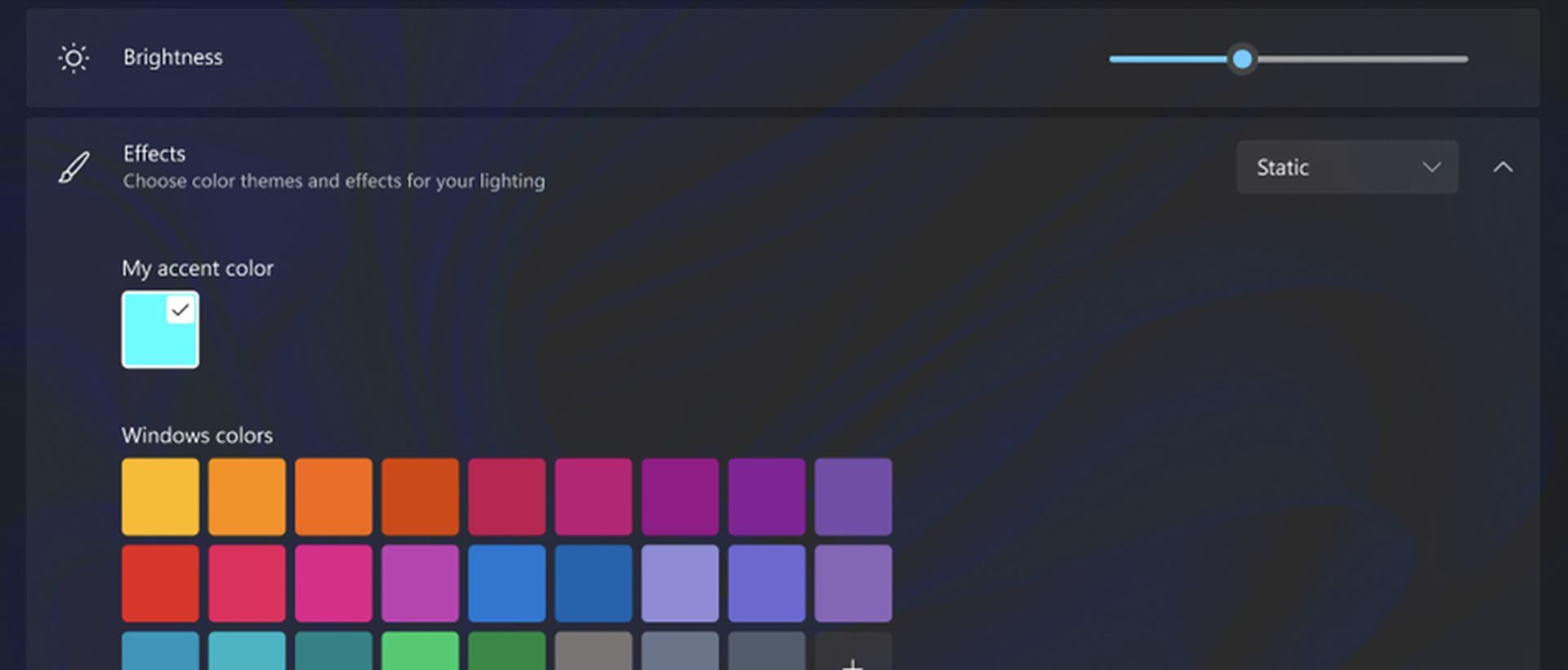
Leading device manufacturers including Acer, ASUS, HP, HyperX, Logitech, Razer, and Twinkly have collaborated with Microsoft on this venture. You can find a list of currently supported devices on the Dynamic Lighting Hardware MS Learn page.
To set up a HID LampArray device, simply go to the new Dynamic Lighting page located in Settings > Personalization > Dynamic Lighting.
For any feedback, please submit it through the Feedback Hub (WIN + F) under Devices and Drivers > Lighting.
Enhancements to Windows Ink
The revamped Windows Ink now empowers users to directly input ink onto edit fields, greatly enhancing recognition technology and the scratch-out gesture for making quick edits.
The goal is to enable users to seamlessly handwrite wherever they can type on their Windows device.
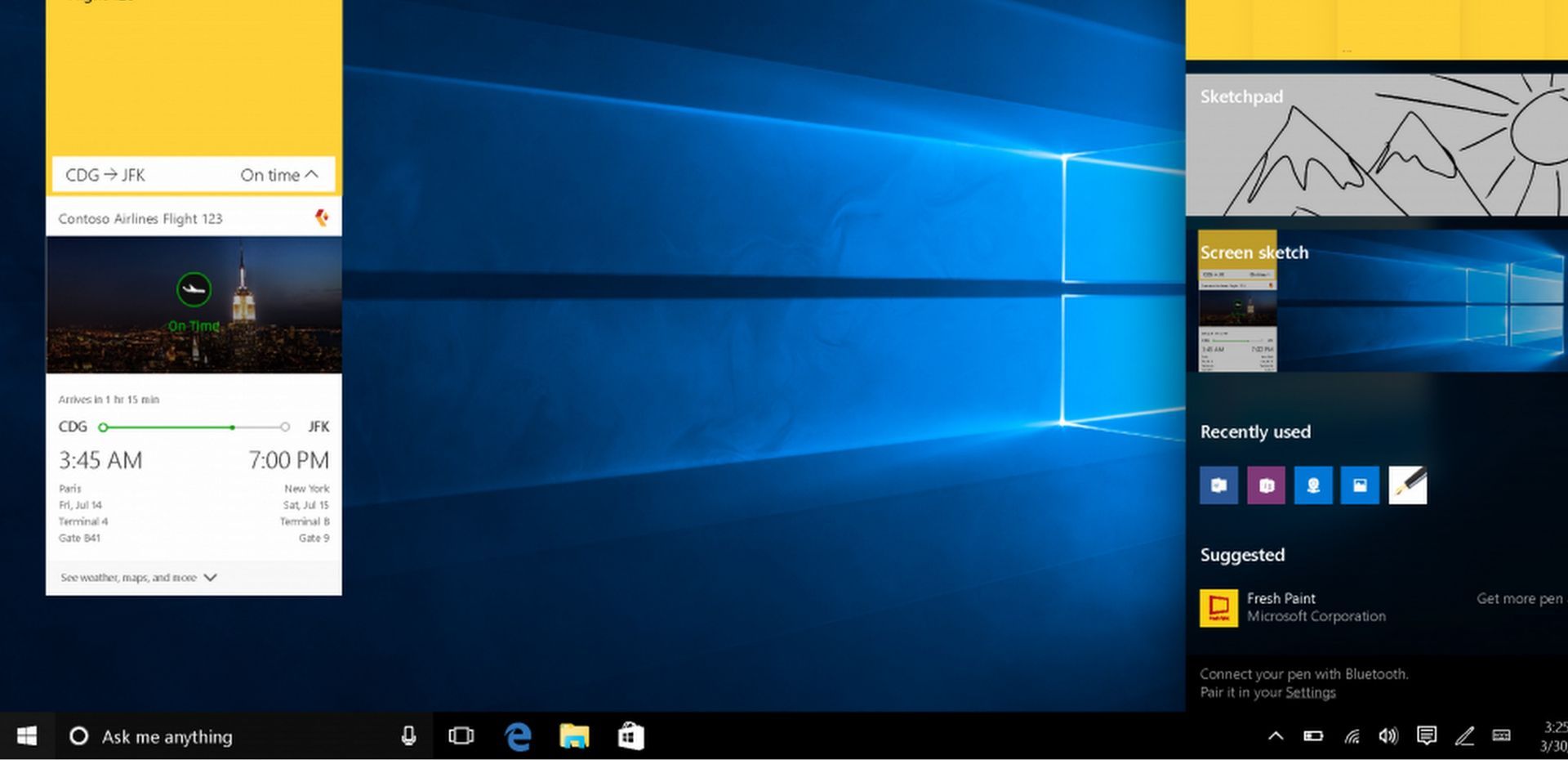
Currently, these upgrades are available for English (U.S.) only, but support for additional languages is on the horizon. You can manage this experience through Settings > Bluetooth and devices > Pen and Windows Ink under “Shell Handwriting”.
For any feedback, please submit it through the Feedback Hub (WIN + F) under Input and Language > Pen input.
Improved volume mixer in Quick Settings
In Windows 11 23H2, a revamped volume mixer in Quick Settings enables swift adjustments to audio levels for individual apps and on-the-fly device switching.
A new keyboard shortcut (WIN + CTRL + V) offers expedited access to the volume mixer. It also offers a convenient list of installed spatial sound technologies and recommends additional options like Dolby and DTS from the Microsoft Store.
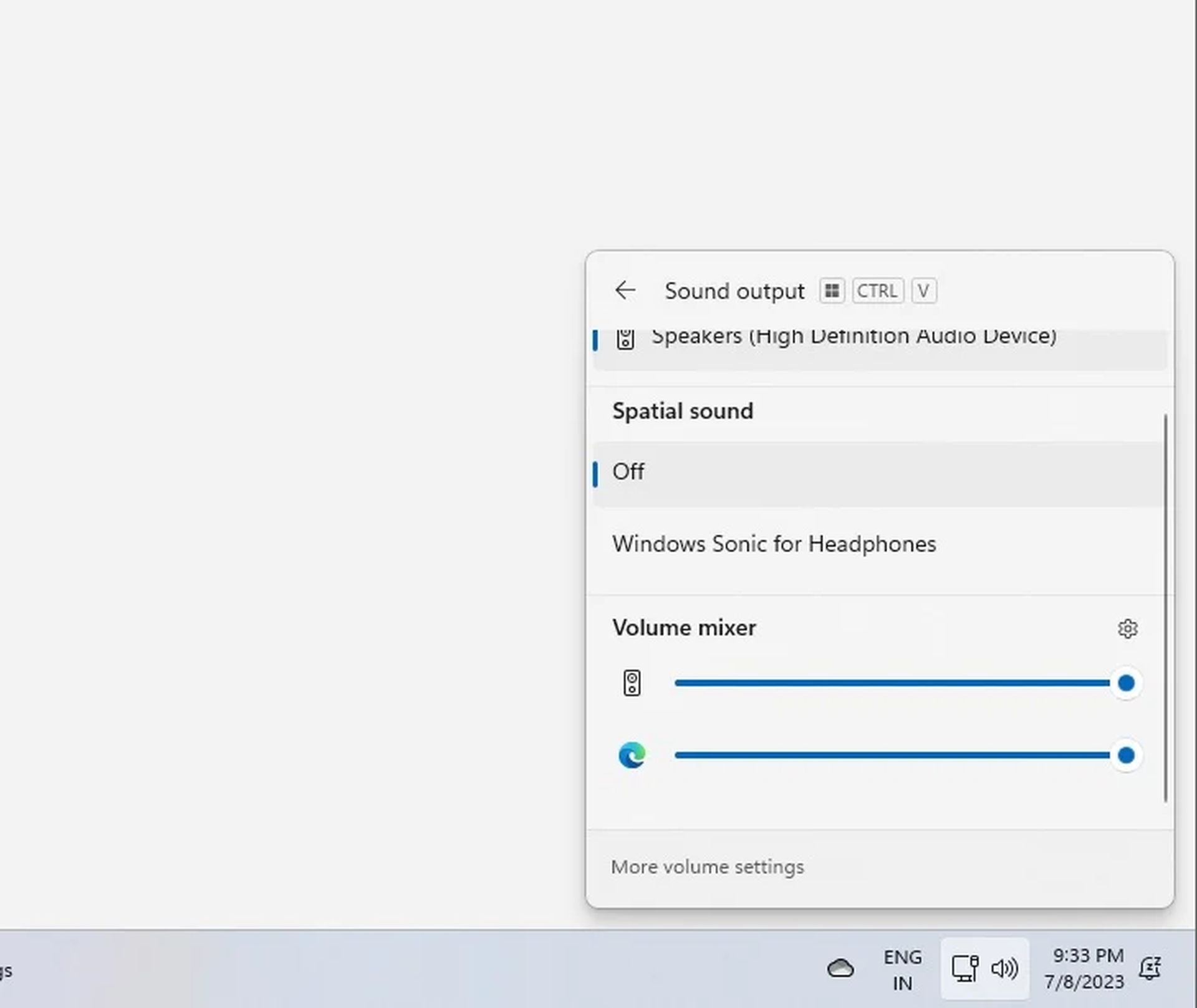
For any feedback, please submit it through the Feedback Hub (WIN + F) under Desktop Environment > Quick Settings.
With Microsoft Copilot’s worldwide debut and the recent updates in Windows 11 23H2, businesses are poised to experience a paradigm shift in productivity and efficiency. This generative AI work assistant and the improved features overall are set to redefine the way tasks are handled in our homes and in the modern workplace.
As it takes its place alongside other indispensable Office tools, Copilot is bound to become an integral part of the professional toolkit for companies worldwide.
Menaawhile, if you’re interested in the news about the company, make sure to check out our article on how Microsoft will invest $3.2 billion into Australia’s tech and AI infrastructure.
Featured image credit: Microsoft





