For many players in The Finals how to add friends is a mystery that they haven’t been able to fix yet.
In this article, we’ll delve into the problem and explore some effective workarounds while we await official fixes from the developers.
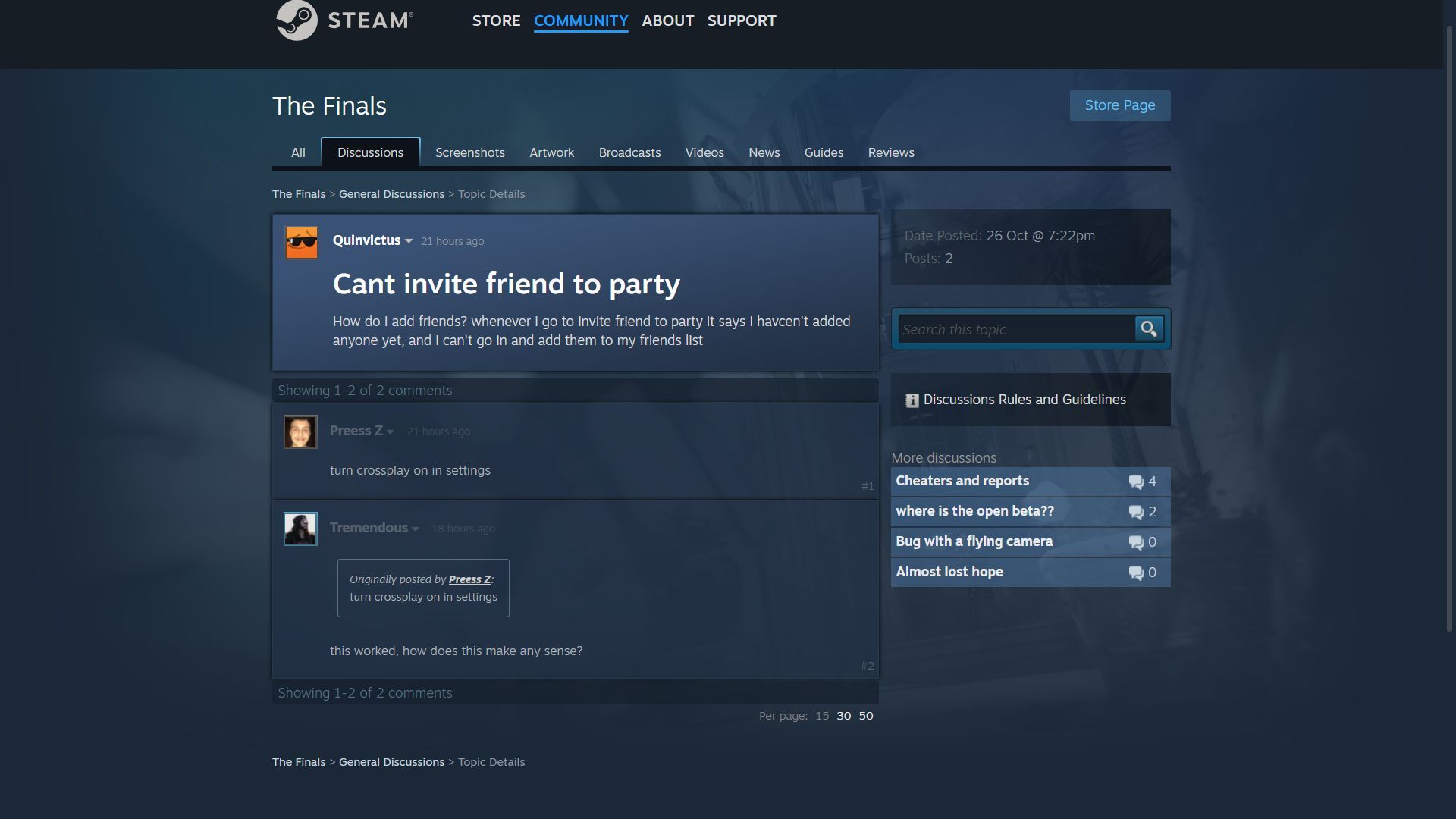
In The Finals how to add friends is a mystery for some players
The highly anticipated first-person shooter from Nexon subsidiary Embark Studios has garnered attention for its team-based matches and destructible environments. However, some players are encountering a frustrating issue – the inability to invite or add friends to their games.
Many players are scratching their heads as they try to figure out why inviting or adding friends seems like an unsolvable puzzle in The Finals. Not only is there a lack of an option to send friend requests, but even finding friends in the social menu proves to be a wild goose chase. This issue has left players feeling disconnected and unable to team up with their pals for an exciting gaming session.
The disappearing act
Upon entering the social menu, players are greeted with an eerie absence – their friends’ names are nowhere to be found. Whether you’re checking the list, party, recent, or requests sections, it’s as if your friends have vanished into thin air. This presents a considerable challenge in connecting with fellow gamers.
To add to the frustration, checking your friends list paints an inaccurate picture. Everyone appears to be offline, even when they’re actively immersed in the game. This misleading information creates confusion and makes it nearly impossible to discern who’s available for a match.
Developer acknowledgement
The good news is that Embark Studios, the brains behind The Finals, are aware of this issue. They’ve publicly acknowledged that it stems from recent fixes on the Xbox and PlayStation platforms. This acknowledgment is a positive sign that a solution is on the horizon.
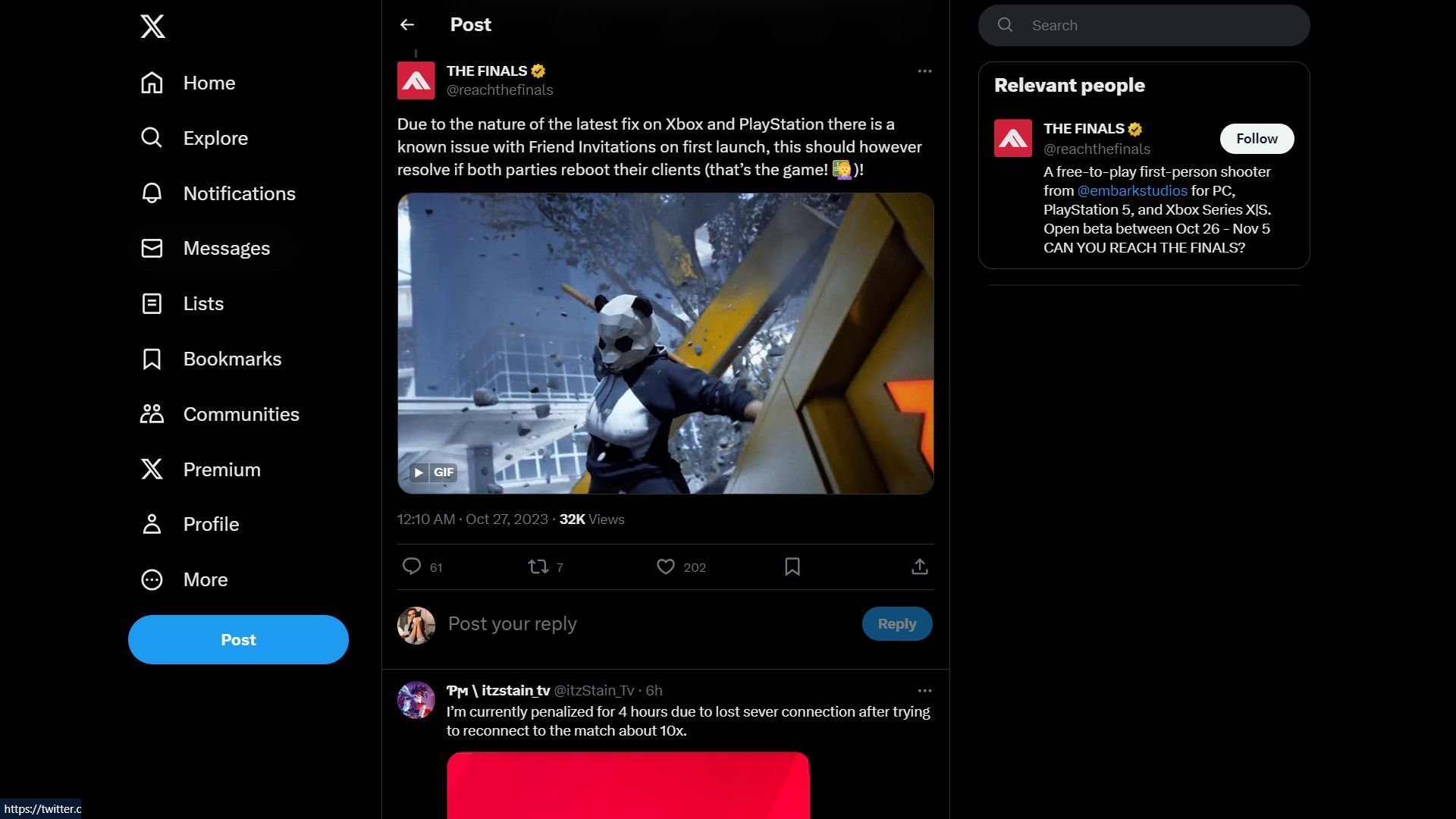
Workarounds for now
While we wait for the official fix, here are some workarounds that players have discovered:
- Reboot both clients:
- The developers themselves recommend this simple step. Both you and your friend should reboot the game to potentially resolve the issue.
- Enable Ccossplay in settings:
- Some players have found success by enabling crossplay in the game’s settings. This action triggers the appearance of the elusive ‘add friend’ button.
- Steam browser console command:
- For Steam users, a more technical solution exists. Open The Finals in your Steam browser, press F12 to access the browser console, and enter the command:
RequestPlaytestAccess(). This command may grant you direct access to connect with friends seamlessly.
- For Steam users, a more technical solution exists. Open The Finals in your Steam browser, press F12 to access the browser console, and enter the command:
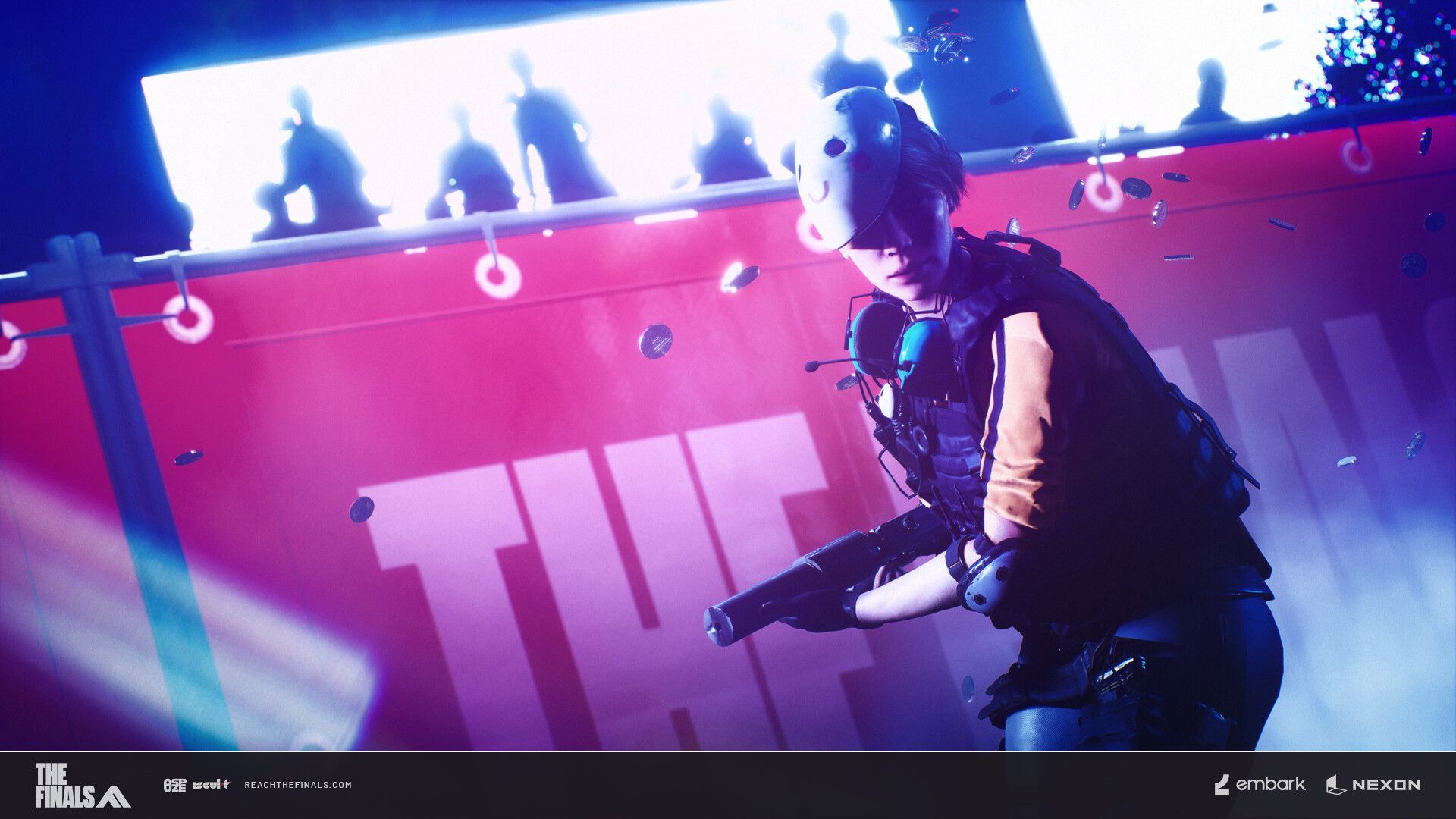
While in The Finals how to add friends may be perplexing, it’s reassuring to know that the developers are actively working on a solution. In the meantime, these workarounds can help you connect with your gaming buddies and make the most of this thrilling first-person shooter.
Stay tuned for updates and get ready to dive back into the action-packed world of The Finals with your friends by your side.
Meanwhile, if you’re eager to try out newly releasing games, make sure to check out our articles on the differences between Ultimate and Standard editions of Cities Skylines 2.
Featured image credit: Steam





