Apple has just rolled out its latest update and with it, many users began to wonder about what’s new in iOS 17.1. Apparently, the new update is bringing a host of fresh features and improvements to iPhones running the latest iOS 17 operating system.
While some of the major additions were highlighted in the release notes, there are a bunch of hidden gems that didn’t make the headlines. In this comprehensive guide, we’ll walk you through all the noteworthy changes and additions you can expect in iOS 17.1.
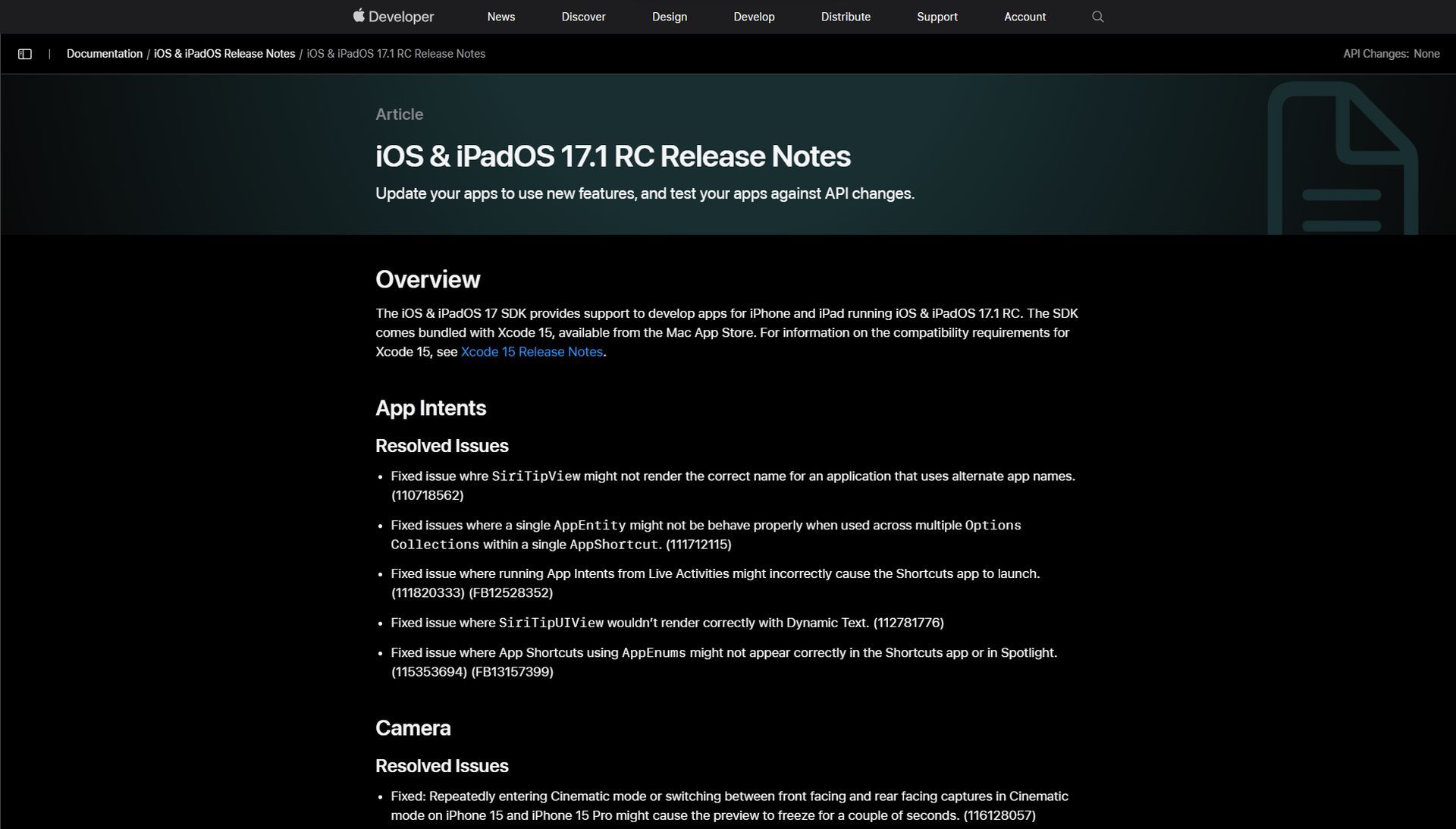
What’s new in iOS 17.1?
There are numerous new features, improvements, and fixes that arrived with the release of iOS 17.1. Below, you can check out the major changes in detail and hover over each and every one of the improvements and fixes. Let’s begin.
AirDrop gets a boost

One standout feature is the ability to now complete AirDrop transfers over cellular or Wi-Fi, even if you happen to step out of the range of the person you’re sharing with. This means no more tethering to someone while transferring a heap of files.
A nifty “Out of Range” toggle in the AirDrop settings menu gives you control over this feature.
Groove to your favorite tunes
Apple Music enthusiasts are in for a treat with iOS 17.1. You can now mark songs, albums, playlists, and artists as favorites in the Music app. This not only adds them to your Library but also fine-tunes your recommendations.
Say goodbye to the old “Love” system, and embrace favoriting, which you can now do straight from the Lock Screen’s Now Playing widget.

Playlist personalization
iOS 17.1 brings a fun twist to your playlists with new color-matched artwork options. Choose from eight different styles, all featuring geometric shapes and gradients. The colors are drawn from the album artwork of the first song in the playlist, adding a personalized touch to your music experience.
WatchOS 10.1 double tap

For those with Apple Watch Series 9 and Apple Watch Ultra 2, the watchOS 10.1 update is a game-changer. With the Double Tap feature, you can now control your Apple Watch with one hand. This gesture handles tasks like opening the Smart Stack, managing calls, and controlling media playback.
Customizable StandBy display

iOS 17.1 introduces a new “Display” section in StandBy settings, giving you more control over how your display behaves. Set it to turn off automatically, after a specified time, or never at all. Night Mode and Motion to Wake toggles have found a new home in this section.
Action Button gets smarter

In this update, Apple has revamped the Action Button’s functionality to prevent accidental triggers when your iPhone is stashed in a pocket or bag. Certain functions like Camera, Flashlight, and more won’t activate unless intentionally long-pressed.
And that’s not even all. To see what’s new in iOS 17.1, check out the entire list below:
- UK Bank Balances in Wallet App
- UK users can add bank accounts to check balances, payments, and more.
- Wallet App and Discover Cards
- U.S. Discover users can view total card balance and transaction history.
- Books App
- Renamed “Reading Now” section to “Read Now.”
- Dynamic Island Flashlight Indicator
- Indicates active flashlight on specific iPhone models.
- Controller Support
- Adds support for the Nintendo Switch N64 Controller.
- Extend Wallpaper
- Option to extend wallpaper if it doesn’t fit the display.
- Photo Shuffle
- Allows selection of specific photo albums for Lock Screen display.
- Reachability
- Displays black background on iPhones with Dynamic Island during Reachability.
- Home Key Support for Matter Locks
- Matter-equipped locks can be added to Wallet app if they support Home Key.
- Screen Time Syncing
- Improves synchronization of Screen Time settings across devices.
- Crash Detection Optimizations
- Further refines Crash Detection feature on iPhone 14 and 15 models.
- 80% Charging Limit Fix
- Resolves issue with charging past 80% on iPhone 15 models.
- Messages Bug Fix
- Addresses search function issue in Messages app.
- Display Image Persistance Fix
- Resolves issue causing display image persistence on certain iPhone models.
- Additional Bug Fixes
- Ensures incoming caller names appear during calls.
- Resolves issue with custom and purchased ringtones for text tones.
- Fixes keyboard responsiveness issue.

Hence, if you were wondering what’s new in iOS 17.1, the answer is a wealth of new features and refinements that are bound to elevate your iPhone experience. Whether you’re a music lover, a productivity enthusiast, or just someone who loves to customize their device, there’s something here for everyone.
So, don’t hesitate to dive into the update and explore these exciting changes for yourself. Happy updating!
Meanwhile, if you are indeed an avid Apple enthusiast, make sure to check out our article on what to expect from the Apple Scary Fast event October 2023.





