Flipper Zero is one of the most popular devices among a certain group of people due to its capabilities in much simplicity. However, there is this latest software named “Xtreme,” and it offers even more “annoying” features that could be used on Android and Windows devices. According to the latest news, this software lets users send spam Bluetooth alerts to these devices.
Exploring the Flipper Zero Xtreme firmware in detail
The Flipper Xtreme community recently unveiled a significant addition to their firmware: “spam attacks.” In demonstrations on platforms like Discord, they showcased the power of these attacks, even rendering a Samsung Galaxy device temporarily unusable. While the latest firmware is still a work in progress, users can now access the “spam attack” feature through an application known as ‘BLE Spam,’ readily available on GitHub.

As reported by Bleeping Computer, the renowned YouTuber ‘Talking Sasquach’ put the development firmware to the test on his Flipper Zero and confirmed its seamless performance on both Windows and Android platforms. The BLE Spam app provides users with eight distinct flood attack options, each serving a different purpose.
These options include overwhelming devices with notifications like:
- Every method combined
- iOS 17 Lockup Crash,
- Apple Action Modal
- Apple Device popup,
- Android device pair
- Windows Device Found
Once initiated, Flipper Zero consistently emits Bluetooth packets, leading to persistent connectivity prompts and notifications on nearby devices.
What is Flipper Zero? Opens up doors, raises ethical questions
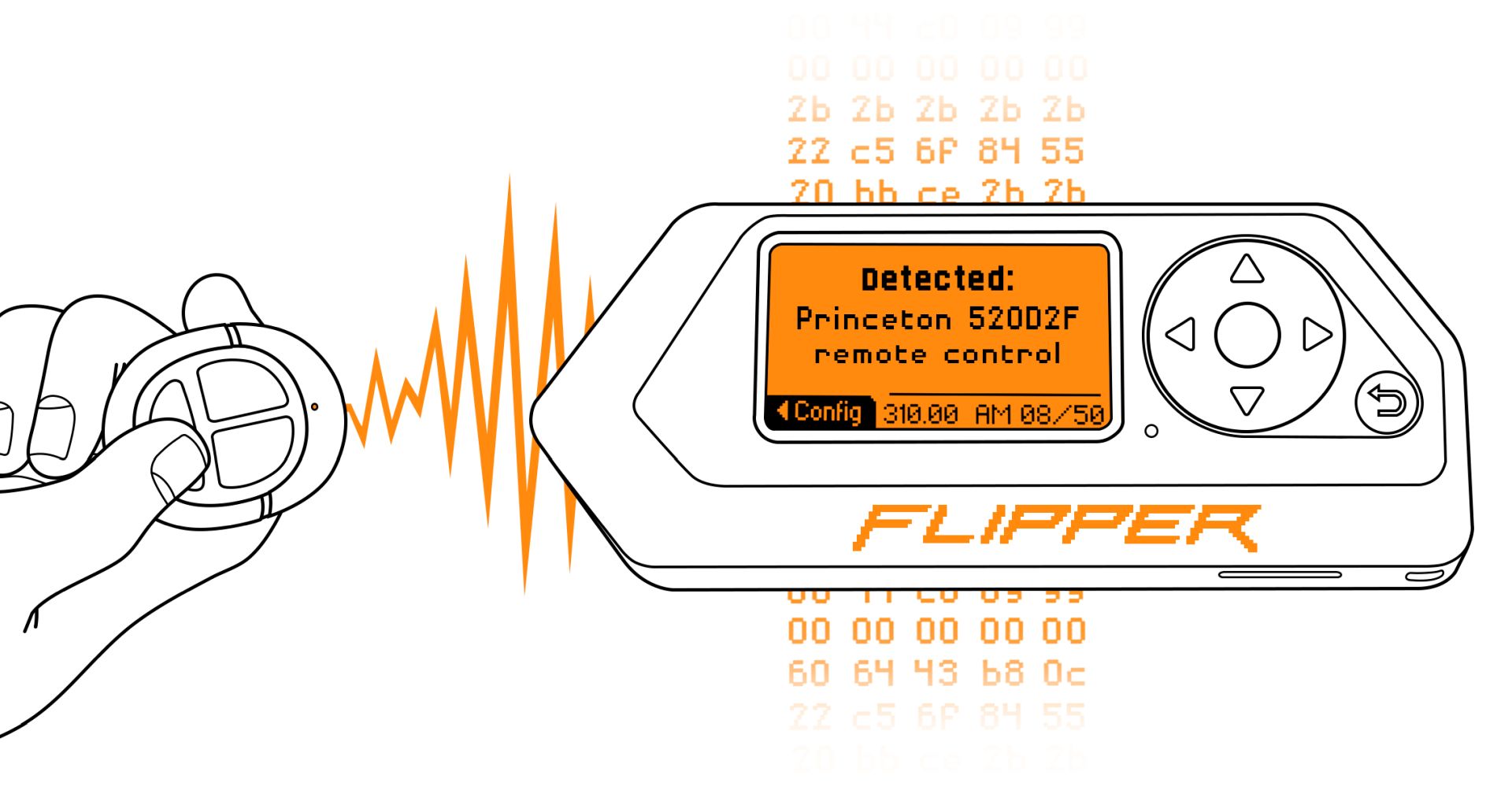
Protecting your devices against spam attacks
Although spam attacks are more of a nuisance than a serious threat, it is critical to identify their potential to grow into more complex and potentially deceptive forms. This may be useful in social engineering or other nefarious acts. It’s worth mentioning that by default, Android 14 and Windows 11 devices display alerts when they get Bluetooth connection requests, making them vulnerable to Flipper Zero attacks. The good news is that you can easily disable these notifications on both computers.
Android
- Open the ‘Settings’ menu.
- Navigate to ‘Google.’
- Select ‘Nearby Share.’
- Toggle the ‘Show notification’ option to the “Off” position.
Alternatively, you can access the same menu through ‘Settings’ → ‘Connected Devices’ → ‘Connection preferences’ → ‘Nearby Share.’
Windows
- Access ‘Settings.’
- Choose ‘Bluetooth & devices’ from the menu on the left.
- Click on ‘Devices.’
- Scroll down to ‘Device settings.’
- Toggle the ‘Show notifications to connect using Swift Pair’ option to the “Off” position.
Following these straightforward steps, Android and Windows users can effectively shield their devices against Flipper Zero’s Bluetooth spam attacks. While this feature has raised eyebrows due to its potential to disrupt, responsible usage and knowledge of how to counter it are key to maintaining control over your device. In the ever-evolving world of technology, staying informed and vigilant against evolving security challenges remains paramount.
Disclaimer: This article highlights Flipper Zero’s capabilities and functionalities, demonstrating its potential for cybersecurity research. It is critical to emphasize that the information on this page does not advocate, support, or recommend any illegal behaviors or actions. The ethical and legal use of Flipper Zero is crucial, and any abuse or illegal conduct is solely the user’s responsibility.
Featured image credit: Flipper Zero





