The new YouTube update and the mobile app redesign aimed to enhance user experience by offering a more personalized interface. One significant change was the replacement of the familiar Library tab with the new You tab.
However, this transition left some users frustrated as they discovered their ‘History’ section missing.
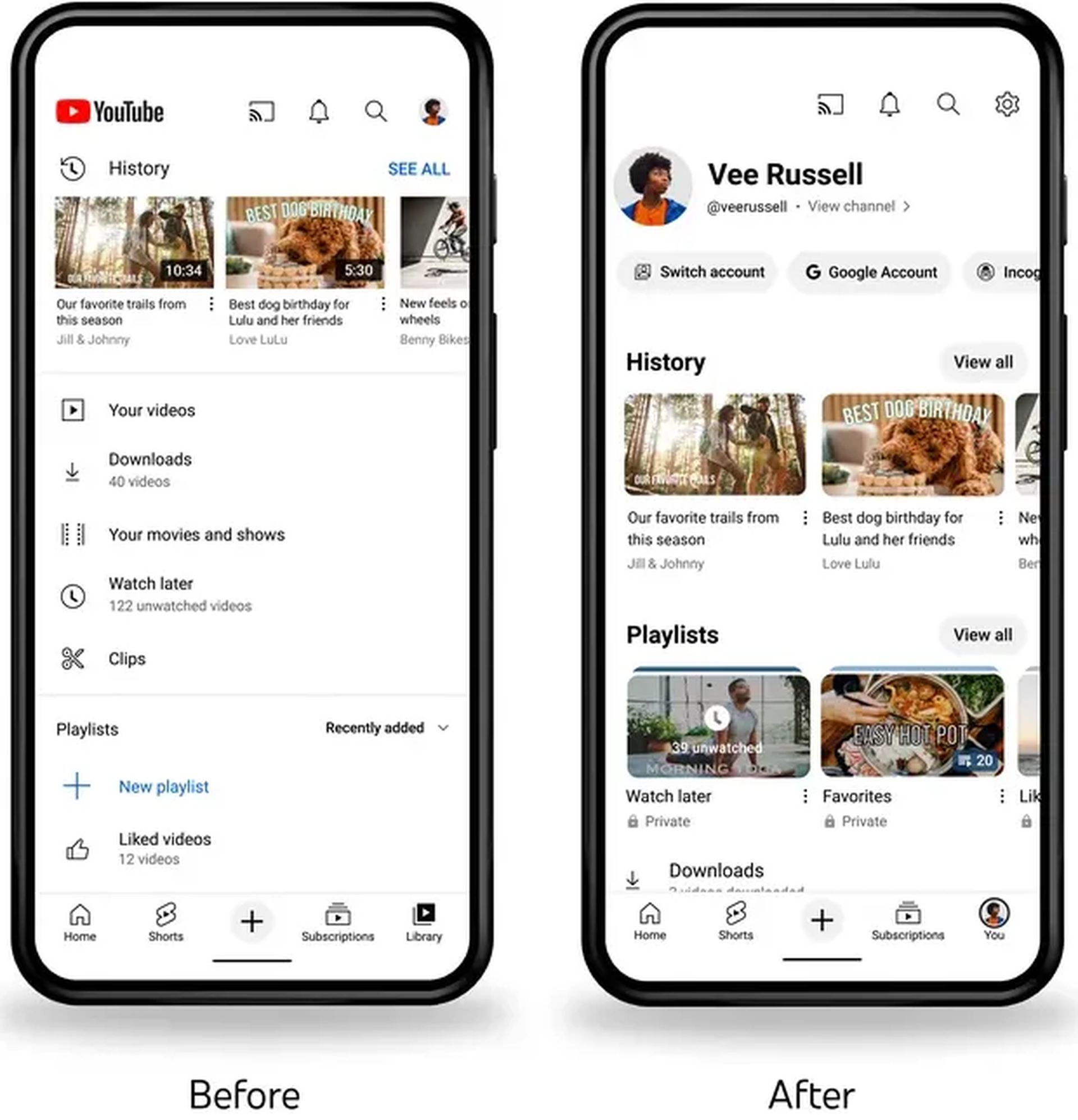
Where is History on YouTube app after the new YouTube update?
Despite having all history settings enabled and access to their watch history on the desktop app and website, users found the ‘History’ tab conspicuously absent in the mobile app after the update. This unexpected disappearance has led to a surge of frustration and confusion within the YouTube community.
For many users, the ‘History’ section is a vital tool for revisiting favorite videos, tracking recent activities, and maintaining a record of watched content. Its sudden absence has left many feeling disoriented and disconnected from their usual viewing habits.
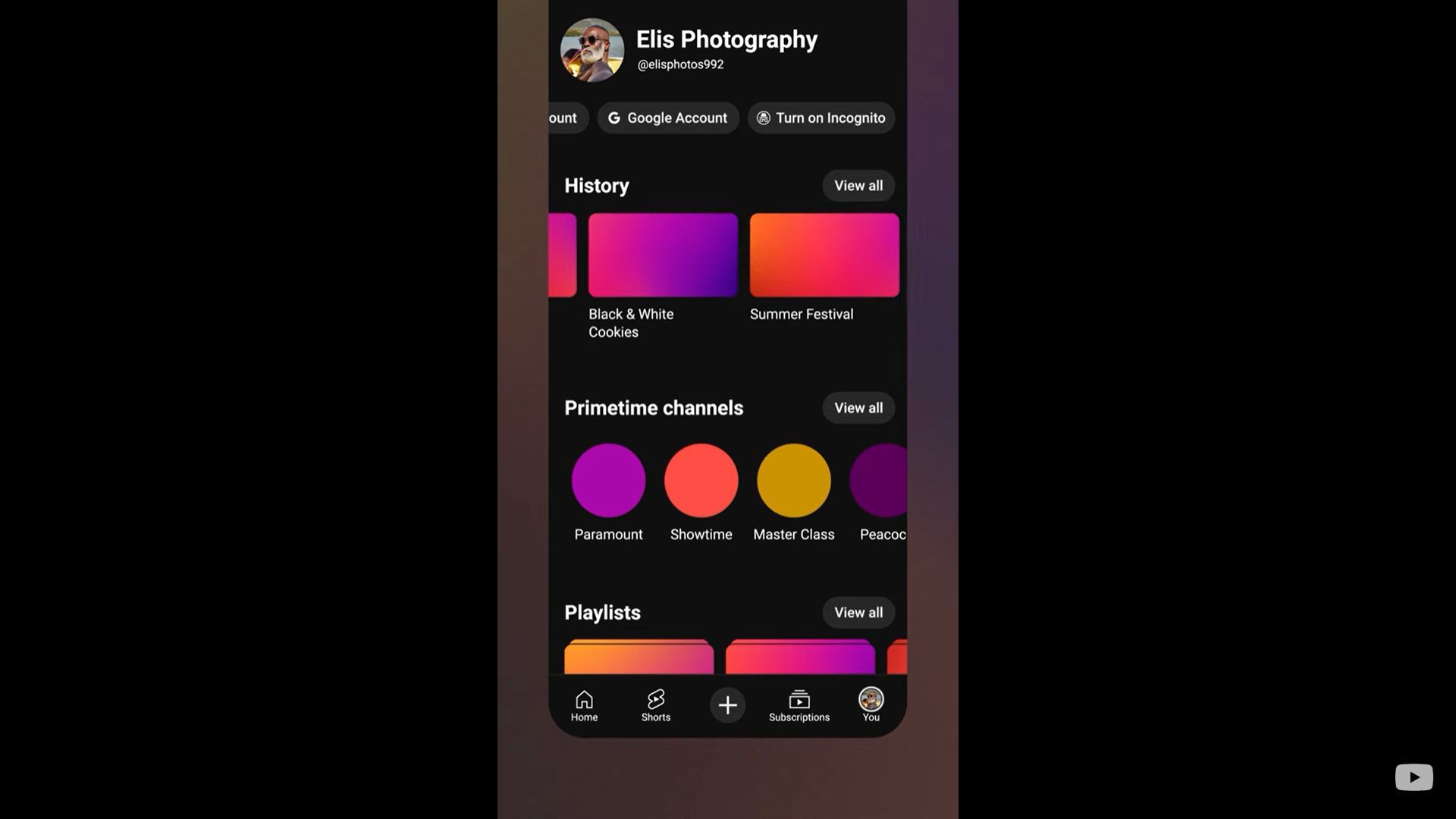
Acknowledging the issue
YouTube’s support team has recognized the problem, acknowledging that it is an internal issue on their end. They are actively working to find a solution.
Potential workarounds
While YouTube’s development team is diligently working on a fix, there are some potential workarounds that users can try:
Uninstall YouTube updates and sign out/in: This method involves uninstalling all updates to the YouTube app on your mobile device. Next, sign out of your Google account within the app. Then, redownload the app and sign back in.
Log out and log back in: A simpler approach is to log out of your YouTube account within the mobile app and then log back in. In certain cases, this straightforward action has restored the missing ‘History’ section.
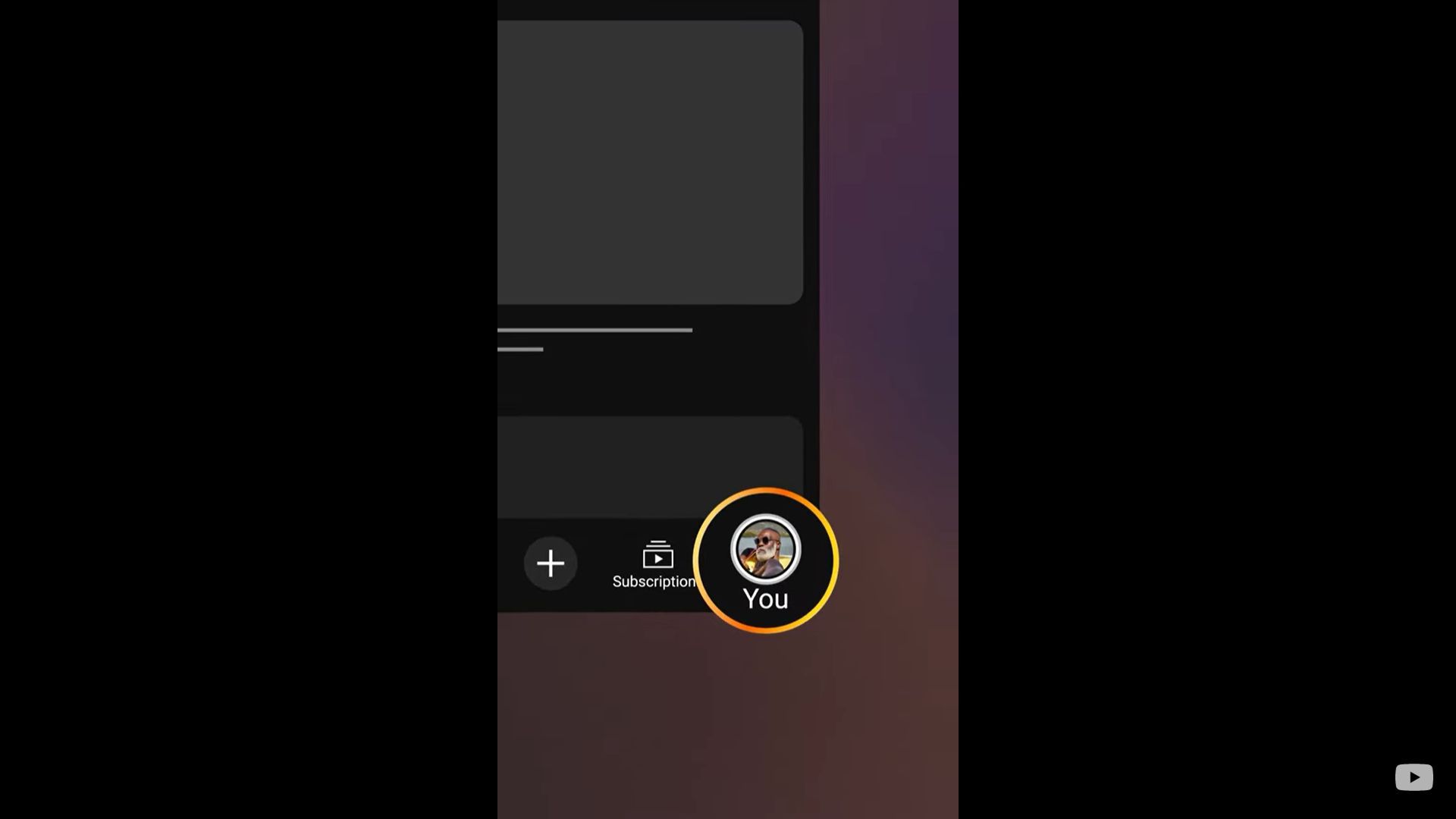
Patience is key
It’s important to note that these workarounds may not be effective for everyone. Therefore, it is recommended to exercise patience while awaiting an official fix from YouTube. In the meantime, users can explore alternative ways to access their viewing history through the desktop app or website.
Meanwhile, if you wish to check out what else is new with the new YouTube update, here are the 6 forthcoming novelties on the platform that you better be familiar with.
The top 5 other new features from the new YouTube update
The latest update brings a range of exciting enhancements in addition to the You Tab. These include revamped seeking options, a convenient screen lock feature to prevent accidental taps, refreshed designs for headers, collections, intro animations, and video descriptions. Additionally, the ambient theme seamlessly integrates into the light theme for a cohesive visual experience.
Let’s check them out in more detail.
Press and hold to increase playback speed
We’ve all experienced those overly drawn-out YouTube videos. It’s akin to trying to find a recipe on a website – there are instances when we just want the host to get straight to the point.
Now, with the new update, you have the option to press and hold to increase the video’s playback speed to 2x. This feature allows you to breeze through lengthy videos when time is of the essence. It’s a game-changer for efficiency!
New formats for video descriptions
YouTube is introducing significant improvements to video descriptions. Now, they will be scrollable, providing creators with more flexibility in formatting. Social media links will also undergo a revamp, ensuring they’re easily discoverable and clickable. Additionally, these links will feature the respective platform’s logo, enhancing readability.
New search methods
If you’re trying to find a song but drawing a blank on the title, you can now play it, sing it, or even hum it. YouTube leverages artificial intelligence (AI) to match the sound with the original song. Initially, this functionality will roll out exclusively on YouTube for Android in the upcoming weeks.
New ‘live’ animations
The new YouTube update is incorporating additional visual elements. Now, when a host prompts viewers to like or subscribe during a video, these buttons will dynamically sync with the spoken words. If a viewer presses either of these buttons, they’ll be met with a small explosion effect.
Furthermore, the user activity will have a livelier feel. Top comments will automatically cycle below the video description, and there will be real-time view and like counts visible within the initial 24 hours after a video is posted. This update aims to enhance the interactive experience for both hosts and viewers alike.
New seeking changes
Replaying a specific section of your video is now simpler than ever with YouTube’s latest update. The preview thumbnails are now larger, providing a clearer view. Additionally, if you’re in the process of seeking a keyframe by pressing and holding the progress bar but decide against it, you can simply release to cancel the action and seamlessly return to the last point you were watching. This enhancement offers a more intuitive and user-friendly experience for video playback.
The new YouTube update brings a range of user-friendly enhancements. From the ability to speed up videos to the improved video descriptions and interactive elements, these changes aim to streamline the user experience. The addition of AI-powered song recognition and refined seeking options further demonstrate YouTube’s commitment to innovation.
With the new YouTube update, both creators and viewers can look forward to a more engaging and efficient platform.
Meanwhile, if you’re a frequent user of the platform, make sure to check out our article on what is the YouTube AdBlock popup and how can you bypass it.
Featured image credit: Freepik





