In the vibrant world of PlayStation’s exclusive release, the Spider Man 2 Galvanize not working issue proves that even the mightiest heroes can face unexpected challenges.
The Galvanized Bug is a problematic glitch that can bring your progress to a screeching halt. In this guide, we’ll dive deep into the heart of this bug and explore not only how it manifests but also how you can get rid of it. Get ready to swing back into action with confidence!
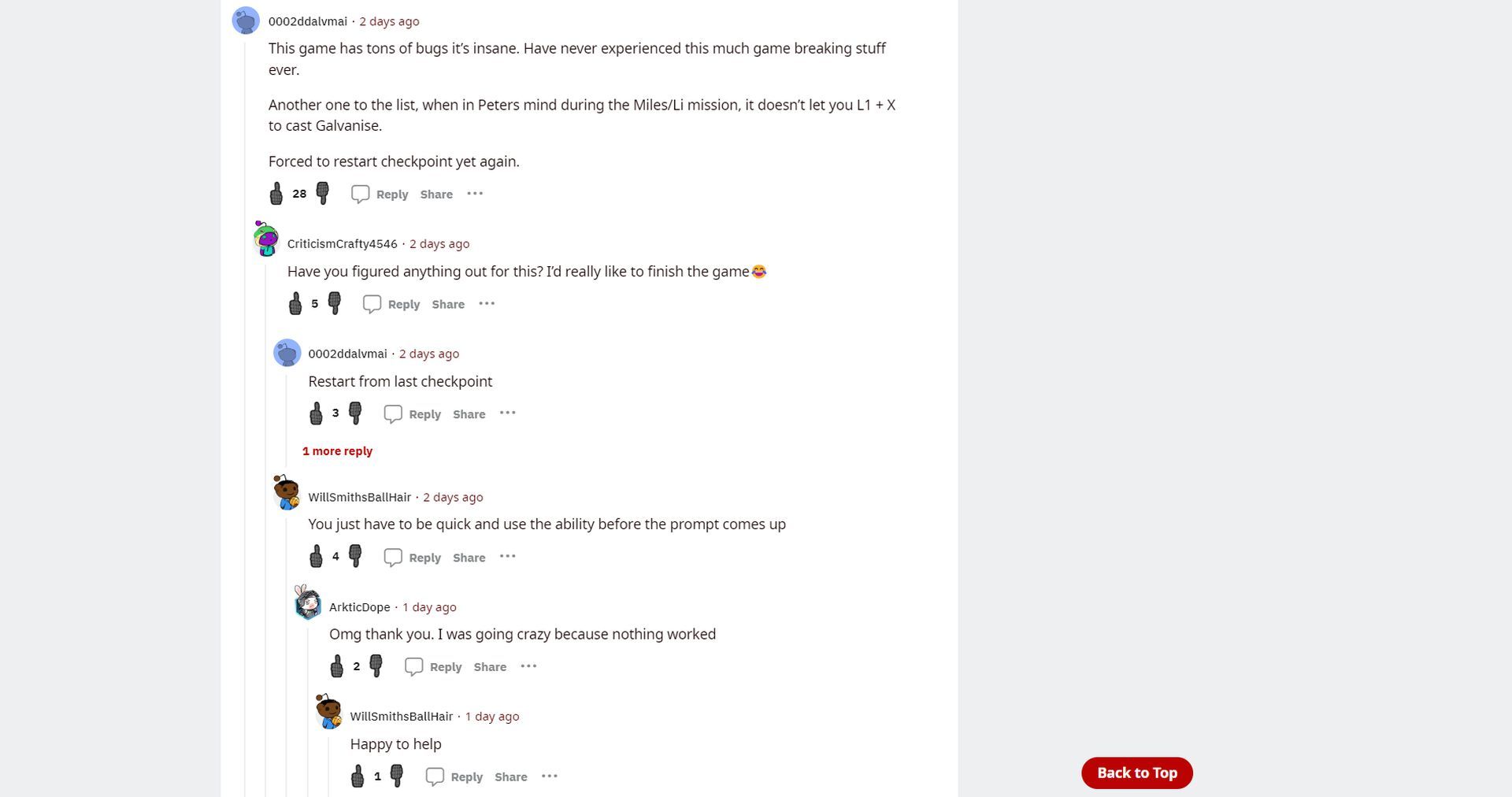
Why exactly is Spider Man 2 Galvanize not working?
The Spider Man 2 Galvanize not working issue emerges during the pivotal ‘Set Things Right’ mission, where Miles Morales and Martin Li embark on a journey into Peter Parker’s subconscious to combat a malevolent infection.
As players traverse through Peter’s memories, the urgency to identify and obliterate the source of this nefarious presence becomes paramount. Nestled within the recesses of Peter’s mind, the source takes on the form of a menacing black heart, surrounded by a fortress of deadly spikes.

It falls upon Martin Li to channel every ounce of his energy into annihilating this source, with Miles offering indispensable support. The climactic explosion marks the starting point of the infamous Spider Man 2 Galvanize not working issue. Post-explosion, a prompt for Galvanisation beckons, instructing players to press L1 + O to vanquish the encroaching enemies. Regrettably, this is where the bug asserts its dominance, rendering the buttons unresponsive.
How to get rid of the Spider Man 2 Galvanize not working issue?
To outsmart this vexing bug, players must act swiftly and decisively. Anticipate the prompt by pressing L1 + O before it even graces the screen. This proactive approach ensures a seamless continuation of your quest. Remember, timing is of the essence!
For those who found themselves a tad too slow on the draw, take heart. The prompt materializes in approximately one to two seconds, allowing a window of opportunity for those quick on their feet. First-time adventurers, however, may find this interval to be a formidable challenge. In such instances, reloading the game to your most recent checkpoint presents a viable solution. With prior knowledge of which buttons to press, you’ll approach the challenge with newfound confidence.

The Spider Man 2 Galvanize not working issue has proven to be a frustrating one for many Spider-Man 2 enthusiasts. The prospect of replaying an entire mission from a previous checkpoint can be disheartening, but fear not. The development team is likely hard at work on a solution, potentially to be rolled out in the upcoming patch. Until then, rest assured that these steps will empower you to traverse the bustling streets of New York with unwavering determination. So gear up, hero, and let’s swing back into action! Happy gaming!
Meanwhile, if you are not caught on yet, make sure to check out our article on how the Adidas Marvel Spider Man shoes were set to go out on October 20 to see if you are missing out on something you would not like to. Additionally, if you are also enjoying FIFA 24 on your console, pay a visit to our article that explains how to do the Rashford celebration in FIFA 24.
Featured image credit: PlayStation





