In the last couple of days, various Diablo 4 players have reported that they encountered the “Diablo 4 700004 error code” which can be frustrating, especially when trying to redeem premium Battle Passes.
If that’s also why you’re here, you’re not alone – as mentioned, many players have reported their frustration with the issue, particularly after a recent hotfix. In this guide, we’ll delve into the problem, share player experiences from forums, offer a workaround, and provide updates on Blizzard’s response.
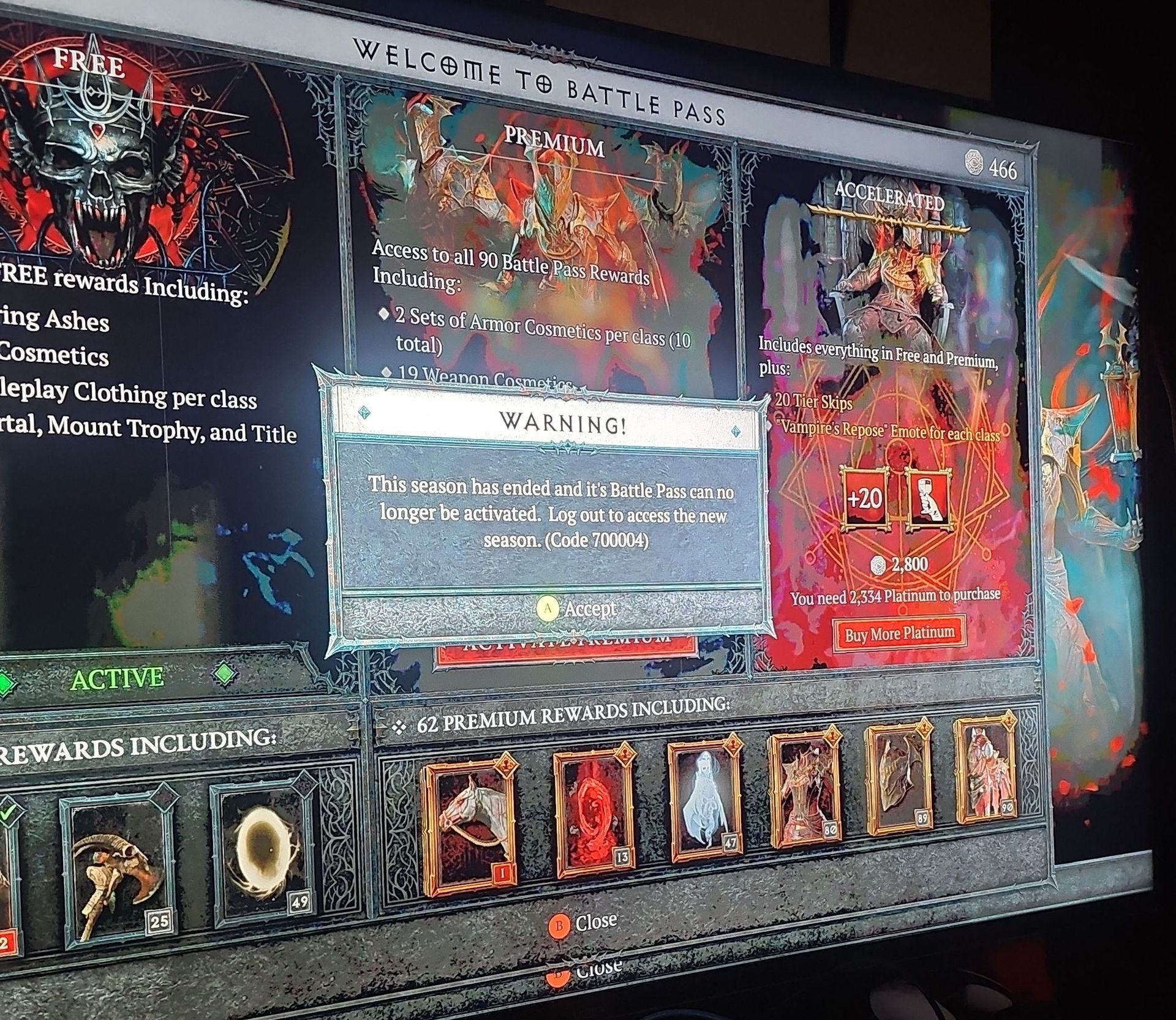
What causes the Diablo 4 700004 error code?
The error message, “This season has ended and its Battle Pass can no longer be activated. Log out to access the new season (Code 700004),” plagues players attempting to activate their premium Battle Pass.
This usually occurs after acquiring the pass through special promotions or deluxe editions of the game. It seems as if there’s been some sort of a mixup or a bug that is causing the game to interpret the battle passes that have been acquired in different ways to have expired or belong to the previous season.
Player experiences from forums
Players from various platforms have expressed their frustration on both Reddit and Blizzard’s forums. One user noted, “I purchased the Blizzcon Legendary virtual items and it came with a battle pass premium… Any ideas on what u need to do?” Another player corroborated, stating, “From what I’m gathering, it’s a bug for those trying to redeem premium BP after recent hotfix.” These accounts highlight the widespread nature of the issue.
A concerned player emphasized, “I just bought the deluxe edition… when trying to redeem my accelerated BP, [the error] pops up. Seems like entirely too many people are experiencing this right now.” This sentiment echoes across the forums, indicating that a significant number of players are affected.
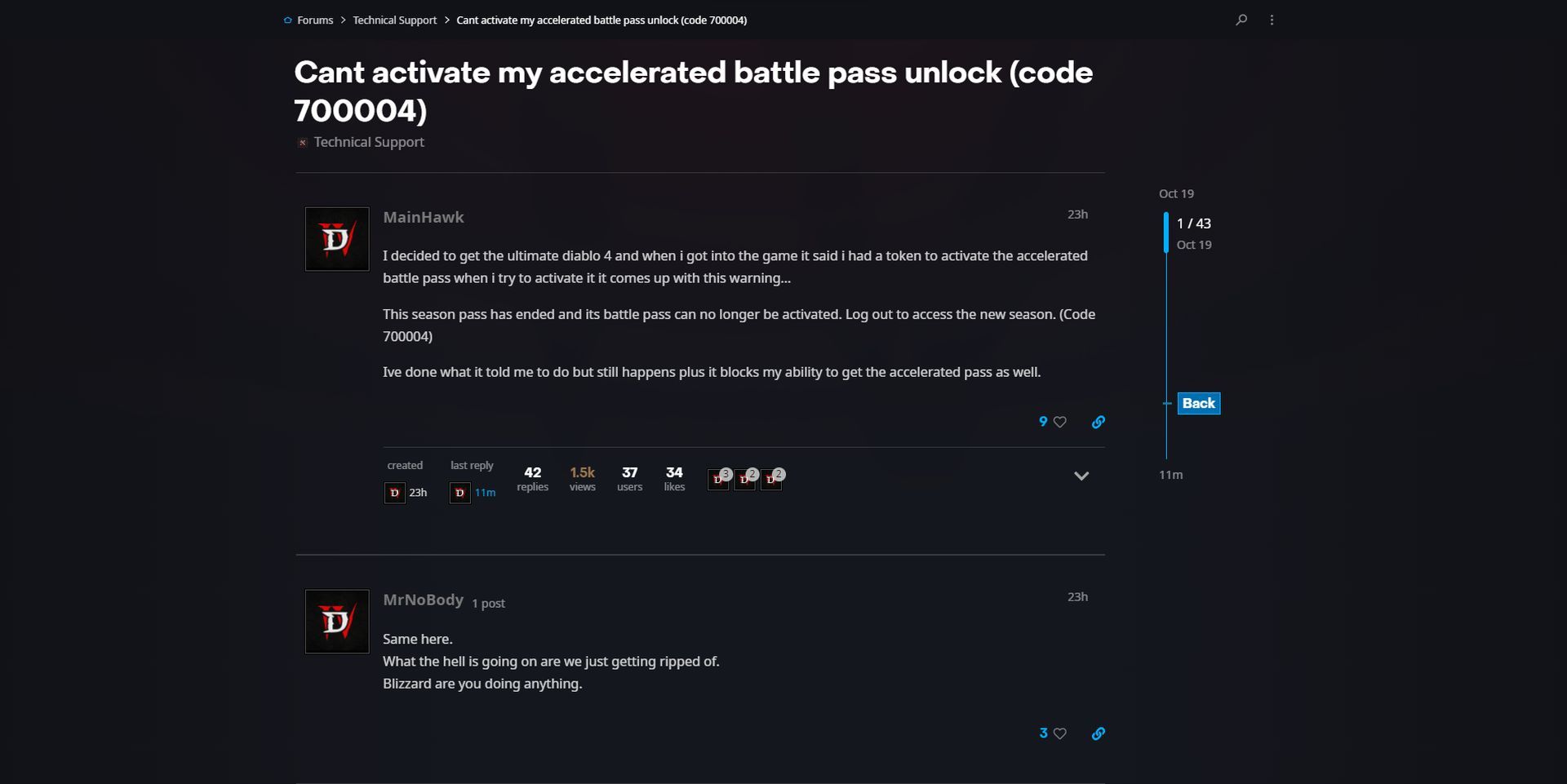
Workaround: Logging out
While a permanent fix is in development, a temporary workaround has proven effective for many players:
- Log Out: Close the game and log out of your account.
- Allow Time: Give it a few moments to ensure a complete log out.
- Log In Again: Re-enter your account details and relaunch Diablo 4.
For numerous players, this simple step has allowed them to bypass the error and access their premium Battle Pass. However, if the issue persists, rest assured that Blizzard is actively working on a solution.
Blizzard’s Response
Game Master Dyniurt, a developer from Blizzard, acknowledged the issue and provided reassurance. They stated to a player who has contacted them about the issue:
I understand that you are not being able to activate your Premium Battle Pass that was acquired with the purchase of the Digital Deluxe.
This is a well known issue that has been reported and it’s under investigation by our team, so it can be resolved as fast as possible.
Should you have any further investigation, please do not hesitate to contact us.
This indicates that a permanent fix is in the pipeline.
Contacting Blizzard Support
If you’re still encountering the “Diablo 4 700004 error code” after trying the workaround or have additional questions, don’t hesitate to reach out to Blizzard Support. Their dedicated team is equipped to assist you with any technical difficulties you may face.
While the “Diablo 4 700004 error code” may be a temporary roadblock, rest assured that Blizzard is actively working on a solution. The logging out workaround has proven successful for many players, but if you continue to experience difficulties, Blizzard Support is there to help.
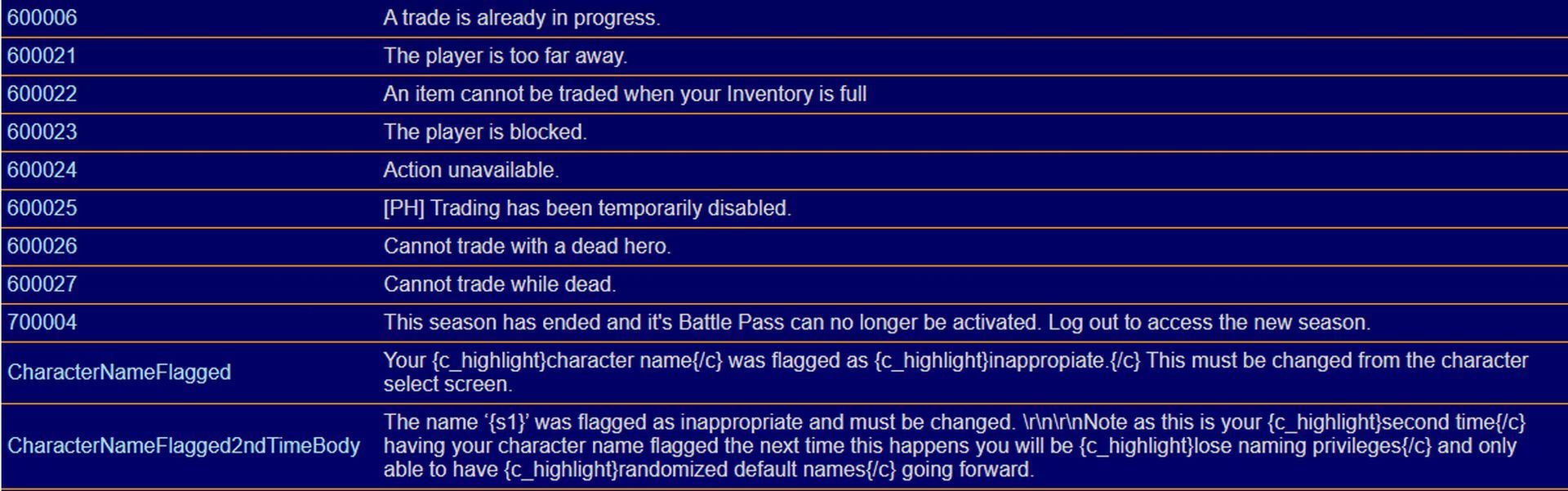
Stay patient, and soon you’ll be back to enjoying your Diablo 4 experience to the fullest! Keep an eye out for updates on Blizzard’s progress in resolving this issue.
Meanwhile, if you’re frustrated with Blizzard and the developers, check out why fans are angry about the Diablo 4 dev video to put gasoline on the fire.
Featured image credit: Xbox





