Have you heard the buzz about the Google AI image generator in Search? It’s not just a rumor; this innovative feature is here to revolutionize how you bring your creative ideas to life. Whether you’re an artist, a designer, or simply someone with a vivid imagination, this tool can turn your concepts into visual reality with just a few keystrokes and a search query.
Let’s dive into the details.
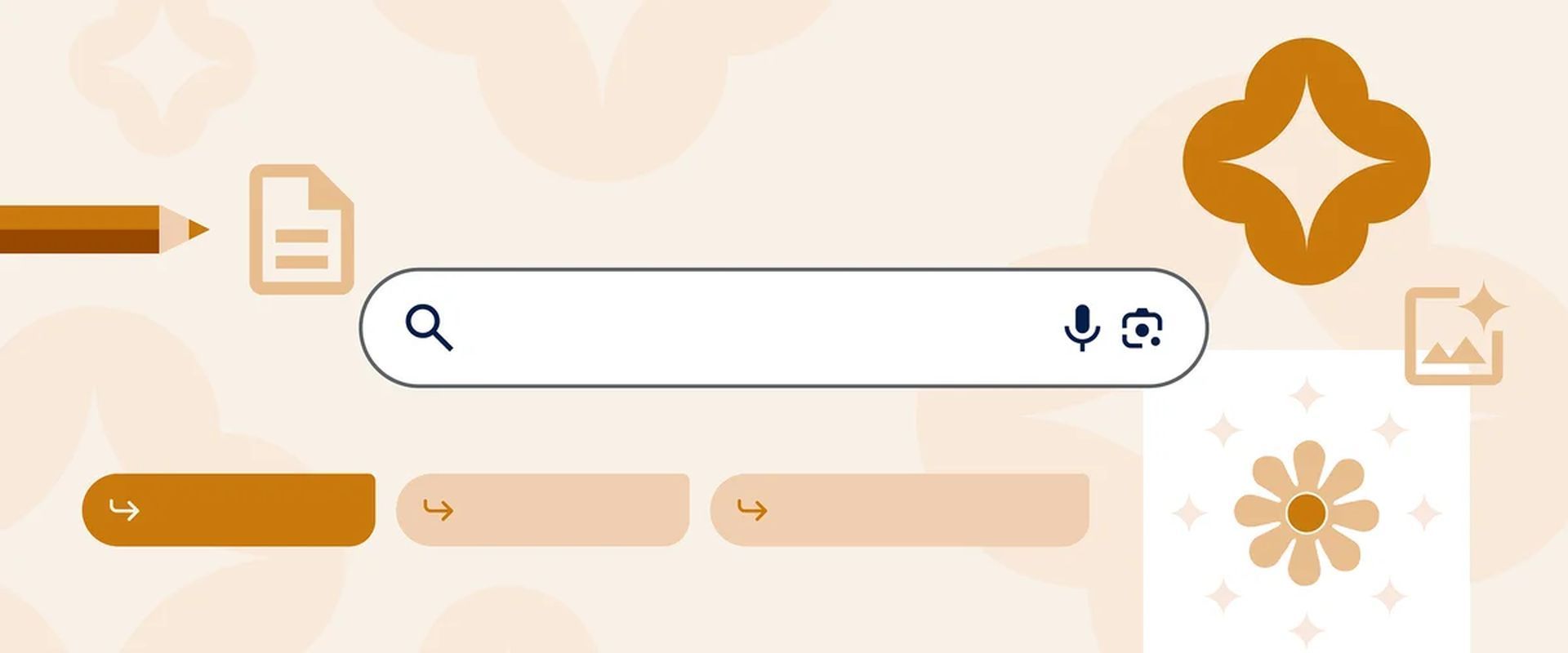
A quick word before we delve into Google AI image generator in Search
Yes, the Google AI image generator is as impressive as it sounds. It’s a game-changer for creators, allowing you to edit and generate visuals like never before. But here’s the catch: at the moment, it’s only available in English and exclusively for users in the United States. You’ll need to opt into the SGE experiment and be at least 18 years old to get in on the action.
So, if you’re eager to try it out, make sure you meet these requirements. The only thing standing between you and this incredible feature is a bit more reading.
What exactly is Google AI Image Generator in Search?
This groundbreaking tool is part of Google’s Search Generative AI (SGE) experience. It’s designed to turn your textual descriptions into visually stunning images using the magic of artificial intelligence. The process involves entering a detailed description of the image you have in mind into the Google search bar. The more specific and imaginative your description, the closer the AI-generated image will be to your vision.
When you hit the “Search” button, Google’s advanced AI algorithms swing into action. They analyze your prompt and generate a set of images based on it. You’ll typically get up to four options, each offering a unique interpretation.
After viewing the generated images, the real fun begins. Click on one of them, and Google will provide an expanded initial query with additional details added by the AI. You can further edit this description to fine-tune the image to align perfectly with your creative vision.
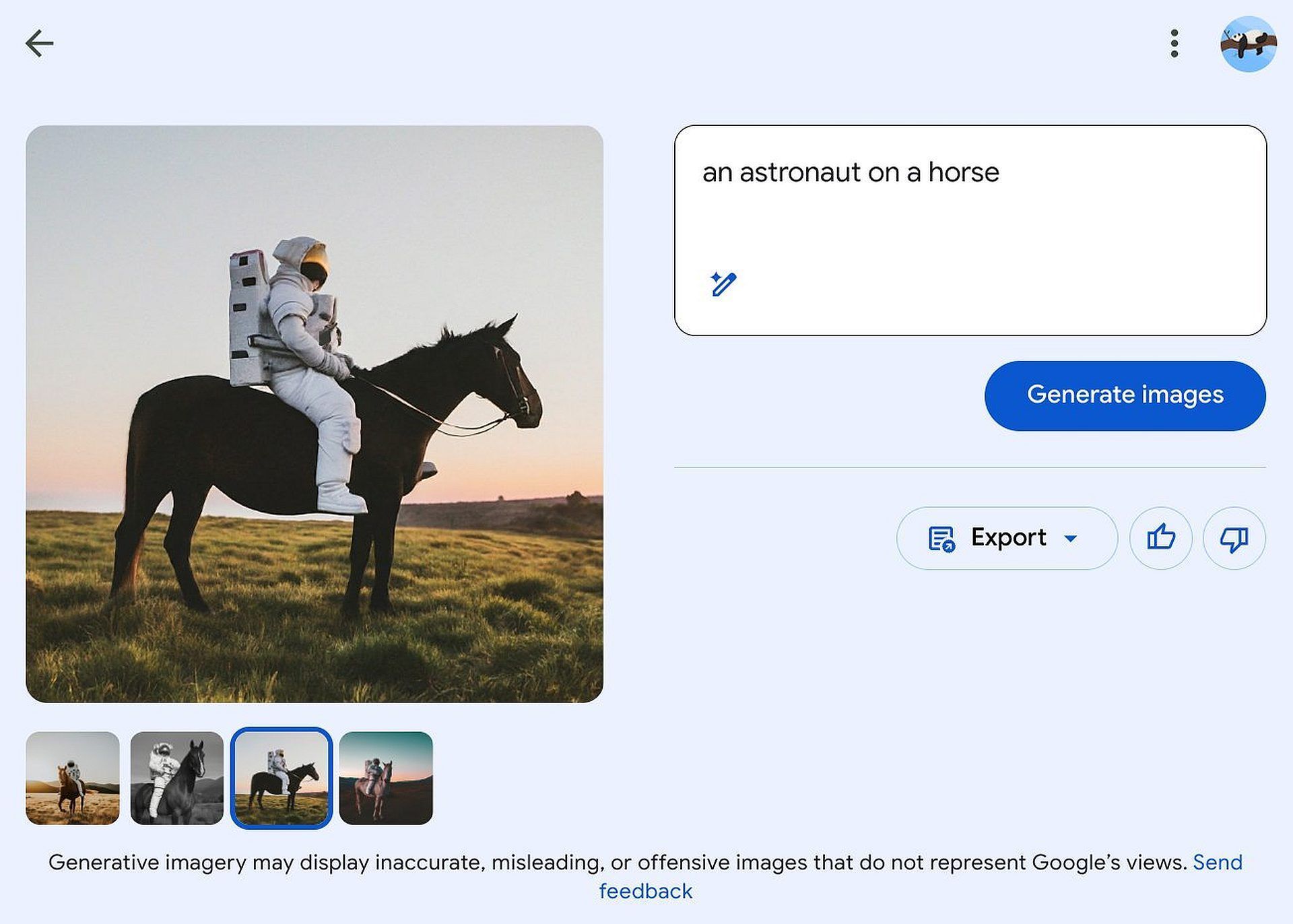
How to use Google AI image generator in Search?
The following steps will show you how to use the Google AI image generator in Search:
- Ensure you meet the eligibility criteria, including location, age, and opting into the SGE experiment.
- Enable the “SGE generative AI in Search” option in your Google Labs page or relevant Google Search settings.
- Craft a clear and imaginative description of the image you want to generate.
- Input your description into the search bar and hit “Search” to initiate the image generation process.
- Fine-tune and refine the generated images by clicking on one and editing the description further.
- Your AI-generated image is now ready for use in various creative projects and endeavors.
You're already done!
Now you can type any prompt to generate AI images.
Some tips:
– Click the wand to automatically improve your prompt
– This model can generate text like Dall-E 3!
– Download your image by clicking on "Export" then "Download" (or import it into Google… pic.twitter.com/VpbDOCZx9R
— Paul Couvert (@itsPaulAi) October 19, 2023
By following these steps, you’ll unleash the full potential of the Google AI image generator in Search, transforming your imaginative concepts into tangible visual realities. This feature provides a tantalizing glimpse into the myriad exciting opportunities that AI technology introduces to the realms of creativity and complex problem-solving.
The Google AI image generator in Search emerges as a formidable force, shattering the conventional confines of image creation. It revolutionizes the way we bring visuals to life, departing from the traditional methods.
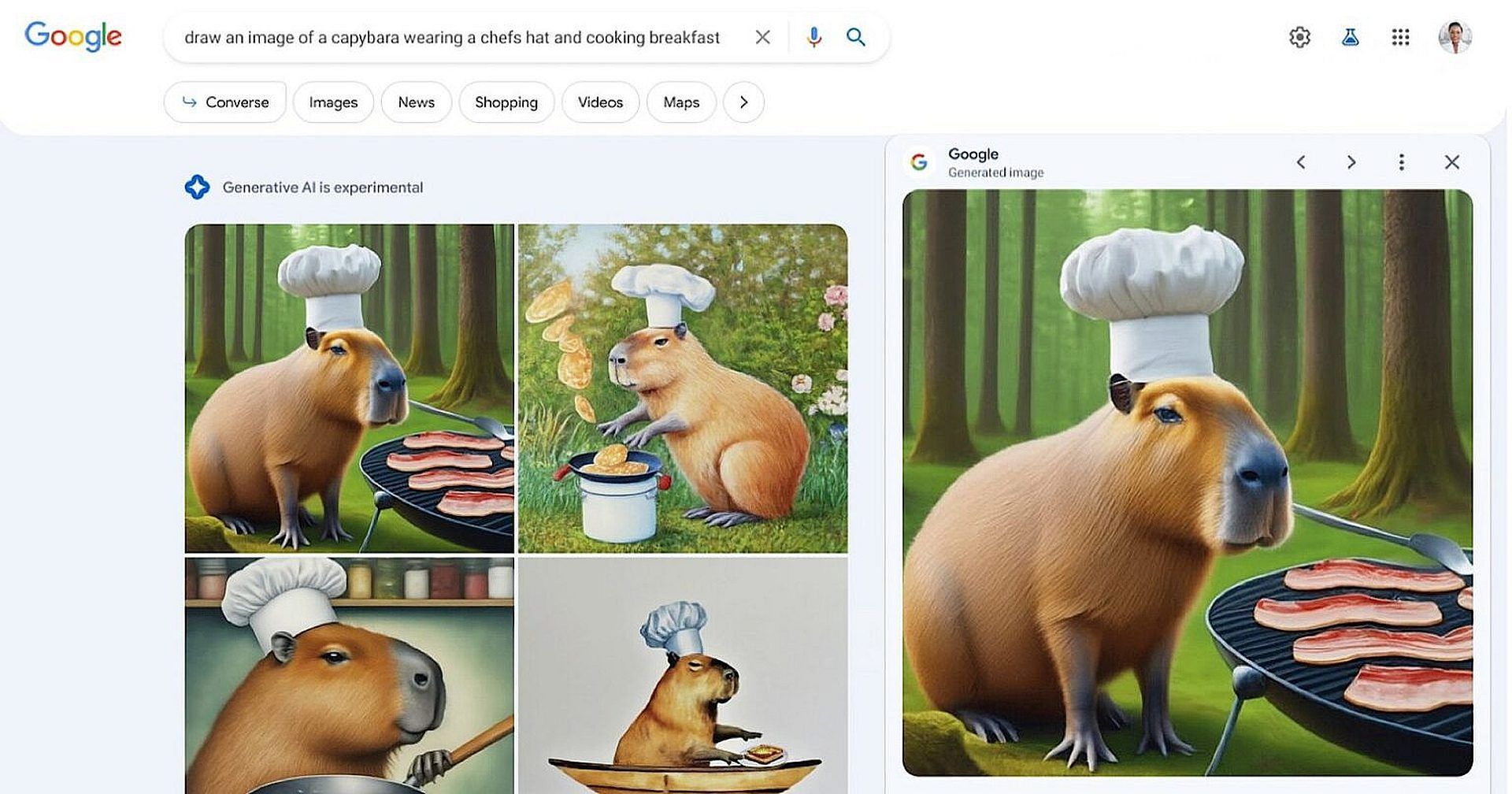
The narrative of the Google AI image generator mirrors the ongoing evolution of search. It’s no longer confined to the realm of typing in keywords and sifting through results. Now, with just a few keystrokes and a click, you have the power to actualize your ideas, tailor content to your preferences, and embark on creative journeys like never before.
Meanwhile, if you are interested in GenAI (generative AI), make sure to check out our article on how Wondershare VirtuLook is the future of product image generation.
Featured image credit: Özgürcan Özergin on Bing Image Creator





