Niantic has just introduced Party Play, offering trainers a chance to team up and conquer Pokemon GO Party Challenges together. Many Trainers are currently looking for ways to become acquainted with the new feature and figure out how to get started with these Pokemon GO Party Challenges.
In this guide, we’ll delve into the intricacies of Pokemon GO Party Challenges, provide an in-depth understanding of Party Play, and offer step-by-step instructions on how to both host and join parties.

What exactly are Pokemon GO Party Challenges?
In Pokémon Go’s Party Play mode, trainers have the opportunity to collaborate on Pokemon GO Party Challenges. These challenges are pre-defined tasks, each offering its unique set of rewards. The selection of challenges is in the hands of the party host, determined after all participants have joined Party Play. Upon completing a challenge, the host gains the ability to choose the next one.
These Party Challenges encompass a diverse range of activities, such as spinning PokéStops or Gyms, capturing Pokémon, nabbing specific types of Pokémon, and engaging in epic raids, among others.
The rewards for your efforts are enticing, including valuable resources like Stardust, essential Great Balls, coveted Ultra Balls, and the invaluable Razz Berries.
You can easily monitor your progress with Pokemon GO Party Challenges by either navigating to the ‘Party’ tab within your Trainer Profile or tapping the ‘Party Play’ button on the Map screen.

Friendly reminder: Leaving Party Play prematurely comes at a cost. Trainers who exit early forfeit the rewards earned from completing Party Challenges. So, it’s in every trainer’s best interest to stay the course and see the challenges through to the end.
How to host a party?
Hosting a party is an exciting opportunity to bring trainers together for collaborative play to complete Pokemon GO Party Challenges. Follow these steps to become a Party Play host:
- Ensure you’ve reached Level 15 or higher in Pokémon Go.
- Identify at least one other player who meets the Level 15 requirement to join your party.
- Open your Trainer Profile within the game.
- Scroll down to find the ‘Party’ tab and select it.
- Click on the ‘Create’ option to initiate the party creation process.
- Share the generated QR code or numerical code with your intended party members.
- Within the next 15 minutes, have your fellow trainers scan the QR code or input the numerical code to join the party.
- Once all party members have successfully joined, select the ‘Start’ option to commence the Party Play session.
- Begin by choosing Party Challenges to set the course for your collaborative adventure.
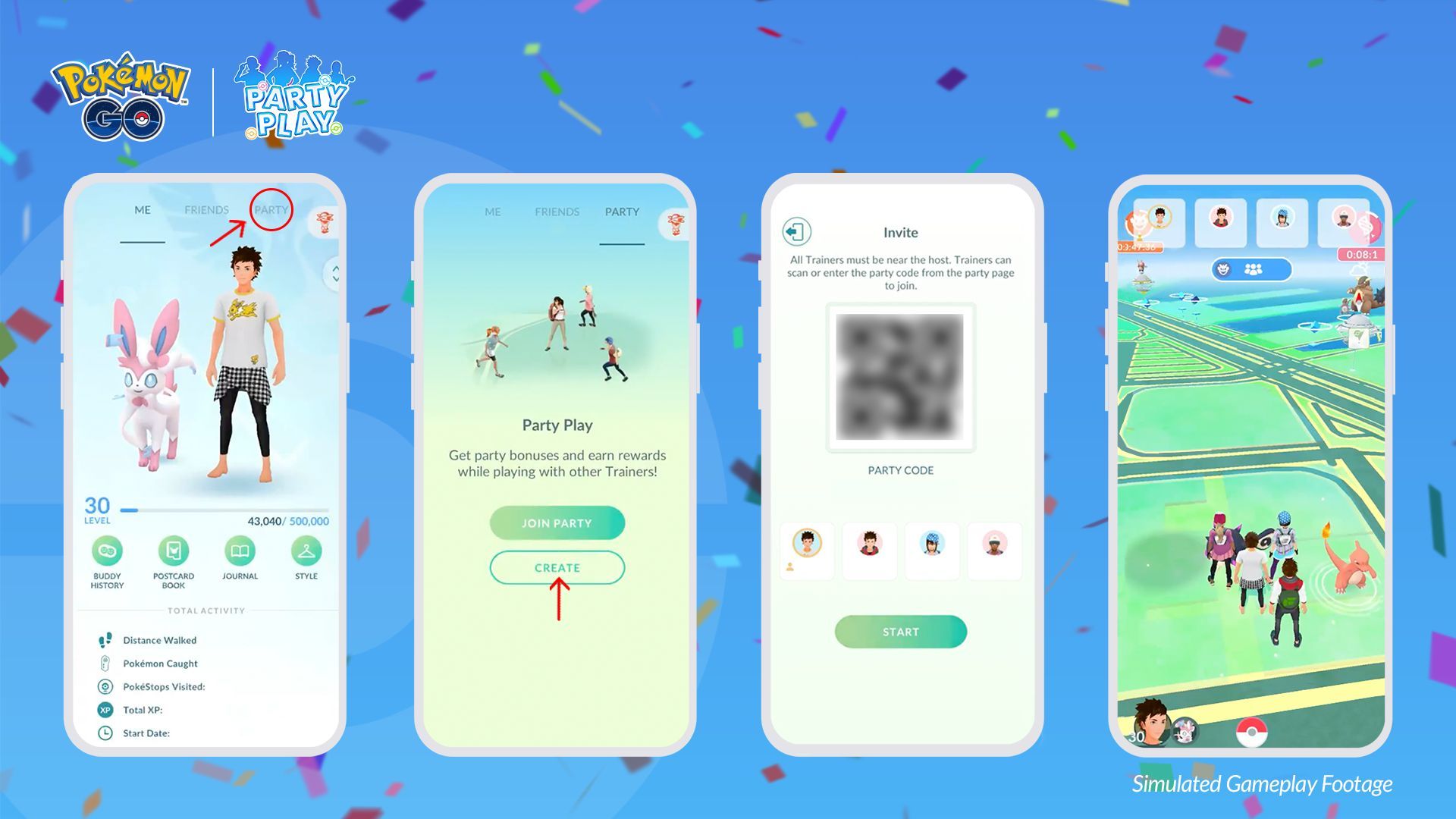
Remember, as the host, it’s imperative to stay within a 1km range of the party’s location. A warning signal will alert you if you approach the 500-meter limit. Straying beyond 1 kilometer will lead to automatic disconnection from Party Play.
How to join a party?
Joining a Party Play session to get started with some Pokemon GO Party Challenges is a thrilling way to experience Pokémon Go alongside fellow trainers. Follow these steps to become a part of a Pokémon Go party:
- Ensure you’ve reached Level 15 or higher in Pokémon Go.
- Physically position yourself near the designated host’s location.
- Open your Trainer Profile within the game.
- Scroll down to find the ‘Party’ tab and select it.
- Click on ‘Join a Party’ to begin the process.
- Scan the provided QR code or input the numerical code within the 15-minute window.
- Wait for the host to select Party Challenges and for Party Play to officially commence.
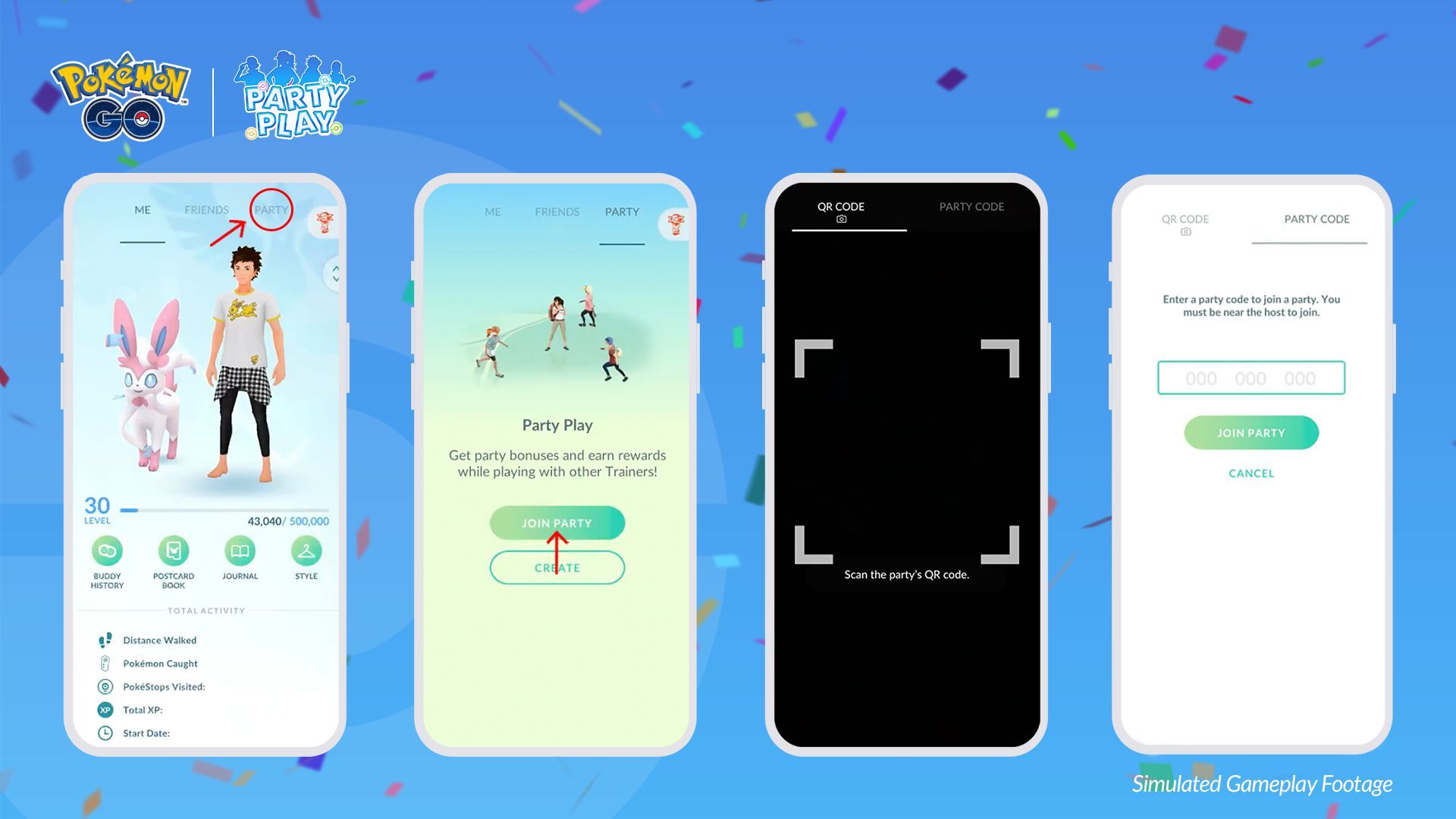
It’s important to note that a Pokémon Go party can accommodate a maximum of 4 players at a time. If the party has already reached its limit, you’ll need to wait for an opening. Party Play typically lasts an hour, with a ten-minute warning before it concludes.
Once you’re in Party Play, fellow trainers’ avatars will populate your screen, unless someone opts to disable this feature. Their Trainer Profiles will be displayed at the top of your screen. Below, you’ll find the ‘Party Play’ button, providing easy access to the team’s progress with the Party Challenges. This treasure trove of information is also accessible via the ‘Party’ tab.
Staying within 1km of the party host is crucial; straying too far leads to automatic ejection from Party Play. Worry not, for a warning is issued when you’re 500 meters away from the rest of your team.
For trainers on Kids Accounts via Pokemon Trainer Club or Niantic Kids, joining a party requires pre-established camaraderie with the host. Moreover, a minimum of two other players must be present in the party, including yourself. Avatars of fellow players won’t grace your screen, and likewise, your avatar won’t make an appearance on theirs.

Mastering Pokemon Go Party Challenges isn’t just a mission, it’s an adventure in teamwork and strategy. So, gather your fellow trainers, tackle the challenges head-on, and bask in the collective rewards. Your journey in the Pokemon universe has never been more thrilling!
Meanwhile, if there’s more that you’d like to learn about the Party Play feature, make sure to check out our article on Pokémon Go Party Play to “catch ’em all” with your friends.
Featured image credit: Niantic





