Twitch is revolutionizing user engagement with the introduction of Twitch Stories, making many creators wonder how to create Twitch Stories. This latest update allows creators to share brief, captivating content with their audience, much like the Stories features on popular social media platforms such as Snapchat and Instagram.
In this article, we’ll delve into the details of the process of creating Stories on Twitch and explore how it can benefit both creators and viewers.
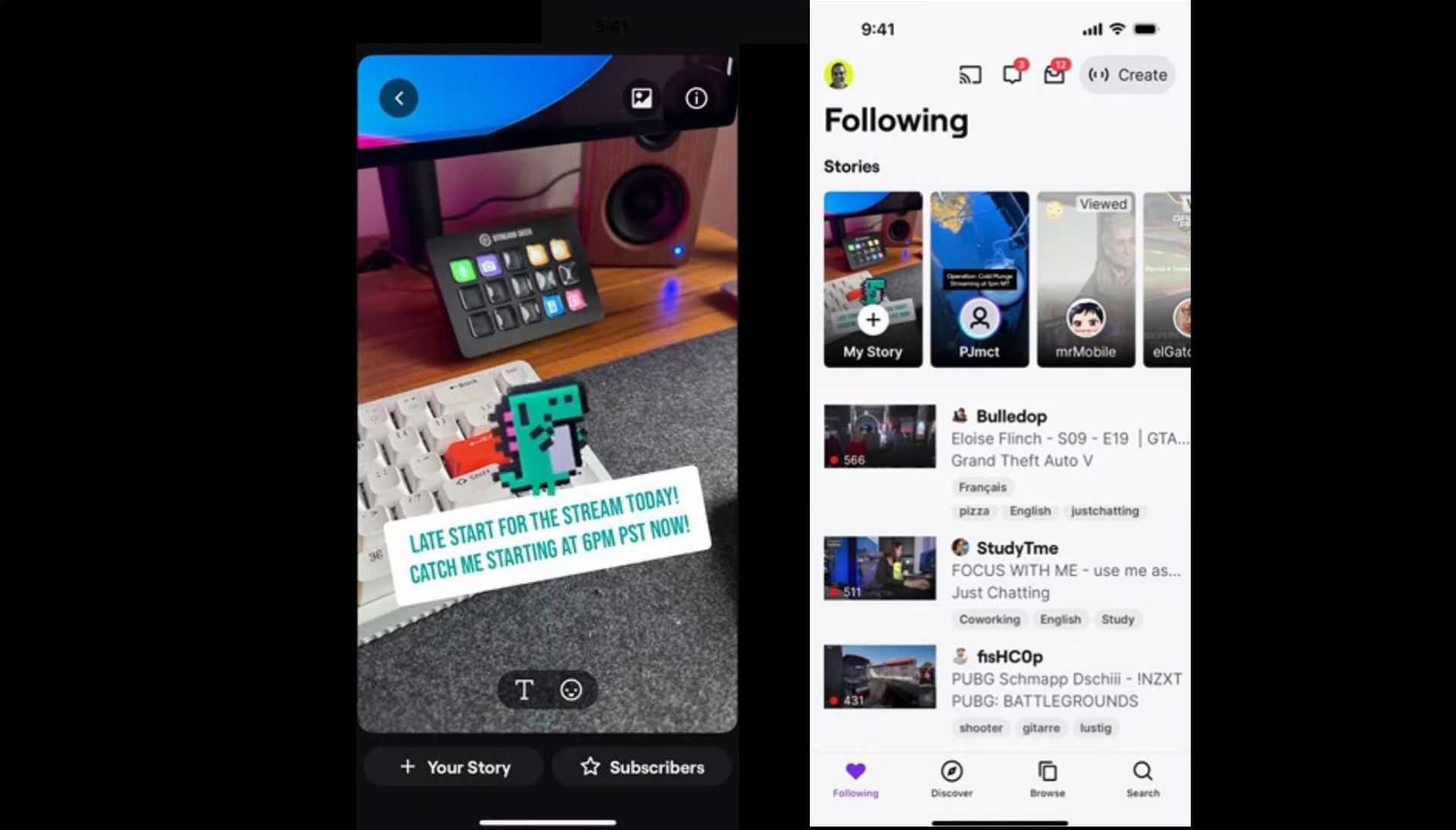
How to create Twitch Stories?
Twitch Stories is the latest feature that empowers streamers to maintain a strong connection with their Twitch community, even when they’re offline. This functionality, seamlessly integrated into the Twitch mobile app, allows creators to craft engaging stories using a variety of media, including clips, canvas backgrounds, and images from their phone’s gallery.
However, it’s important to note that only qualified Partners and Affiliates have the ability to create Stories. With that, here’s how to create Twitch Stories easily:
- Accessing story creation
- Open the Twitch mobile app and navigate to the Following tab.
- Tap the icon above “My Story” to begin creating your story.
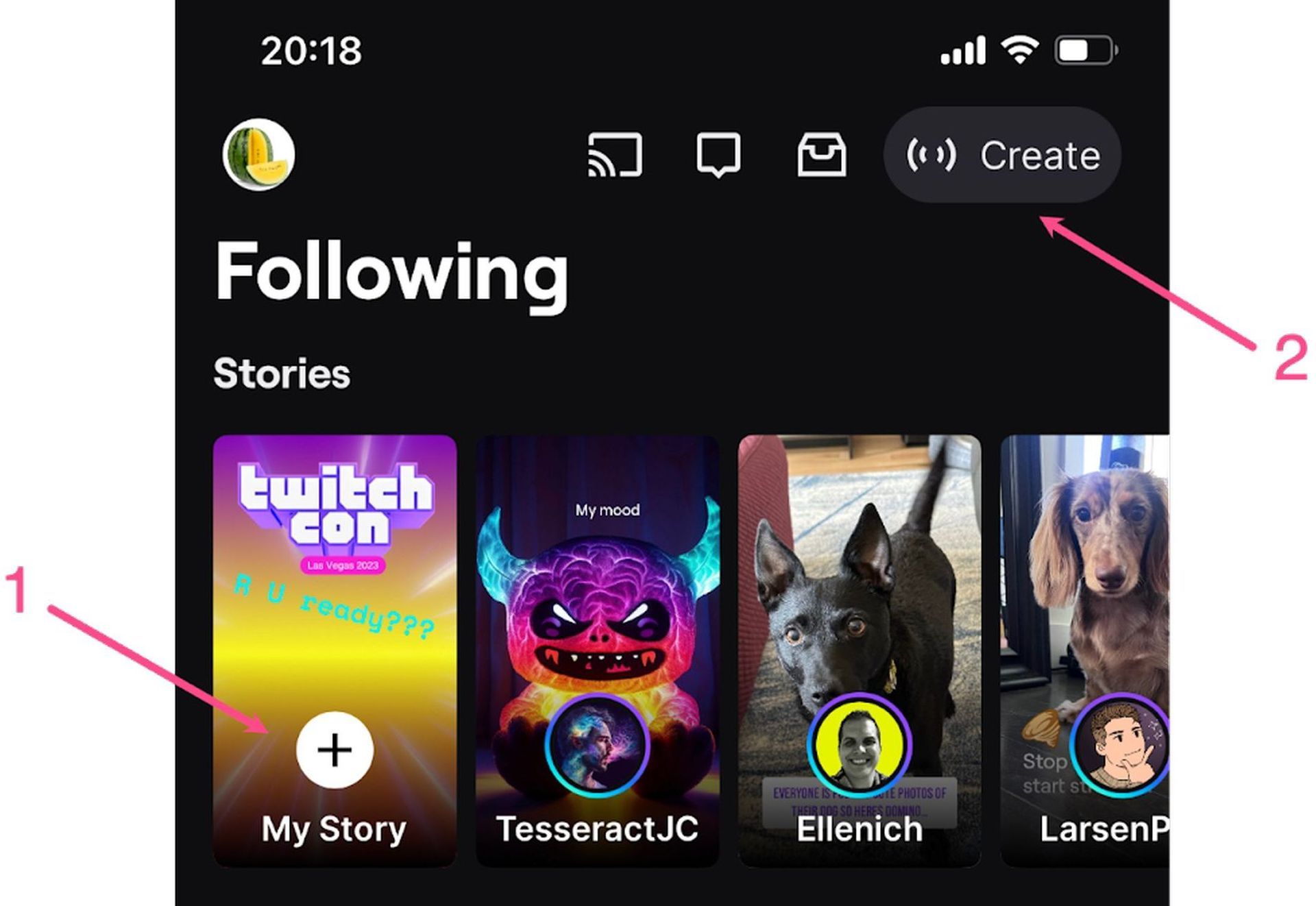
-
- Alternatively, enter Creator Mode by selecting the upper-right “Create” button. Once in Creator Mode, tap the middle icon at the bottom and choose “Story.”
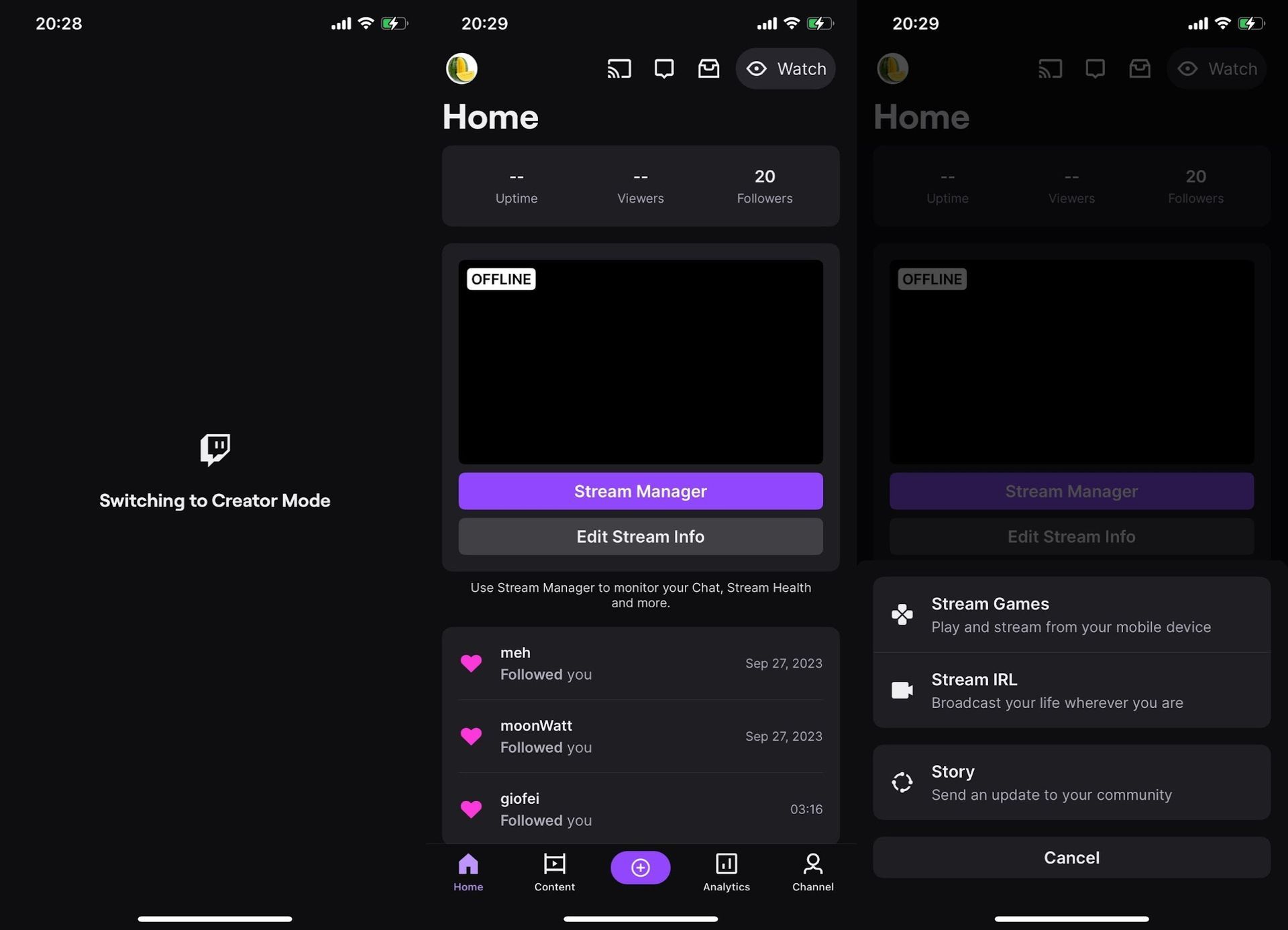
- Choosing your medium
- Opt for Camera, Clip, or Canvas to kickstart your story creation process.
- Personalization and customization
- Infuse your story with personality by incorporating Twitch emotes and text. This is where your creativity can truly shine.
- Follow on-screen prompts:
- Continue through the intuitive on-screen prompts to complete the composition of your story.
- Sharing your story
- Post your completed story by selecting “Your Story.” In some cases, you may also have the option to share it with your subscribers.
Notifications and audience engagement:
- Default story notifications: Sharing a story automatically triggers a push notification to your Followers. It’s worth noting that these notifications align with individual device, app, or channel notification settings.
- Subscriber-exclusive stories notifications: Opting for sub-only stories ensures that your Followers who are also subscribers receive a special push notification.
- Unlocking subscriber-only stories: To access sub-only stories, your channel needs to have at least 30 subscribers at once. Once this threshold is met, subscriber-exclusive stories will be accessible upon your next app launch.
- Inclusive subscription types: This includes viewers with recurring subscriptions, those who have received gift subscriptions, and individuals who have subscribed through Prime Gaming.
Future possibilities
Twitch envisions the potential expansion of subscriber-exclusive stories to a broader spectrum of streamers in the future, promising even more opportunities for engaging content.
The Stories experience on Twitch
Eduardo Fenili, Twitch’s senior product manager, explained in a recent blog post that the Stories feature on Twitch functions similarly to its counterparts on rival platforms. Users will now find a new “Stories” shelf on their “Following” page, showcasing a stream of content from the creators they follow. This content includes images, text, and snippets from their streams. Moreover, creators have the option to personalize their Stories with custom backgrounds using pre-made canvases, adding a touch of individuality to their content.
Engagement and interaction
Similar to Instagram, each Story on Twitch expires after 48 hours, fostering a sense of urgency for viewers. Users can react to Stories using emotes, creating an interactive experience. Creators can also track engagement metrics, allowing them to gauge the impact of their content on their audience. This direct line of communication between creators and viewers opens up new avenues for interaction within the Twitch community.
Upcoming improvements
Twitch is committed to continuously enhancing the Stories feature. The platform is currently working on integrating features like in-message polls and mentions, further enriching the user experience. Additionally, there are plans to enable creators to craft Stories using video captured on their mobile devices, adding a dynamic dimension to content creation.
Community guidelines and reporting
It’s important to note that all Stories content must adhere to Twitch’s community guidelines. Users have the ability to report any content that violates these guidelines, ensuring a safe and enjoyable viewing experience for all.
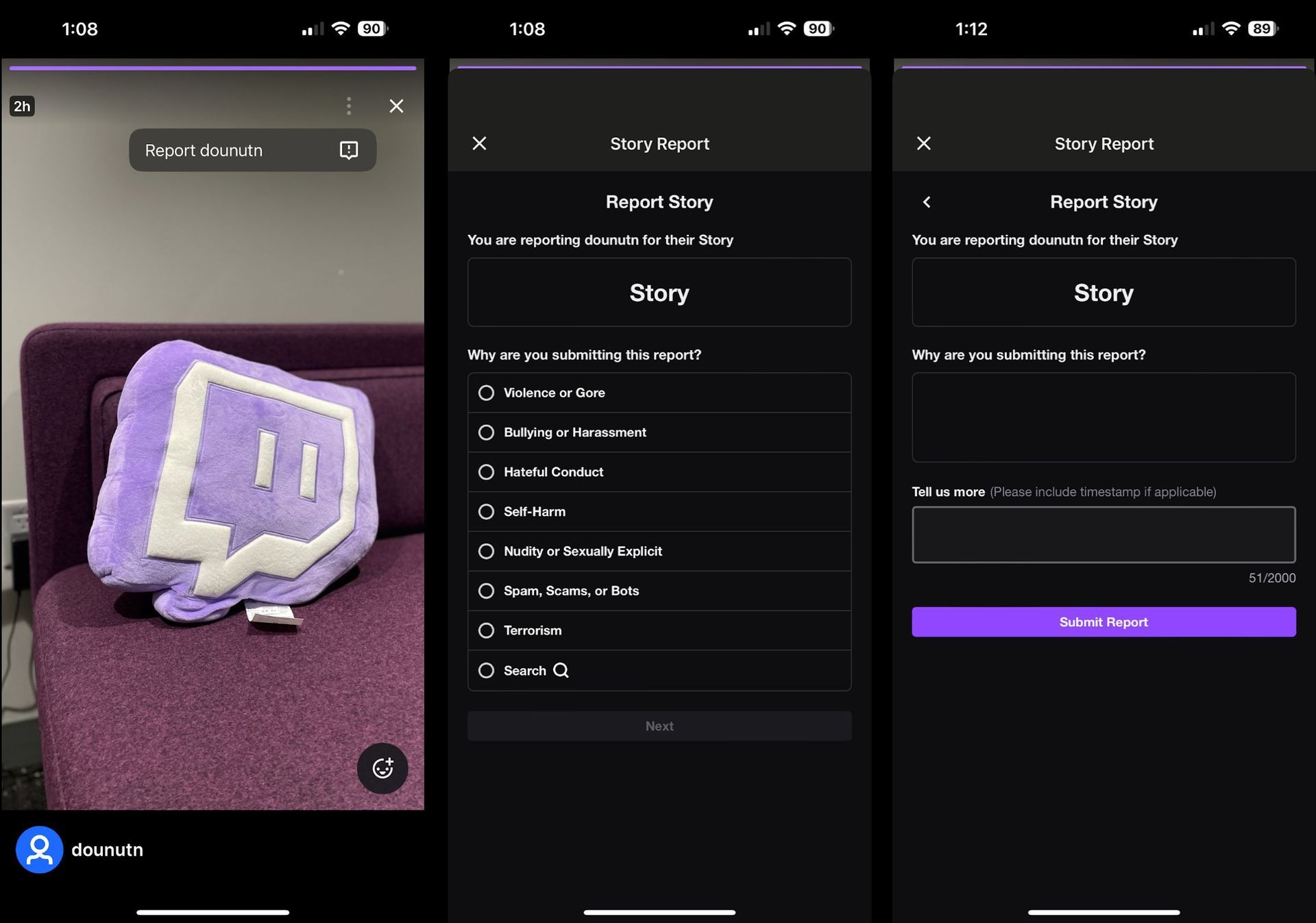
Figuring out how to create Twitch Stories represents a significant step forward in user engagement within the Twitch community. By providing creators with a platform to share ephemeral content, Twitch is fostering a deeper connection between streamers and their followers. As this feature gradually rolls out to all users, we can anticipate even more innovative developments on the horizon.
Meanwhile, if you’re a creator on Twitch who’s just learned how to create Twitch Stories, or simply curious about the platform, make sure to check out our article on how to use Twitch Featured Clips.
Featured image credit: Twitch





