Apple continues to refine its iOS 17 experience with the release of the iOS 17.1 Beta 3. As the initial rollout of iOS 17 opens up to a wider audience, Apple’s attention turns to the incremental updates that will enhance the user experience over the coming months. These updates will introduce promised features like the Apple Journal app and collaborative playlists in Apple Music.
In this article, we’ll delve into the notable additions in iOS 17.1 Beta 3.

What’s new in iOS 17.1 Beta 3?
iOS 17.1 beta 3 ushers in a series of significant updates aimed at refining user experience. Among the notable changes, this release resolves a critical issue with the Wallet app, ensuring seamless functionality. Furthermore, specific adjustments have been made to comply with SAR testing regulations in France for iPhone 12 models, demonstrating Apple’s dedication to global regulatory standards. While this may lead to minor adjustments in cellular antenna performance for French users, the impact is expected to be minimal.
Let’s check these changes out in more detail.
Wallet app fix
One crucial fix in iOS 17.1 beta 3 addresses an issue with the built-in Wallet app. Some users experienced crashes in the previous betas (1 and 2), but this latest release ensures smooth operation for all Wallet app users.
Compliance with SAR Testing in France for iPhone 12
In this update, iOS 17.1 beta 3 ensures compliance with specific SAR (Specific Absorption Rate) testing regulations in France for iPhone 12 models. While this adjustment might slightly impact the cellular antenna’s performance when the device is set aside, most users are unlikely to notice a significant difference.
Apple has released a new document that addresses the SAR testing in France in more detail, if you wish to check out.

Other fixes
There are several more issues that have been addressed in the new update. You can check them out right below:
- Cinematic mode freezing (116128057): Users of iPhone 15 and iPhone 15 Pro may have experienced preview freezes when frequently toggling between front and rear-facing captures in Cinematic mode. This issue has now been rectified.
- Power consumption with Apple Watch (116348186): An increase in power consumption was observed when pairing an Apple Watch running watchOS 10.1 with an iPhone using iOS 17.0 (or watchOS 10.0 with iOS 17.1). This has been successfully resolved.
- Remote widgets rendering (115436466): Previously, Remote Widgets occasionally displayed as blank on devices with mismatched iOS and macOS releases. This issue has been fixed.
- SKAdNetwork conversion value (113371209): Using the deprecated SKAdNetwork registerAppForAdNetworkAttribution API will no longer fail to reset the conversion value to 0 in SKAdNetwork 4.0 postbacks.
- StoreKit product identifier (114389619): An issue where the completionBlock in loadProduct(withParameters:completionBlock:) would erroneously return success for an invalid product identifier has been rectified.
Previous Updates
In earlier betas, iOS 17.1 showcased some interesting changes:
Beta 2: In this release, iOS 17.1 welcomed back the familiar iOS 17.0 ringtones, presenting users with a refreshed selection of tones for various alerts. Additionally, users of Apple Watch Series 9 and Ultra 2 were granted the freedom to customize the Double Tap feature to their liking.
A notable addition came in the form of StandBy settings, allowing users to decide when their display would automatically power down.
Beta 1: With the debut of iOS 17.1 beta 1, Apple Music received a series of enhancements. Users gained the convenience of easily marking songs as favorites, offering a valuable tool for refining their music library and receiving more tailored recommendations. The app also demonstrated a heightened ability to suggest similar songs for playlists.
Another significant update was the newfound ability to utilize the internet for AirDrop transfers, even if the involved devices were no longer in close proximity. Additionally, eligible users were empowered to link their bank accounts directly to the Wallet app, providing effortless access to their account balance and transaction history.
However, it’s worth noting that iOS 17.1 beta 1 temporarily removed the new ringtones introduced in iOS 17.0. The fate of their return in future builds remains uncertain.
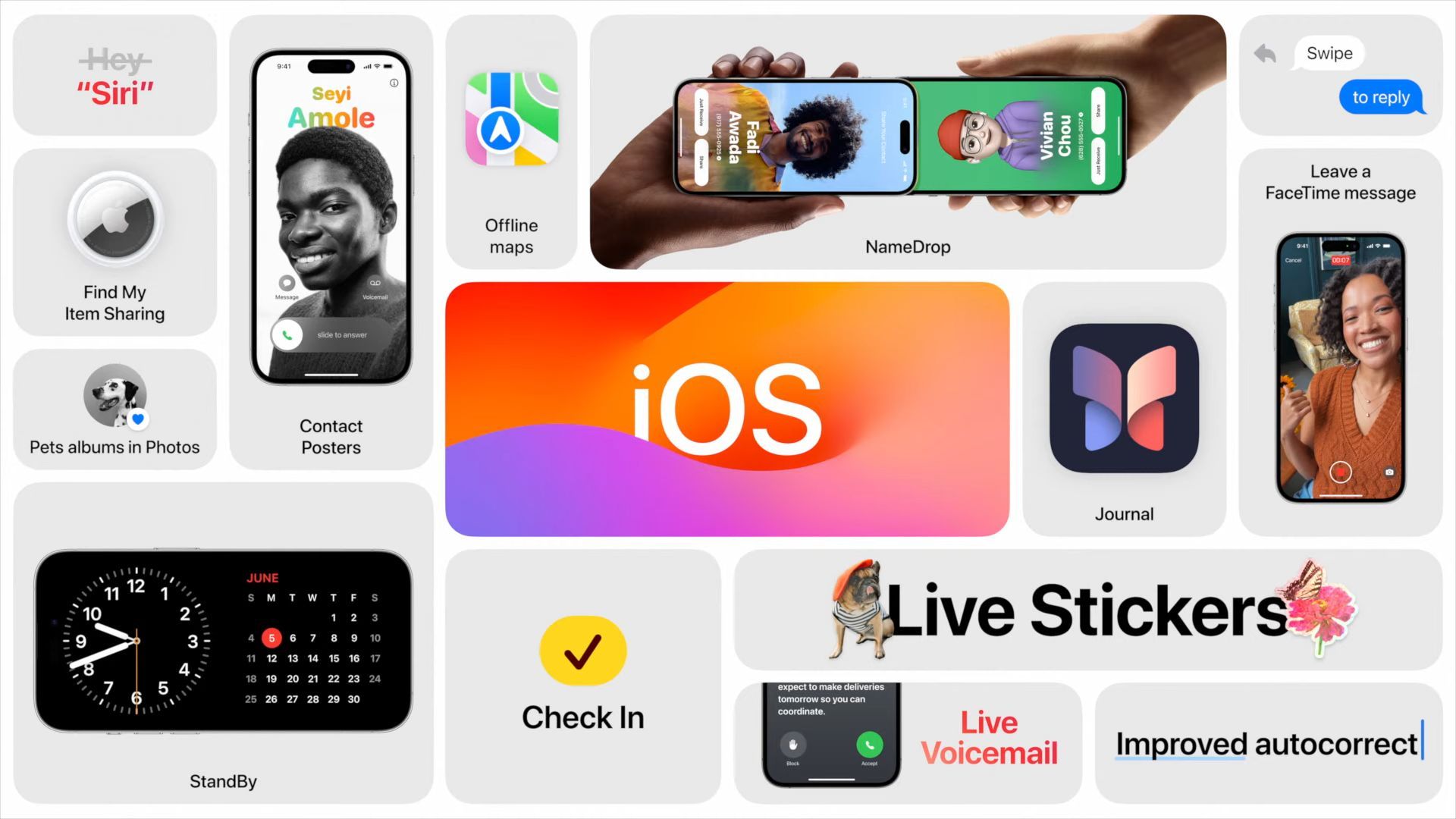
How to install the iOS 17.1 Beta 3 update?
If you’re part of Apple’s developer program, follow these steps to download and install the latest beta:
- Launch the Settings app on your compatible iPhone.
- Navigate to the General section.
- Tap on Software Update.
- Allow the page a moment to refresh. If the update doesn’t appear, force-quit the Settings app and repeat the steps.
- Once the update is visible, select Download and Install.
- Review and agree to the terms of service.
- The update will begin downloading.
- After the download, a brief preparation phase will occur.
- Once prepared, the update will install (provided your battery has sufficient power).
- Ensure your iPhone remains connected to a power source until the installation is complete.
With each update, Apple strives to provide a seamless and user-friendly experience for its ever-expanding user base. As we eagerly anticipate further developments, it’s clear that iOS 17.1 is poised to bring about a more polished and optimized mobile experience for all.
Meanwhile, if you are still trying to learn your way around iOS 17, make sure to check out our article on the best iOS 17 changes that will make your life easier.
Featured image credit: Apple





