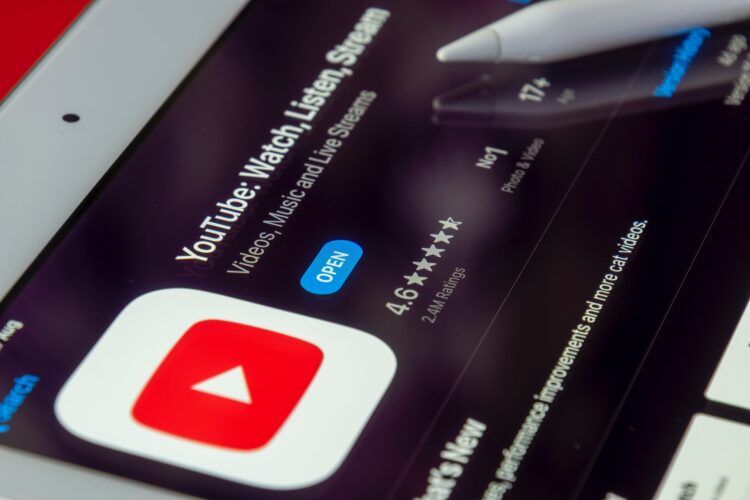The world’s most popular video platform has implemented the YouTube AdBlock popup for users employing ad blockers. When users with ad blockers are enabled to try to watch videos, a pop-up notification from YouTube now appears, prompting them to either disable the ad blocker or face restrictions on video playback after viewing three videos.
In this article, we are going to explain the platform’s motivation behind the YouTube AdBlock popup, how you can bypass it, and whether or not the premium subscription is worth considering at this point.
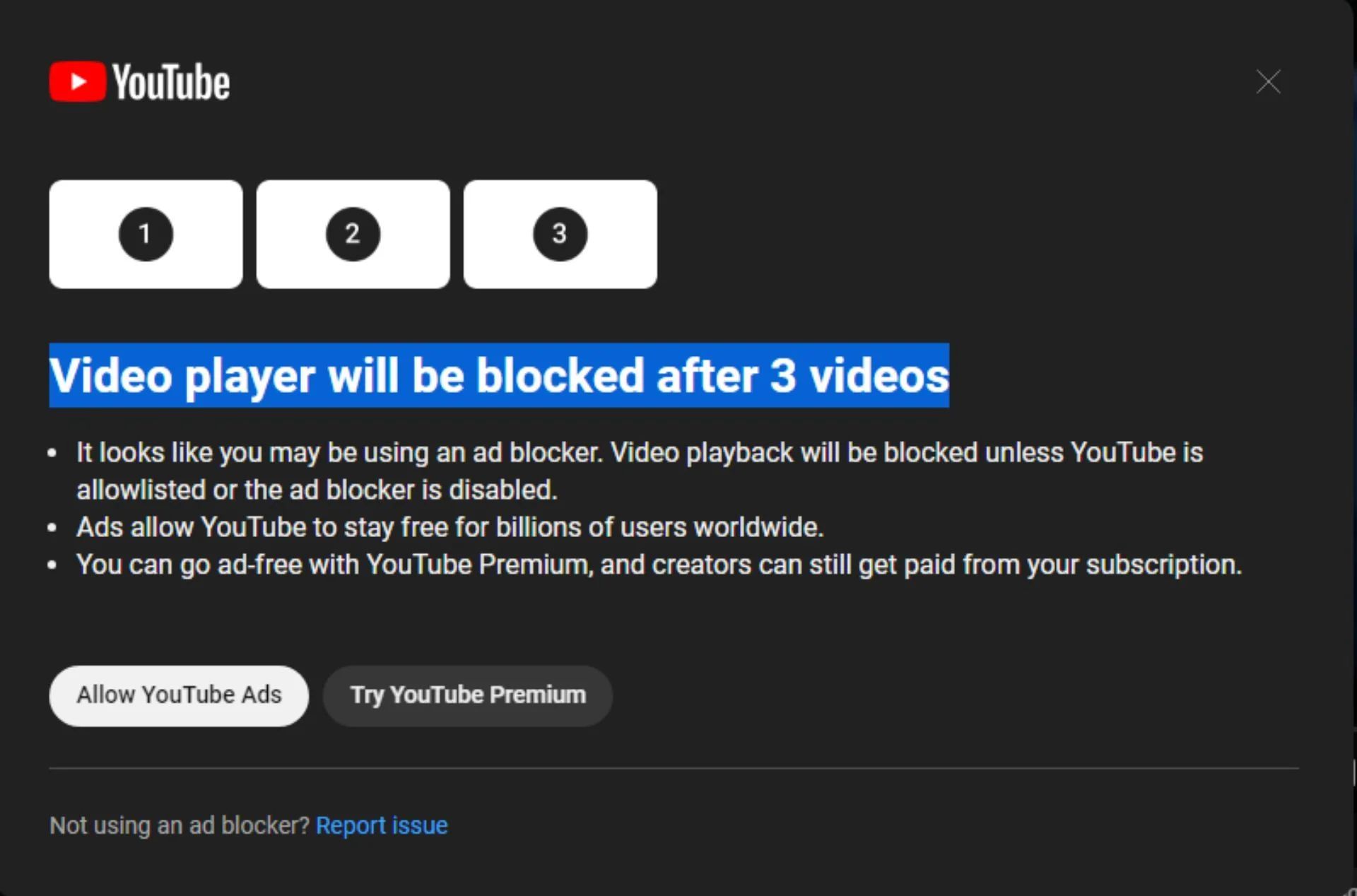
Why was the YouTube AdBlock popup implemented?
In response to the challenges facing the tech industry, YouTube, like many others, has been adjusting its approach. With a decrease in ad revenues, the platform is making significant changes, including an uptick in the number of ads shown on videos and a focus on encouraging more users to opt for its paid Premium subscription.
Additionally, YouTube is taking steps to address users who rely on ad-blockers to remove ads without subscribing to the paid service.
How is YouTube blocking ad blockers?
A Reddit user shed light on YouTube’s crackdown on ad-blocker usage with the YouTube AdBlock popup, sharing a screenshot of the pop-up notification sent out by the platform, which has recently been rolled out for many more users.
This notification serves as a warning that continued use of an ad blocker will lead to restricted video viewing, allowing only three videos before the YouTube AdBlock popup appears and further playback is blocked. The message reads,
Video player will be blocked after 3 videos – It looks like you may be using an ad blocker. Video playback will be blocked unless YouTube is allowed or the ad blocker is disabled.
The notification underscores the significance of ads in keeping YouTube free for its vast user base worldwide. It suggests that users can enjoy an ad-free experience by subscribing to YouTube Premium, while still supporting creators through their subscriptions.
Ads allow YouTube to stay free for billions of users worldwide. You can go ad-free with YouTube Premium, and creators can still get paid from your subscription.
the message further emphasizes.
Once users receive this warning, they’re presented with two options: either disable their ad blocker and allow ads to be displayed, or subscribe to YouTube Premium for an ad-free experience.
YouTube has officially confirmed this measure, stating that these notifications are part of an ongoing experiment. The company encourages viewers to either enable ads on the platform or consider trying out YouTube Premium as alternatives.
YouTube has also clarified that if users persistently ignore requests to disable their ad blockers, the platform may temporarily block playback in “extreme cases” with the YouTube AdBlock popup. However, the company assures that this measure will only be implemented if viewers consistently disregard repeated requests to enable ads on YouTube.
Currently, YouTube has not disclosed how many countries are involved in the YouTube AdBlock popup practice or who is seeing these warnings. Nevertheless, this recent crackdown follows YouTube’s previous “small experiment” that began in May, during which the company started directly blocking ad-blocker users from accessing the platform.
How to bypass the YouTube AdBlock ban?
For users seeking to navigate the YouTube AdBlock popup, a workaround has emerged. By employing YouTube Enhancer with its ad block option enabled (which is the default setting), it takes precedence over uBlock Origin and other ad-blockers. This prevents the intrusive “remove ad-blocker” message from appearing. Conversely, if you disable ad-blocking on YouTube Enhancer and then utilize popular ad-blockers like uBlock Origin, you can bypass the request to turn off the ad-blocker.

However, there are occasional exceptions. In some cases, uBlock Origin may cease automatic updates on an individual’s computer for various reasons. In such instances, manual intervention is required. This involves updating to the latest version of the plugin and refreshing lists through the settings menu. Here’s a clearer instruction list:
- Using YouTube Enhancer with ad block enabled:
- Enable the ad block option in YouTube Enhancer (default behavior).
- This will take precedence over uBlock Origin and other ad-blockers.
- Prevents the “remove ad-blocker” message from appearing.
- Using uBlock Origin with ad blocking on YouTube Enhancer:
- Disable ad blocking on YouTube Enhancer.
- Enable uBlock Origin or other popular ad-blockers.
- This bypasses the request to turn off the ad-blocker.
- Exceptional cases with uBlock Origin:
- Sometimes uBlock Origin may stop updating on an individual’s computer.
- Manual update is required:
- Go to uBlock Origin settings.
- Click on Filter Lists.
- Select Purge All Caches.
- Click Update Now.
- Restart the browser for changes to take effect.
Is YouTube Premium worth it?
YouTube Premium offers a host of benefits that make it a worthwhile investment, particularly in light of the recent YouTube AdBlock popup. Here are some compelling reasons to consider:
- Daily use and cost efficiency: It’s prudent to evaluate your streaming services regularly. While $13.99 per month may seem modest, these expenses can accumulate. YouTube Premium, in contrast, tends to be a daily go-to for many users, providing substantial value for its cost.
- Informed and updated: For those who don’t have access to traditional broadcast TV, YouTube Premium serves as an invaluable source of news. With a dedicated section for news content, major outlets frequently share clips covering current events and significant stories.
- Background play for multitasking: One of the standout features of YouTube Premium is its ability to allow background play on the mobile app. This means you can listen to a video while simultaneously attending to other tasks on your phone—an ideal functionality for multitaskers.
- Seamless cross-device experience: YouTube Premium excels in compatibility across various devices. Whether you’re using a smartphone, tablets, or smart TVs, the app functions smoothly, ensuring a consistent and user-friendly experience.
- Ad-free viewing: Arguably the most enticing aspect of YouTube Premium is its ad-free experience. No longer will you have to contend with or skip through interruptions before, during, or after videos. While some content creators include sponsor messages, they contribute to the quality of the content and are generally well-received.

Given these advantages, retaining a YouTube Premium subscription proves to be a prudent choice. In an era of financial considerations, it’s wise to reassess your streaming subscriptions, keeping those that truly enhance your entertainment experience. YouTube Premium stands out as a service that not only streamlines your viewing but also ensures uninterrupted and gratifying content consumption.
Meanwhile, if you are mainly using YouTube for music, make sure to check out our article on YouTube Music vs Spotify.
Featured image credit: Souvik Banerjee / Unsplash