The Dall-e 3 Bing collaboration showcases the growing bond between search engines and AI-powered creativity. Now, DALL-E 3 isn’t just for tech experts and pros – it’s open to everyone, thanks to Bing Image Creator.
And guess what? You can tap into this top-notch tech without opening your wallet! That’s correct! OpenAI has made DALL-E 3 available for free through Bing Image Creator. In this article, we’ll dive into the details of DALL-E 3 and walk you through how to make the most of it using Bing.

Why is the DALL-E 3 Bing collaboration so important?
DALL-E 3 isn’t just another AI tool; it’s a game-changer in the realm of image creation. Building on the groundwork of its predecessors, DALL-E and DALL-E 2, this latest model brings a host of upgrades to the forefront.
In its essence, DALL-E 3 has been meticulously designed to grasp a significantly higher level of subtlety and intricacy. This means it can transform abstract concepts and prompts into incredibly precise images. Whether you’re envisioning a surreal landscape or a futuristic gadget, DALL-E 3 can breathe life into your ideas with an accuracy that was once considered unattainable.
DALL-E 3 vs DALL-E 2
Comparing DALL-E 3 to DALL-E 2, the former takes the lead with its advanced features. Even when given the same prompt, the images produced by DALL-E 3 exhibit noticeable enhancements over those from DALL-E 2. This jump in quality and detail is what sets DALL-E 3 apart in the competitive field of AI image generators.

Unique features of DALL-E 3
DALL-E 3 boasts a standout feature: its seamless integration with ChatGPT, another groundbreaking AI model from OpenAI. This collaboration isn’t just about merging two technologies; it’s about reshaping the user experience.
With ChatGPT as your brainstorming companion, refining image prompts becomes a breeze. Whether you have a rough idea or a vivid concept, just have a chat with ChatGPT. The AI will then generate tailored and detailed prompts, ensuring that DALL-E 3 brings your imagination to life.
Although the integration with ChatGPT is set to revolutionize things, users will need to hold on just a bit longer to experience it in its full glory. OpenAI has announced that this integration will be officially rolled out in October 2023. But don’t let the wait discourage you! In the meantime, you can still dive into the myriad capabilities of DALL-E 3 using the Bing Image Creator online service.
How to access the DALL-E 3 Bing compound?
Getting your hands on the power of DALL-E 3 through Bing is a breeze. Just follow these steps:
- Head over to the Bing Image Creator platform.
- Make sure you’re logged in with your Microsoft account.
- The platform is compatible with various web browsers like Microsoft Edge, Google Chrome, Brave, and Firefox, giving you options.
Once you’re in, you might want to test the full potential of DALL-E 3. Try giving it a complex text prompt, something that might have stumped DALL-E 2.5. If the generated image is clear and aligns with your prompt, you’ve just witnessed the magic of DALL-E 3.
Here’s a quick rundown:
- Go to the Bing Image Creator website using your preferred web browser.
- Once there, you’ll need to authenticate yourself.
- Click on “Sign In” and enter your Microsoft account details. If you don’t have an account, creating one is quick and straightforward.
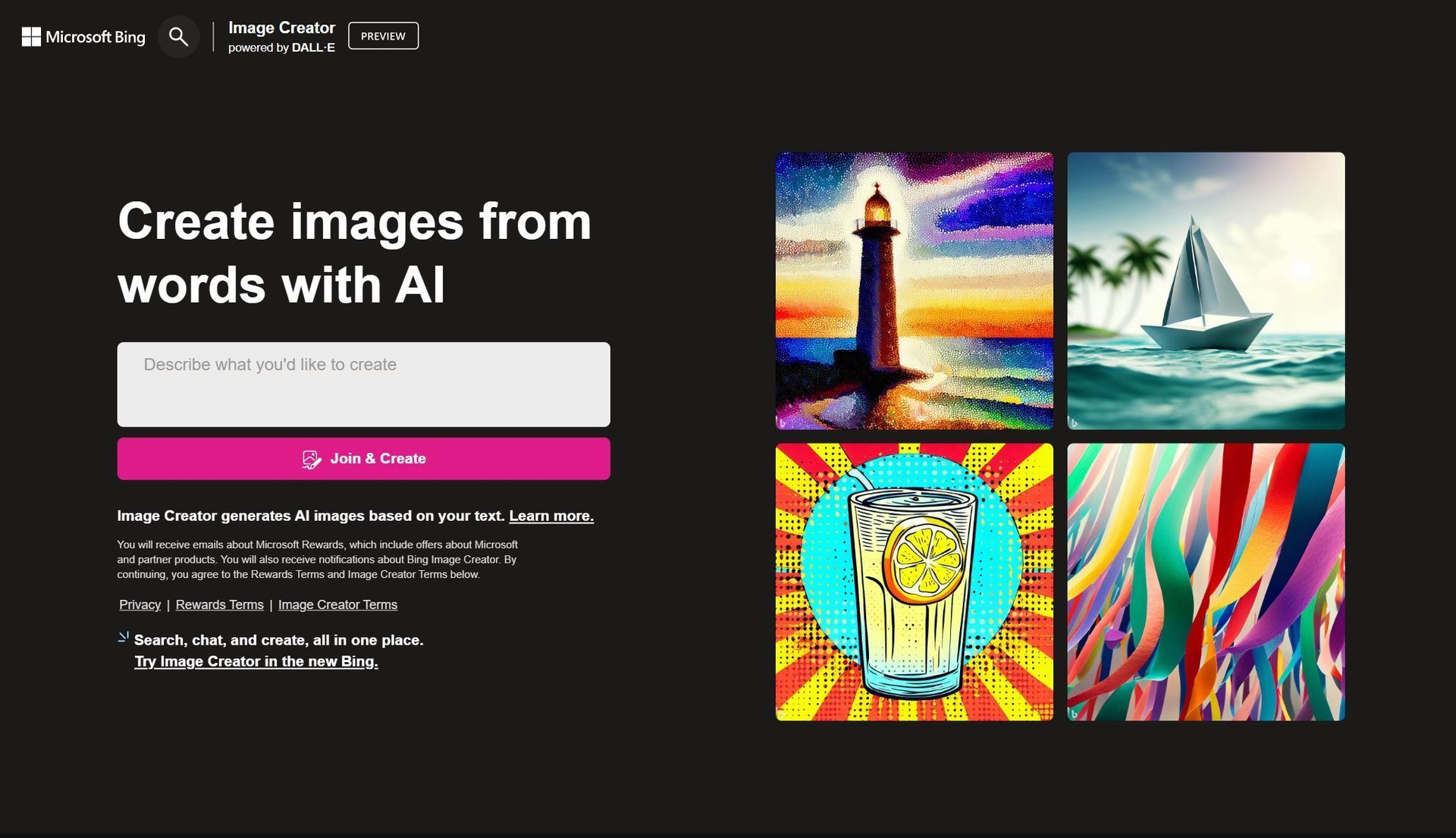
-
Once you have access, you’ll come across a space where you can enter your desired prompt. Seize this opportunity to instruct DALL-E 3, and feel free to be as imaginative or specific as you’d like.
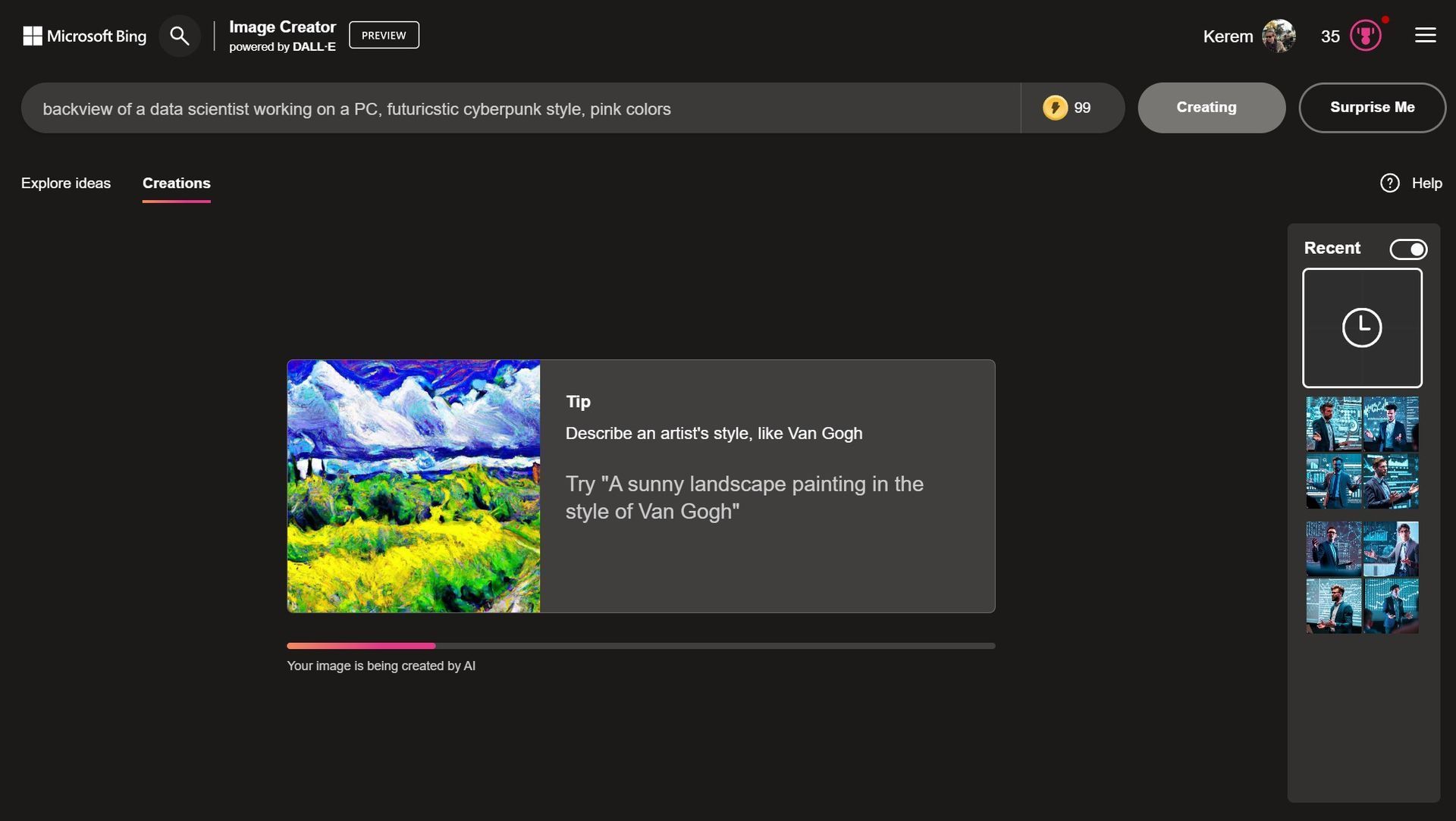
For those who are curious about how the DALL-E 3 Bing Image Creator stacks up against other platforms, we put it to the test. After generating an image using our selected prompt on Bing, we repeated the process on Midjourney for comparison.
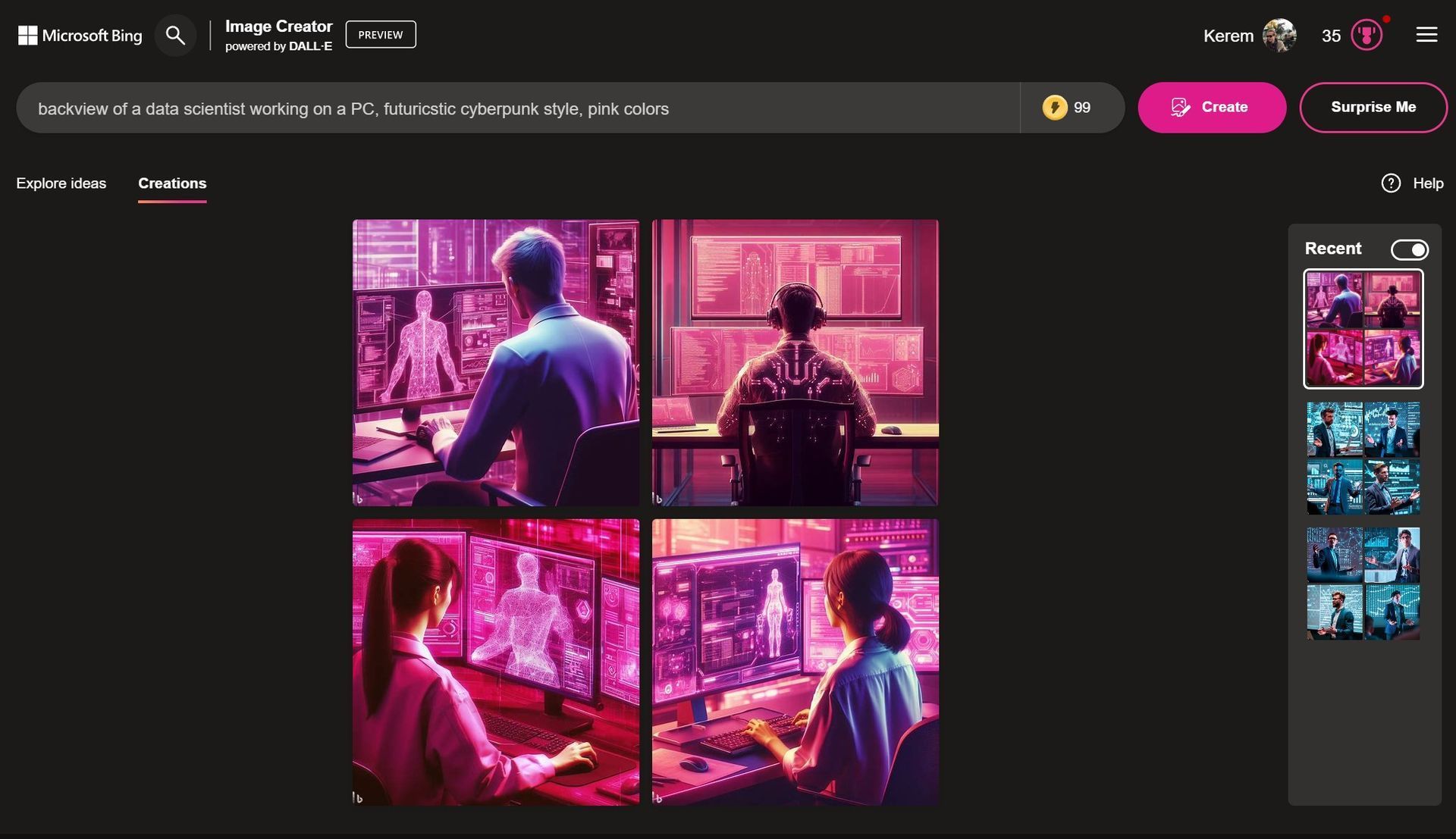
Here are the comparative results for your review:

Safety and ethical measures
OpenAI has always been a leader in responsible AI development, and DALL-E 3 is no different. The organization has put in place strict measures to ensure that DALL-E 3 doesn’t generate content that could be considered violent, adult, or hateful.
Furthermore, DALL-E 3 comes with features that decline requests related to public figures by name. This not only tackles potential privacy concerns but also ensures that the technology isn’t misused to create misleading or harmful content about individuals.
But it doesn’t end there. DALL-E 3’s safety measures have been extensively enhanced, particularly in areas like generating images of public figures and addressing biases related to visual representation. Through collaboration with domain experts and red teamers, OpenAI has refined this tool to minimize risks associated with propaganda, misinformation, and other potential challenges.





