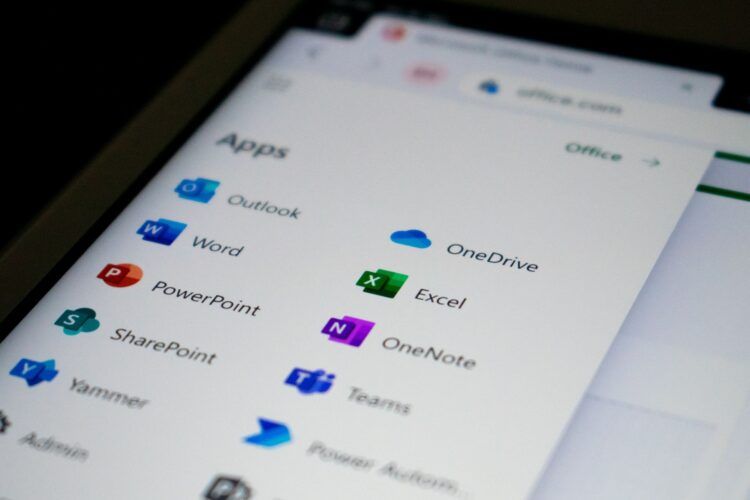The new OneDrive is live, and it looks like Microsoft has spent quite some time enhancing its popular tool. There are many new updates, and today, we listed every important thing you need to know!
OneDrive has undergone a significant transformation to become a pivotal part of the Microsoft 365 ecosystem. This article explores the exciting developments that have reshaped OneDrive, making it your one-stop destination for all things related to files and documents.
All the new OneDrive updates and features
Since its start, OneDrive has gone a long way. It began as a basic storage space, but it has evolved into a dynamic platform that enables sharing, collaboration, and information security for individuals and companies all around the world. OneDrive is always evolving to suit the demands of the contemporary workforce, hosting trillions of files and adding approximately 2 billion files everyday.
A Unified File Management Solution
In today’s workplace, our files are dispersed over several platforms like as OneDrive, SharePoint, and Teams. The goal is to create a single platform where you can easily discover all of your files, no matter where they are kept. The new OneDrive aspires to be that answer, with a slew of new features designed to speed file-related chores and give a uniform experience throughout Microsoft 365.
OneDrive Home
The new OneDrive has an easy-to-use interface that makes file management a snap. When you log in, you’re presented with a customized homepage that provides instant access to all of your files and folders, regardless of where they are in your organization.
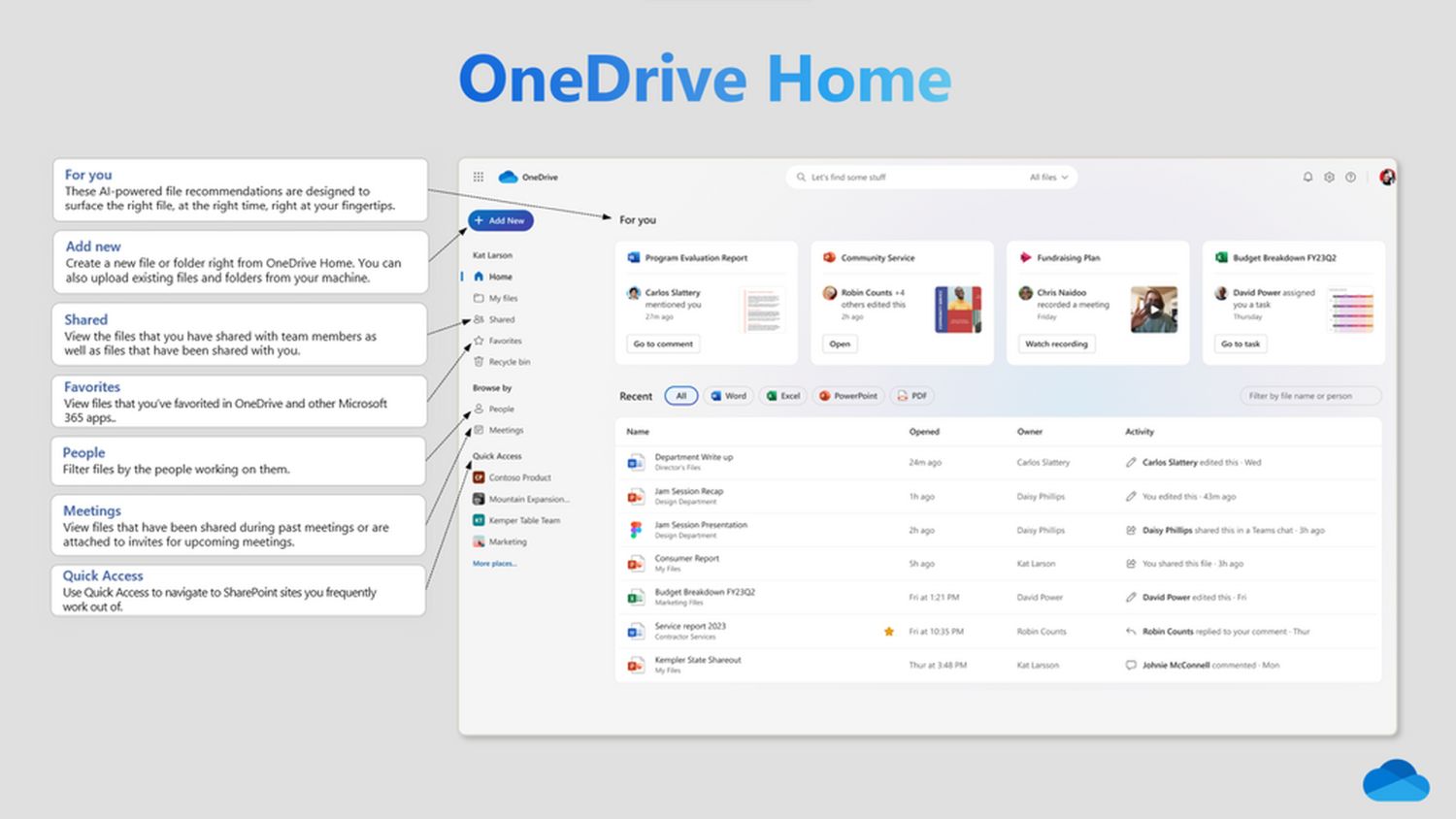
Quick Access to Shared Files
Create shortcuts to quickly access files shared with you or stored in shared team locations, saving you time and effort navigating through folders.
Colorful Folders
Personalize your files by choosing folder colors, adding a touch of fun and creativity to your file management experience while helping you distinguish between different folders and files.
File Sharing Made Easier
Sharing files and copying links is now more straightforward and streamlined with the new OneDrive. You can easily share files with others, both inside and outside your organization, using a simple sharing interface that eliminates confusion and saves time.
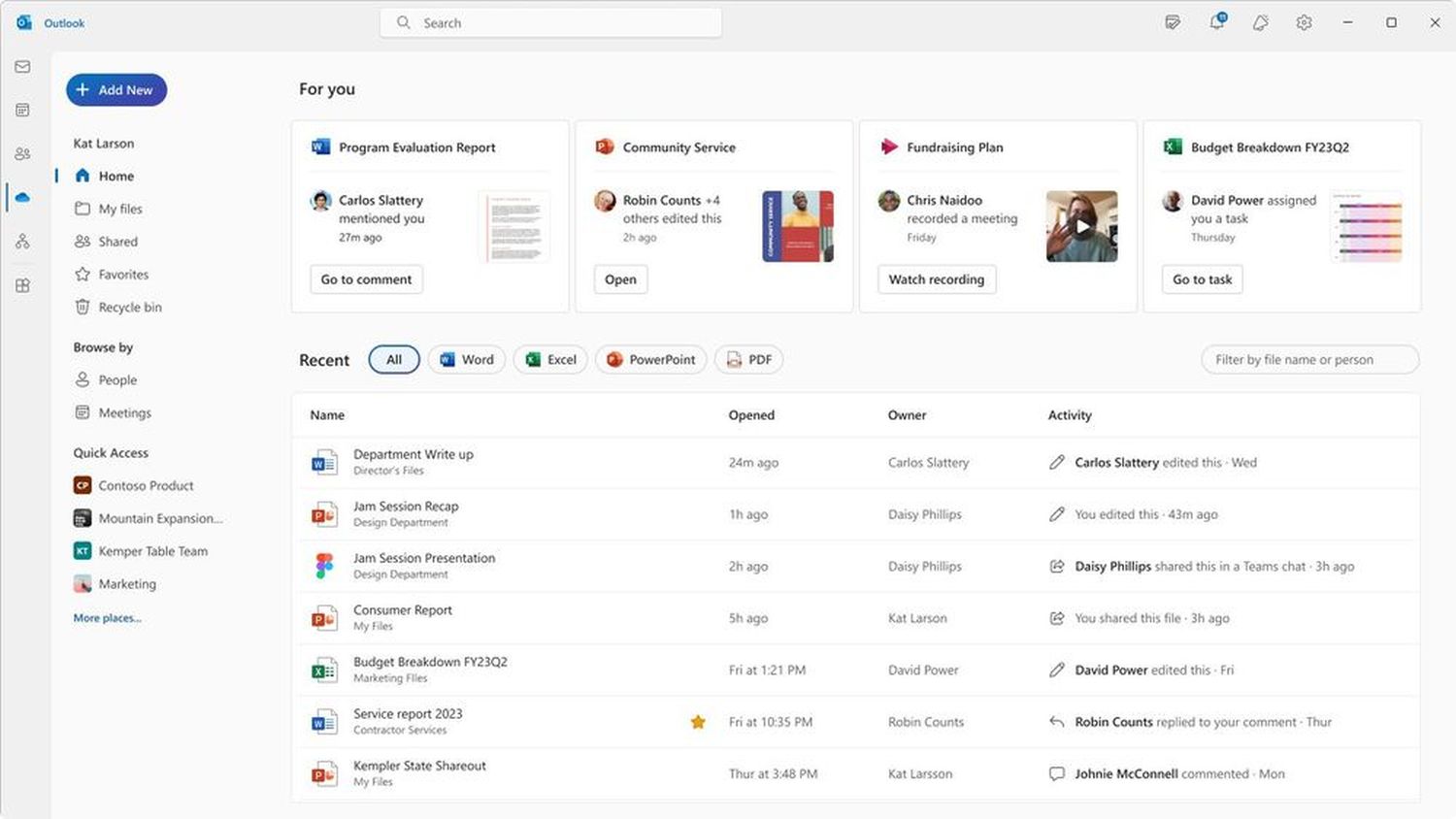
AI-Powered File Recommendations
The “For You” feature, driven by artificial intelligence, is located at the top of the new OneDrive site. It provides file recommendations just when you need them, saving you time looking for the correct files.
Meetings View
Meetings manage your scheduled and previous meetings, as well as linked files and meeting recordings. This feature makes it easier to discover all of the files connected to a certain meeting by removing the need to search in numerous places.
Organizing Files by Collaborators
The People view organizes your files depending on the people with whom you work, making it easier to locate files shared by specific colleagues or team members.
Shared View
The Shared view displays all files shared with you, regardless of the method or person. This makes it your go-to location for all collaboration-related files and streamlines project file gathering.
Upcoming features in the new OneDrive
The journey of OneDrive’s improvement continues with several upcoming features that aim to make file management even more efficient and user-friendly:
Open in App
Soon, you’ll be able to open any file in its desktop app, edit it, and have changes synced to the new OneDrive. This eliminates the need to switch between apps and streamlines your workflow.
OneDrive in Teams
OneDrive’s integration with Teams is getting a makeover, providing seamless access to all your files across SharePoint and OneDrive right from Teams. This simplifies team collaboration and eliminates the need to switch between apps.
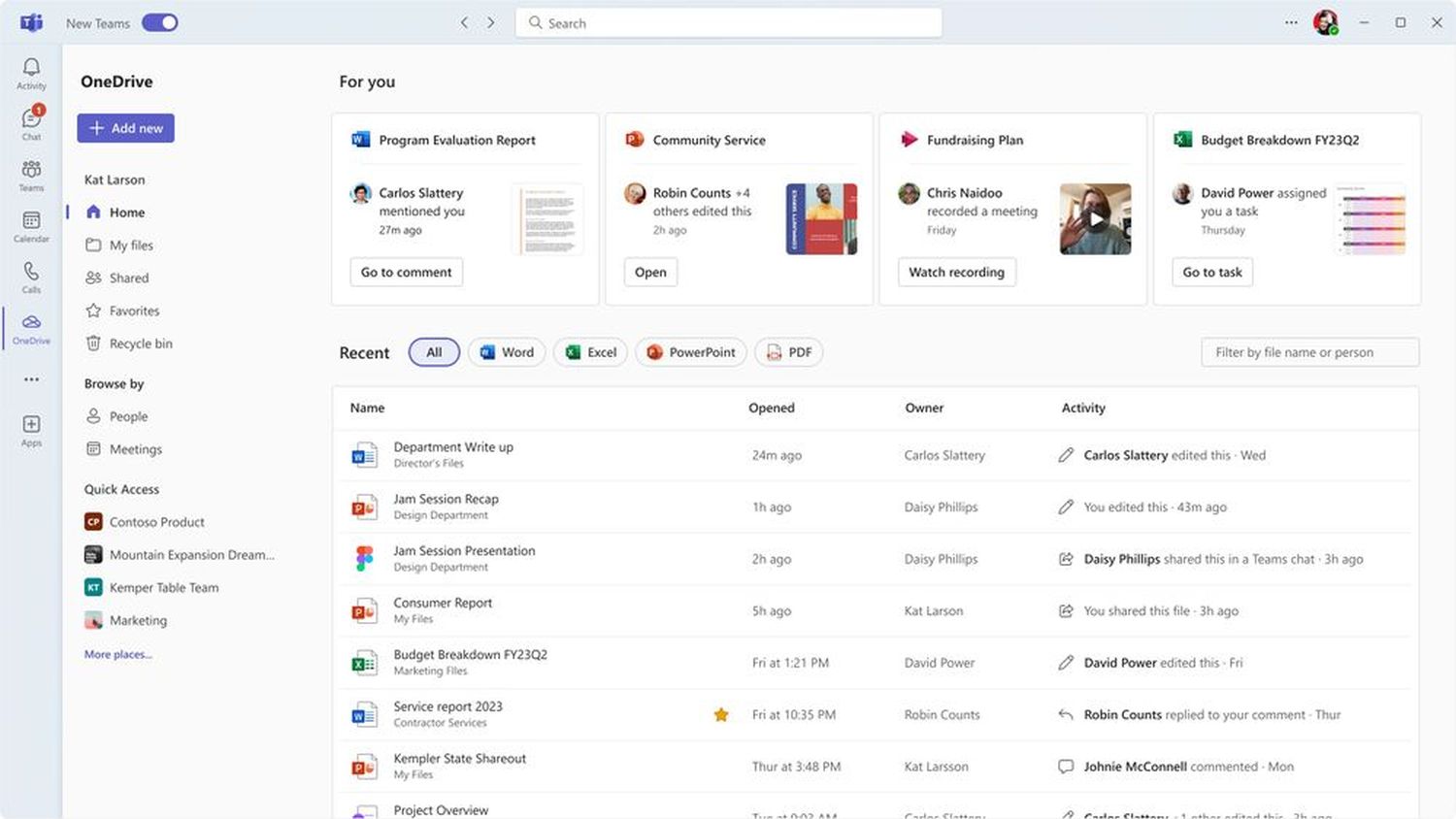
Offline Mode
Once your OneDrive files become available offline, you can work on them in your browser even without an internet connection, ensuring uninterrupted productivity.
Creating Files Simplified
Creating new files within OneDrive will become more convenient with an “Add new” button, saving you time and making file creation a breeze.
Media View
A new view will organize all your images, videos, and media in one place, making it easier to find what you need when you need it.
Copilot is Landing
The integration of Copilot AI into OneDrive promises to transform how you interact with files in Microsoft 365. Copilot in OneDrive allows you to ask open-ended questions related to individual files or get a summary of their content, all without opening the file.
Improved Search at Your Fingertips
For personal users of OneDrive, exciting photo features are on the horizon:
- Search for People: Easily find photos based on the people in them, improving the way you search for cherished memories.
- Natural Language Search: Type natural language queries to search for specific places, settings, objects, and people within your photos.
These AI-driven photo features are set to roll out, enhancing your photo management experience.
In conclusion, the future of OneDrive is brighter than ever, offering a unified, efficient, and secure platform for managing your files and photos. These enhancements are designed to make your work easier, more productive, and hassle-free, ensuring that OneDrive remains a trusted ally in your digital world.
Featured image credit: Ed Hardie/Unsplash