Instagram keeps creating new facilities for its users. With Instagram Quiet Mode making users wonder about the Instagram Moon meaning, these facilities prove that they can be a bit confusing sometimes, but there’s no reason to remain confused about the brilliant feature.
Well, there are times when the incessant stream of notifications can be more of a distraction than a convenience. Enter Quiet Mode – a feature designed to bring calm to the chaos. If you’ve ever wondered about that enigmatic moon icon next to your friend’s username, you’re in for a treat.

In this comprehensive guide, we’ll delve deeper into the world of Quiet Mode on Instagram, exploring its origins, functionalities, and how you can use it to reclaim your digital tranquility.
What is the Instagram Moon meaning and how can you use Instagram Quiet Mode?
In 2019, Instagram unveiled Quiet Mode, a game-changing addition for users seeking respite from the constant barrage of notifications. This thoughtful feature empowers you to temporarily mute your Instagram alerts, ensuring uninterrupted focus during crucial moments, whether it’s late at night or when you’re engrossed in something significant.
So, what’s the deal with the moon icon on Instagram messages? It’s a clear indicator that Quiet Mode has been activated for that specific account. Essentially, it signifies that the user has temporarily silenced their Instagram notifications, creating a digital cocoon of tranquility.
The benefits of quiet mode
The moon on Instagram messages isn’t just a whimsical symbol; it’s a beacon of tranquility. Enabling Quiet Mode allows you to enjoy a peaceful Instagram experience by muting notifications for a span of up to 12 hours.
Additionally, an auto-reply is dispatched to inform users of your temporary hiatus from notifications. In your Direct Messages, a message reading, “Wasn’t notified about this message because they are in quiet mode,” provides clarity.
Spotting Quiet Mode in action
Curious to know if someone’s in Quiet Mode? Simply head over to their profile. There, you’ll find the moon icon, serving as an unmistakable sign that they’re currently in a state of uninterrupted bliss.
How to turn off Quiet Mode in Instagram and how to turn it on?
To bask in the serenity of Quiet Mode, follow these steps:
- Open your Instagram profile.
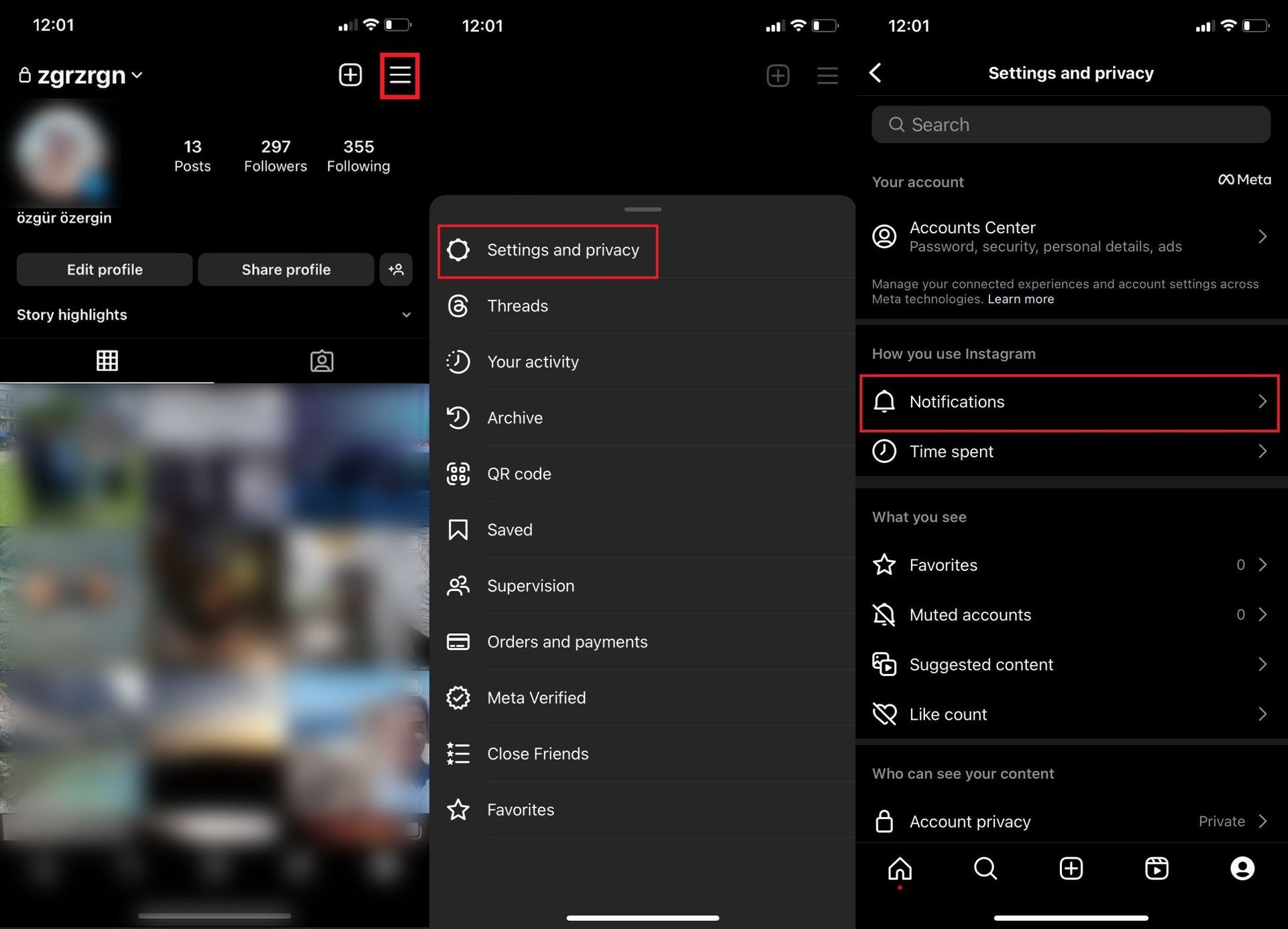
- Tap the three-line icon at the top right corner.
- Navigate to Settings and Privacy.
- Select Notifications, then tap Quiet Mode.
- Toggle it on, set your desired duration (up to 12 hours), and hit OK to save your settings.
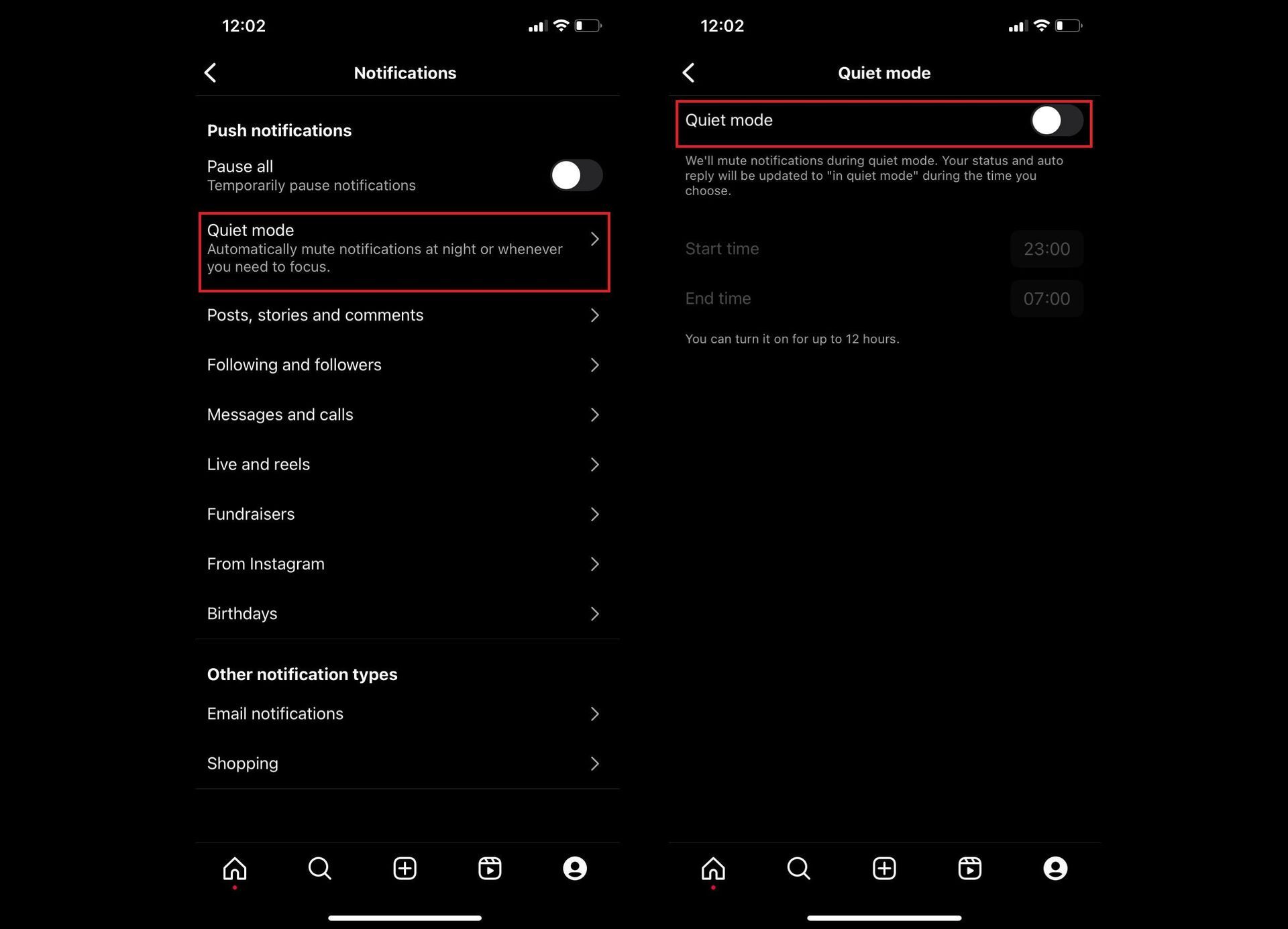
Embracing digital serenity
Instagram, a beloved app for people of all ages, can sometimes inundate us with notifications, making it hard to focus. That’s where Quiet Mode swoops in as a savior. Now that you’re well-acquainted with the Instagram Moon meaning on messages, the next time you’re in need of some uninterrupted time, just toggle on Instagram Quiet Mode. Let that moon shine brightly on your profile, signaling to your friends that you’re engrossed in something important!
In this fast-paced digital era, tools like Instagram Quiet Mode remind us to pause, take a breath, and reclaim our focus. So, don’t be hesitant to embrace this feature and let the moon symbolize your commitment to digital well-being. Your friends will understand, and you’ll appreciate the moments of uninterrupted peace it brings to your online experience.
Meanwhile, if you decide that you need a bit more to learn about timing your social media presence, make sure to check out our article on why are Instagram Schedule Posts not working and how to fix it.
Featured image credit: Claudio Schwarz / Unsplash





