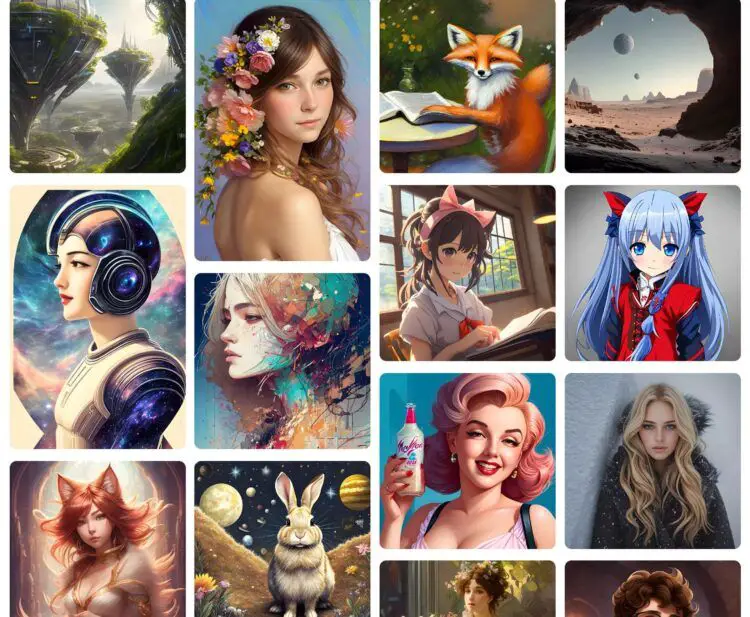In the ever-evolving world of photo editing and creative expression, Artguru AI Face Swap is making waves with its user-friendly approach to face swapping and AI-generated art. This versatile platform offers a range of features that cater to both casual users and those seeking hyper-realistic transformations.
Let’s dive into what makes Artguru AI a standout tool for photo enthusiasts.
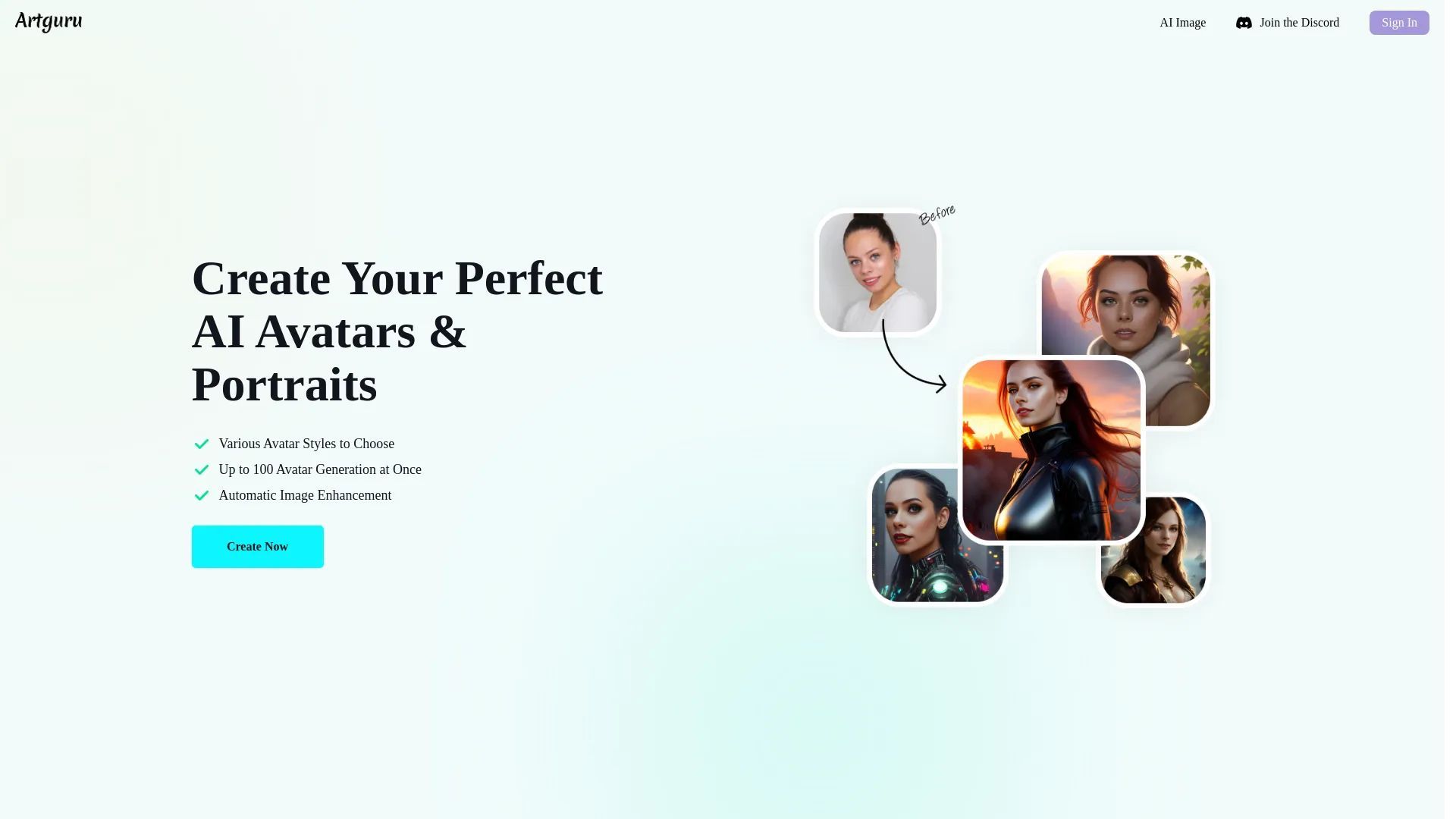
What is Artguru AI Face Swap?
Artguru AI is a versatile platform designed for creating lifelike avatars and portraits in a range of artistic styles. Users can simply choose their preferred gender, style, and upload between 6 to 30 personal selfies, and the AI efficiently generates up to 100 distinct avatars in one go.
This platform offers a seamless user experience, complete with automated image optimization and a straightforward four-step creation process.
Artguru boasts a diverse selection of styles, ranging from the futuristic Cyberpunk City to the delicate Watercolor Art and the contemporary Modern Collage. For those keen on exploring the face swap and avatar creation features, Artguru AI is easily accessible through both the App Store and Google Play.
Notably, Artguru AI Face Swap goes beyond avatar and portrait creation, offering the ability to instantly produce face swaps. Whether you’re aiming for a light-hearted switch with a friend or a realistic merge with a celebrity, the platform’s face swap feature ensures a smooth transition. With Artguru AI Face Swap, creativity knows no bounds.
Artguru AI’s impressive features
Artguru AI packs a punch with its array of features, making it a go-to tool for a wide spectrum of photo editing and artistic endeavors.
- Face swap online:
- Swap faces effortlessly in any picture, whether it’s with celebrities, friends, or even creations from your imagination.
- Choose from a diverse range of presets tailored to suit various tastes and preferences.
- Experience seamless and hyper-realistic face swaps, all thanks to Artguru AI’s cutting-edge algorithms.
- AI art generator from photo:
- Transform any photograph into a stunning piece of AI-generated artwork with ease.
- Begin by uploading your chosen image, select a style that suits your vision, and let Artguru AI work its magic.
- Background removal:
- With just a single click, Artguru’s sophisticated technology can automatically detect and erase backgrounds from any given photo.
- AI photo enhancer:
- Take your photos to the next level with Artguru AI’s photo enhancement tool.
- Simply upload your image and witness an immediate enhancement powered by AI.
How to use Artguru AI Face Swap?
If you’re eager to try out Artguru AI’s face swap feature, follow these simple steps:
- Head over to Artguru AI’s official website.
- Click on the “Swap Face Now” option.
- Start by uploading the photo you wish to edit. For the best results, make sure the image is sharp and well-lit. In this guide, we’ve used a portrait image sourced from Unsplash, uploaded by Jimmy Fermin.

- Decide on the image you want to swap faces with. You can either choose from Artguru’s preset gallery or upload a custom image of your choice.
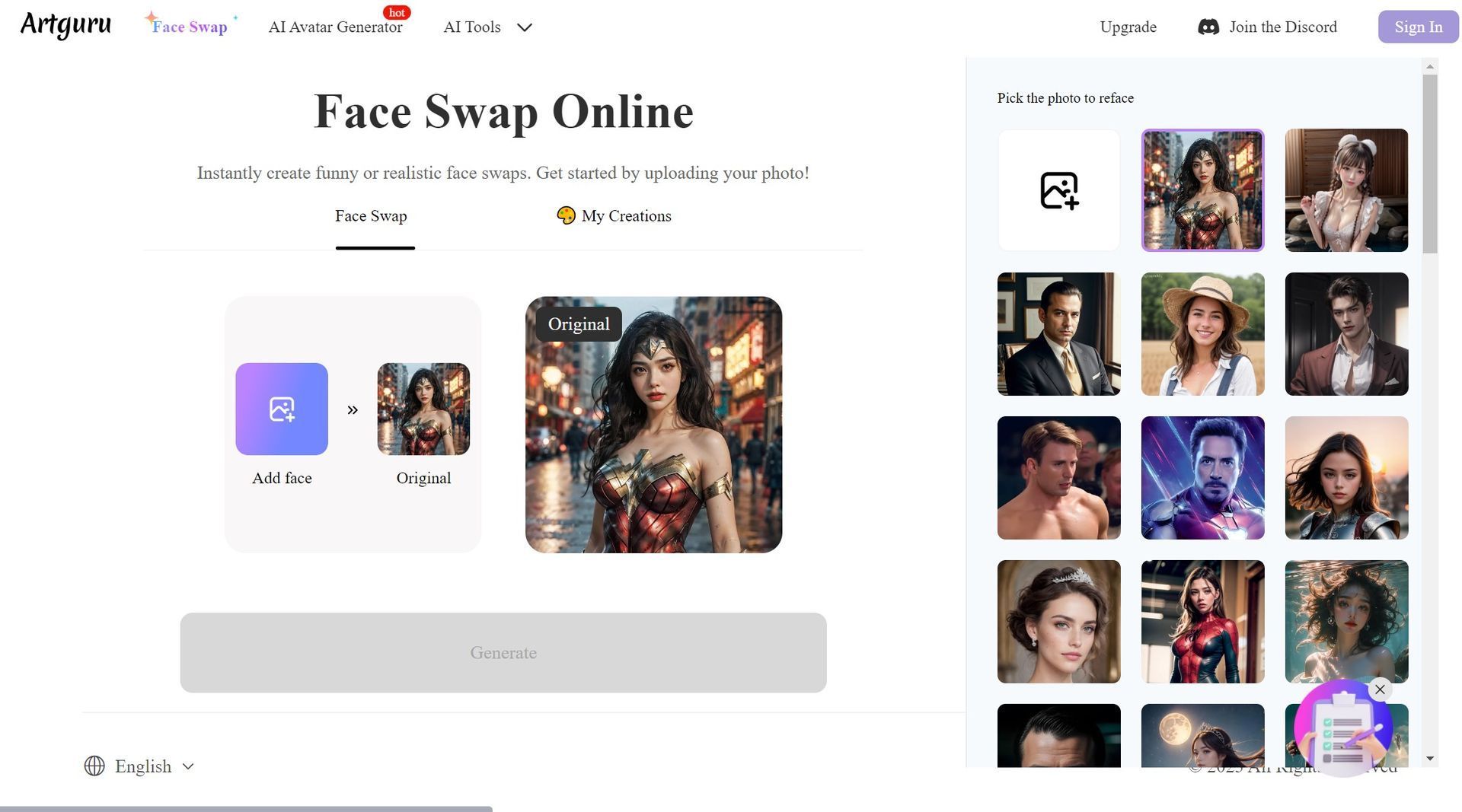
- Click on the ‘Generate’ button. In just a matter of seconds, Artguru AI Face Swap will process the images and execute the swap.
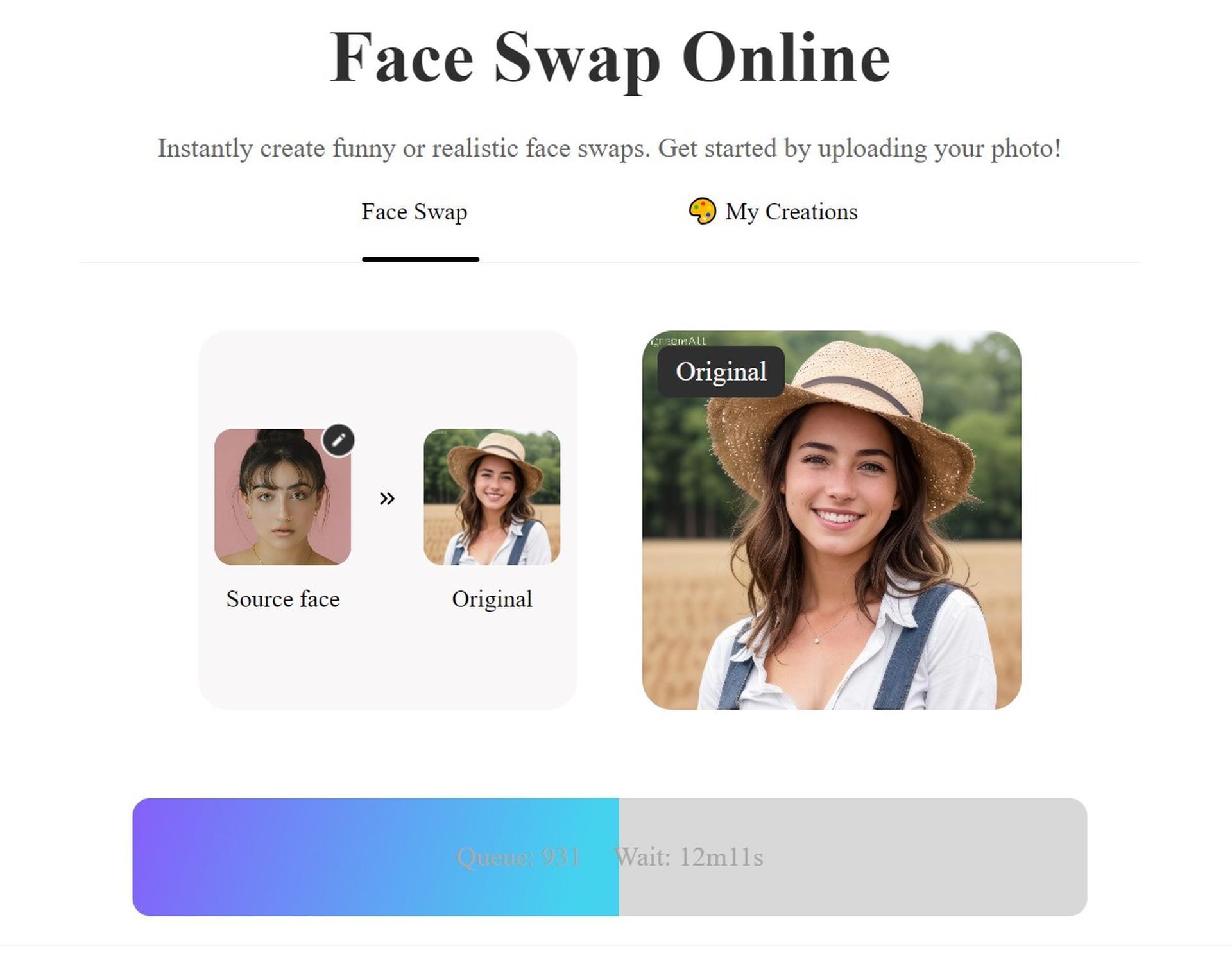
- Once complete, you can preview and save the newly created image.

Please keep in mind: Due to the current high demand, there might be a waiting period. Your patience is greatly appreciated by the software as the tool processes the queue.
Below, you can take a look at the outcome of our face swap experiment using Artguru AI:
Pricing
Artguru AI offers two pricing plans:
- Weekly Plan: $3.99/week with 400 credits.
- Annual Plan (81% off sale): $0.77/week, billed as US$39.99 yearly, with 20,000 credits. This plan provides significant savings for year-round use.
Alternatives
If you’re looking for alternatives to Artguru AI, here are some noteworthy options:
- Unboring by Reface: Efficient and quick, especially for one or two images.
- Icons8: Offers facial recognition using AI for photo editing.
- Pixble: Known for its precision and deepfake capabilities.
- Picsart: A comprehensive online photo editing app with a face swap function.
- Face Swapper: Lightning-fast face swapping tool.
In conclusion, Artguru AI is a versatile and user-friendly platform that simplifies face swaps, offers a variety of artistic styles, and enhances your photos. With its array of features and competitive pricing, it’s a valuable tool for anyone looking to explore the world of creative photo editing. Give it a try and see your photos transform into captivating works of art.
Meanwhile, if you are interested in the advancements in the AI industry, make sure to check out our article on how your social media posts feed Meta AI.
Featured image credit: Artguru AI