In the age of digital music streaming, Ngen has introduced a captivating feature known as the Spotify Bloom chart or flower chart. This unique visual representation breathes life into your music preferences, resembling a bouquet of virtual flowers.
In this guide, we’ll walk you through the process of obtaining your very own Spotify Bloom chart using Ngen. So, let’s dive right in and unlock the magic of music visualization!

What is a Spotify Bloom Chart?
Before we get started, let’s take a moment to understand what a Spotify Bloom chart is and how it works. Imagine it as a mesmerizing musical garden, where each petal is a song from your selected playlist.
The style, pace, and mood of the music affect the color and shape of these petals. It’s an aesthetically attractive method to discover and present your musical preferences.
Launch Google Chrome and search for Spotify
To embark on this musical journey, you’ll need Google Chrome. If you don’t have it installed already, head to the Chrome download page and get it. Once you’re all set, open Chrome, type “Spotify” into the search bar, and hit enter.

Select the Bloom Option and connect your Spotify account
Among the search results, look for the “Bloom” option. Give it a click, and you’ll be prompted to connect your Spotify account. Rest assured, this connection is secure and ensures a smooth experience.
Choose your playlist and await the Blossom
The excitement starts right now! You’ll be prompted to select a playlist from your collection after safely logging into your Spotify account. You can use this playlist as a blank canvas for your musical garden. Make a good choice, as your Bloom chart’s appearance will be influenced by the playlist you choose.
Once you’ve decided, take a seat back and observe the flower as it gradually opens up. It’s like seeing a time-lapse of a magnificent botanical work!
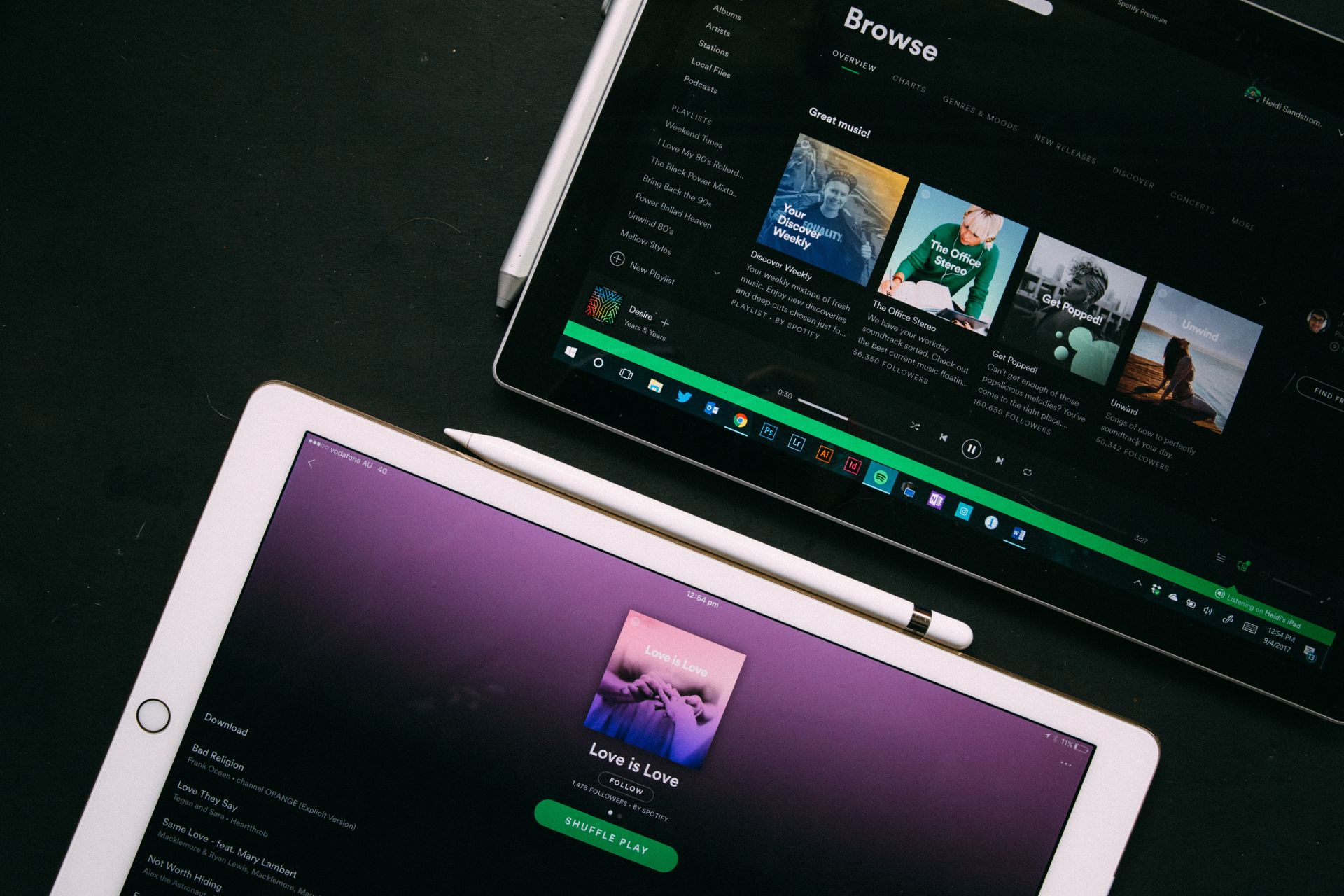
Save your flower and access your Bloom Card
Your Spotify Bloom chart has reached its peak. It will be saved as your particular Bloom card if you choose to save it. This card captures your musical preferences and provides a visual representation of the spirit of your playlist. You can listen to your favorite music whenever you want, letting the memories wash over you.
Share the Floral Wonder and keep It in your phone gallery
But there’s more! Spotify Bloom charts aren’t just for personal delight in the sharing era. You can choose to distribute this flowery creation to your friends and other music lovers. It is as easy as pressing a button. Additionally, you can save the chart to your phone’s gallery if you want to save a digital bouquet for yourself. You’ll always have access to a small part of your musical spirit in this way.
In conclusion, using Ngen to access your Spotify Bloom chart is a fun experiment in individualized music display. It’s evidence of how technology can add artistic flair to even the most straightforward musical compositions. As a result, don’t be afraid to give it a go and watch as your digital musical garden grows! Cheers to blooming!
Featured image credit: Alexander Shatov/Unsplash





