With the introduction of its new software, Apple has unveiled a game-changing feature called macOS Sonoma Game Mode, designed to elevate your gaming experience on Mac devices. This innovative addition prioritizes CPU and GPU resources, ensuring maximum performance for your games. Additionally, it enhances connectivity with wireless gaming peripherals like controllers and AirPods, reducing latency.
In this article, we’ll dive into what macOS Sonoma Game Mode is, how it works, and how you can make the most out of it on your system.

What is macOS Sonoma Game Mode?
For dedicated gamers, the quest for high-performance hardware is never-ending. While PC enthusiasts scrutinize over CPU speeds and GPU capabilities, Mac users have historically faced limitations in customizing their hardware for gaming purposes. However, with the transition to Apple silicon, a new era of gaming potential has been unlocked. Game Mode steps in to bridge this gap, amplifying game performance by delivering higher video framerates and smoother gameplay with more detailed graphics settings. Additionally, it reduces latency for wireless gaming and audio devices, making for an overall improved gaming experience.
macOS Sonoma Game Mode’s performance boost
When Game Mode is activated, it allocates the highest priority to the game, ensuring that both the CPU and GPU are fully devoted to its smooth operation. This means that any background applications take a back seat in terms of resource allocation. This prioritization is clearly reflected in the benchmark scores, underlining Game Mode’s efficiency in managing processing priorities.
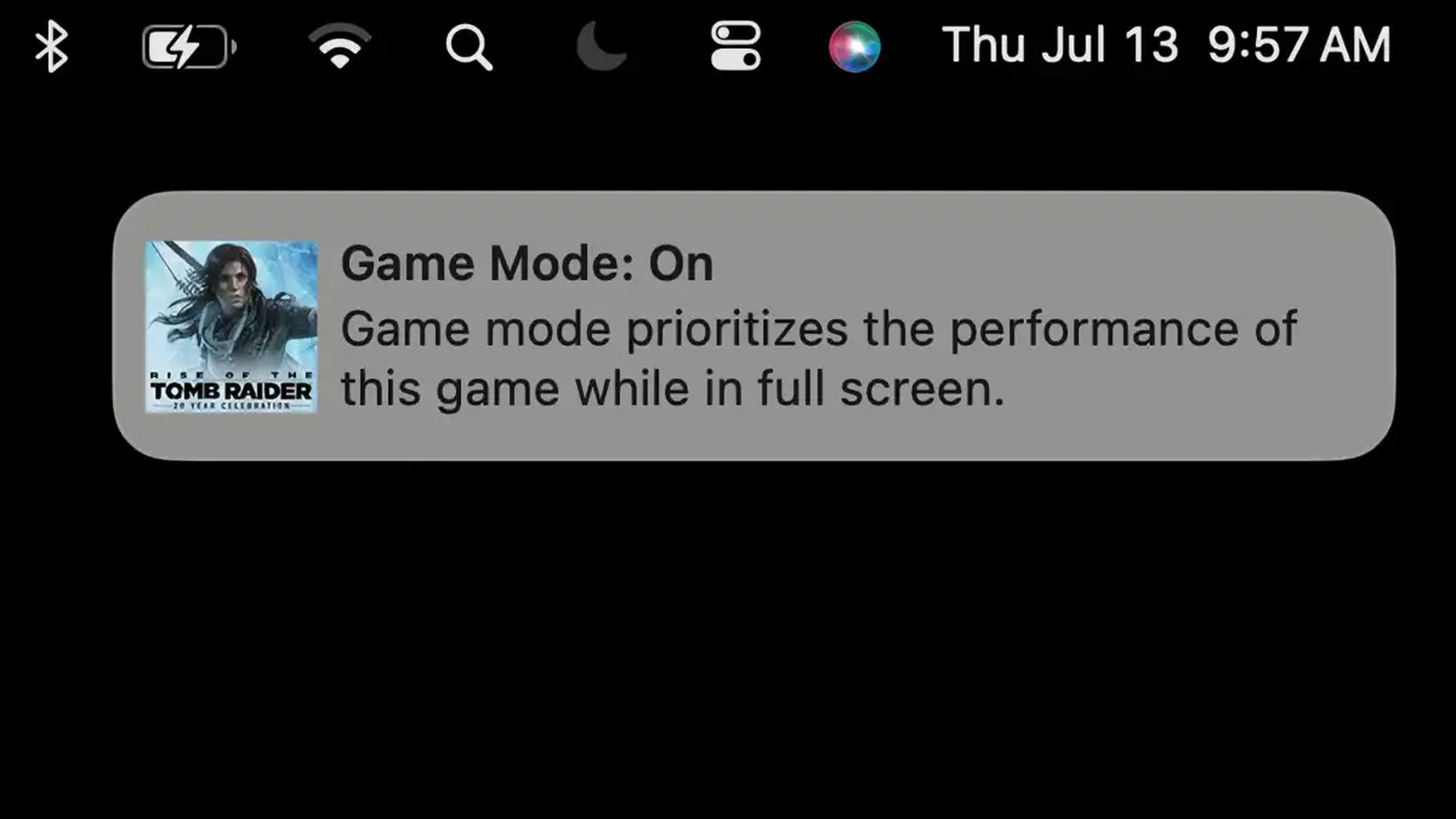
Enabling and disabling macOS Sonoma Game Mode
Game Mode is designed to seamlessly integrate into your gaming experience. It automatically engages when you launch a game, with a notification confirming its activation. In your menu bar, a game controller icon signals Game Mode’s status. Clicking on it provides you with a quick update on whether it’s currently active or not. It’s worth noting that Game Mode requires the game to be in full-screen mode to function optimally, and will pause if you switch to windowed mode.
If you wish to toggle Game Mode on or off, simply click on the game controller icon in the menu bar. This flexibility allows you to customize your gaming experience based on your preferences. However, if you choose to deactivate Game Mode and subsequently exit the game, it won’t automatically reactivate the next time you launch it. You’ll need to manually turn it back on.
Fine-tuning game performance
Unlike some gaming features, Game Mode doesn’t come with an array of customizable settings. It’s a straightforward on/off switch, leaving the performance adjustments to be made within the game’s own settings.
Game compatibility with macOS Sonoma Game Mode
Apple affirms that Game Mode is compatible with all games, including the latest and upcoming releases for Mac. While in the beta phase, there was an exception with Civilization VI, which later became compatible with Game Mode. Notably, iPhone and iPad games that can run on Mac systems can also harness the benefits of Game Mode.
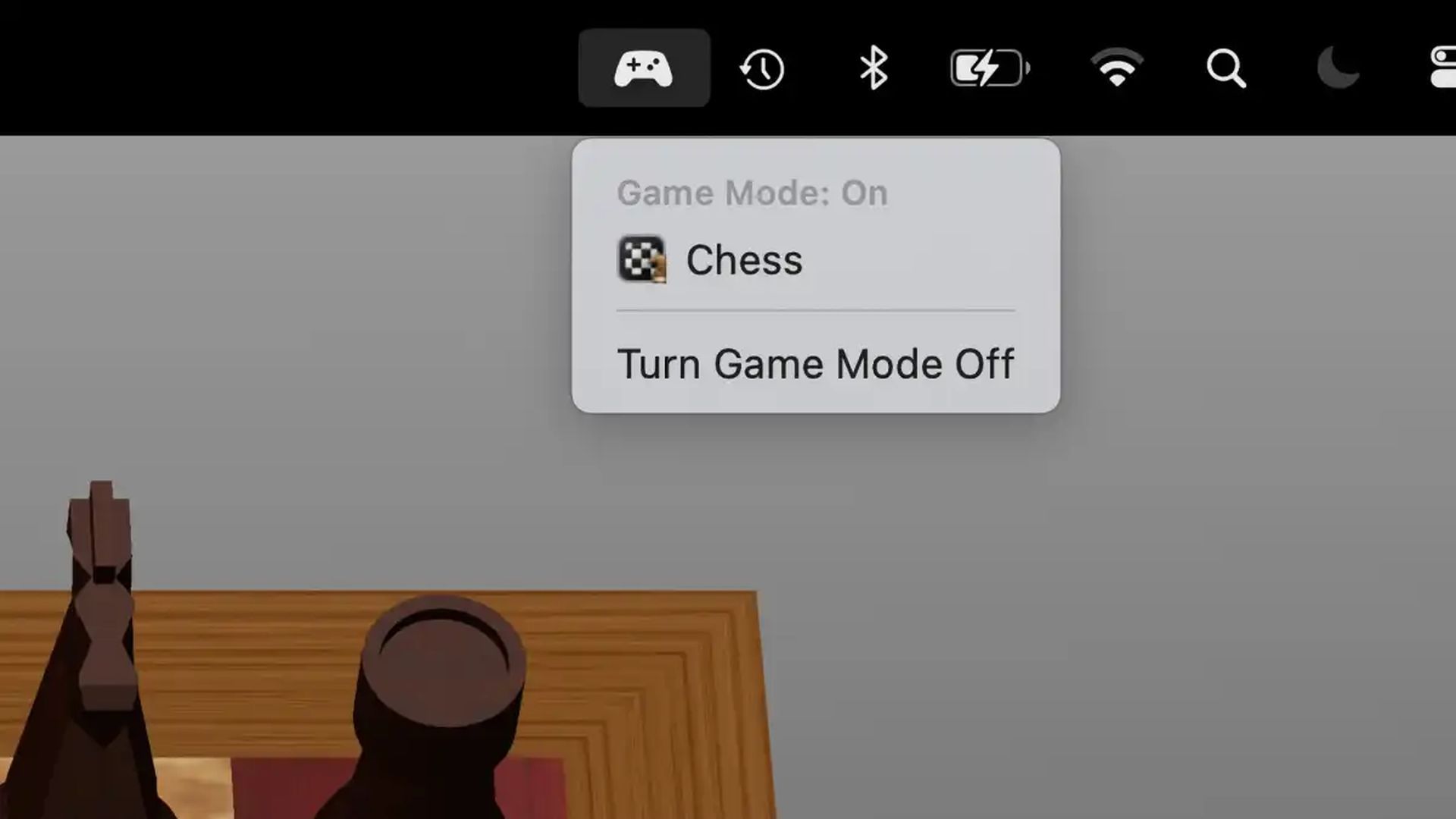
Looking Ahead
While the Mac gaming scene may face challenges in terms of timely releases and developer priorities, Game Mode represents a significant stride towards enhancing gaming performance on the platform. Apple’s introduction of the Game Porting Toolkit further illustrates their commitment to making Mac gaming more accessible. While progress may be gradual, the potential for a more competitive market is on the horizon, reducing the lag between Mac, Windows, and console releases.
macOS Sonoma Game Mode is a game-changer for Mac gamers, offering a seamless way to boost performance and elevate your gaming experience. By prioritizing CPU and GPU resources, Game Mode ensures that your games run smoother and with higher framerates. Additionally, its optimization for wireless gaming peripherals minimizes latency, providing a more immersive gameplay environment. As the Mac gaming landscape evolves, Game Mode stands as a promising step towards a more vibrant and competitive gaming ecosystem.
Meanwhile, Game Mode is not the only stride that Apple has recently made in its steps further into the gaming industry. If you wish to learn more about the topic, make sure to check out our articles on how the Resident Evil Village’s iPhone debut may turn into a Halloween treat and how Apple installed a AAA game console into the iPhone 15 Pro.
Featured image credit: Apple





