The release of iOS 17 brought a wave of excitement for Apple users, but for devoted fans, the Geometry Dash not working iOS 17 issue led to unexpected frustrations. Reports of the game crashing and failing to launch flooded in, leaving players eager for a solution.
In this article, we’ll delve into the core issue behind this malfunction and explore potential fixes.

Why is Geometry Dash not working iOS 17?
The crux of Geometry Dash’s woes on iOS 17 lies in the transition from 32-bit to 64-bit apps. Apple’s latest update no longer supports 32-bit applications, rendering them incompatible. Unfortunately, Geometry Dash falls into this category, making it unable to run on iOS 17, which exclusively supports 64-bit applications. This revelation understandably disappointed many avid players.
The v2.2 update and Geometry Dash Lite
The silver lining is that there’s hope for Geometry Dash enthusiasts. Some sources suggest that the iOS 17 compatibility issue will be addressed in the upcoming v2.2 update, anticipated to roll out next month.
While awaiting this crucial update, players may also consider trying out Geometry Dash Lite.

How to fix the Geometry Dash not working iOS 17 issue?
While waiting for the upcoming update is the most viable solution, trying out the fix methods below won’t hurt you at all. Especially playing Geometry Dash on another device can prove incredibly effective for your trouble with the Geometry Dash not working iOS 17 issue. Nevertheless, let’s check out all of the solutions below.
Transfer your data to another iOS device
If you have access to an iOS device that can run Geometry Dash on iOS 17, you can transfer your game data to it. This involves moving your progress, saved levels, and other game-related information from your current device to a compatible one. This way, you can continue playing without any compatibility issues.
Play Geometry Dash on another device
If you’re unable to transfer your data, another option is to play Geometry Dash on a different device. This could be an Android device or a PC. As long as you have a registered account and your progress is saved in the cloud, you can load your data on the new device and pick up where you left off.
Wait for Geometry Dash 2.2
This fix involves being patient and waiting for the release of Geometry Dash 2.2. According to RobTop Games, the company behind Geometry Dash, this update is slated for release in October 2023. Once this update is available, it is expected to address the compatibility issue with iOS 17, allowing you to play the game again.
Update Geometry Dash
Ensure that you have the latest version of Geometry Dash installed from the App Store. This step is crucial because developers often release updates to address compatibility issues with the latest iOS versions. By having the most up-to-date version, you increase the chances of resolving any performance problems.
Restart your device
Sometimes, minor software glitches can cause apps to crash or fail to open. A simple restart of your device can help clear these glitches and potentially resolve the issue. It’s a quick and easy step that’s worth trying before exploring more complex solutions.
Check for iOS updates
Keeping your device’s operating system up to date is essential for optimal performance. Apple frequently releases updates that address bugs and enhance overall device functionality. By ensuring your device is running the latest version of iOS, you can mitigate potential compatibility issues.
Free up storage space
Insufficient storage can negatively impact app performance, including Geometry Dash. If your device is running low on storage, consider deleting unnecessary files, apps, or media to create more space. This can help the game run more smoothly and reduce the likelihood of crashes.
Reinstall Geometry Dash
Uninstalling and then reinstalling the Geometry Dash app can sometimes resolve performance issues. However, exercise caution as this action may delete your progress and saved data. Make sure to have a backup of your game data before proceeding with this fix.
Contact the app developer
If none of the above solutions work, it may be worthwhile to reach out to the developer of Geometry Dash for further assistance with the Geometry Dash not working iOS 17 issue. They may be aware of the issue and could be working on a fix or have specific troubleshooting steps tailored to the problem you’re experiencing.
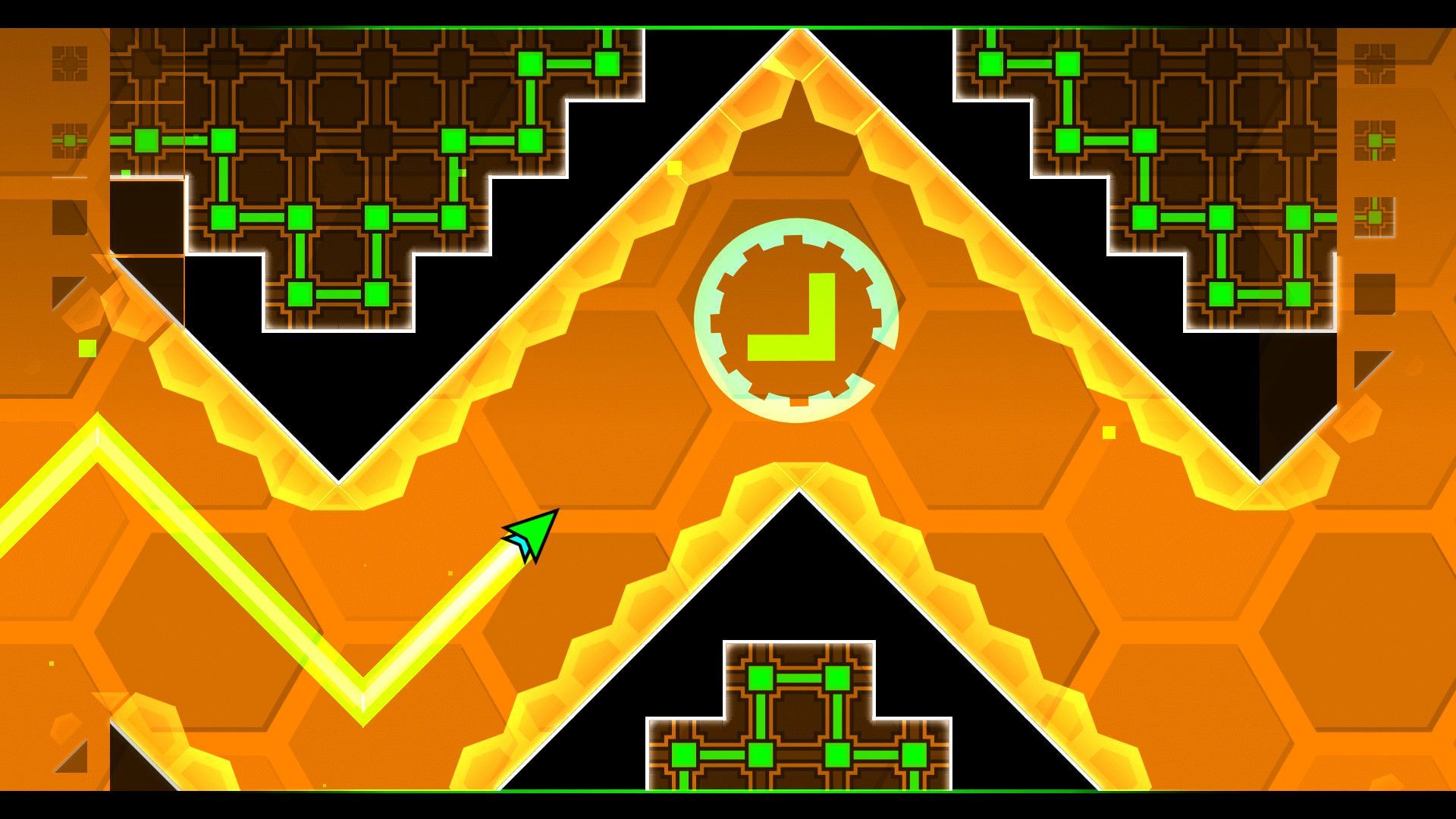
While iOS 17 brought a mix of excitement and challenges for Geometry Dash players, there are potential solutions on the horizon. Whether through updates, alternative devices, or patiently awaiting v2.2, there’s hope for getting rid of the Geometry Dash not working iOS 17 issue and continuing your uninterrupted gameplay in the near future. Stay tuned for further developments!
Featured image credit: Geometry Dash





