Valve, the folks behind Steam and the Steam Deck, surprised everyone by quietly launching the beta version of SteamVR 2.0. This is a big update for virtual reality (VR) that makes it easier to use and connects it more closely with the regular Steam experience.
Valve’s voyage through what they lovingly refer to as “Valve Time” has taken us here, three years later, with SteamVR 2.0 entering the beta phase. The lengthy schedule, on the other hand, promises a thorough and polished solution that tries to bridge the gap between SteamVR, the Steam platform, and the much-anticipated Steam Deck.

SteamVR 2.0 comes with a new dashboard
SteamVR 2.0 introduces a new dashboard with a number of enhancements. The inclusion of most of Steam and Steam Deck’s current functionality is notable, ensuring a smooth transition for consumers. In addition, the keyboard has been updated to support a larger range of languages, emojis, and themes. The integration of Steam Chat and Voice Chat allows for more seamless conversation within the virtual world, while an updated Store layout highlights new and popular VR titles, bringing them front and center.
Valve is eager to stress out that the beta release is only the beginning of SteamVR 2.0’s journey. The organization plans to collect customer input and work actively on improving the previously listed functionalities. Valve tells us that as the beta progresses, SteamVR 2.0 will grow, providing a better and more sophisticated experience in preparation for its eventual full public debut. If you want to read the formal announcement, click here.
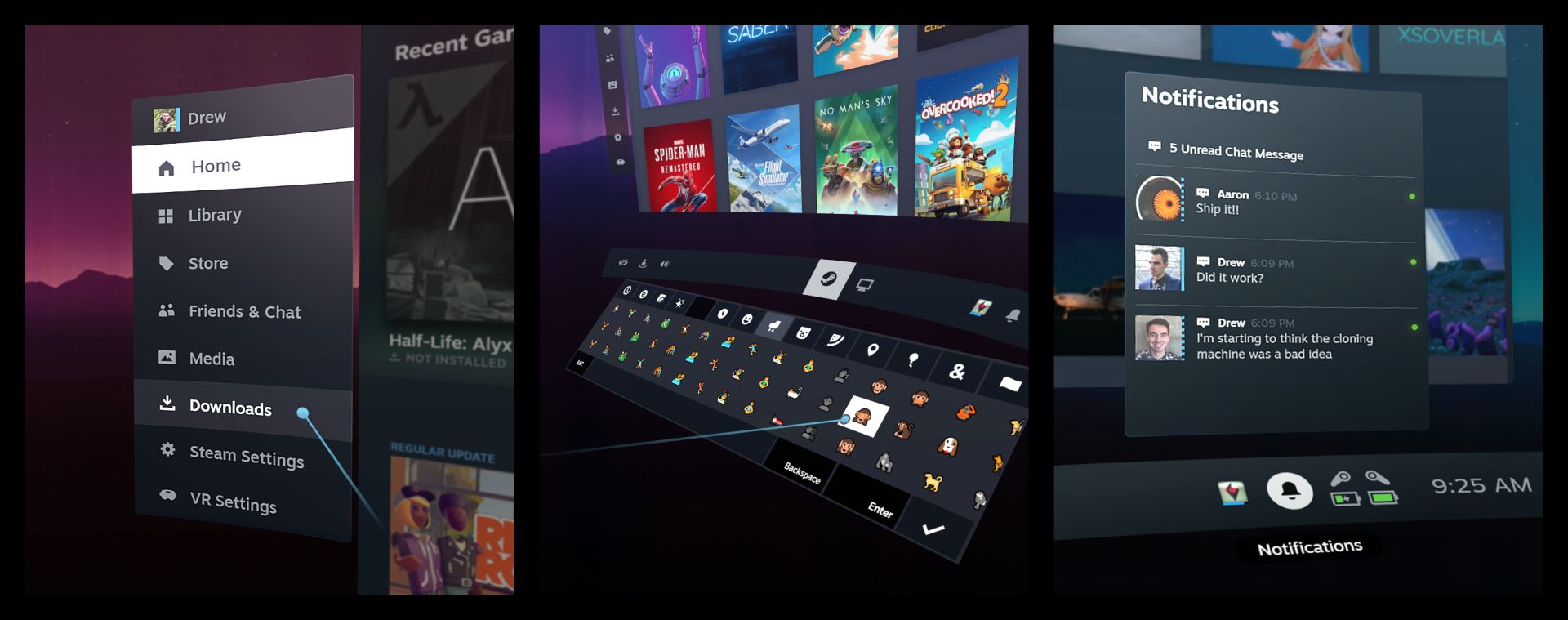
How to install SteamVR 2.0 Beta
For eager VR enthusiasts itching to experience SteamVR 2.0 in all its glory before it reaches the wider audience, Valve has laid out a simple path. To opt into the SteamVR 2.0 beta today, you’ll need to take a few steps:
Steam Beta:
- Open Steam.
- Click on ‘Steam’ in the menu bar.
- Go to ‘Settings.’
- Under ‘Interface,’ select ‘Client Beta Participation.‘
- Set ‘Client Beta Participation‘ to ‘Steam Beta Update.‘
- Steam will restart to apply the changes.
SteamVR Beta:
- Open your Steam library.
- Right-click on ‘SteamVR.’
- Go to ‘Properties.’
- In the ‘Betas’ tab, select ‘Beta Participation.’
- Set ‘Beta Participation’ to ‘beta – SteamVR Beta Update.’
- Once you close the window, SteamVR will begin updating to the beta branch.
A glimpse into the future of VR
SteamVR 2.0 promises to be more than just a minor upgrade; it is a bold move forward. Valve claims that the key functionality of Steam and Steam Deck have been easily merged into SteamVR, reflecting a long-awaited alignment. Chat capability, voice conversations, and the overhauled Steam Store and Library are now available to VR fans. Furthermore, the upgrade introduces an improved keyboard experience that includes emojis, themes, and language support.
The beta phase of SteamVR 2.0 welcomes you to join us on our adventure toward the future of virtual reality. Prepare to investigate the possibilities and give useful input as Valve directs us toward a more immersive and integrated VR experience. Stay tuned for more exciting news in the coming weeks and months!
Here are more Steam news for you to check out:
- Valve won’t allow the publishing of games with AI-generated and copyright-infringing assets on Steam
- How to fix the Baldur’s Gate 3 not loading on Steam Deck issue?
- Is Steam external funds used accurate? Here is the truth
- Steam Error 16: How to fix the password issue easily?
- Rockstar allegedly sold cracked version of its own games on Steam
Featured image credit: Steam





