Microsoft is gearing up to unleash a wave of fresh features and enhancements with the release of Windows 11 23H2 on September 26th. This eagerly awaited update promises to bring a slew of exciting changes to your PC. Among these, the headline feature is the AI-powered Windows Copilot, set to revolutionize how you interact with your computer.

Windows 11 23h2 features
Windows Copilot is the star of the show in the Windows 11 23H2 update. It takes center stage, making your PC experience more intuitive and seamless. Imagine having a helpful assistant right on your desktop. That’s what Copilot brings to the table.
This feature appears as a handy sidebar within Windows 11, ready to assist you in various tasks. Whether it’s adjusting settings, launching apps, or answering your questions, Copilot is at your service. It seamlessly integrates into the operating system, allowing you to compose text messages using data from your calendar, navigate through Outlook, and much more.
This is Microsoft’s latest effort to provide a digital assistant inside Windows, following the retirement of the Cortana app. Copilot, powered by Bing Chat technologies, delivers real answers to your queries, though accuracy may vary. It’s a promising step towards making your PC smarter and more responsive to your needs.
If AI assistants aren’t your cup of tea, don’t worry; there’s something for everyone in this update. File Explorer, the trusty tool for managing your files, is getting a makeover. The updated interface features a modern home screen with large file thumbnails and a user-friendly carousel interface. This design revamp aligns File Explorer more closely with the overall Windows 11 aesthetic.
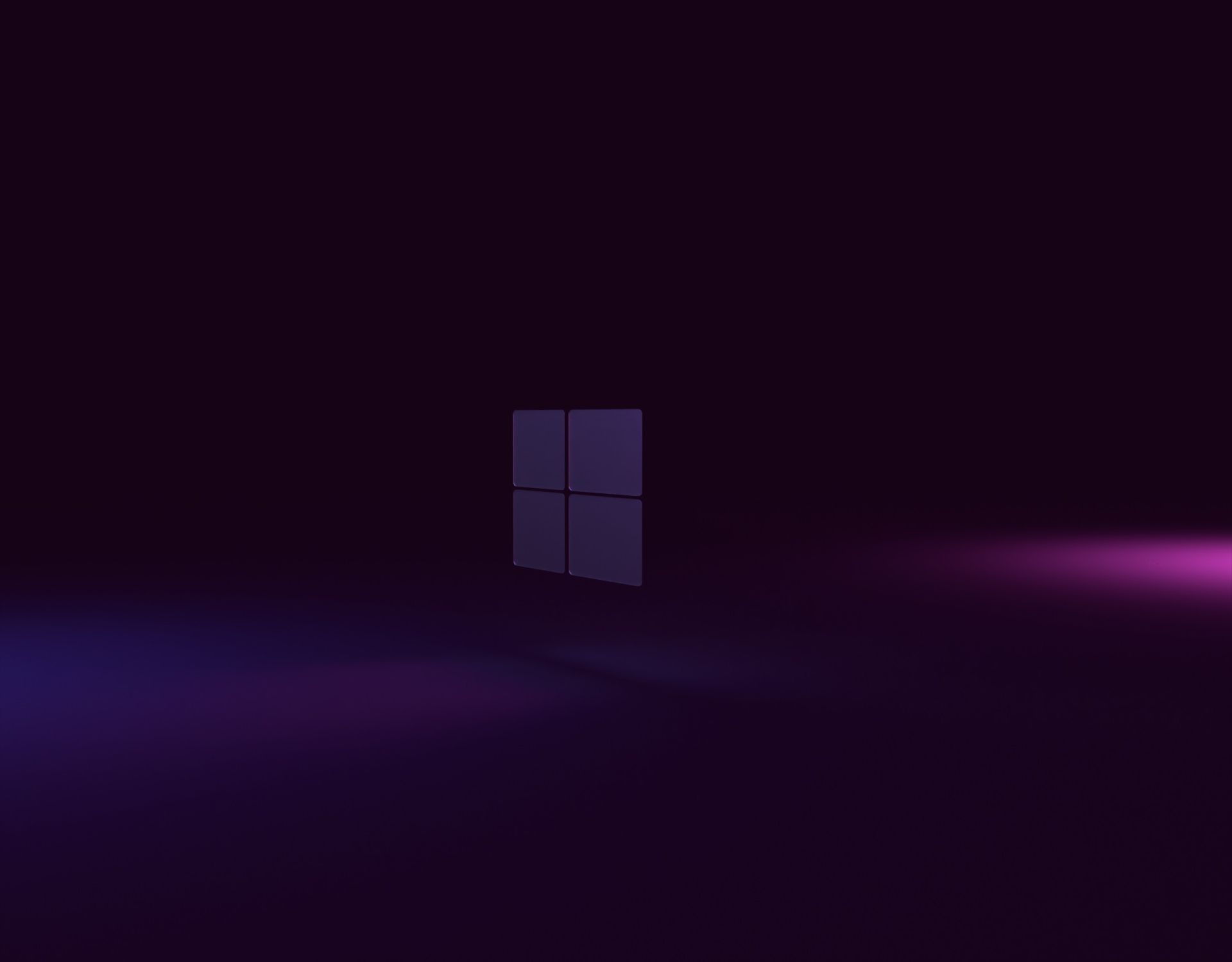
Easy PC migration with Windows backup
Moving to a new device has never been easier. An enhanced Windows Backup app simplifies the process. It automatically transfers your settings to your new PC via the cloud. Pinned apps on your Start menu and taskbar, along with Microsoft Store apps, are seamlessly restored.
Snipping Tool receives a welcome upgrade with the ability to detect text in screenshots. You can effortlessly share text from your screenshots in various apps. It’s reminiscent of the text extraction feature found in mobile platforms like Android and iOS. Additionally, Microsoft introduced a feature to redact and hide emails and phone numbers from images, enhancing privacy and security.
For users of the Photos app, a new background blur option adds a touch of creativity to your photos. It automatically identifies the background in an image, emphasizing the subject while blurring the background. You have the freedom to customize the blur intensity and adjust which areas get blurred.

When is Windows 11 23h2 coming out?
Microsoft unveiled the 23H2 update during a press event on September 21st in New York City, showcasing some of these new features. Now that we know what exciting improvements are in store, the big question on everyone’s mind is, “When can we get our hands on Windows 11 23H2?” The official release date for this much-anticipated update is September 26th, and users can expect it to start rolling out to compatible devices on that day. So, mark your calendars and be prepared to experience the future of Windows on your PC this September 26th.
With Windows 11 23H2, Microsoft continues its mission to provide a user-friendly and feature-rich operating system. Whether you’re a fan of AI-powered assistants, a stickler for file organization, or a photography enthusiast, this update has something to offer. So, mark your calendars for September 26th, and get ready to elevate your PC experience with the latest from Microsoft.
Featured image credit: Windows/Unsplash





