Google has been at the forefront of innovation, and they continue to push the boundaries with their latest offering – Google Bard Extensions. If you’re already acquainted with Bard, your creative AI assistant, get ready for an upgrade that will revolutionize collaboration, streamline your tasks, and boost productivity.
In this article, we’ll explore how Google Bard Extensions are set to supercharge your AI sidekick, making it more powerful and versatile than ever.
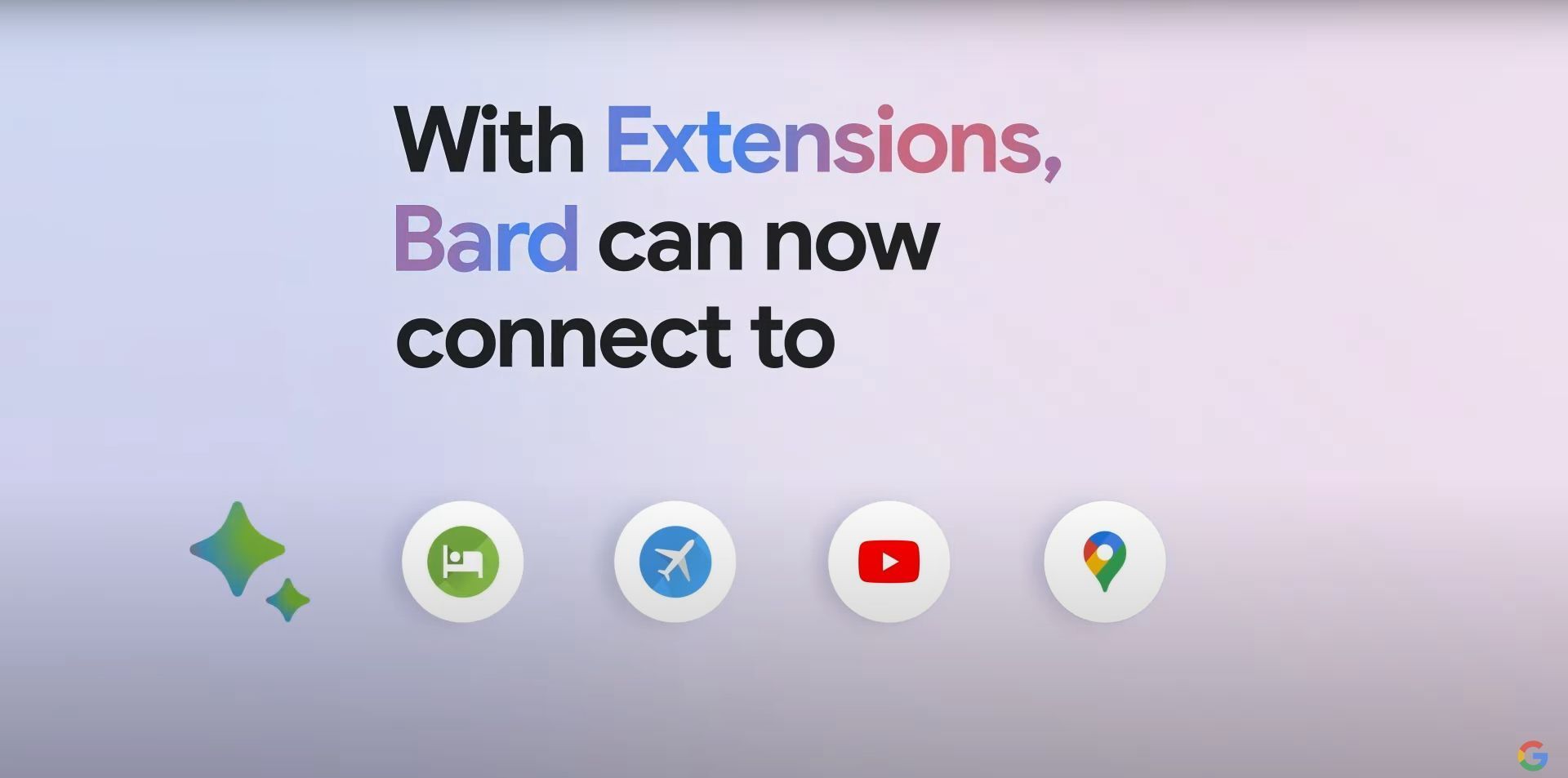
How big of a change Google Bard Extensions offer
Bard, your trusty AI companion, has been designed to help you bring your ideas to life with precision. Whether you’re planning an adventure, crafting a job application, or seeking knowledge, Bard has your back. And now, with the introduction of Google Bard Extensions, it’s about to become even more indispensable.
Imagine a world where your AI assistant seamlessly integrates with your favorite Google apps and services, simplifying your tasks and enhancing your productivity. Google Bard Extensions are here to make that a reality. These extensions allow Bard to pull up relevant information from various Google tools, such as Gmail, Docs, Drive, Google Maps, YouTube, Google Flights, and hotels, streamlining your interactions with these services. With this level of integration, your AI assistant becomes a powerful tool for personalized assistance.
Efficiency is being redefined
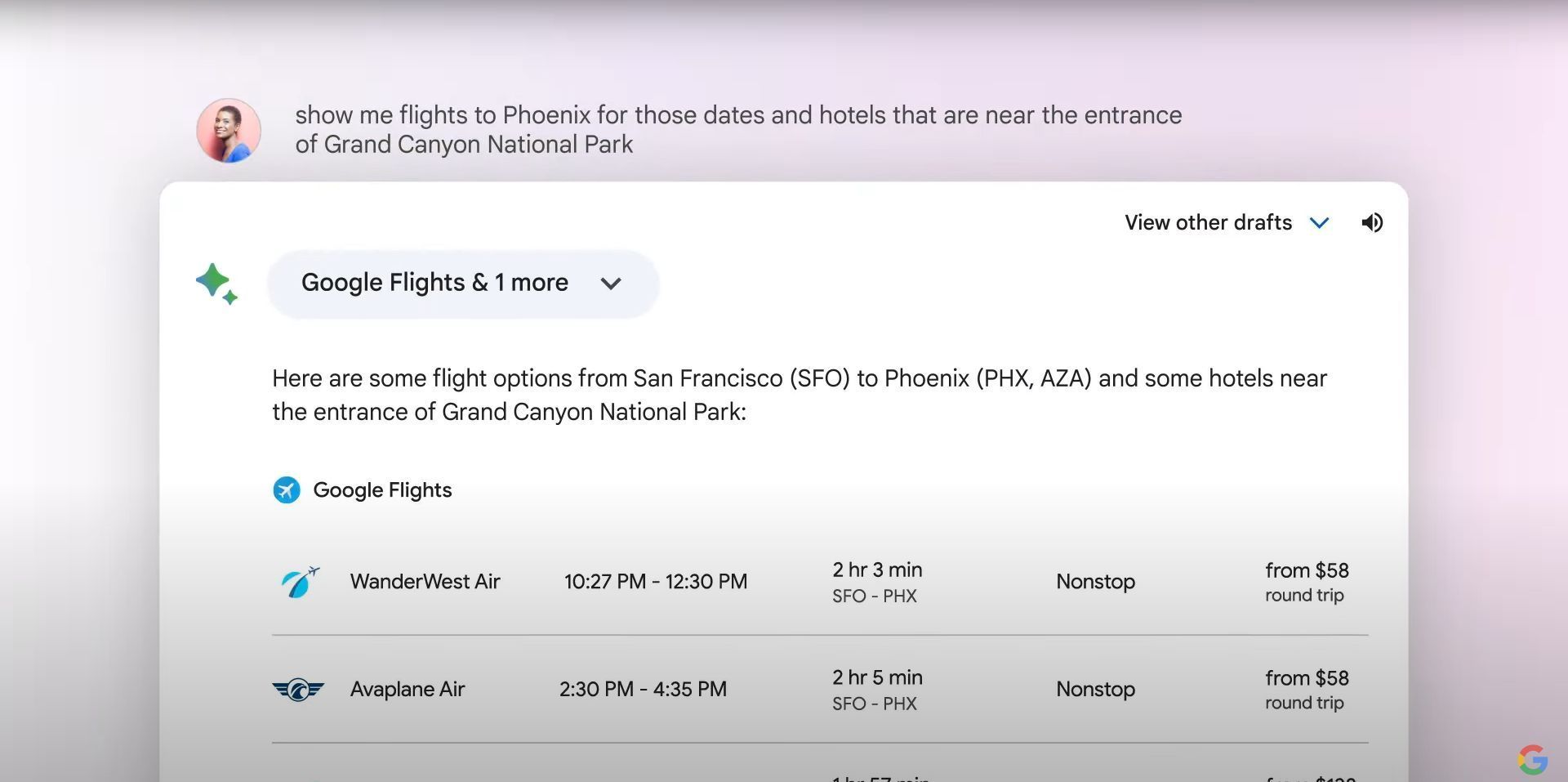
Let’s say you’re planning a trip to the Grand Canyon. With Google Bard Extensions, you can instruct Bard to fetch suitable dates from your Gmail, search for real-time flight and hotel details, display Google Maps directions to the airport, and even suggest exciting things to do via YouTube videos, all within a single conversation. This level of integration simplifies the planning process and enhances productivity. Google Bard Extensions are your gateway to personalized AI assistance.
Enhanced privacy
Google is committed to safeguarding your personal information. Content from Gmail, Docs, and Drive is handled securely and not accessed by human reviewers or utilized to show ads. Users retain control over their privacy settings and can opt to disable these extensions at any time.
How to use Google Bard Extensions?
Using Google Bard Extensions is straightforward. They are enabled by default and conveniently located in the upper right corner of your Bard screen. To activate an extension, simply type “@” followed by its name in the prompt box.
Please note that while Google Bard Extensions are a game-changer, their availability may vary by region. Some users may receive this update sooner than others, so a little patience might be required.
Ensuring accuracy and expanding accessibility
Google is also making strides in improving Bard’s accuracy and accessibility. Bard now features a “Google it” button, allowing users to cross-verify information against online content. Additionally, language features like image uploads with Lens, Search images in responses, and modifying Bard’s responses are being expanded to over 40 languages, ensuring a more diverse and global user experience.
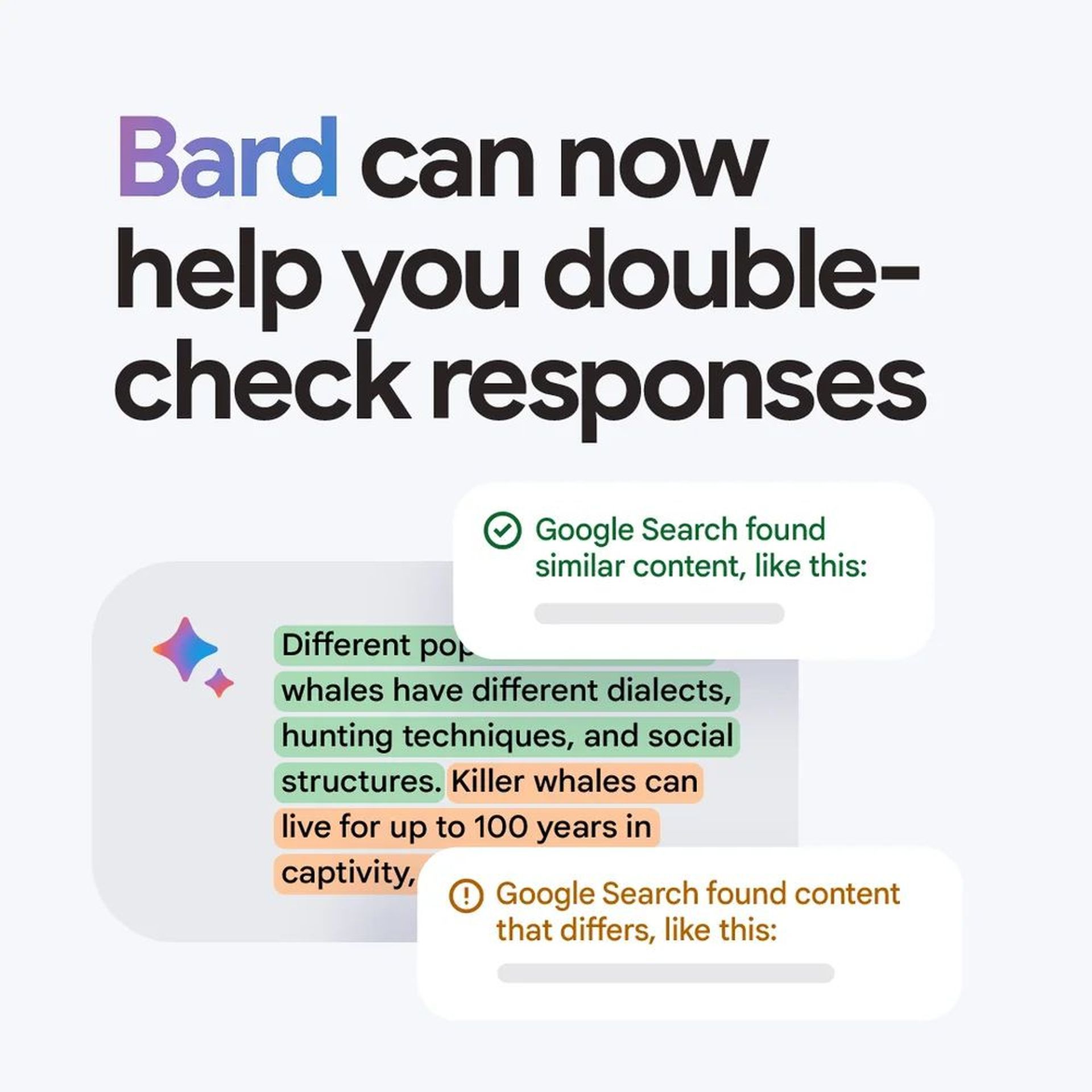
Thanks to PaLM 2
These enhancements are made possible through updates to the PaLM 2 model, Bard’s most proficient model to date. By integrating state-of-the-art reinforcement learning techniques based on user feedback, this model is now more intuitive and imaginative.
With Google Bard Extensions and the power of PaLM 2, Bard is better equipped than ever to help bring your unique ideas to life. Embrace the future of collaboration and creativity by exploring the latest features at bard.google.com. Google Bard Extensions have seamlessly integrated with Google apps and services, making your AI sidekick even more indispensable than before.
Featured image credit: Google





