TikTok, known for its continuous innovation, has introduced yet another game-changing feature, TikTok Seller Center.
In this article, we’ll dive into what TikTok Seller Center and TikTok Shop are all about and how to set one for yourself up. Hence, check out right below if you wish to sell and promote any of your products on TikTok!
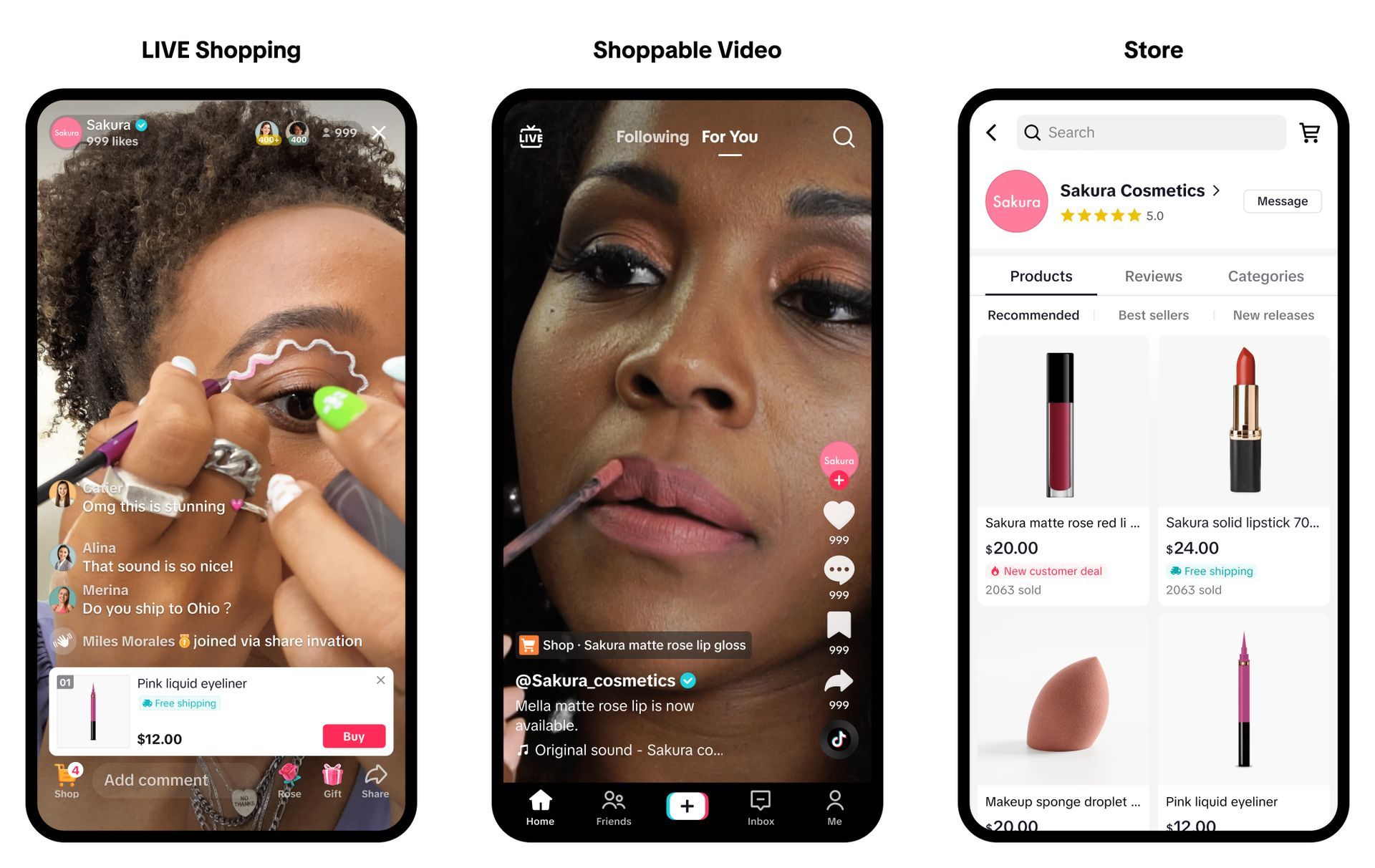
What exactly are TikTok Seller Center and TikTok Shop?
TikTok Shop is an integrated shopping tool accessible directly within the TikTok platform. It’s a game-changer for merchants, brands, and artists, allowing them to showcase and sell their products directly to TikTok’s massive user base. Sellers and creators can market their products through in-feed videos, live streams, and product display pages.
Initially, TikTok tested the Shop feature with select Shopify merchants in the US and UK before expanding its reach. Last year, they introduced live-streaming shopping, a concept already popular in countries like China, Thailand, Malaysia, Vietnam, Indonesia, Philippines, and Malaysia.
Instead of the traditional online shopping experience, where users actively search for products, TikTok Seller Center capitalizes on content creators’ influence. Brands collaborate with TikTok influencers to promote their products, creating demand through engaging videos and live streams.
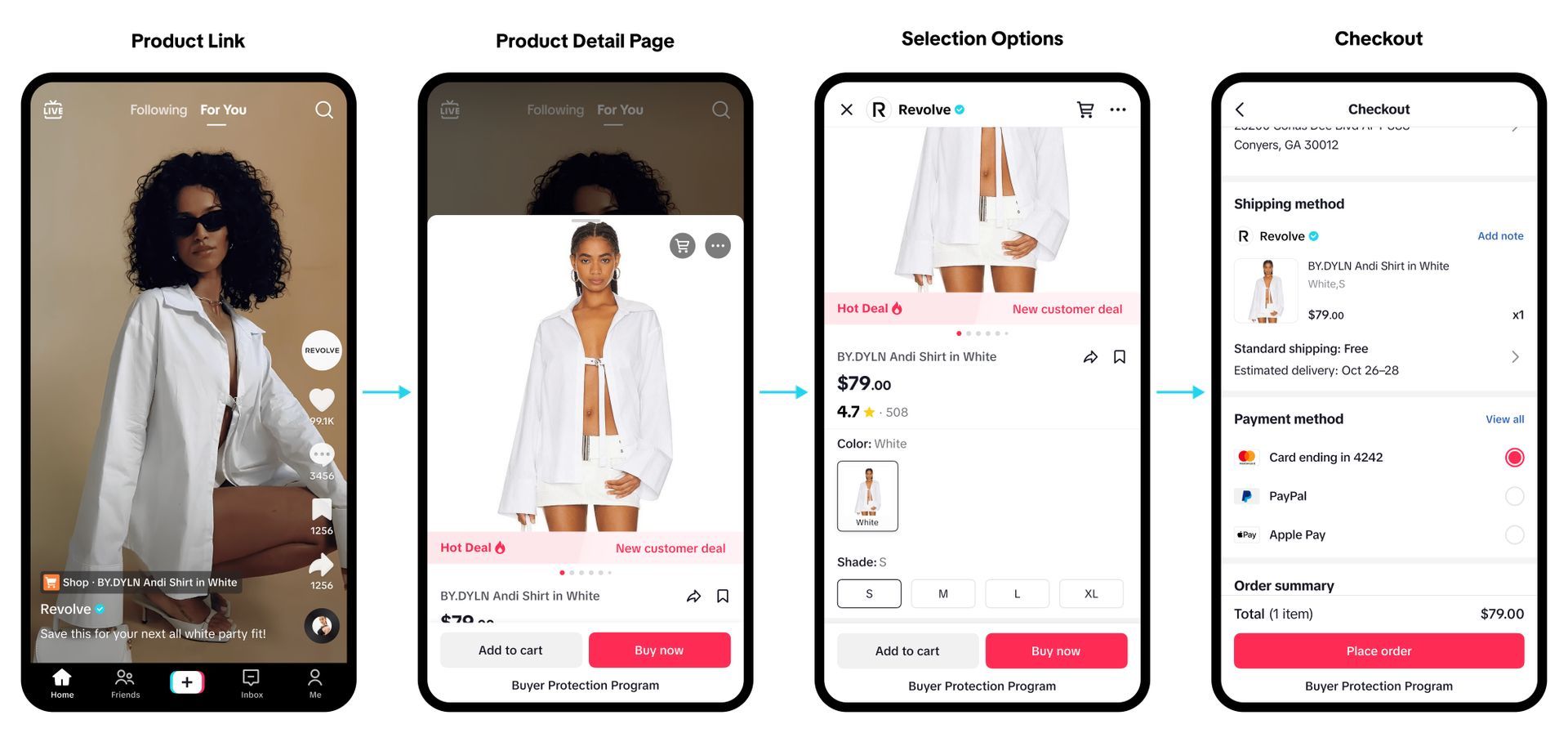
Who can use TikTok Seller Center?
TikTok has rolled out the Shop feature to the majority of countries and now also caters to Shopify retailers. There are four main user categories:
- Sellers
- Creators
- Partners
- Affiliates
Why should you consider opening up a TikTok Shop?
Here are some compelling reasons to jump on the TikTok Shop bandwagon:
- Wide customer base: TikTok’s user demographic primarily consists of Gen Z and Gen Y, aged 12 to 40. This demographic has significant purchasing power and e-commerce experience, and their numbers are continuously growing.
- Creative marketing opportunities: TikTok’s algorithm distributes content to test interactions and gather feedback. Quality content can quickly reach a broader audience, making it an ideal platform for new retailers.
- High conversion rates: Videos create more emotional connections with viewers than text or images, resulting in higher conversion rates. If your content goes viral, be prepared for a surge in orders.
- Shoppertainment trend: The pandemic has shifted shopping habits, with products now appearing during leisure activities, stimulating needs as users engage in videos and games.
- Time-saving: TikTok Shop seamlessly integrates purchasing and payment activities, eliminating the need for users to switch to another app or platform.
Setting up TikTok Shop Seller Center
To get started with TikTok Shop, follow these seven steps:
- Register an account: Sign up on TikTok Seller Center either as an individual or a business account.
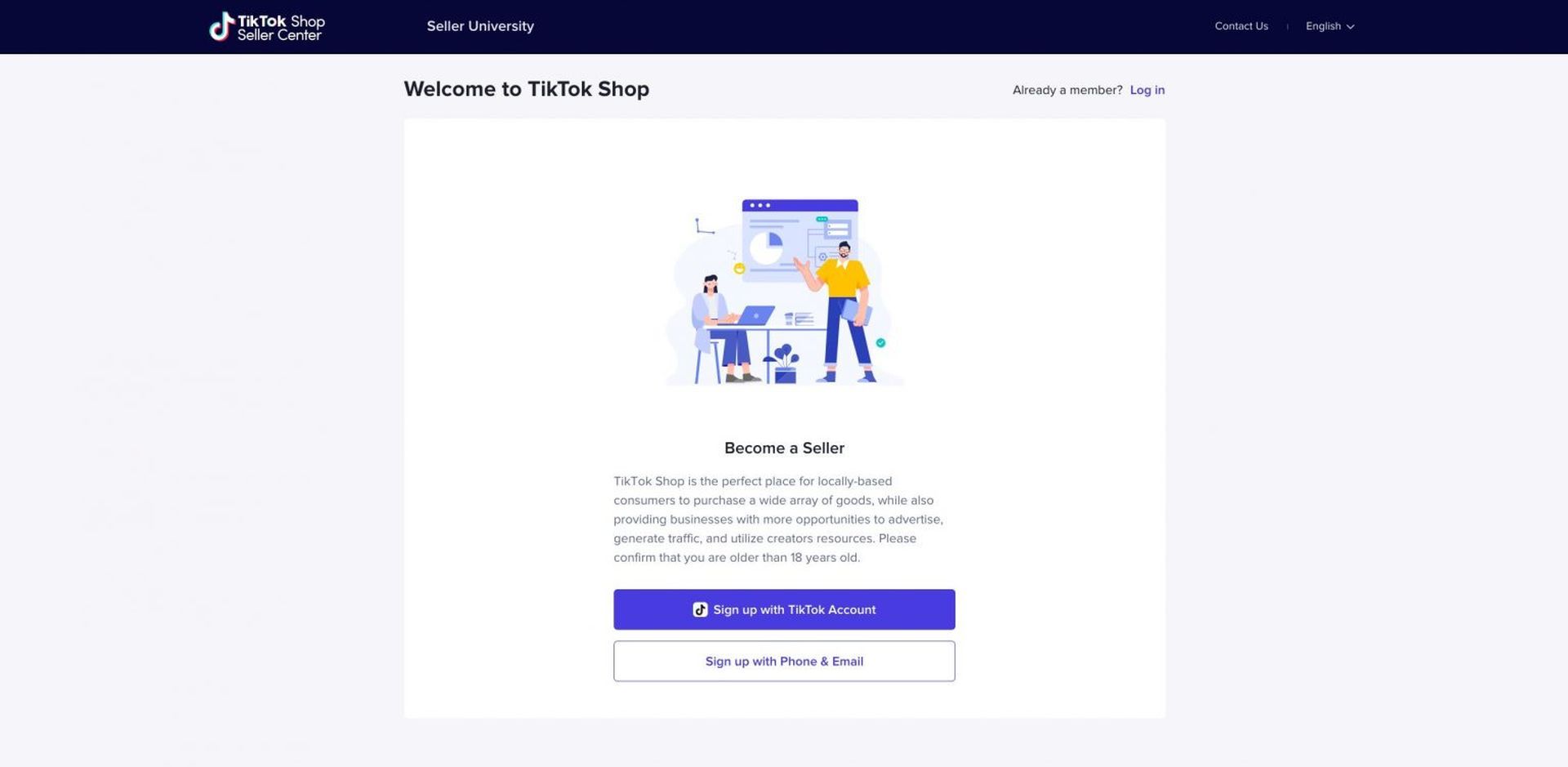
- Email confirmation: Verify your registration through the confirmation email sent by TikTok.
- Document verification: Confirm your business information by providing the necessary documents.
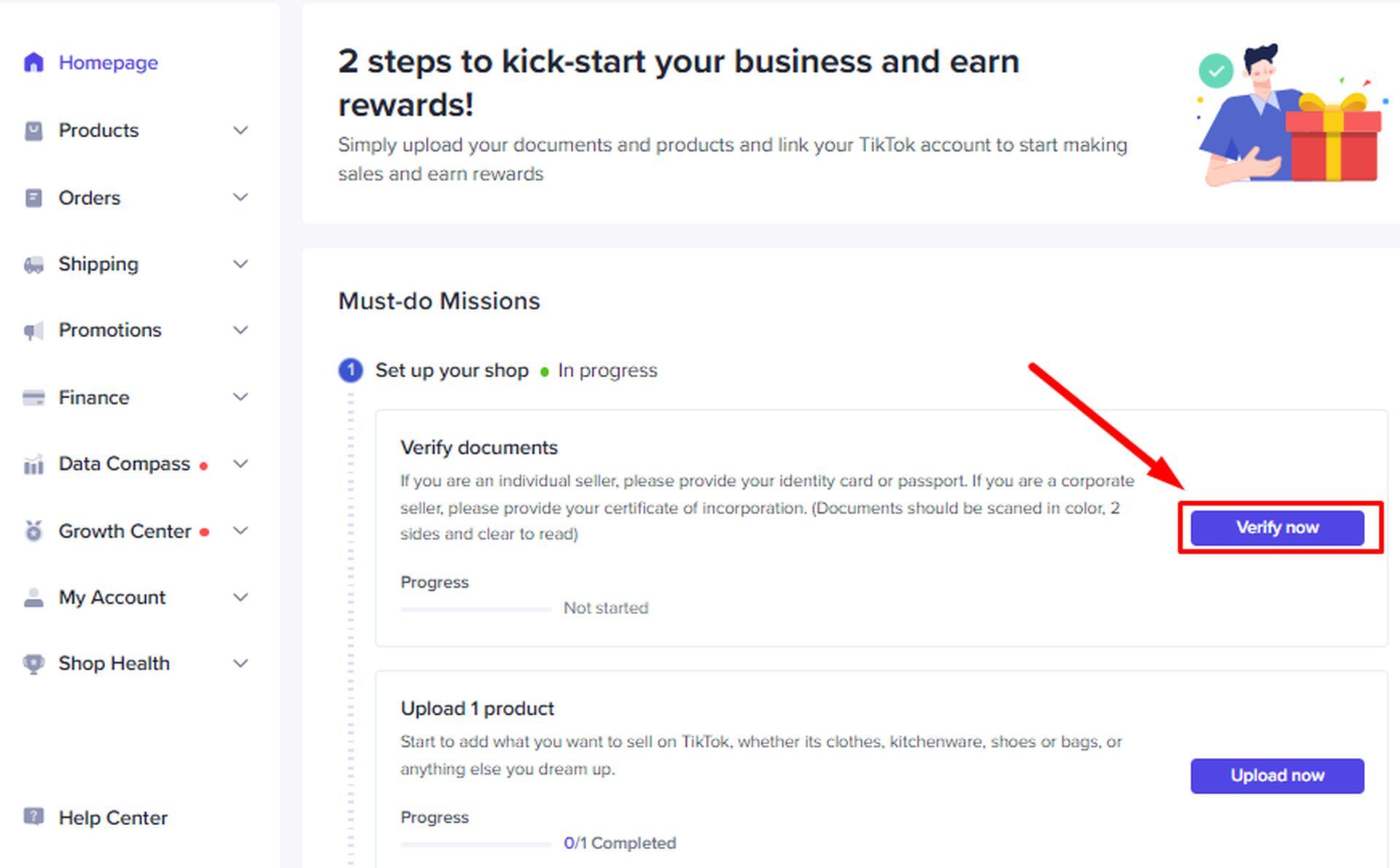
- Update business information: Fill in your business details.
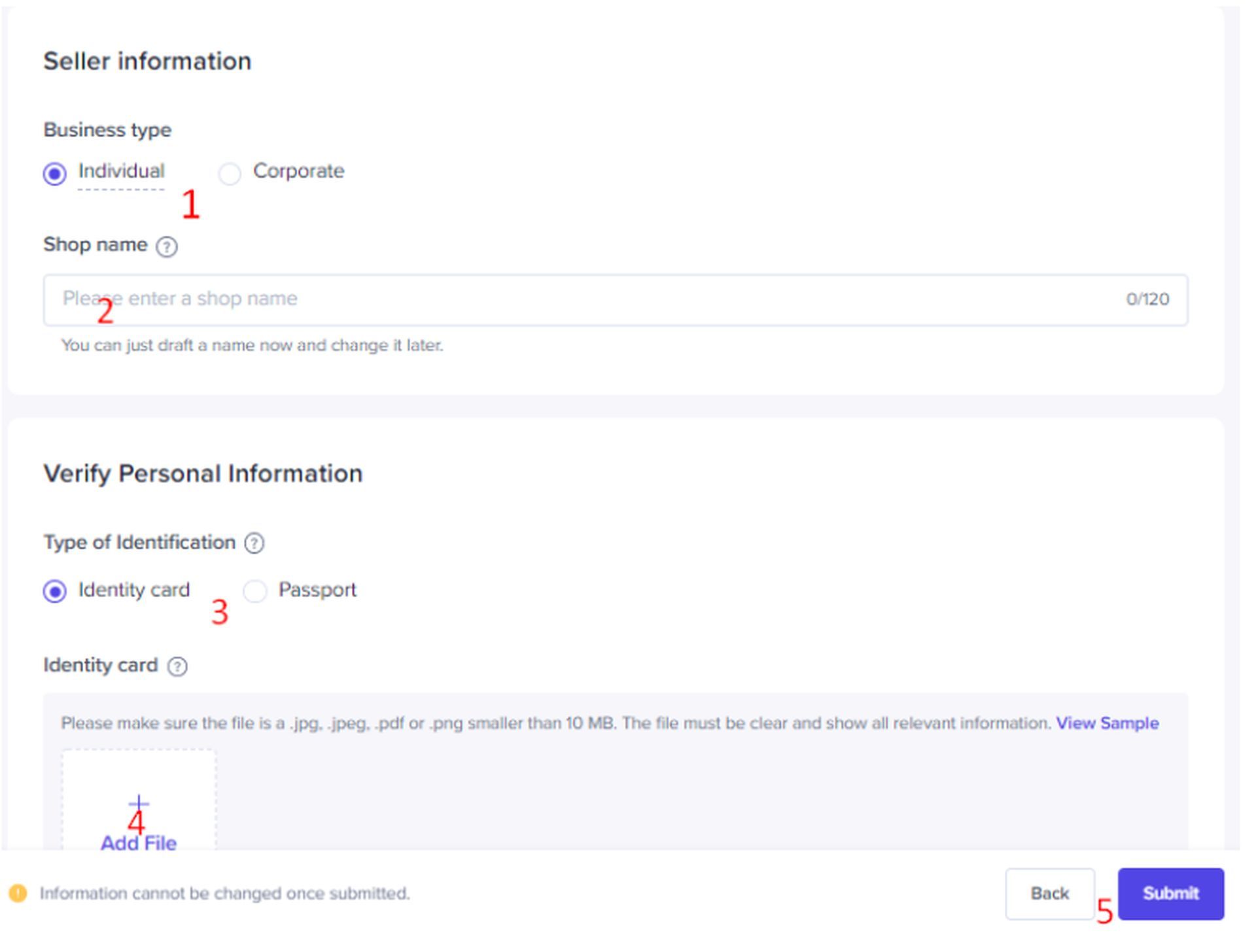
- Update seller’s information: Upload your shop logo and let the system update other information.
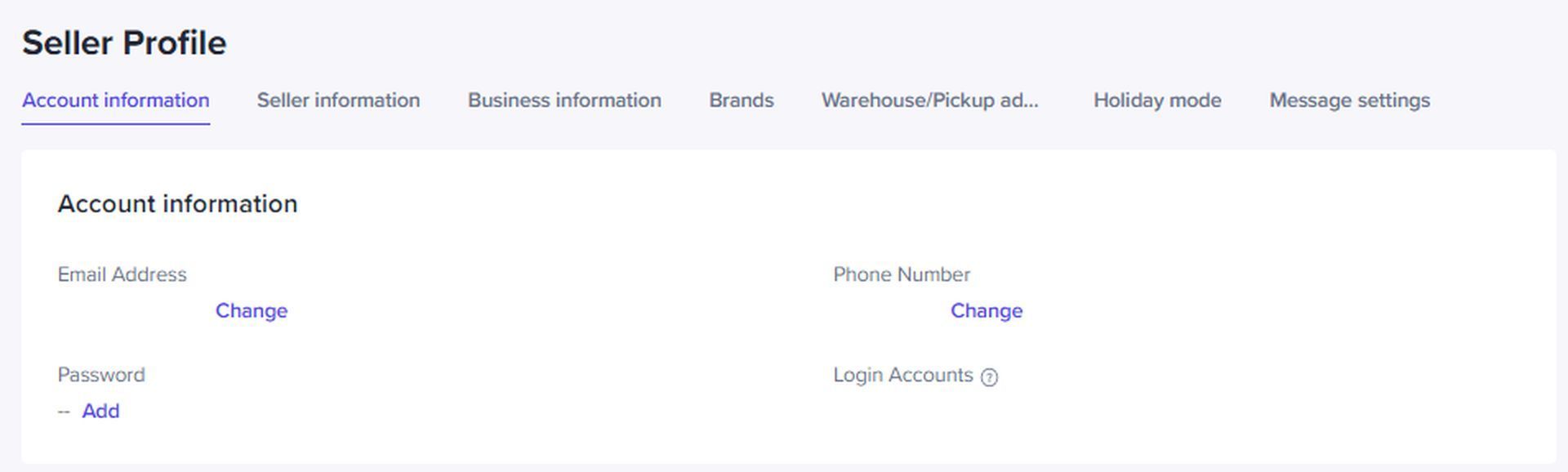
- Add products: Upload your products to your TikTok Shop profile.
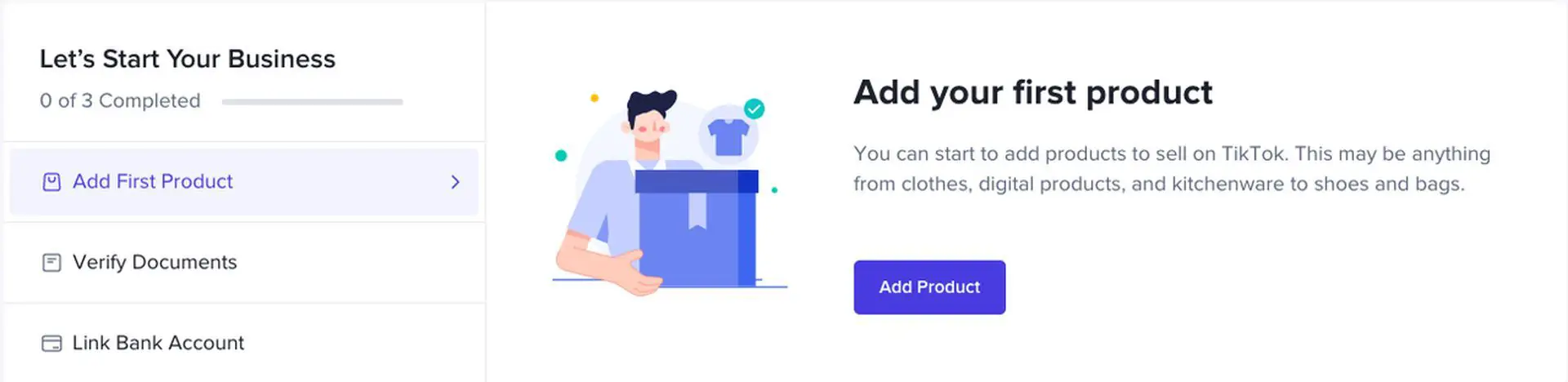
- Link your bank account: Connect your bank account to receive profits.
Now you’re all set up to promote your products on TikTok and reach your target audience. Remember to include your products in your videos to drive traffic to your TikTok Shop.
Linking TikTok Shop to your TikTok account
If you want to link your TikTok Shop to another TikTok account, follow these steps:
- Access TikTok Shop within the TikTok app.
- Go to your profile settings by tapping your profile icon.
- Look for shop-related settings and select “Link TikTok Account” or a similar option.
- Confirm your action and provide any necessary authorization.
- You should now see a display indicating that your TikTok account is linked to TikTok Shop.
How to promote your products on TikTok Seller Center with ads?
Before we begin, ensure that you have access to the Shopping Ads setup feature in TikTok Seller Center, which is now available for all TikTok Shops.
Also, if you haven’t set up a TikTok Shop yet, you’ll need to create one in TikTok Seller Center following the instructions above. Once done, follow the steps below:
Setting up account information:
- Head over to your TikTok Seller Center, locate the Ads option on the left, and initiate the setup process.
- Click on “Create account” and confirm your action. If you prefer, you can also link an existing ad account before confirming. If not, a new ad account will be generated for you.
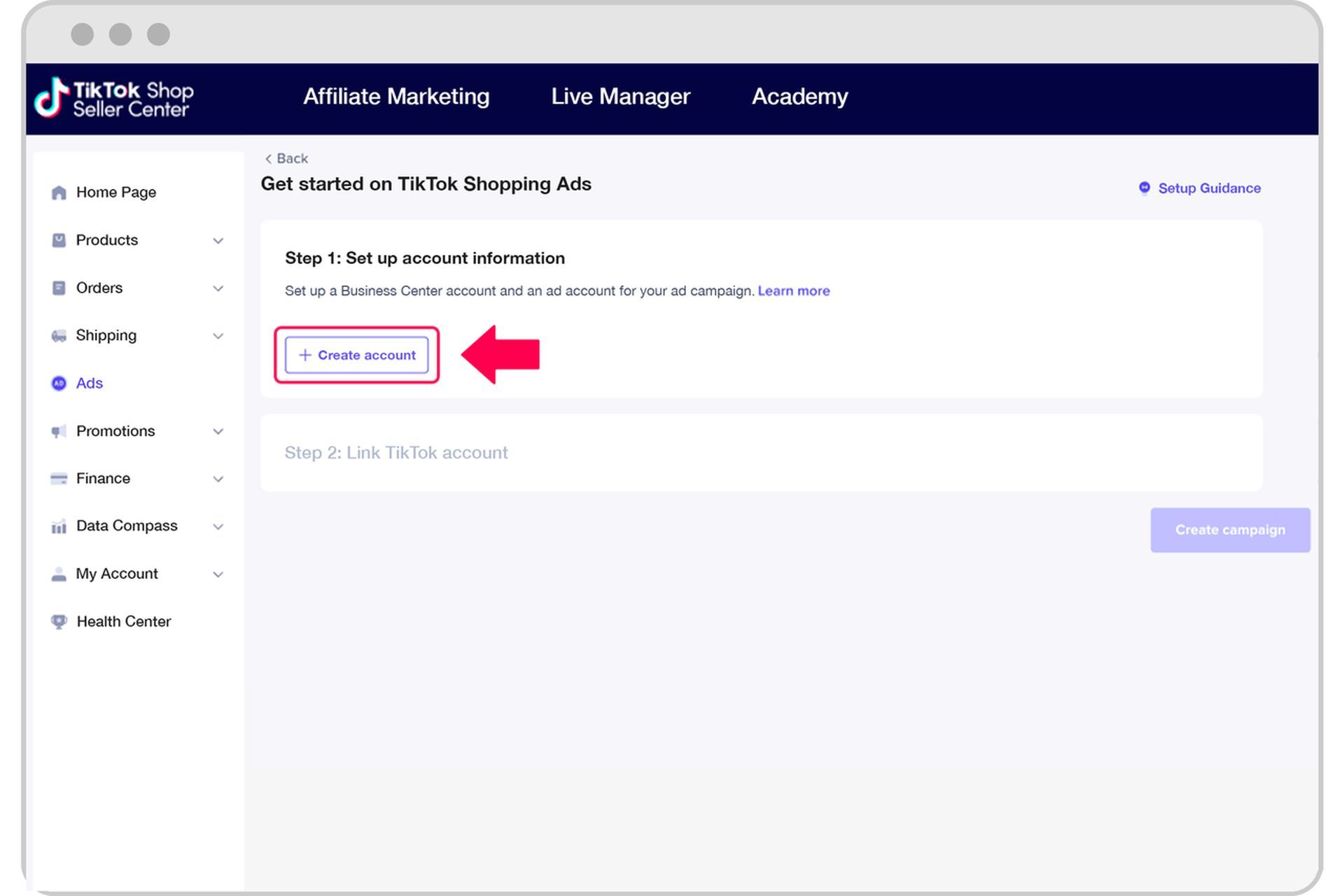
- Alternatively, you can choose to “Connect to an existing Business Center”. Again, you’ll have the option to connect an existing ad account or create a new one.
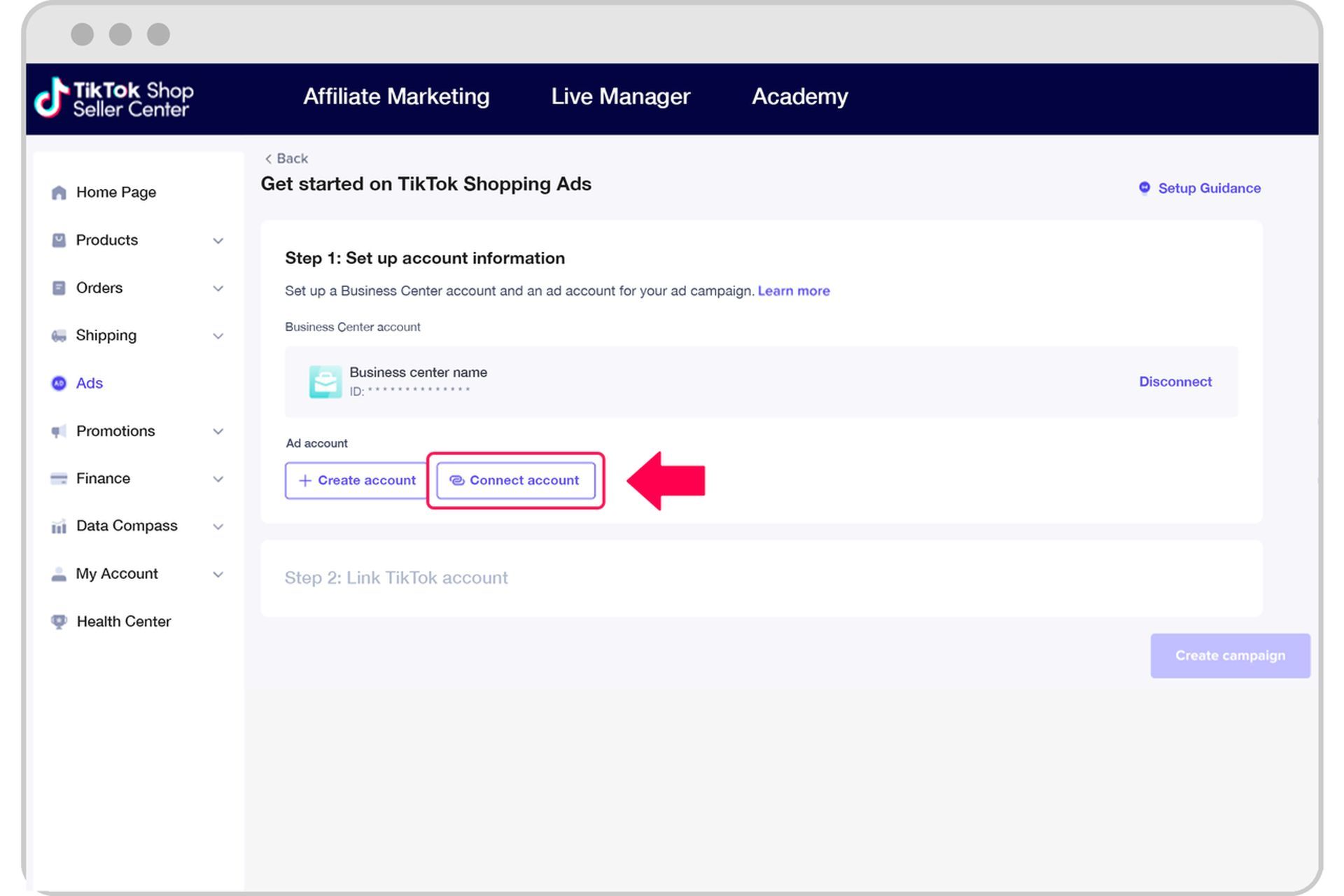
Linking your TikTok account:
- Click on “Link TikTok account” and follow the provided steps. Once completed, click “Create campaign”.
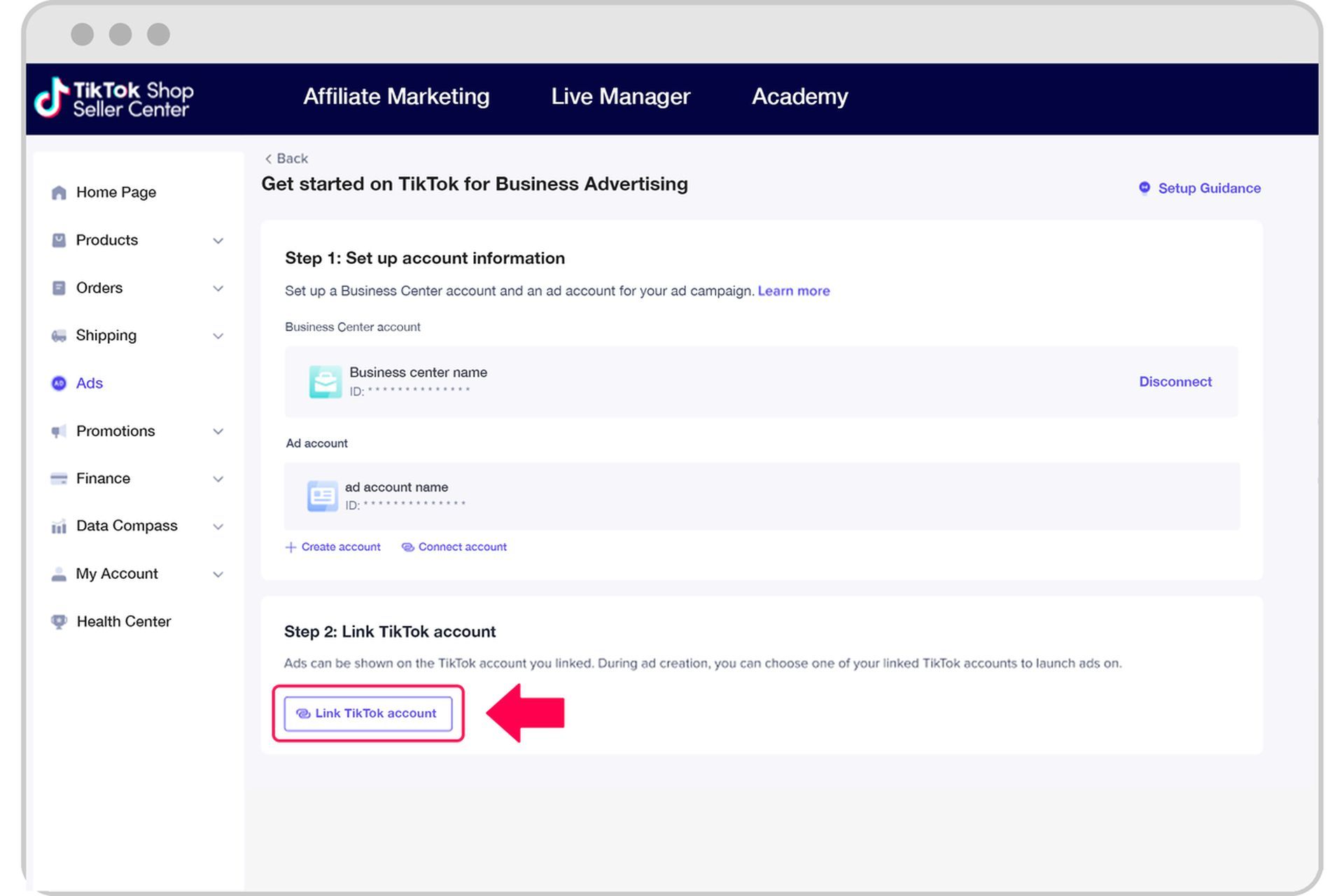
Crafting and launching your ads:
- Navigate to the Ads section and select “Create campaign”. In TikTok Ads Manager, always choose “Product Sales” as your campaign objective, and designate “TikTok Shop” as the product source. Then, finalize the ad settings and launch your ad.
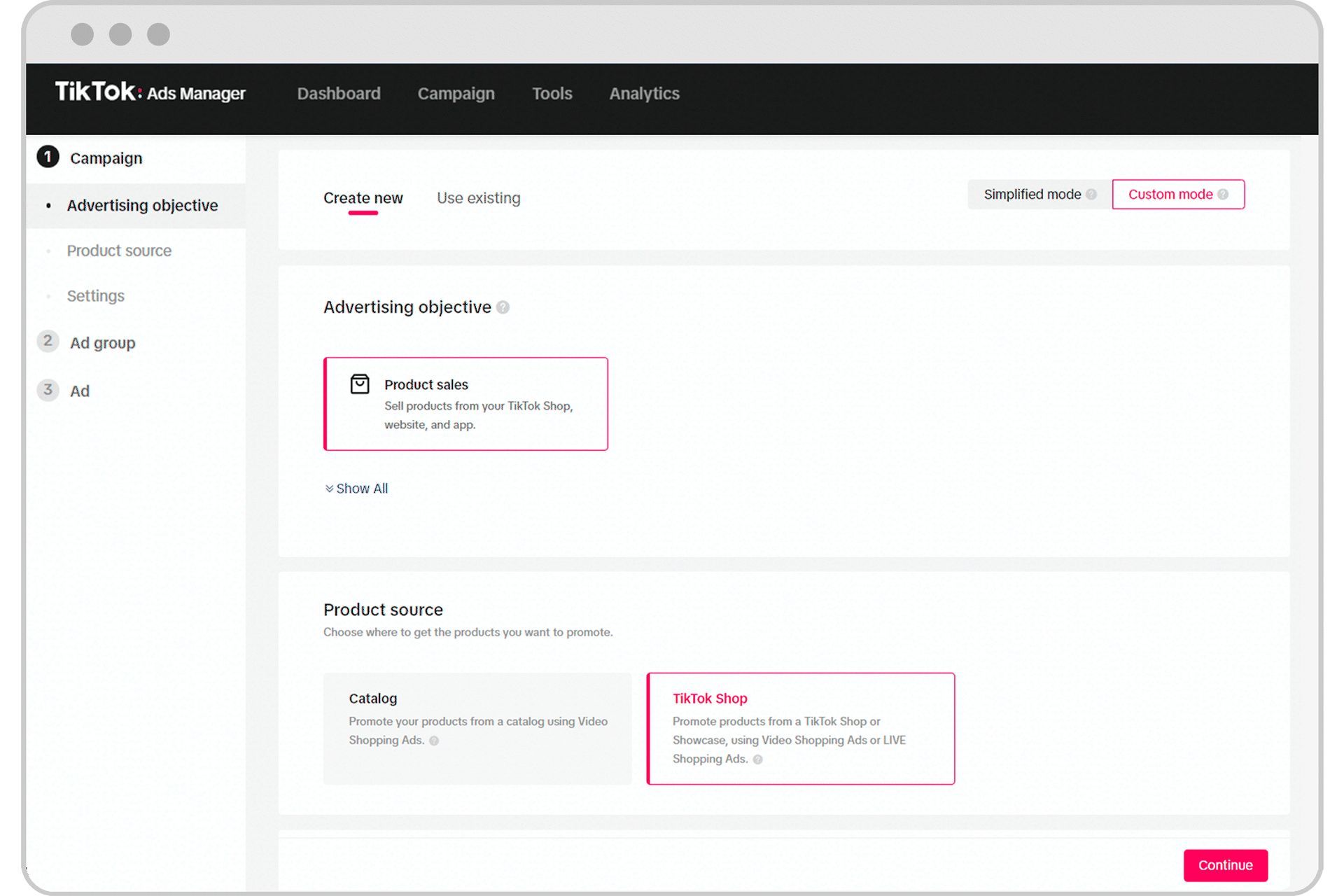
TikTok Shop is a promising platform for businesses to boost conversion rates and revenue. We hope this guide has provided you with a clear understanding of what TikTok Shop is and how to set it up. If you encounter any issues or need assistance with this new feature, don’t hesitate to reach out to the TikTok Help Center. With the ability to showcase and promote your products, a whole lot of excitement awaits you.
Meanwhile, if you are looking for ways to level up your TikTok game, make sure to check out our article on how TikTok likes can boost your content.
Featured image credit: TikTok





