As you may have heard, there’s a new kid on the block, and it’s sporting a vibrant shade of rose color; YouTube Pink. Despite the fact that the iconic red YouTube emblem on a white background has symbolized the world’s most popular video-sharing platform for years, this new platform is here to enhance your video-streaming experience to a new level.
Yes, you heard that right – there’s something called “YouTube Pink,” and it’s been generating quite a buzz. So, what exactly is it?
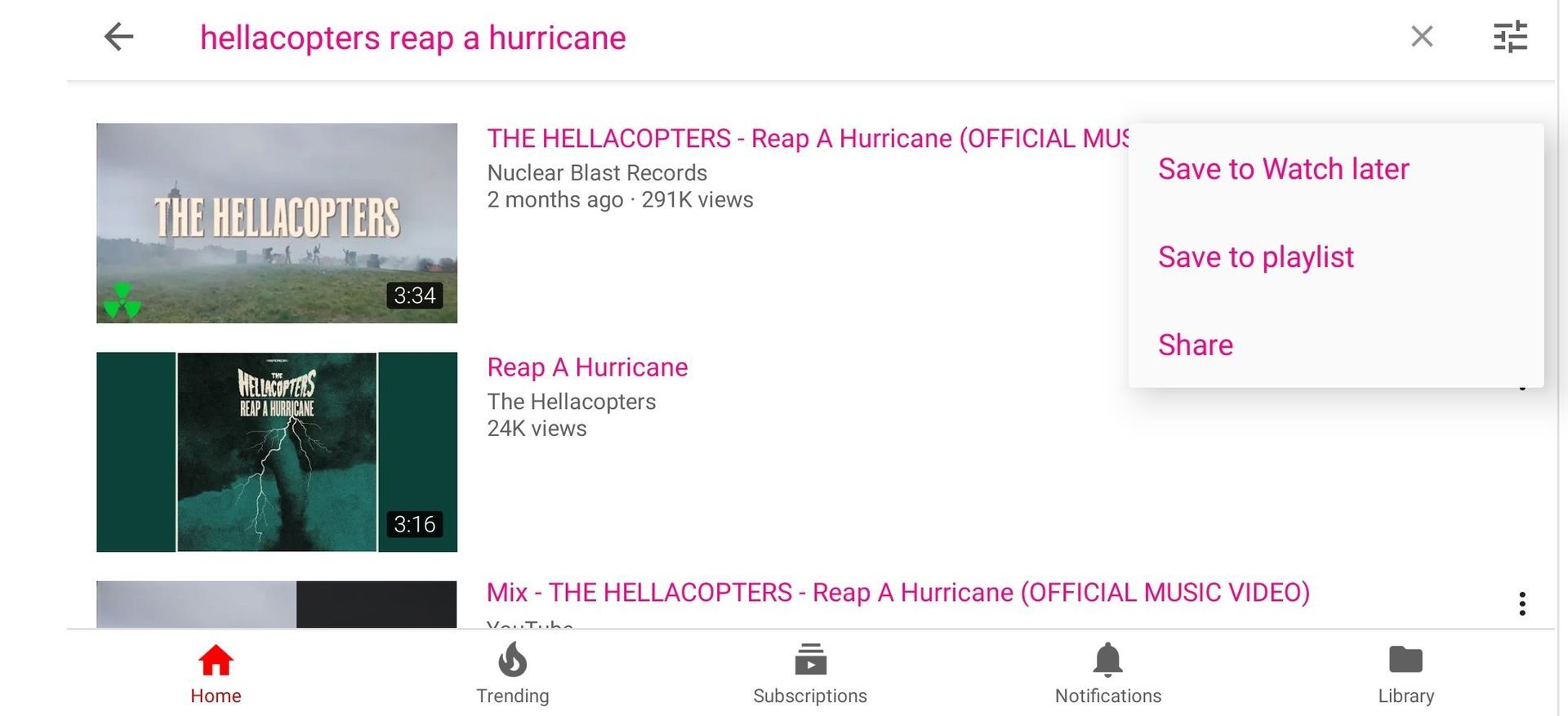
Understanding YouTube Pink
YouTube has been a beloved platform since its inception in 2005, amassing billions of users worldwide. It’s not only one of the largest social networks but also the second-largest search engine, right behind Google. However, one persistent issue has irked users – advertisements. The platform is laden with ads, often causing frustration among viewers.
The solution, of course, is to subscribe to YouTube Premium, but it comes with a price tag. Another limitation of the free version is its inability to play videos in the background when you switch to another app.
YouTube Pink, also known as YouTube Pink APK, is a modified version of the YouTube app that offers a range of features not found in the original version. With YouTube Pink, you can bid farewell to those pesky ads and enjoy content without interruptions. But that’s not all; it also lets you play videos in the background, offers auto-repeat functionality, enables direct video downloads, and provides various playback settings. Plus, it grants you unrestricted access to YouTube’s treasure trove of content.
Enter “YouTube Pink APK,” an unofficial modification of YouTube based on YouTube Vanced. This mod has surfaced to address these annoyances and enhance the YouTube experience.
Keep in mind: YouTube Pink may not function in all regions due to legal or technical constraints.

Key points of the platform
Here are some key takeaways about YouTube Pink:
- Platform and availability: YouTube Pink is an Android app, and you can download its APK from various websites, not the Google Play Store.
- User-friendly interface: It boasts a customizable user interface, making it exceptionally user-friendly.
- Ad-free viewing: YouTube Pink lets you enjoy videos without those pesky ads.
- Background playback: You can continue playing videos in the background when using other apps.
- Additional features: Other features include direct video downloads, an auto-repeat function, access to all types of content, and customizable themes.
Keep in mind: YouTube Pink APK is exclusive to Android users; it’s not available for iPhone users. However, Windows users can also access it with the help of Android emulators like LDPlayer.
How to get YouTube Pink APK?
If you’re eager to try out the pink version of YouTube, follow these steps:
- Find a reliable website to obtain the YouTube Pink APK. Websites like APKCombo can be a good starting point.
- Tap the “Download APK” button to initiate the download.
- You may encounter a warning about the potential harm of such files. Disregard it and proceed with the download.
- The file size is approximately 63 MB, so it may take a little while to download.
- Follow the on-screen instructions, and you might need to grant certain permissions before proceeding.
- Once the download is complete, you’ll find the app on your home screen or in your app drawer, ready to use.
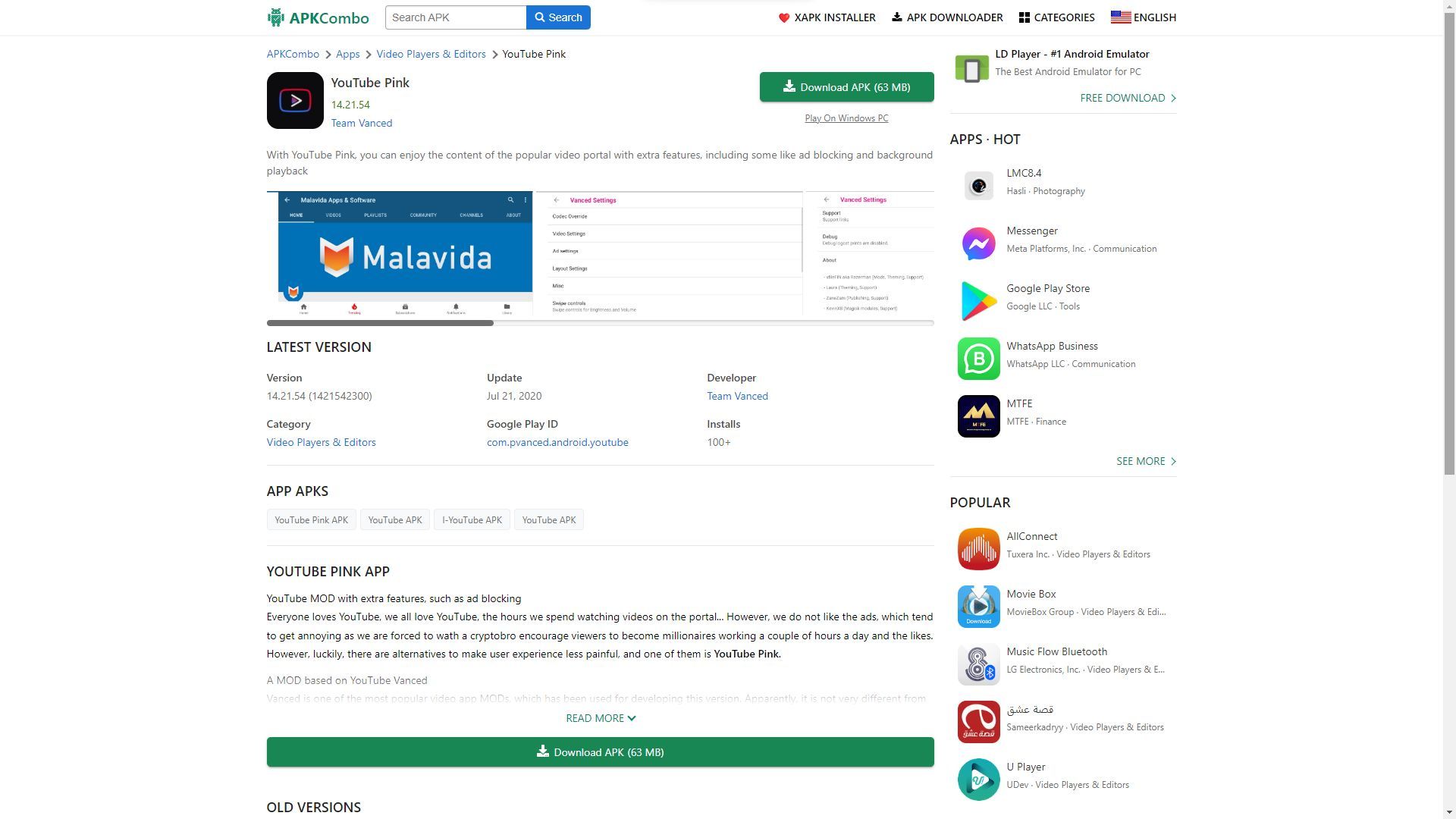
Keep in mind: To sign in to YouTube Pink with your Google account, you’ll need to download another app called “MicroG.”
In a nutshell, YouTube Pink offers solutions to the common grievances faced by users of the traditional YouTube app. It’s an extended version of YouTube Vanced, delivering a premium experience with features like ad-free viewing and background video playback. You can easily download it on your Android device or Windows PC, but exercise caution when obtaining apps from third-party sources.
So, if you’re tired of ads and restrictions, YouTube Pink might just be the solution you’ve been looking for to enhance your YouTube experience.
Featured image credit: APKPure





