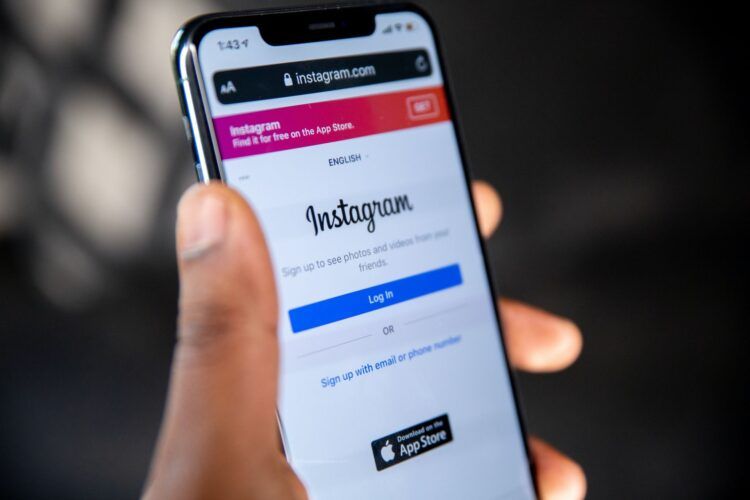In a bid to adapt to changing user habits, Instagram is unveiling a fresh feature that allows users to share their feed posts exclusively with their ‘Close Friends.’ This update offers a new avenue for fostering tighter-knit group interactions within the platform.
As demonstrated in the example shared by influencer marketing expert Lia Haberman, some users will now notice an additional ‘Audience’ selector option in the post-creation process. This feature allows them to limit the visibility of their feed posts to their ‘Close Friends’ circle rather than the usual public profile sharing.
Coming to Instagram 🔥 Close Friends feed post. It’s been spotted by someone posting in the UK
This would be one way to get people off Stories and out of DMs — create a Close Friends feed experience
h/t @jordLS pic.twitter.com/BBp0uDpJnF
— Lia Haberman (@liahaberman) September 4, 2023
‘Close Friends’ are getting a wider audience
This move is an extension of the ‘Close Friends’ feature introduced by Instagram for Stories in 2018. Over time, Instagram has integrated Notes and Reels into the Close Friends content spectrum. However, until now, creating feed posts exclusively for Close Friends was not an option.
Instagram has previously experimented with various forms of private sharing, some involving selective post-sharing with specific users. Additionally, users have had the option to make their profiles private, restricting their posts from public view. However, this new feature simplifies the process of limiting the audience for individual posts by incorporating a direct prompt within the post creation flow.
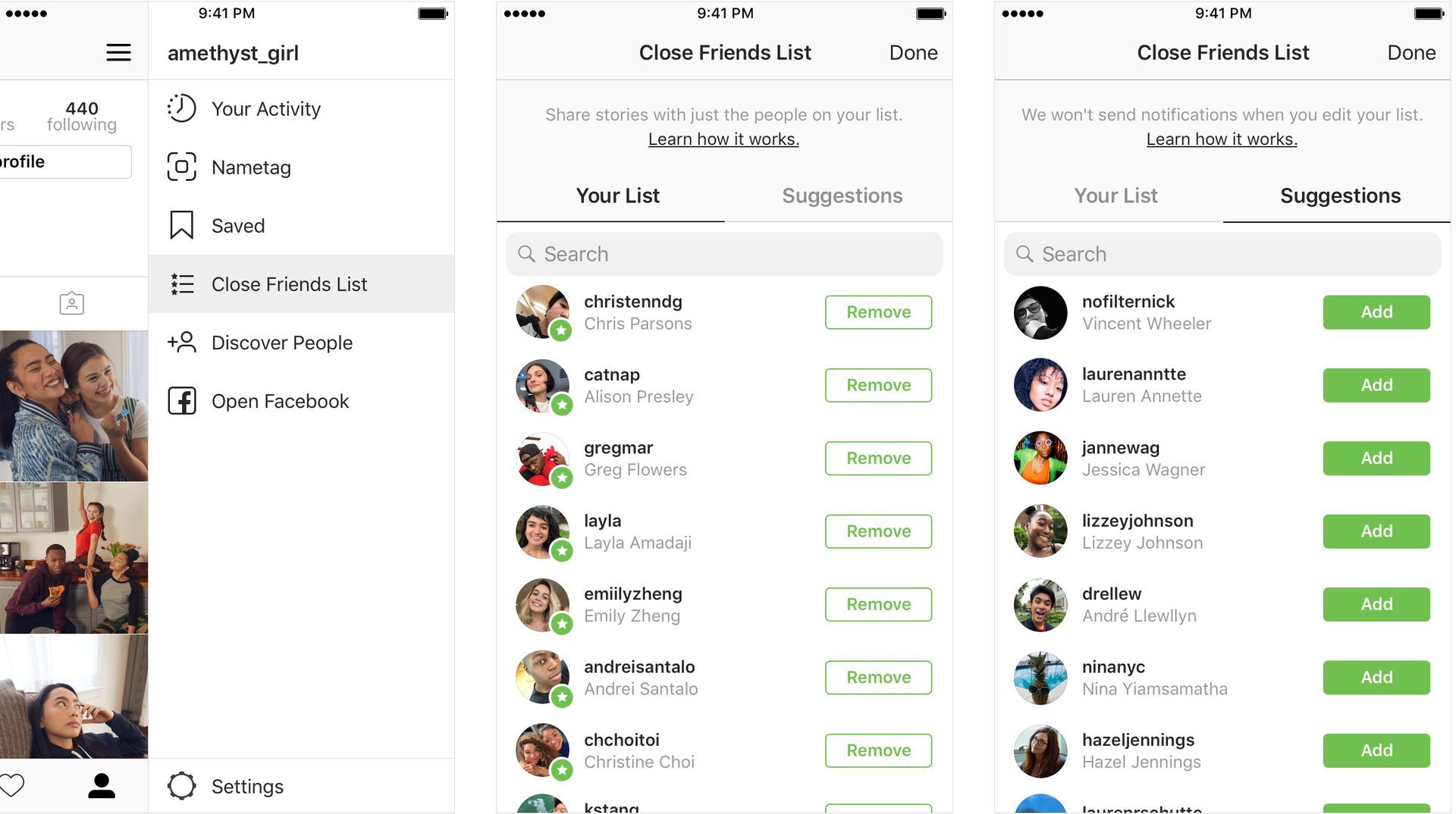
It’s important to note that any selections made on Instagram will not affect your audience settings on Facebook when cross-posting.
This update aligns with the broader trend in social sharing, which emphasizes more private group interactions over public posting. Instagram’s head, Adam Mosseri, has emphasized that users now share a significant amount of content through direct messages (DMs) compared to feed posts or Stories. To cater to this trend, Instagram has been actively introducing new features, including collaborative posts, post collections within chats, and Notes, among others.
Allowing users to share posts exclusively with their close friends is another step in this direction. It could encourage users to share more frequently, knowing that only a select group of trusted individuals will see their updates.

How to share feed posts with Close Friends only on Instagram?
As mentioned, Instagram’s new feature that allows you to share feed posts exclusively with your ‘Close Friends’ is a handy tool for controlling the visibility of your content. Whether you want to share personal updates, special moments, or content meant only for a select group, here’s a step-by-step guide on how to use this feature:
- Update your Instagram app: Before you begin, make sure your Instagram app is up to date. New features are often introduced through updates, so having the latest version ensures you have access to all the options.
- Open Instagram: Launch the Instagram app on your device and log in to your account if you haven’t already.
- Create a new feed post: To get started, tap on the ‘+’ button located at the bottom center of your screen. This will open the post creation interface.
- Select or create your content: Choose the photo or video you want to share from your device’s gallery or take a new one using Instagram’s camera.
- Edit your post: Use Instagram’s editing tools to enhance your post, add filters, captions, and any other desired elements.
- Caption and hashtags: Craft your caption and include relevant hashtags if necessary. Remember, your post will be visible only to your ‘Close Friends’ regardless of the hashtags you use.
- Tag people: If you want to tag friends or accounts in your post, you can do so as usual. However, only your ‘Close Friends’ will see these tags.
- Share with ‘Close Friends’: Now, here comes the crucial step. Beneath your caption and tagging options, you’ll notice the ‘Audience’ selector. Tap on it to reveal the dropdown menu.
- Choose ‘Close Friends’: In the dropdown menu, select ‘Close Friends.’ This action tells Instagram that you want this specific post to be visible exclusively to the people on your ‘Close Friends’ list.
- Share your post: Once you’ve made your selections and are satisfied with your post, tap the ‘Share’ button. Your feed post will now be visible only to your ‘Close Friends.’
- Confirmation: Instagram will confirm that your post is shared with your ‘Close Friends’ by displaying a notification on the screen.
- View your close friends’ posts: Similarly, when your ‘Close Friends’ share posts, you’ll see a green circle around their profile picture in the Stories section of your home feed. This makes it easy to spot content from your selected group.

While not a groundbreaking change, this feature provides an additional option to facilitate more intimate group discussions, aligning Instagram with evolving user behaviors and preferences.
Featured image credit: Solen Feyissa / Unsplash