Honkai Star Rail 1001_1 error has recently been bugging many players when they attempt to log in to the game. In this article, we’ll provide you with 5 ways to fix the issue.
If you’re an avid fan of Honkai Star Rail, you’re probably familiar with the thrill of embarking on unique space adventures. While the combat system might not be as high-octane as Genshin Impact, this game has still managed to capture the hearts of players everywhere. Thanks to the regular updates from HoYoverse, there’s always something new to explore.
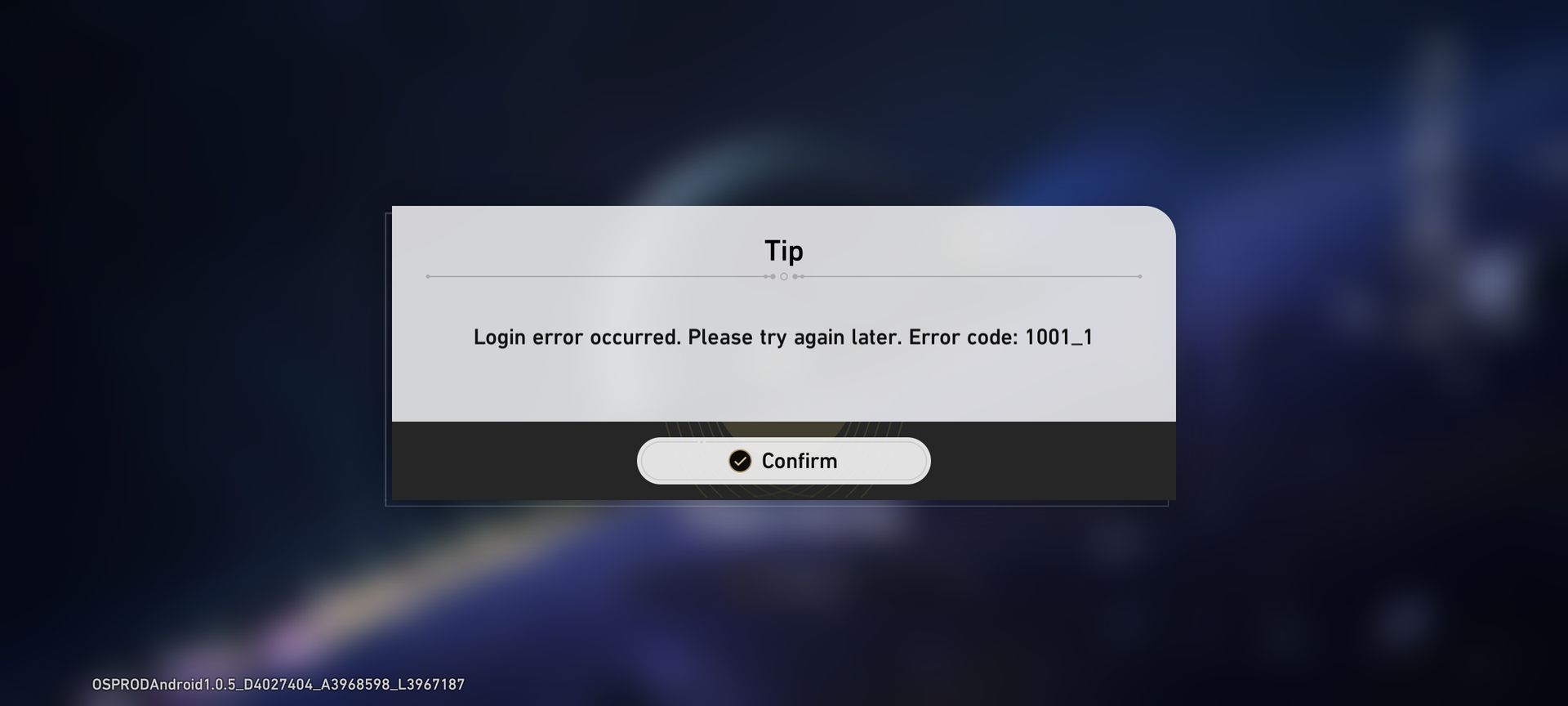
However, the road to interstellar exploration isn’t always smooth, and the infamous Error 1001_1 can sometimes hinder your progress. But fear not, as we’re here to guide you through the process of fixing this pesky error.
What exactly is the Honkai Star Rail 1001_1 error?
It’s no secret that HoYoverse knows its way around crafting captivating games. With engaging storylines, diverse characters, and exhilarating battles, their titles have rightfully earned their place in the spotlight. Yet, given that their games thrive on online connectivity, players occasionally find themselves facing network-related hurdles, such as the dreaded Honkai Star Rail 1001_1 error.
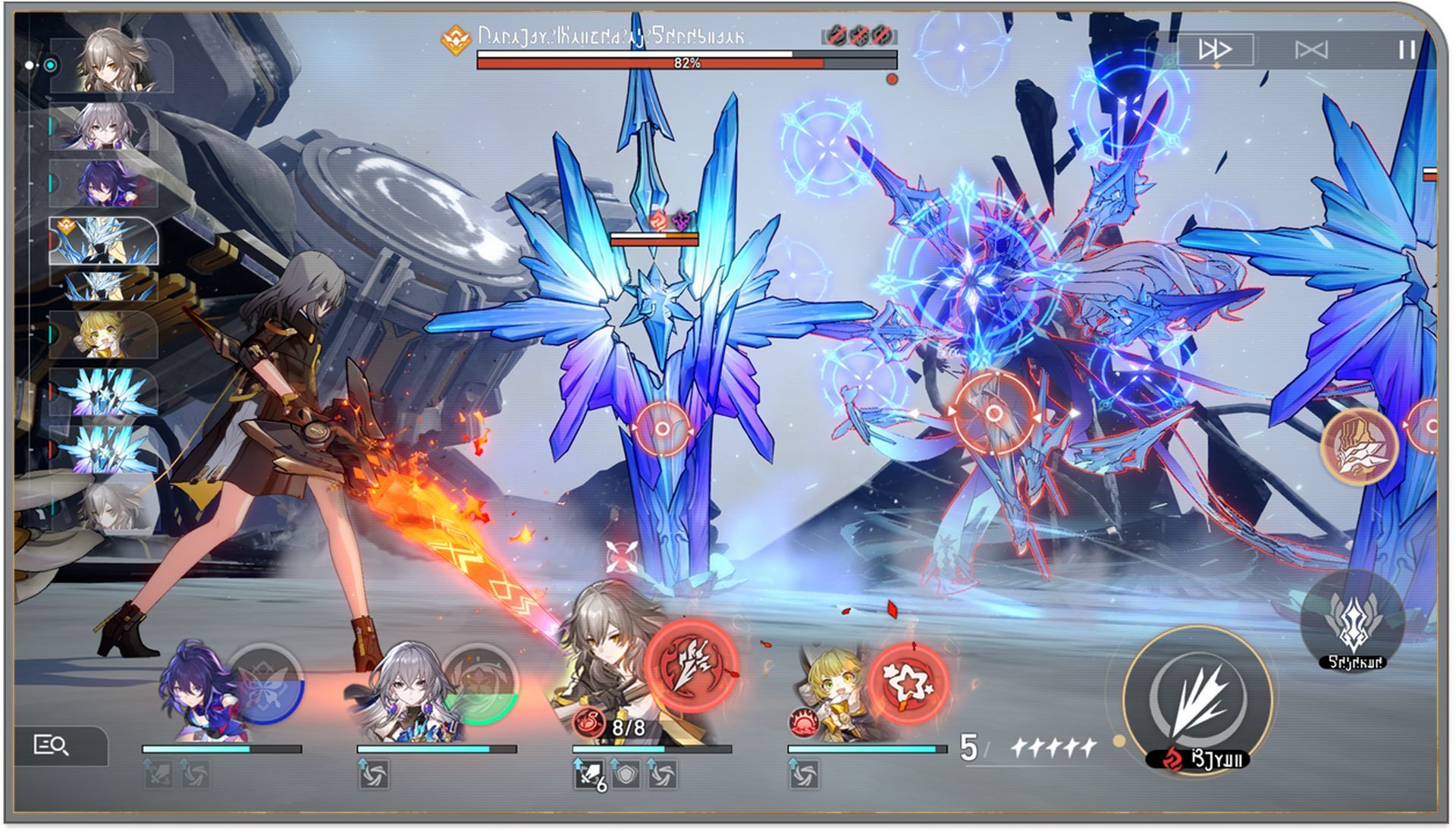
This particular error tends to rear its head when attempting to log into the game. It’s often an indication that the game’s servers are either undergoing maintenance or experiencing downtime. Alternatively, the issue might stem from network problems on your end. Thankfully, resolving the enigma of the Honkai Star Rail 1001_1 error is more straightforward than it might seem.
How to fix the Honkai Star Rail 1001_1 error?
As previously mentioned, Error 1001_1 frequently arises due to server-related complications. This glitch tends to manifest when a surge of players attempts to access the game simultaneously. To combat this, we recommend giving it a few tries and attempting to launch the game multiple times. In most cases, this simple strategy can successfully banish Error 1001_1 from your gaming experience.
If your encounter with Honkai Star Rail’s universe is still obstructed by the relentless Error 1001_1, it’s time to do some sleuthing of your own. Start by checking the official Honkai Star Rail Discord server or the game’s Twitter page for any announcements regarding server status. If the developers haven’t sounded the alarm about server issues or maintenance, the problem may well lie on your side of the equation.

Retry and relaunch
The first line of defense against Error 1001_1 involves a straightforward yet effective strategy: retrying and relaunching the game. Often, this error occurs due to a sudden influx of players trying to access the game simultaneously. By giving it a few attempts and patiently relaunching, you might just bypass the error without breaking a sweat.
Step-by-step instructions:
- Close the game if it’s already open.
- Wait for a few moments to let the server load stabilize.
- Relaunch the game.
- If the error persists, repeat steps 1-3 a couple more times.
Verify game server status
If Error 1001_1 refuses to back down, it’s time to double-check the status of Honkai Star Rail’s game servers. While it could be on your end, there’s a possibility that the servers are undergoing maintenance or experiencing issues.
Step-by-step instructions:
- Visit the official Honkai Star Rail Discord server or the game’s Twitter page.
- Look for any announcements regarding server status or maintenance.
- If there’s no mention of server problems, proceed to the next steps.

Update and connect
An outdated game version or a shaky network connection might be responsible for Error 1001_1. Ensuring you’re up-to-date and connected securely can help put an end to this error.
Step-by-step instructions:
- Check for updates in your app store and make sure Honkai Star Rail is running the latest version.
- Switch to a stable Wi-Fi connection, if possible, to ensure a smoother experience.
- Avoid using cellular data or public Wi-Fi networks that might be prone to interruptions.
Disable ad blockers and VPNs
Ad blockers and VPNs, while handy, can sometimes meddle with your game’s connection to the servers. Temporarily disabling them might just pave the way for you to dive back into the Honkai Star Rail universe without any hiccups.
Step-by-step instructions:
- Open your device’s settings.
- Navigate to the ad blocker or VPN settings.
- Temporarily turn off or disable the ad blocker and VPN.
- Launch Honkai Star Rail and see if Error 1001_1 vanishes.
- After playing, you can re-enable the ad blocker and VPN if desired.
Check DNS settings
Misconfigured DNS settings, whether static or private, could be throwing a wrench into your gameplay. Adjusting these settings might just be the final piece of the puzzle to banish Error 1001_1 for good.
Step-by-step instructions:
- Access your device’s network settings.
- Locate the DNS settings section.
- If using static DNS, switch to automatic DNS settings.
- If using private DNS, switch to your Internet Service Provider’s default DNS settings.
- Save the changes and restart the game to see if the error is resolved.

By following these step-by-step instructions under each fix, you’ll be well-equipped to tackle the Honkai Star Rail 1001_1 error head-on and continue your spacefaring adventures without any interruptions. Remember, sometimes it’s the simplest solutions that lead to the most satisfying outcomes. Happy gaming!
Meanwhile, if you haven’t yet seen the major update of the game, make sure to check out our article on everything you need to know about Honkai Star Rail 1.2.
Featured image credit: HoYoverse





