Have you also noticed the Microsoft Edge briefcase icon and wonder what that is? You are at the right place, as today we will uncover the mystery behind the icon. Well, calling it a “mystery” would not be right because it is just the new Edge for Business app. Here is everything you need to know about it!
In a move that’s set to reshape the browsing landscape for businesses, Microsoft has pulled back the curtain on Edge for Business, the enterprise-oriented rendition of its acclaimed browser. Following in the footsteps of its gamer-centric counterpart, Edge for Gamers mode, this new edition has made its debut on the Stable channel, accompanied by the latest release (version 116, dated August 21, 2023).
With its seamless integration and enhanced functionalities, this release marks a significant leap forward for the modern workplace. The Microsoft Edge briefcase icon is the new Edge for Business.
After undergoing rigorous testing in the release preview channel, Microsoft’s unveiling of Edge for Business in the official release notes of version 116 is the moment that tech enthusiasts have eagerly anticipated. An enticing feature of this transition is the streamlined switch for those logging into Edge through Azure Active Directory, which has been rebranded as Microsoft Entra ID.
Once logged in, users are seamlessly transported into the business-oriented environment, signified by the distinct and novel Edge for Business icon. This symbolic briefcase emblem signifies your journey into the world of work within the browser.
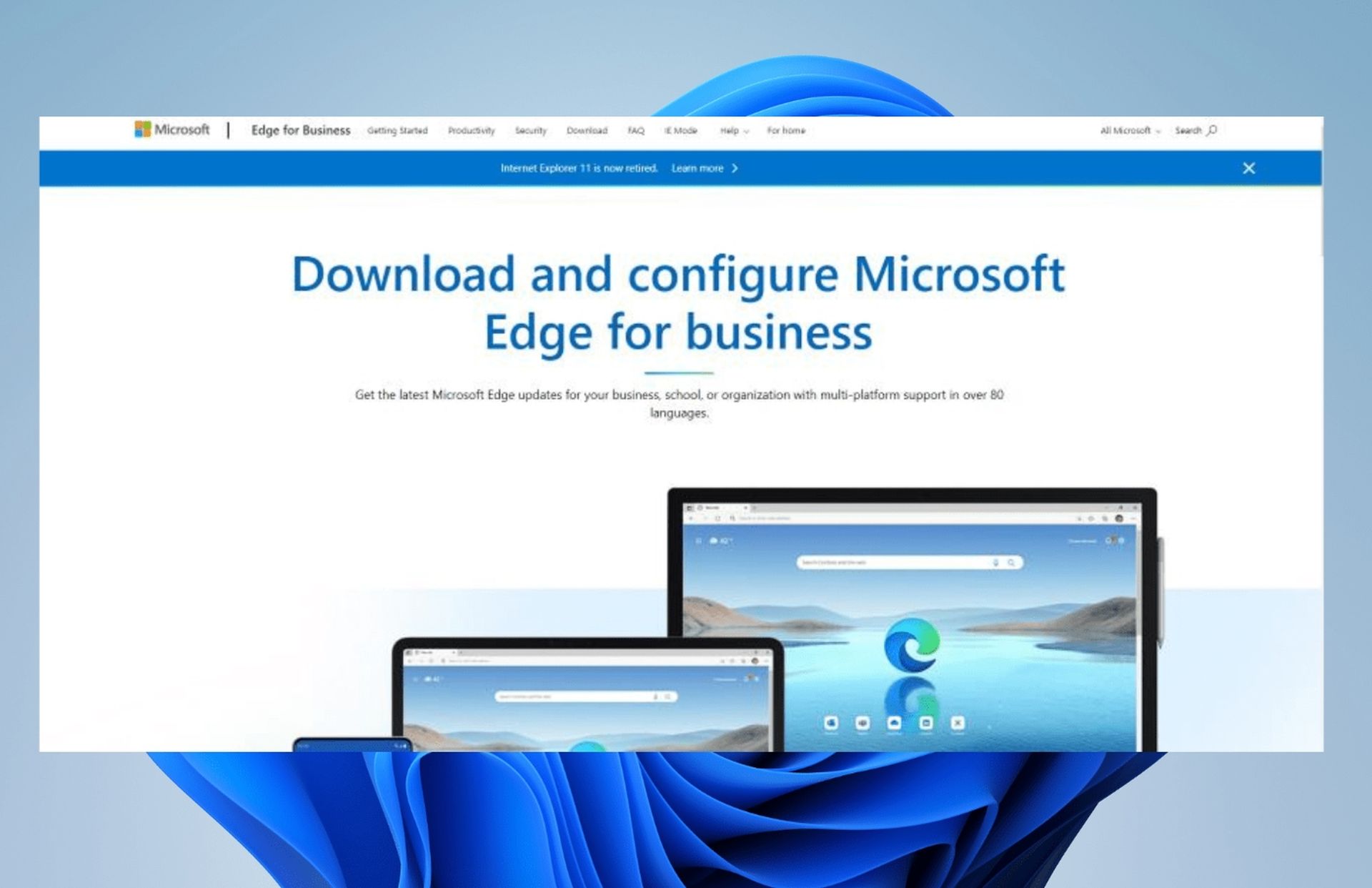
Why does Microsoft Edge have a briefcase icon?
The Microsoft Edge briefcase icon represents the new Edge for Business web browser that Microsoft has been working on for a while now. The new browser offers quite good features for business owners or business-related people and employees who have been looking for a way to make their browsing entitled to businesses. You probably saw the new Edge for Business browser if you have noticed the Microsoft Edge briefcase icon.
“Meet Edge for Business, the dedicated work browser window in Microsoft Edge. Edge for Business has been designed efficiently to separate out your work and personal browsing while providing all the productivity tools you know and love in Edge to help you crush your workday. Sign into Microsoft Edge with your work account to view the experience,” Microsoft says on its official page.

What is Edge for Business and the Microsoft Edge briefcase icon
This iteration brings to the table an array of exclusive features that set it apart from its standard counterpart. At the forefront, it boasts enterprise-grade security that envelops your browsing sessions in a protective shield, ensuring sensitive information remains secure from potential threats.
Additionally, the integration of advanced AI capabilities amplifies productivity, as the browser intuitively adapts to user behavior, providing a customized and efficient browsing experience.
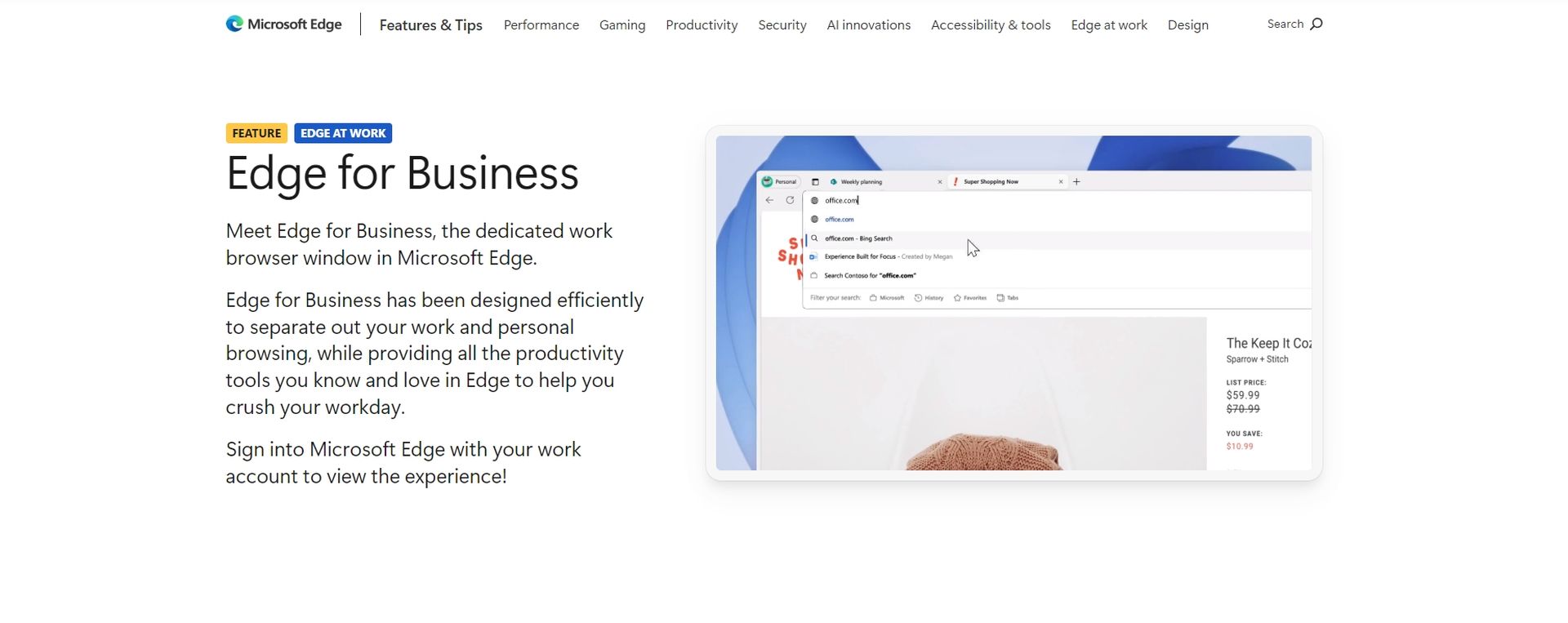
One of the standout attributes of Edge for Business is its heightened manageability. The inclusion of intuitive tools empowers IT administrators to effortlessly oversee and customize browser settings, ensuring a cohesive experience across the organization.
Explained: How to use Microsoft Edge Drop
The browser’s adaptability across Windows, Linux, and Mac systems (through version 116) showcases Microsoft’s commitment to universal accessibility and compatibility. For those who wear multiple hats in their digital life, the seamless transition between personal and work profiles—MSA (Microsoft Account) and Entra ID, respectively—establishes clear boundaries between leisure and productivity, eliminating potential cross-contamination.
Featured image credit: Microsoft





