The Steam external funds used feature displays your total spending on Steam games and other things paid for using outside sources. Users may purchase and play games on Steam, a well-known online gaming marketplace. Additionally, users of Steam are able to buy games and other products using outside money.
Gift cards, prepaid cards, and even cryptocurrencies can be used as external cash.
Through a function called External Funds Used, Steam keeps track of how much cash you have spent from outside sources.
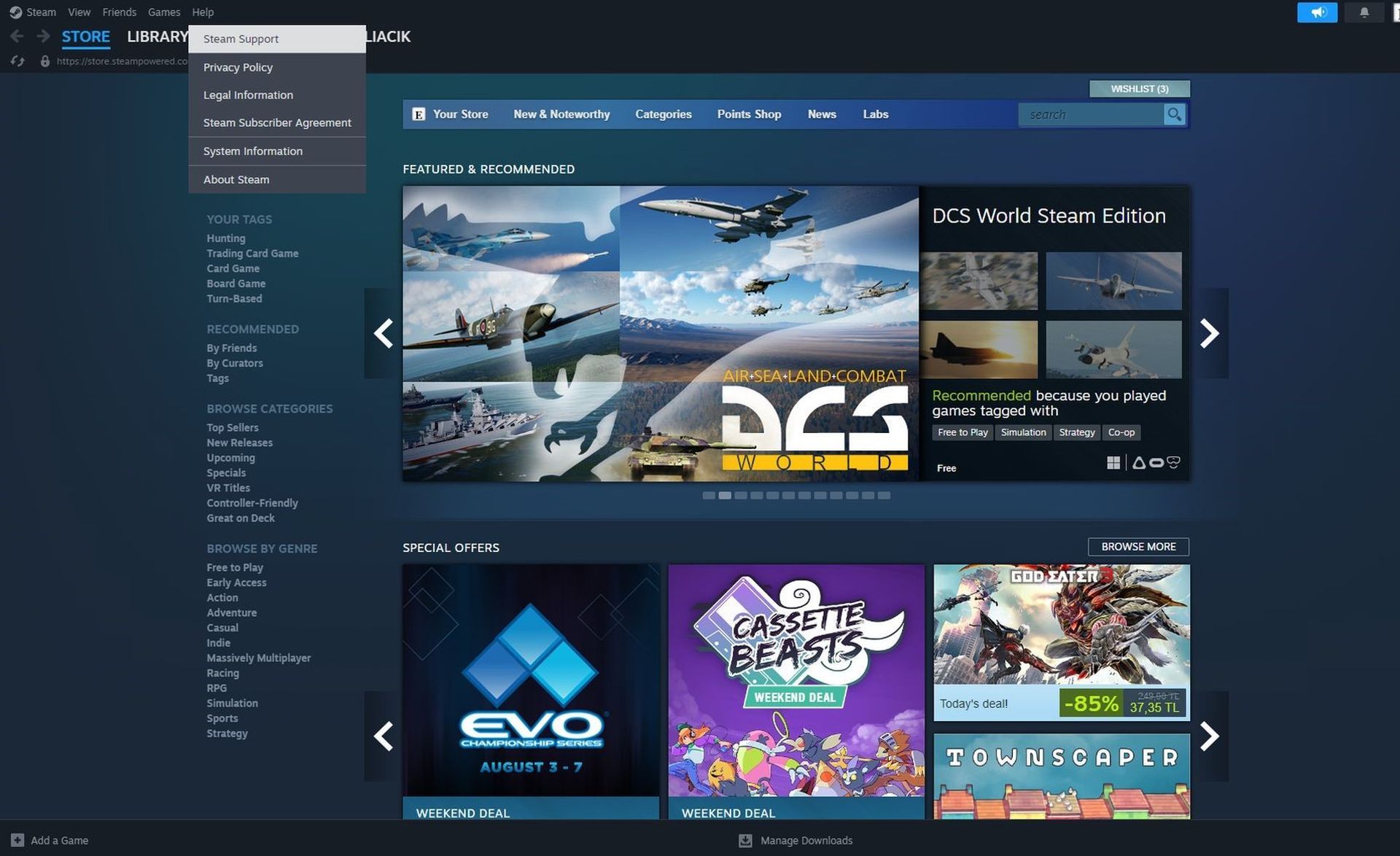
How to find Steam external funds used?
Why concentrate on foreign finances, one may question. In addition to using your credit card, Steam also lets you add money to your Steam Wallet via gift cards and digital coupons, among other methods.
These external funds add to your overall platform expenditures and can cause errors in the computation of your total expenditure. You’ll get a more realistic picture of your financial commitment to your gaming interest by taking these other monies into account.
You may use these ways to find your Steam External Funds Used:
- Launch Steam.
- Select “Steam Support” from the drop-down menu by clicking “Help”.
- ”My Account” is where you should be.
- Choose “Data Related to Your Steam Account” from there.
- Click on “External Funds Used” after scrolling down to it.
The entire amount of Steam External Funds Used for your account will be displayed by Steam once you have completed that.
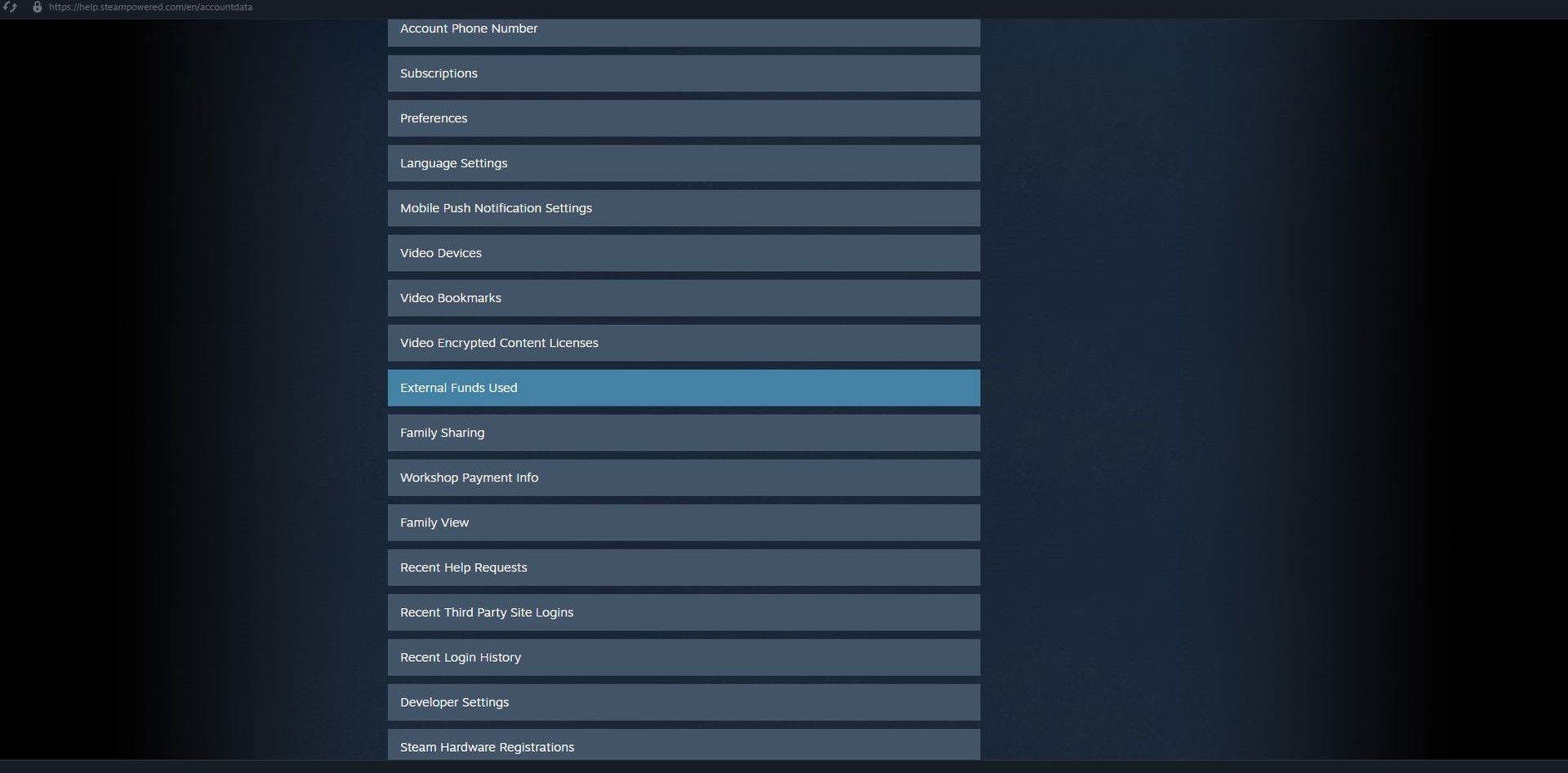
Here are three numerical values that are presented:
- “TotalSpend” denotes the total amount of money spent on your Steam account. The pertinent number is this one.
- “OldSpend” refers to the amount of money spent before April 17, 2015. (Those who have not spent at least $5 on Steam will now be subject to “Limited User Account” restrictions)
- According to IGN, “PWSpend” refers to the amount of money invested in a Perfect World account. Dota 2 and CS:GO activities in China are managed by Perfect World Entertainment, a Chinese company that offers online gaming.
The following is the amount of my Steam External Funds Used, so be advised that you might not like what you see:
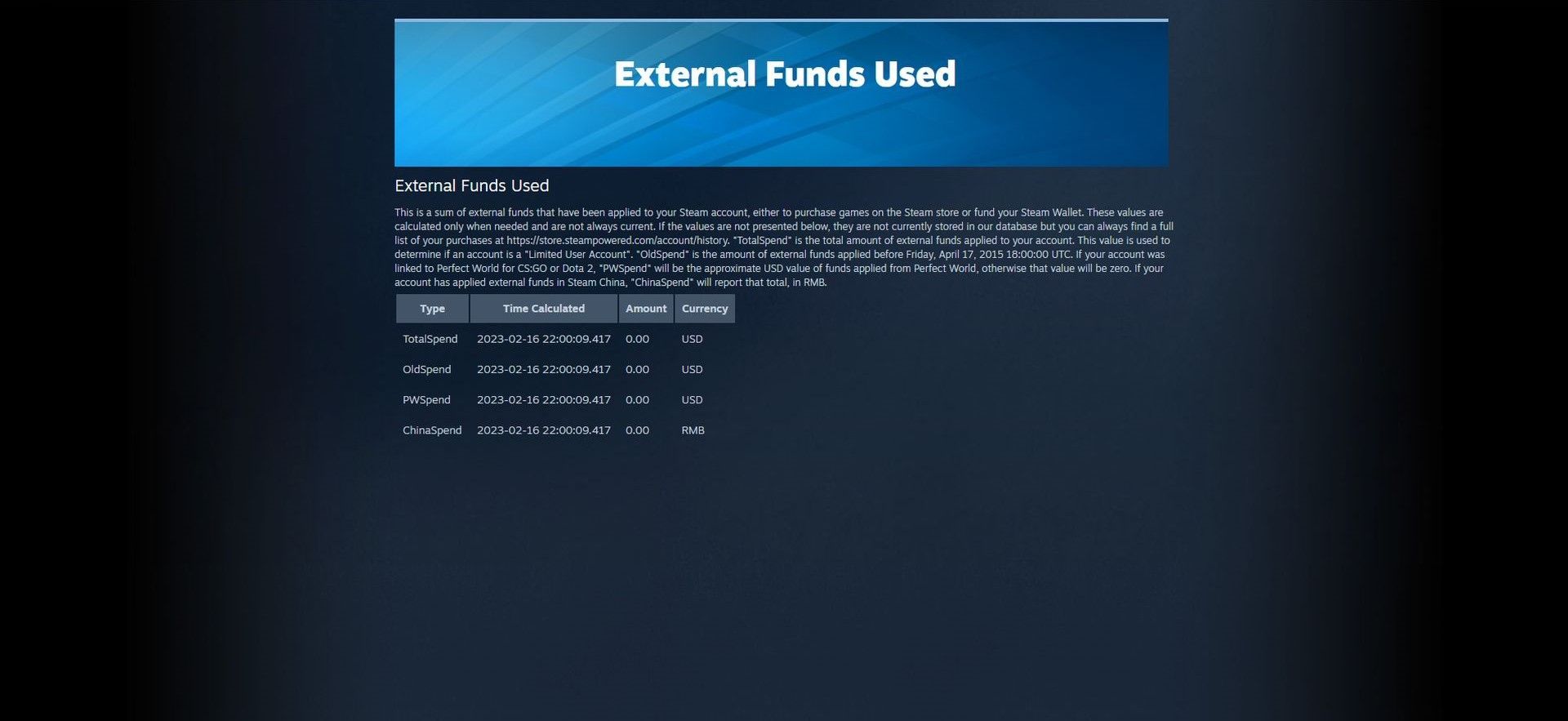
Are Steam external funds used accurate?
Although External Funds Used is mostly correct, it is not always. This is due to the fact that Steam occasionally delays updating the balance of Steam External Funds Used.
It can take a few days for the balance to refresh if you recently used external monies to buy a game or another item.
About Steam
The Valve Corporation created and runs Steam, a highly regarded digital distribution platform and social networking service. It was introduced in 2003 and has altered the PC gaming industry. With a large game selection that includes a variety of games, from independent gems to significant AAA releases, Steam offers gamers a one-stop shop where they can browse, buy, and manage their digital games.
One of Steam’s main benefits is its game management system, which enables customers to play games they’ve bought on any device that supports it by simply signing into their account. Players may easily get the most recent game patches and material thanks to the platform’s automated upgrades.

The active community features on Steam encourage player participation and conversation. The lifetime and originality of many games are increased thanks to the Steam Workshop, which facilitates the production and distribution of user-generated content. Users can also communicate with friends, take part in forums, and exchange gameplay stories.
The impact of the platform goes beyond PC gaming. The development of the VR game industry has been facilitated by Valve’s virtual reality platform, SteamVR, which has increased the accessibility of immersive experiences for enthusiasts. Additionally, seasonal sales events hosted by Steam, such as the Steam Summer Sale, have grown in popularity among gamers due to their huge discounts and spectacular game sales.
Do you know how to preload games on Steam?
Featured image credit: Steam.





