Roblox Error 262, a recent and widely common issue encountered by users, disrupts the gameplay of many users with its “There was a problem sending data, please reconnect” message.
This error emerges when the game’s data transmission process fails to execute correctly. Understanding its underlying causes and employing effective solutions can swiftly restore the joy of gaming. Here, we delve into comprehensive and detailed solutions to resolve this pesky error.
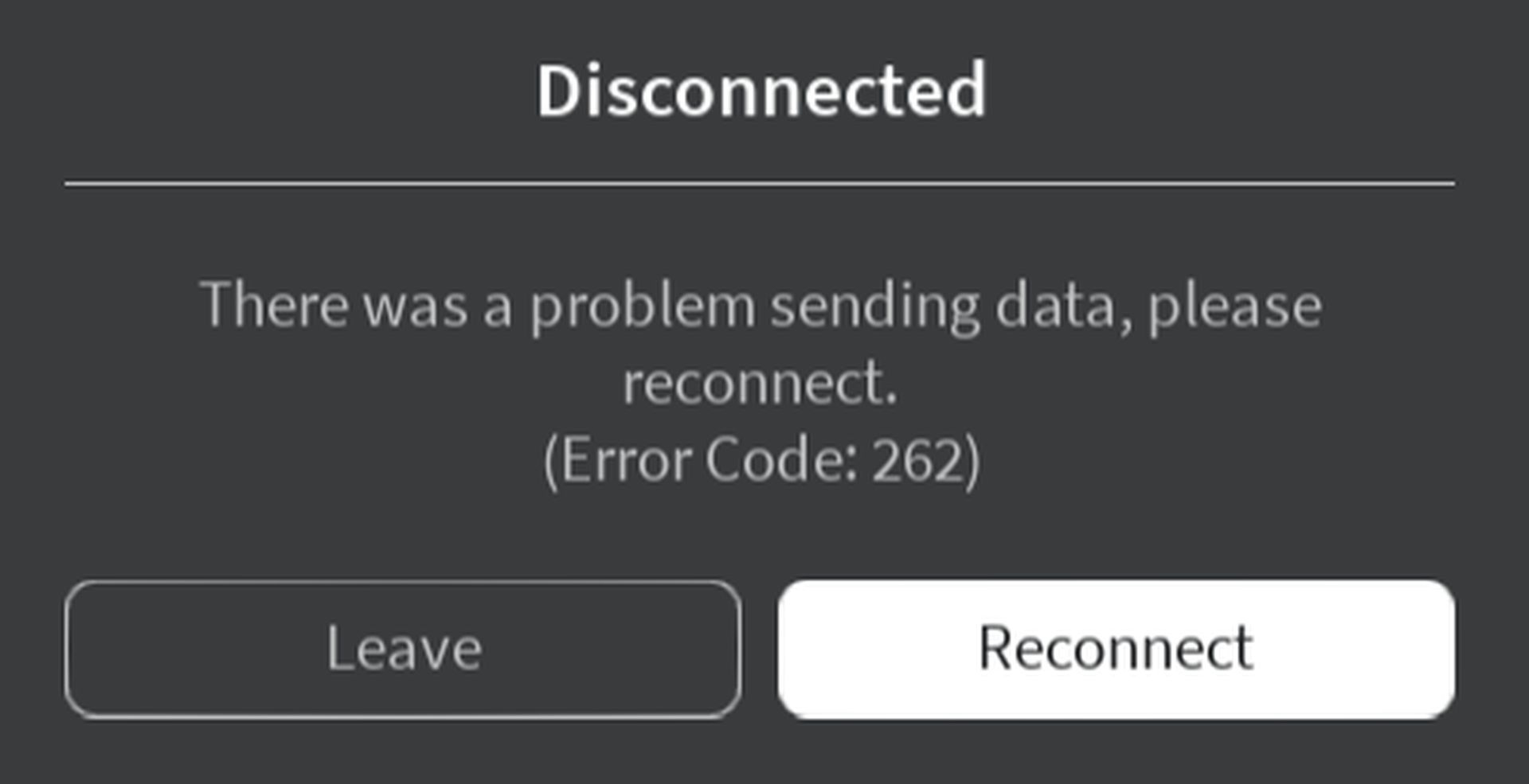
What causes the Roblox Error 262: There was a problem sending data issue?
Roblox Error Code 262 manifests as a disruption in the game’s functionality, often accompanied by the message “There was a problem sending data, please reconnect.” When this error arises, the game fails to load due to a breakdown in data transmission. Three primary factors can trigger this error:
- Maintenance: Periodic maintenance routines or temporary shutdowns on the developer’s end can inadvertently cause this error. Unfortunately, users have limited recourse when faced with this scenario, apart from patiently awaiting the developers’ resolution.
- Temporary shutdown: Similar to maintenance, a temporary shutdown of the platform can lead to Error Code 262. Again, patience is the key until the platform is reactivated.
- Connection issues: The third cause is rooted in connection problems. This can arise from users’ internet connections or other network-related issues.
How can you fix the Roblox Error 262: There was a problem sending data issue?
Navigating the vibrant world of Roblox can sometimes be hindered by technical obstacles, with Roblox Error 262 being a frequent roadblock. Fortunately, a host of practical solutions can swiftly restore your gaming experience. From optimizing your internet connection and server choices to ensuring your software is up-to-date, these strategies offer a comprehensive approach to tackling the error and rekindling the joy of immersive gameplay. Let’s take a closer look.
Check the internet connection

The backbone of seamless online gaming lies in a stable and fast internet connection. A sluggish or unreliable connection can trigger Roblox Error 262, hindering gameplay. To address this:
- Ensure you are connected to a reliable network with ample bandwidth.
- If using Wi-Fi, ensure that the signal strength is strong and interference is minimal.
- Consider temporarily disconnecting other devices that might be consuming network resources.
Restart the game
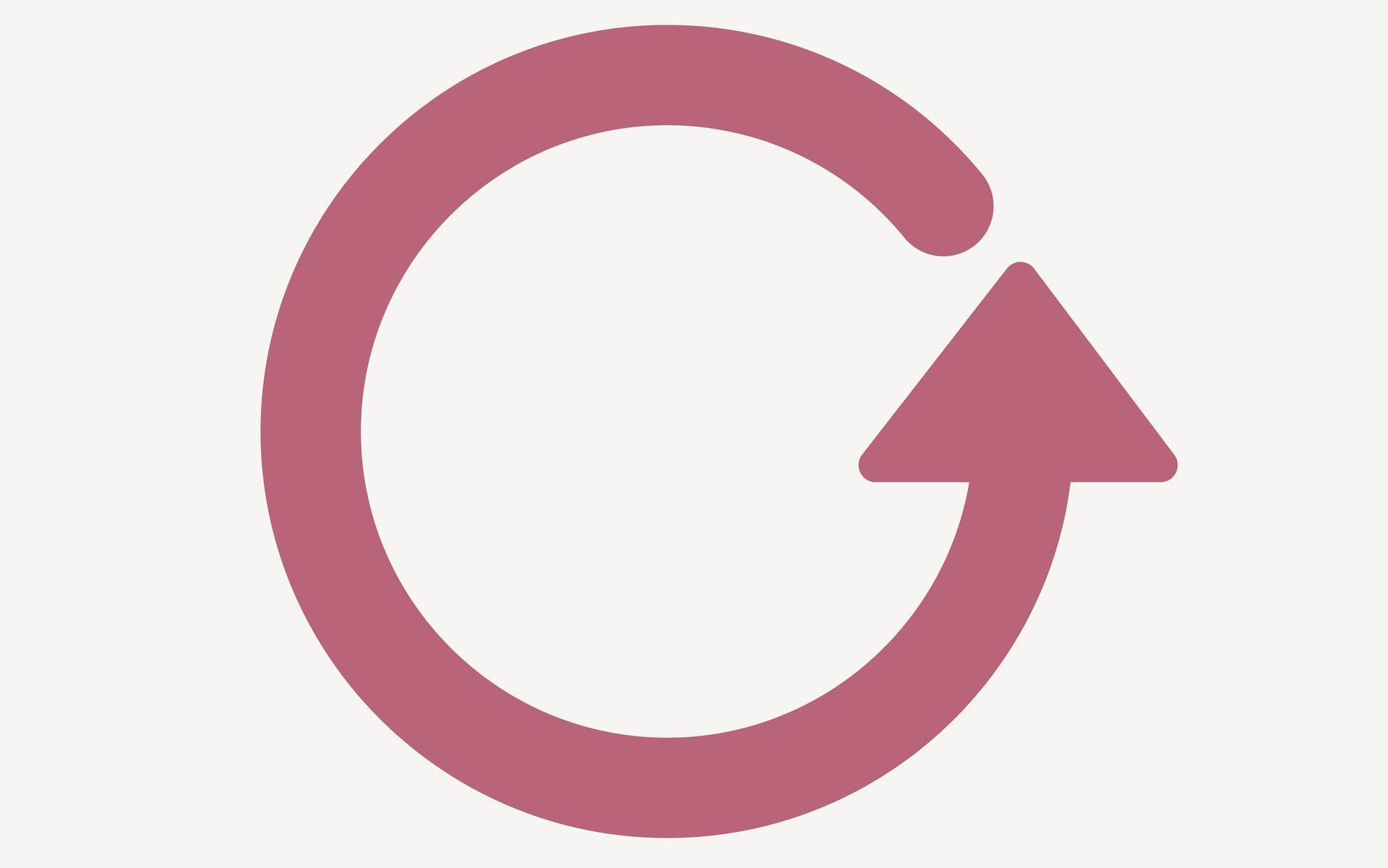
Sometimes, the simplest actions yield the most effective results. A basic game restart can dissipate minor glitches causing Roblox Error 262:
- Exit the game and close the application entirely.
- Wait for a few minutes to allow the system to reset.
- Re-launch the game and attempt to access the desired content.
Check server status
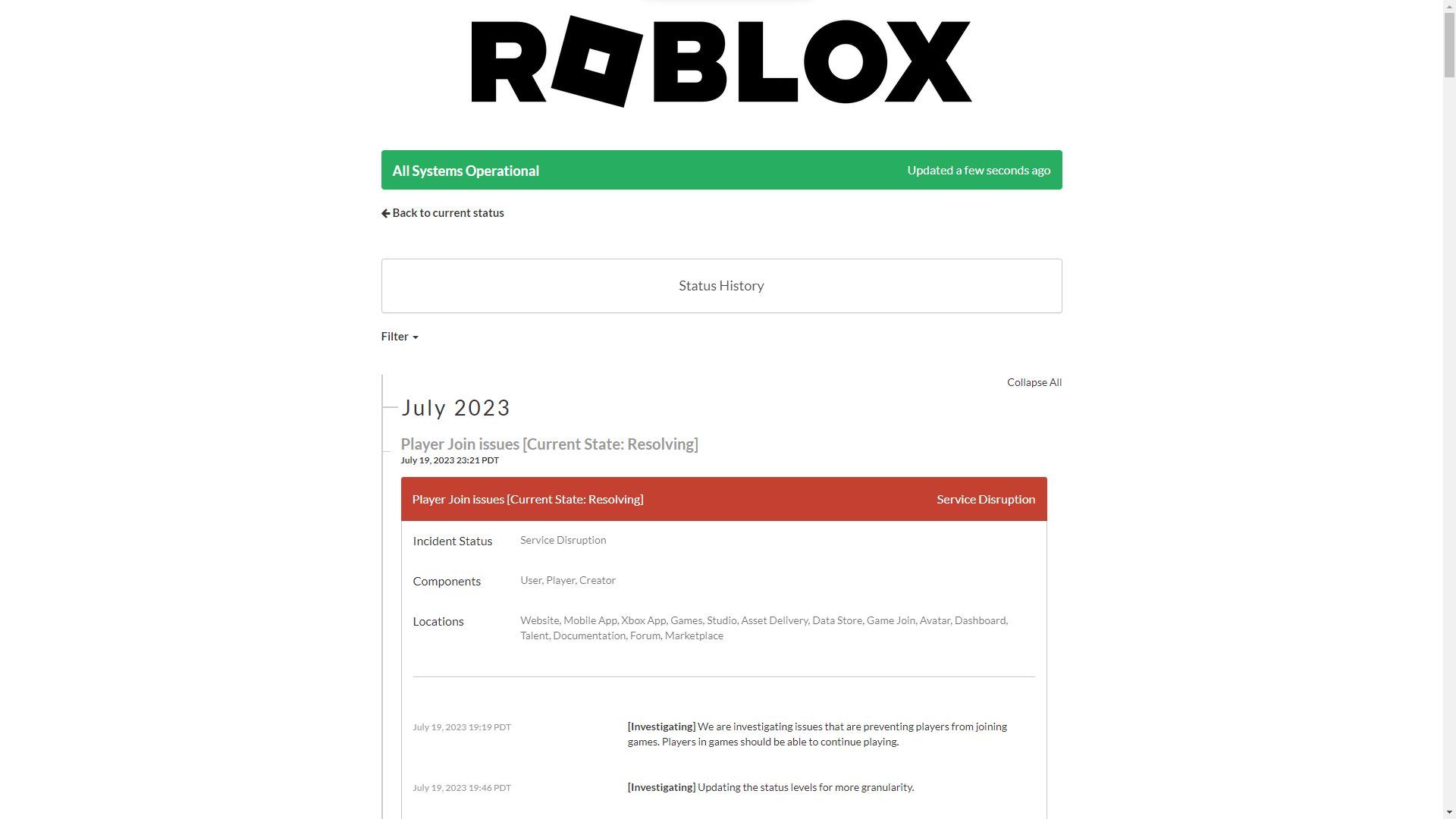
The status of Roblox’s servers is a crucial determinant of uninterrupted gameplay. If the servers are undergoing maintenance or are temporarily offline, you’ll likely encounter Roblox Error 262. To address this:
- Visit Roblox’s official website or social media platforms for server status updates.
- If maintenance or downtime is confirmed, patiently wait until the servers are back online.
Clear cache

Cached data and cookies, while designed to enhance browsing speed, can sometimes interfere with game performance. Clearing your browser’s cache can help alleviate the issue:
- Access your browser’s settings or preferences menu.
- Locate the option to clear browsing data, including cookies and cached files.
- After clearing the cache, restart your browser and relaunch the game.
Update software and hardware
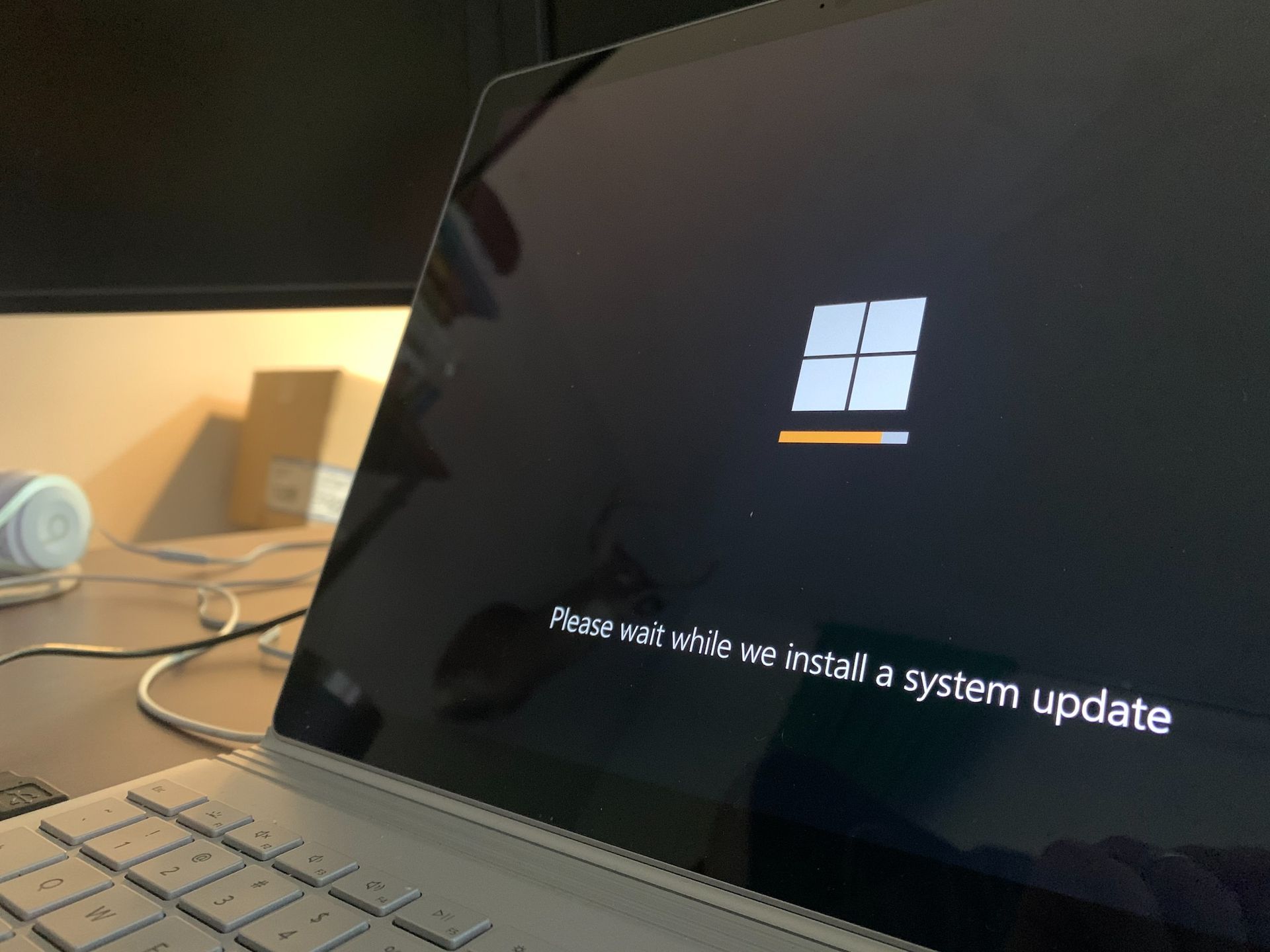
Outdated software or hardware components can lead to gameplay glitches, including Roblox Error 262. Ensuring your system is up-to-date is crucial:
- Check for operating system updates and install any pending updates.
- Update your graphics drivers, as outdated drivers can cause graphical glitches affecting gameplay.
- Verify that your browser is running the latest version to ensure optimal compatibility with Roblox.
Try a different server
Server-related issues can sometimes trigger Roblox Error 262. Trying a different server might bypass the issue:
- Explore the available servers in the game interface.
- Opt for a different server location or instance and attempt to access the game.
- A different server might have better connectivity and fewer issues.
Contact Roblox Support

If none of the above solutions yield satisfactory results, reaching out to Roblox’s customer support can provide personalized assistance:
- Visit Roblox’s official support website and explore the available contact options.
- Describe the error in detail and provide any relevant information about your setup.
- Customer support can offer guidance tailored to your specific situation.
Roblox Error 262 might momentarily impede your gaming journey, but armed with an in-depth understanding of its causes and comprehensive solutions, you can swiftly regain control. The multifaceted nature of this error necessitates a strategic approach, encompassing internet connectivity, server stability, system updates, and more. By meticulously applying the strategies outlined above, you can conquer Roblox Error 262, paving the way for uninterrupted exploration and enjoyment of the vast virtual world that Roblox offers.
Meanwhile, if you call yourself an avid Roblox fan, make sure to check out our guide on how to use the Roblox Face Tracking feature and animate yourself into your digital personality!
Featured image credit: Roblox





