Recently, a leak from Microsoft has caught the attention of Windows 11 enthusiasts, revealing an internal tool called “Staging Tool.” This powerful command-line interface enables engineers and testers to access and evaluate hidden features within Insider preview builds of Windows 11. The accidental leak has sparked interest among tech-savvy users, as it allows them to explore cutting-edge functionalities not yet officially released.
In this article, we will delve into the details of the Staging Tool and how it can be utilized to uncover the concealed gems of Windows 11.
Some quests include a valid link to a staging tool that appears to be like vivetool pic.twitter.com/MUXPzQlbsy
— Xeno (@XenoPanther) August 2, 2023
Microsoft revealed Staging Tool by mistake in the Insider preview builds of Windows 11
The leak of the new tool came to light during a “bug bash” quest within the Feedback Hub. Initially intended for internal testers, the quest included a link to the program, but the issue surfaced when it was inadvertently made available to the public. Despite the company’s efforts to rectify the situation by pulling the quests, the new tool has already spread across the web, capturing the attention of Windows Insiders eager to experiment with unreleased features.
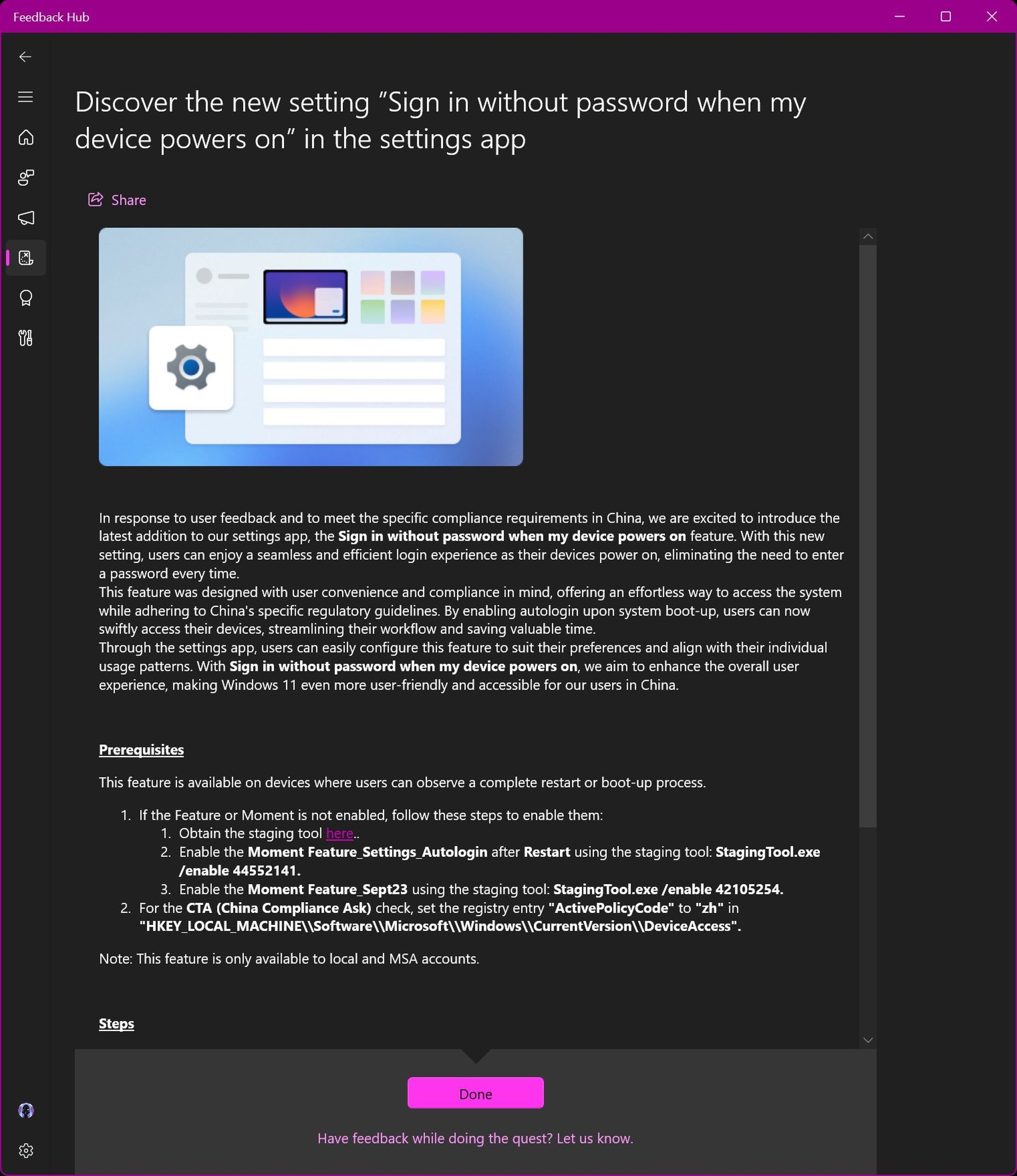
Staging Tool is designed to work with “feature IDs,” allowing users to enable and disable specific features. When new Windows 11 Insider Preview builds are released, many feature IDs become available on GitHub, facilitating easy utilization of the tool. By harnessing this tool, Insiders can gain access to in-development features and bypass A/B testing, ensuring an immediate taste of the latest innovations without having to wait for official releases.
Microsoft’s dedication to continuous innovation through A/B testing has been a crucial aspect of Windows development. However, the Staging Tool offers an alternative path for enthusiasts eager to access new features immediately. Interestingly, the leak also mentioned “Moments,” a term not yet publicly acknowledged by the company, which could be a part of their Windows 11 feature drops. This further piques the curiosity of users about the potential breakthroughs in the pipeline.

A word of caution for using the Staging Tool
While the new tool is a fascinating discovery for tech enthusiasts, it comes with a caveat. Utilizing the command-line interface requires a degree of familiarity with such tools, as missteps could potentially damage the Windows system. For those comfortable with command-line operations, the unlocked features are ripe for exploration. However, for those less experienced, it is advisable to steer clear to avoid any unintentional mishaps.
How to use Staging Tool in Windows 11?
For users well-versed in command-line tools, the new tool offers a range of commands to enable, disable, and query features. It also provides options for resetting features to their default states, using test modes, managing telemetry, setting feature variants, and more. By following the prescribed syntax, users can experiment with a wealth of hidden functionalities waiting to be discovered.
Here are the commands that you can use in Staging Tool:
- /enable – Enable the specified feature/disable – Disable the specified feature
- /query – Query the specified feature for enablement and viariant information.
- /v – optional parameter to also print ImageDefault and ImageOverride features
- /reset – Reset the specified feature to its default state
- /testmode – Used in conjunctions with /enable /disable /reset
- /telemetry – Used in conjuctions with /enable /disable /reset
- /setvariant – Select a feature variant to use; used in conjunction with <featureId> <variantId>
- /serialize – Use this option to print out a new config with all of the requested changes. This can be used for offline updates to VHDs prior to first boot.
- /setlkg – Set Boot time feature override states as LKG Configurations
- /restorelkg – Restore Boot time LKG configurations states Feature Configurations
- /trace – Realtime ETW trace for the specified feature usage in code.
If you missed it above, you can currently download the new tool, but we’d recommend an antivirus check first.

The accidental leak of the new tool has set ablaze the curiosity of Windows Insiders and enthusiasts alike. With the power to unlock hidden features and bypass A/B testing, the tool offers an exciting glimpse into the future of Windows. However, a word of caution accompanies this newfound discovery, as tinkering with command-line tools can be risky for inexperienced users. For the intrepid tech enthusiasts who dare to venture forth, the Staging Tool provides a pathway to explore the hidden treasures of the latest soldier of Windows’ cutting-edge capabilities.
Meanwhile, if you indeed are one of these avid tech enthusiasts and have a particular interest in Windows, make sure to check out the company’s future vision for Windows 12.
Featured image credit: Turag Photography / Unsplash





