If you frequently use TikTok, you’ve certainly seen the fascinating Barbie Me AI filter, which uses artificial intelligence to turn your face into one that resembles Barbie. This filter’s popularity has surged, so it’s understandable why so many people want to use it and get in on the Barbie frenzy. This detailed tutorial will show you how to use the Barbie AI filter, create your own Barbie selfie, and get some helpful hints to make the most of your experience. Let’s get started and let your inner Barbie loose!
Generation after generation has recognized Barbie as the epitome of beauty and grace. People may now use the Barbie AI filter to see what it’s like to look like Barbie thanks to the development of AI technology. With its ability to change videos, this popular filter has taken TikTok by storm.
This post will guide you through applying the Barbie AI filter with the aid of the Photoleap software step-by-step. The Barbie AI filter is certain to bring a little enchantment to your online adventures, whether you’re a seasoned TikTok user or simply seeking to have some fun with your pictures.
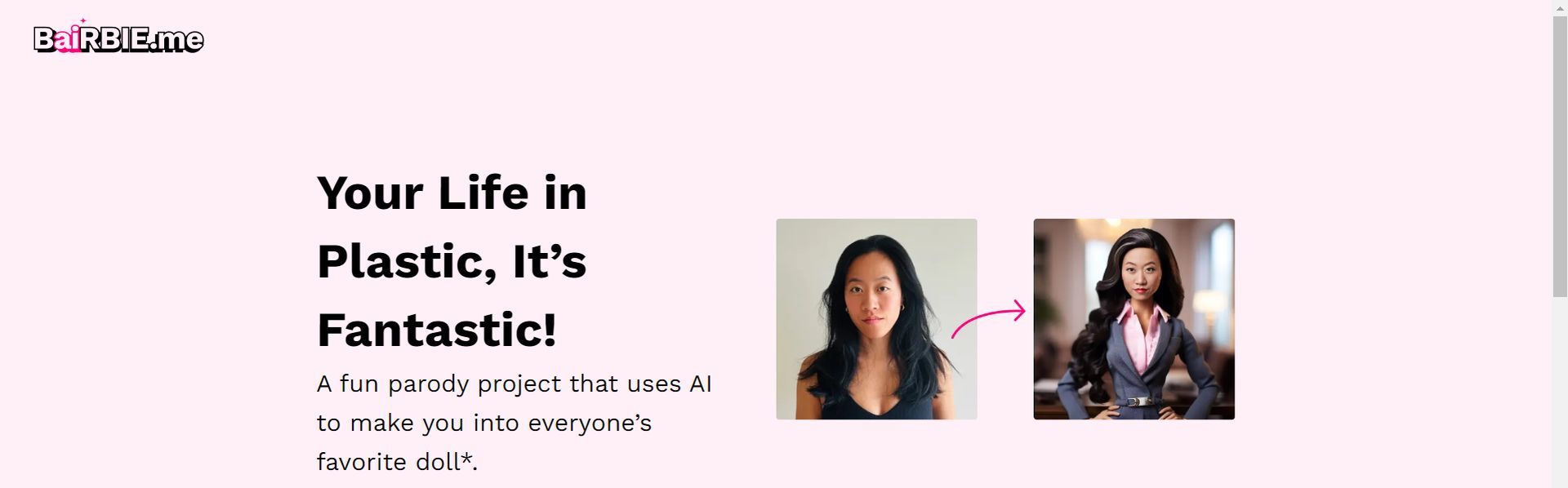
How to use Barbie Me?
Please ensure that you have completed all of the steps described below before beginning to use Barbie Me:
- Get the Photoleap app now.
- Go to the ‘AI Edits’ section of the app after opening it.
- Select “AI Selfie”
- The image you want to convert in the upload
- For a new Barbie selfie, use the “Girl Doll” option to shuffle the existing ones.
- Your Barbie selfie may be saved and shared.
Let’s take a closer look at Barbie me. Shall we?
Get the Photoleap app now
You must first download the Photoleap app to your smartphone to start your exploration with Barbie AI. Due to the Photoleap app’s compatibility with iOS and Android devices, a variety of consumers may utilize it. Go to the App Store or Google Play Store, type in “Photoleap,” and then hit the download option.
Go to the ‘AI Edits’ section of the app after opening it
Open the Photoleap app after installation, then go to the ‘AI Edits’ option. The magic happens right here! The app’s ‘AI Edits’ function, which lets you add numerous AI-powered filters to your photographs, like the Barbie AI filter, is an interesting addition.
Select “AI Selfie”
Find and select the ‘AI Selfie’ option under the ‘AI Edits’ section. By doing so, you’ll turn on the AI camera and set up the app to give your selfie the Barbie effect.
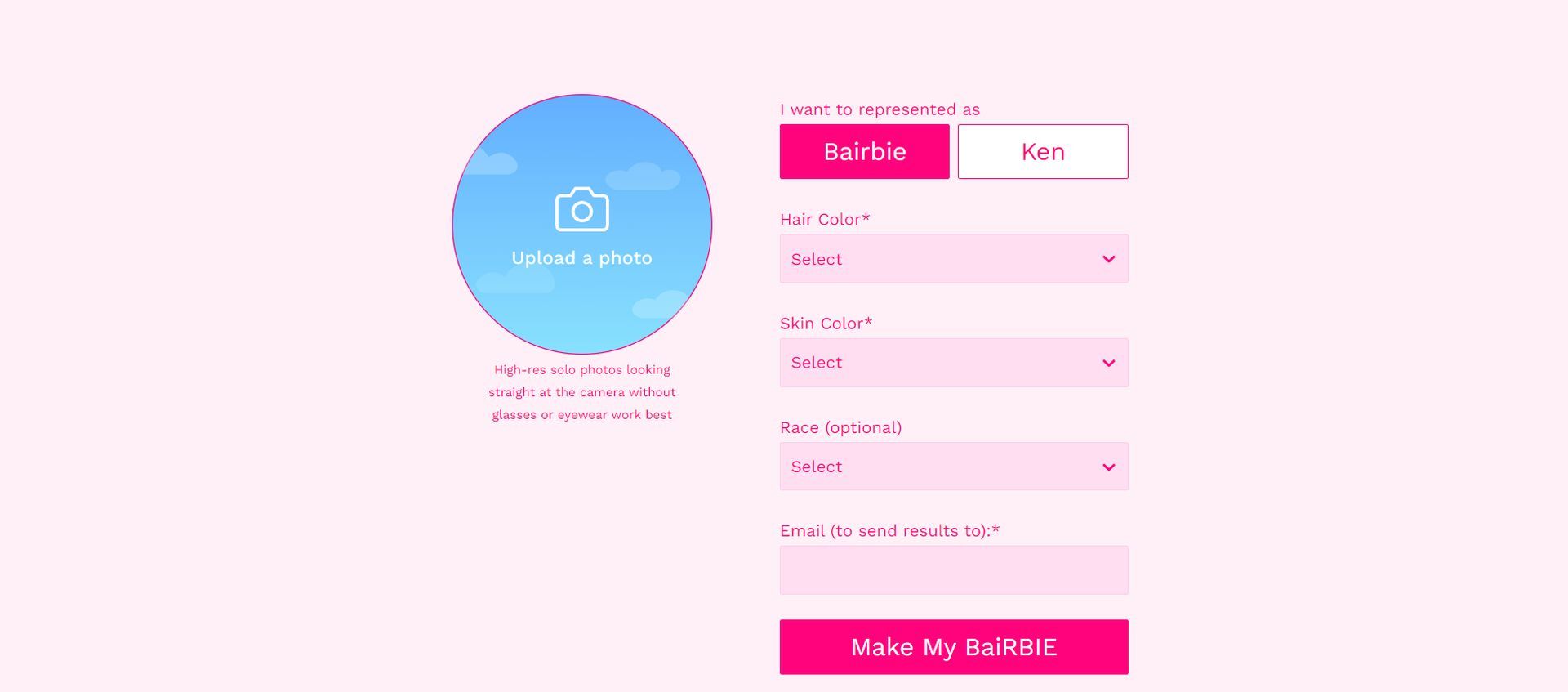
The image you want to convert in the upload
Now choose the image that you wish to give a Barbie-like appearance. The greatest results come from picking a clear, well-lit selfie. Your chosen photo will be transformed by the AI system into a Barbie-like version of you.
For a new Barbie selfie, use the “Girl Doll” option to shuffle the existing ones
Don’t worry if you’re not entirely happy with the AI’s initial Barbie selfie. The ‘Girl Doll’ feature in the Photoleap app lets you mix and generate several Barbie selfies until you discover the ideal one.
Your Barbie selfie may be saved and shared
Save the Barbie selfie to your device’s gallery after you’re satisfied with it, then share it with your pals on social media, particularly TikTok! Now that Barbie AI filters are popular, you can join in the fun and wow your followers with your amazing Barbie makeover.
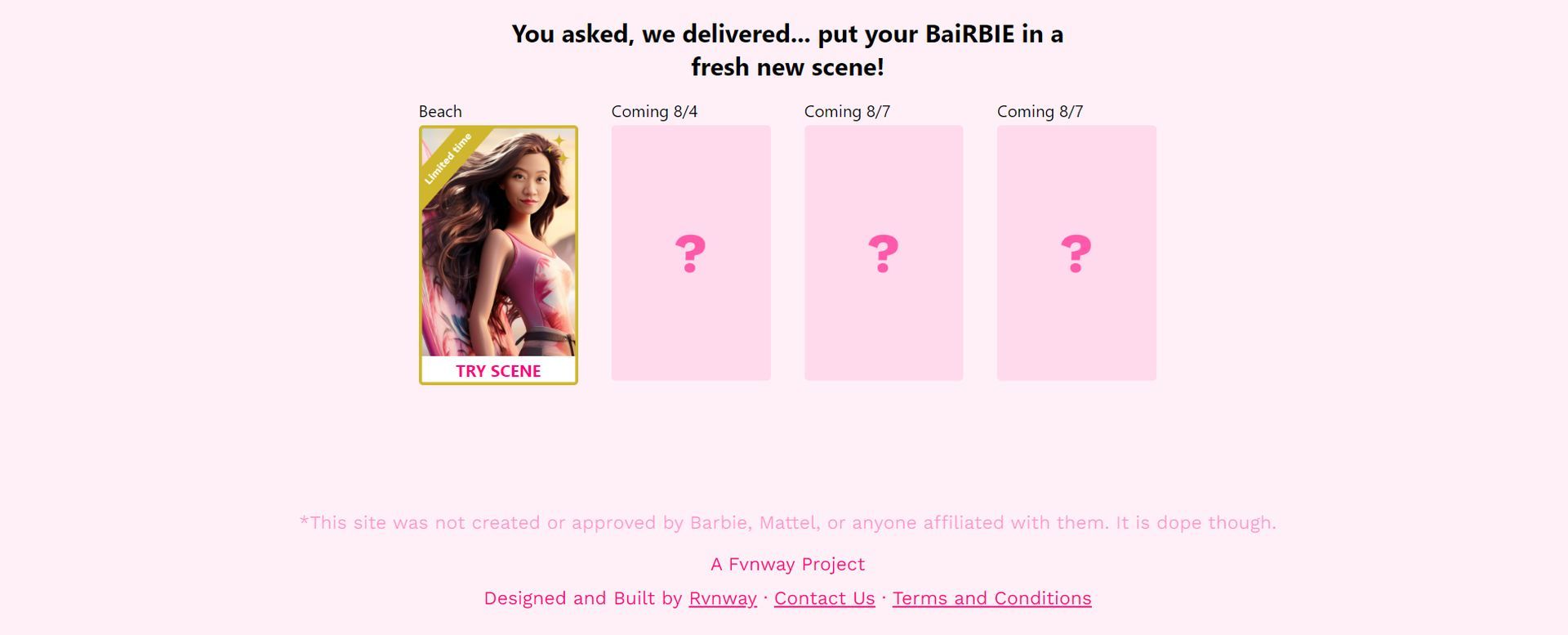
How to get the best experience with the Barbie Me filter?
Although using the Barbie AI filter might be fun and thrilling, you should be aware that the technology isn’t flawless. Here are some suggestions to make your Barbie selfie experience better:
- Lighting Is Important: For best results, use well-lit settings. The AI technology catches face characteristics properly thanks to enough illumination.
- The Best Selfies Are Clear: To enhance the Barbie makeover, use clear, high-resolution selfies.
- Try Different Expressions: Try several expressions to see how the Barbie filter’s AI understands them.
- Multiple Attempts: If your first try isn’t ideal, don’t give up. You may make several Barbie selfies using the “Girl Doll” option.
Share the fun by inviting your friends to use the filter on their own Barbie selfies.
By the way, Barbie fans can buy Kenough hoodies online.
Featured image credit: Barbie. me






