Eternal Return not working issue, the problem that keeps many players from enjoying a unique blend of Battle Royale and MOBA gameplay, has captivated the community of the game recently.
The game’s stunning visuals and engaging mechanics have made it a favorite among players. However, some players have repeatedly reported encountering random crashes and technical glitches during their gameplay.
Game always boots till 80% through the ‘Opening Scene’ phase… before crashing.
byu/Prime-Degenerate ineternalreturn
In this article, we will provide effective solutions to help you enjoy a smoother gaming experience in Eternal Return: Black Survival. Below is the list of the solutions we’ll explore in the rest of the article, in case you’d like to jump to one of them.
- Restarting your pc and checking the system requirements
- Turning off unnecessary programs
- Verifying the integrity of game files
- Updating graphics drivers
- Installing the latest DirectX version
- Reinstalling the game
Once you make sure to go over each of these fixes, hopefully, you will get rid of the Eternal Return not working issue and get back to your game. Now, let’s check out these fixes in detail.
6 ways to fix the Eternal Return not working issue
As the problem itself doesn’t provide you with a detailed description of the possible root causes of the issue, you kind of need to take a comprehensive approach to fixing the error. Below, you can check out the detailed versions of the 6 different ways to address the Eternal Return not working issue and see if you can get yourself rid of the problem.
Restart your PC and check the system requirements
Before delving into specific solutions, always start by restarting your PC. Additionally, ensure that your computer meets the minimum system requirements for Eternal Return: Black Survival, including Windows OS (64-bit), a compatible processor, 4GB RAM, NVIDIA GeForce GT 640 or ATI Radeon HD 7700 graphics card with DirectX 11, and at least 3GB of available storage.
Turn off unnecessary programs
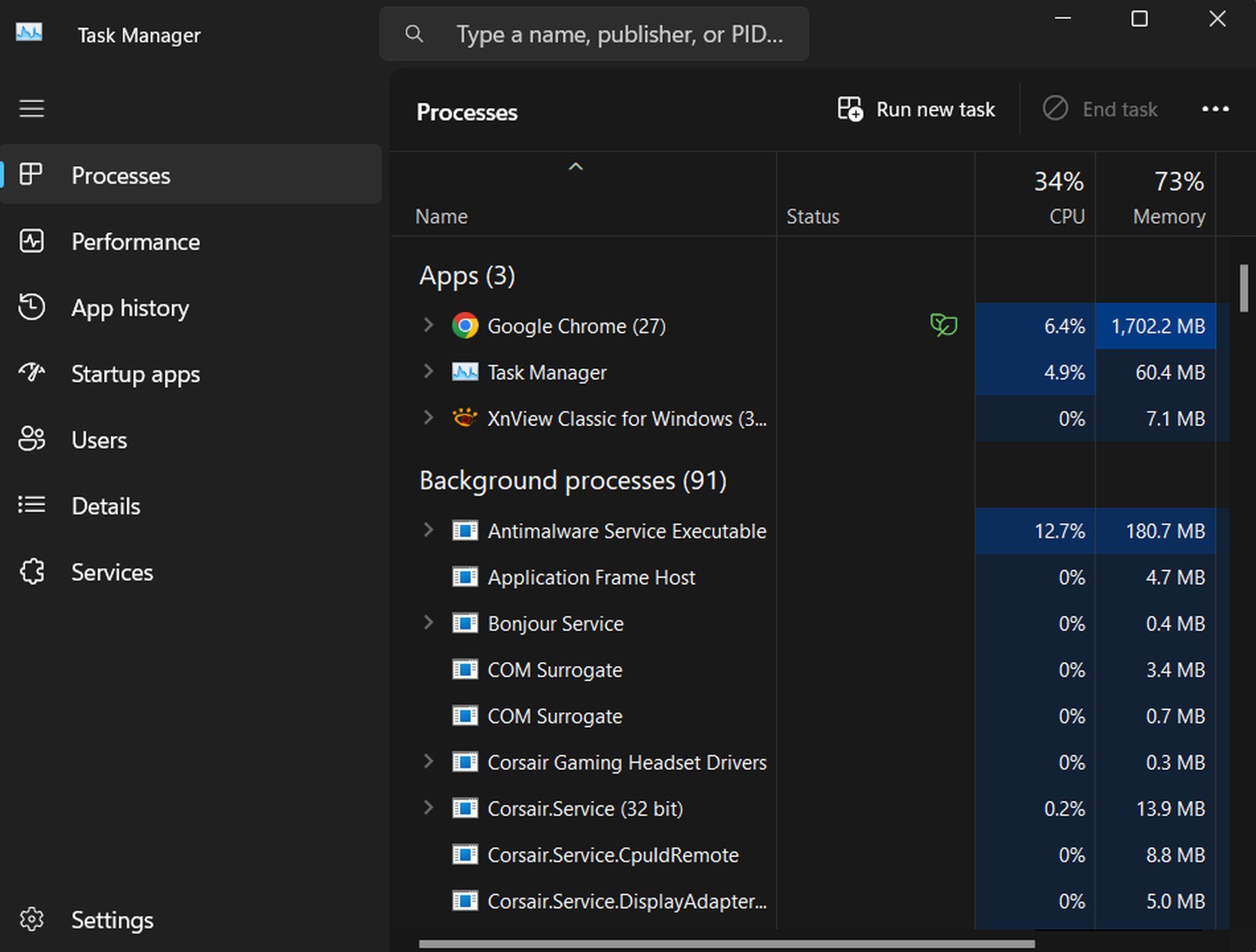
Running multiple background applications can cause conflicts and drain system resources, leading to game crashes. To mitigate this, close CPU, memory, and network-intensive programs by accessing the Task Manager and ending the unnecessary processes.
Verify integrity of game files
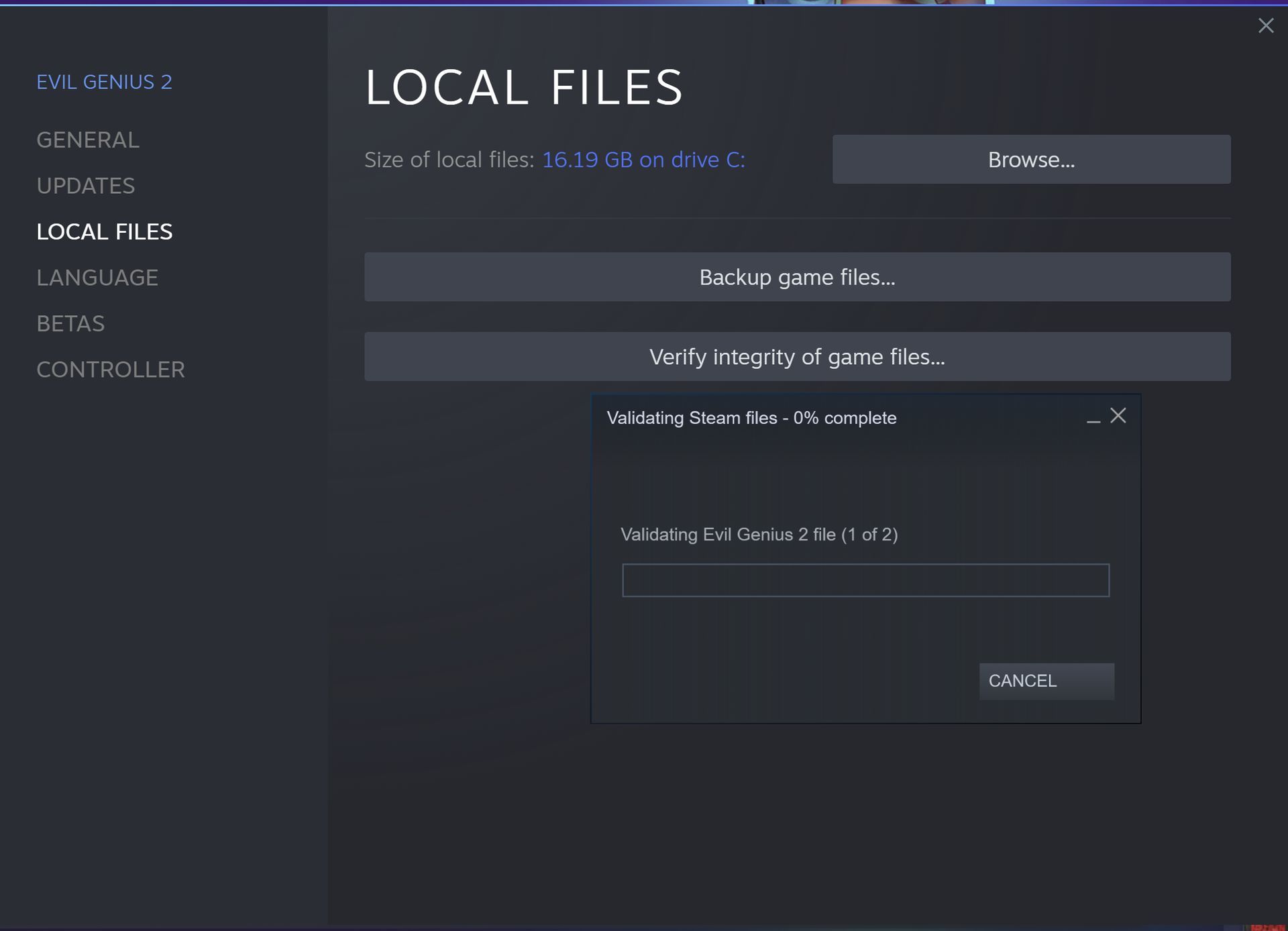
Damaged or missing game files can result in crashes. To rectify this, use the Steam client to verify the integrity of your game files. Right-click on Eternal Return: Black Survival in your library, go to Properties > LOCAL FILES, and click on “Verify Integrity of game files.”
Update graphics and Windows drivers
Outdated or faulty graphics drivers can lead to various issues, including game crashes. Visit your graphics card manufacturer’s website (NVIDIA, INTEL, AMD, or Asus) to download and install the latest compatible driver. You can also use Driver Easy to update drivers automatically. In addition, don’t forget to keep your Windows updated as well. Here are the links for GPU drivers:
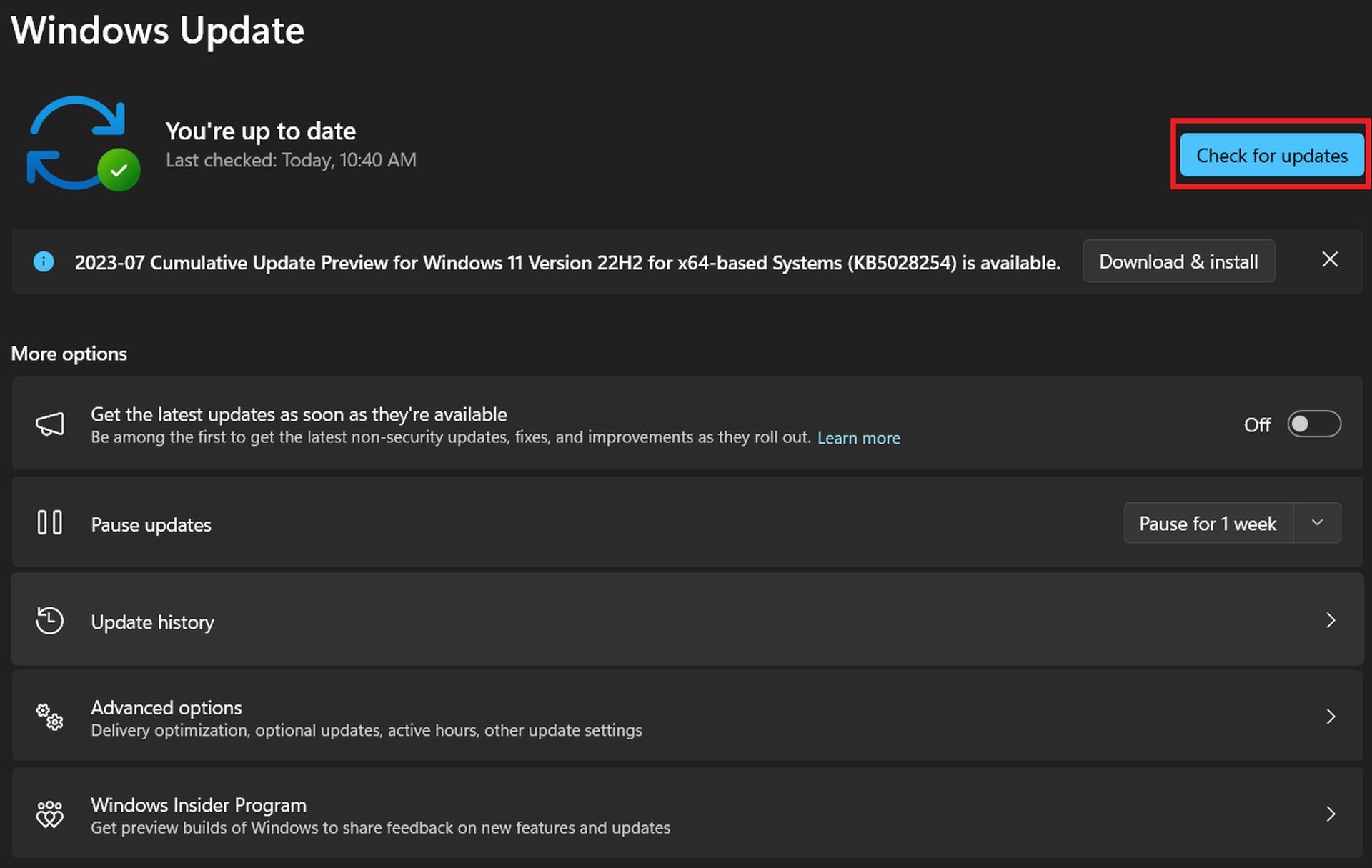
Install the latest DirectX version
DirectX is essential for gaming on Windows. Ensure you have at least DirectX 11, or upgrade to DirectX 12 if you experience persistent crashes. Use the Run box (Windows key + R) and enter “dxdiag” to check your current DirectX version. Update it via Windows Update if needed.
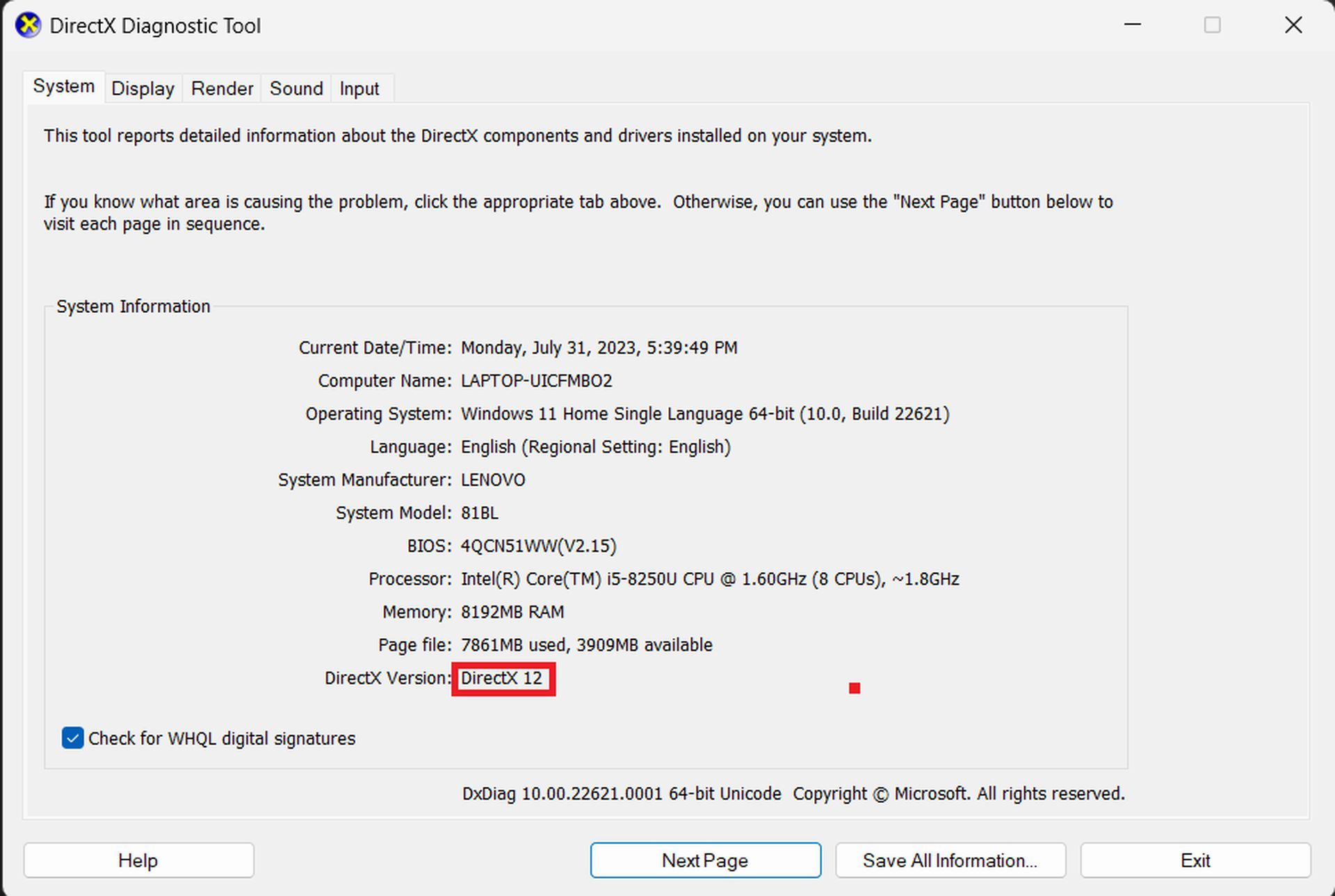
Reinstall the Game
If none of the above solutions work, consider reinstalling Eternal Return: Black Survival. Uninstall the game from Steam, restart the client, and then reinstall the game to resolve potential installation issues.
Additional Tips:
- I personally hate giving this advice, but you might need to consider upgrading your PC to the recommended specifications (Windows 64-bit, Intel Core i5-6600K or AMD Ryzen 5 1600, 8GB RAM, NVIDIA GeForce GTX 1060 3GB or AMD Radeon RX 580 4GB, DirectX 11, and 5GB available storage) for a better gaming experience.
- Installing the game on an SSD can significantly improve loading times and overall performance.
- Keep the game up-to-date, as developers continuously work on fixing bugs and releasing updates.
Eternal Return: Black Survival is an exciting gaming experience that blends Battle Royale and MOBA elements. However, technical issues like crashes can hinder enjoyment. By following the troubleshooting steps mentioned above, you can address the Eternal Return not working issue and optimize your gaming experience in the game
Stay updated with the latest patches and be part of the game’s development journey by providing feedback to the developers through the official channels. Now, get back to the game and dive into the thrilling world of Eternal Return: Black Survival!
In the unwanted case that the problem frustrates you enough to abandon the game completely, make sure to check out what is Xbox Game Pass Core.
Featured Image: Credit





