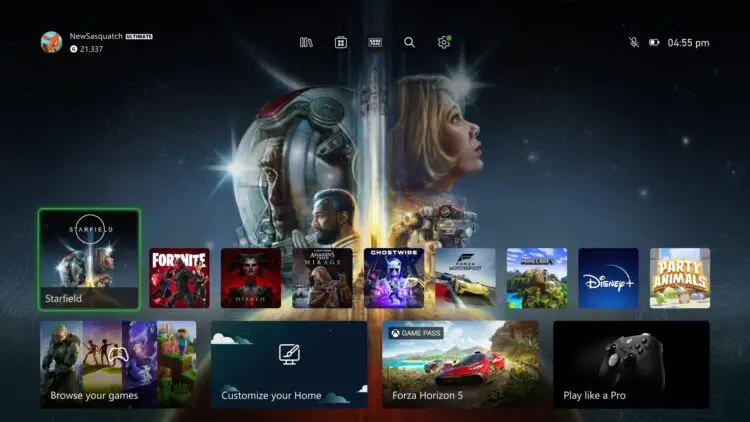Are you ready for a fresh and revamped look for your Xbox dashboard? We’ve prepared a guide on how to get new Xbox Dashboard so get ready to experience the brand-new look on your console, available for all Xbox Series X|S models. Over the years, the Xbox dashboard has undergone numerous changes, but the Series X|S dashboard seemed to be lagging behind in terms of user experience.
one of my favorite features of the new Xbox Home UI is the way the game art changes in the background https://t.co/73dKmpmCbc pic.twitter.com/vKS556W6Zn
— Tom Warren (@tomwarren) July 26, 2023
However, with Microsoft’s Research and Design team paying heed to the feedback from players, we now have an updated dashboard that harnesses the full power of these consoles. This revamped interface offers a sneak peek into a more streamlined user experience, featuring the removal of large background-blocking tiles and a quicker game navigation system through the new quick-access menu. Want to get your hands on this exciting update? Here’s how to get new Xbox Dashboard.
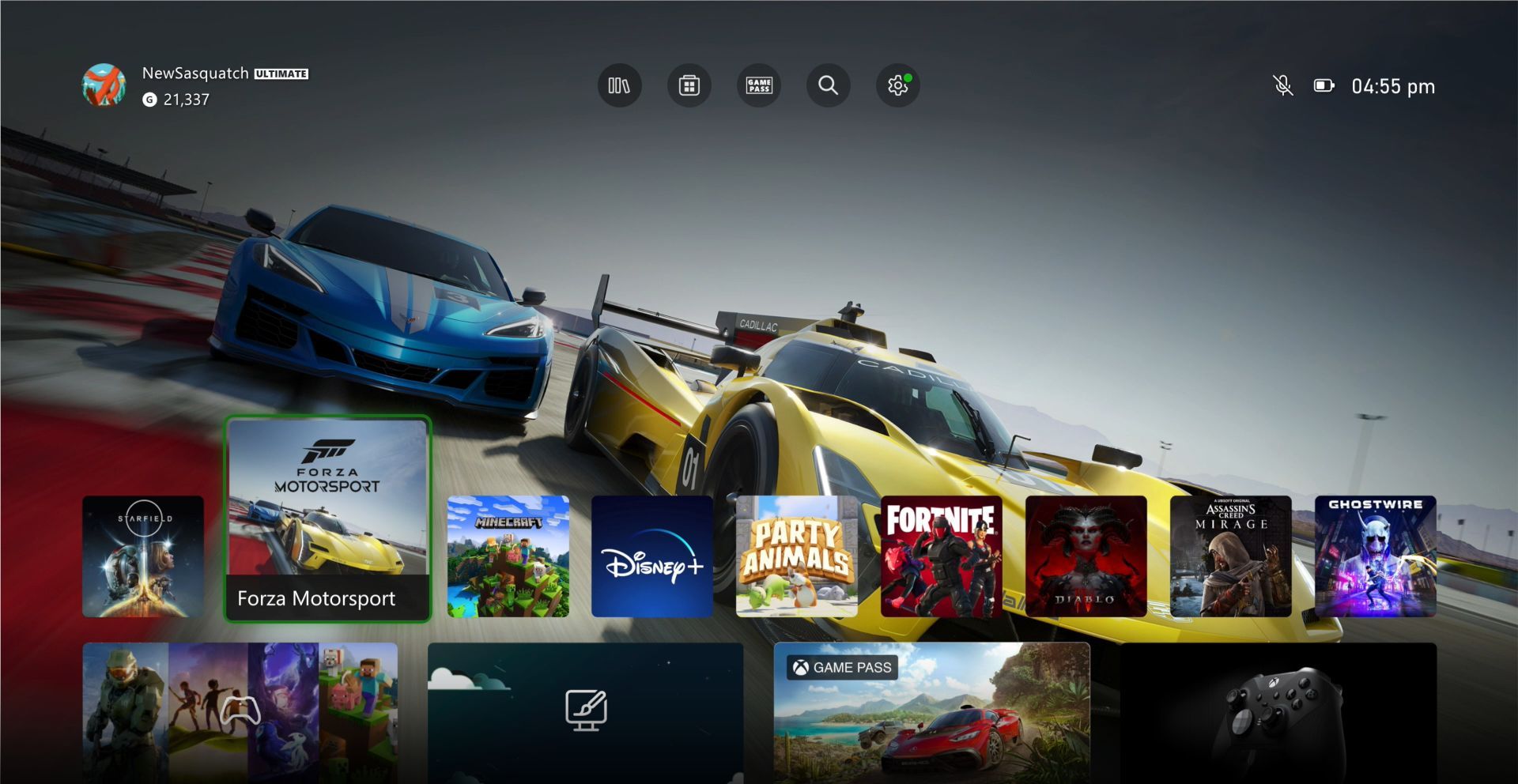
In other news regarding Xbox, if you haven’t seen it yet, you definitely should check out Xbox Game Pass Core.
How to get new Xbox Dashboard?
To figure out how to get new Xbox Dashboard, all you need to do is join the Xbox Insiders program. By signing up for this program, you’ll gain early access to the new Dashboard. Here’s a step-by-step guide on how to do it:
- Download the Xbox Insider Hub app from the Microsoft Store on your console.
- Sign up for the Home Experience update by entering your email and approving the registration.
- Navigate to the “Previews” section and select “Xbox Update Preview.”
- Join one of the available groups, such as Xbox Update Preview Delta or Xbox Update Preview Omega, based on your preferences.
- Save your settings and continue. The installation process may take some time.
The new dashboard is currently on roll out, therefore it is possible that you actually already received it. To check out if you are one of the lucky users, simply restart your console and see if the new dashboard is going to appear.

What’s new in the Series X|S Dashboard update?
The new Xbox dashboard brings several key enhancements to the Series X|S consoles:
- Streamlined layout: The tile sizes have been reduced and moved to the bottom of the screen, allowing for a more background-focused dashboard.
- Quick access menu: The new quick access menu at the top of the Xbox Home Screen enables faster and more efficient navigation to essential features like your Library, Microsoft Store, Xbox Game Pass, Search, and Settings.
- Responsive game art: Now, players can see the background art even when a tile is highlighted or selected, providing a more immersive experience.
The journey to improve the Xbox dashboard has been an extensive effort, with continuous testing and changes implemented over the past eight months based on valuable feedback from Xbox Insiders. The new Home UI feels fresh, prioritizes your games and apps, and provides ample space for beautiful backgrounds.

As we mentioned, the public rollout of the new Xbox Dashboard has begun, but keep in mind that it may occur in stages. So, while some lucky Xbox owners will have immediate access to the new design, others might need to exercise a little patience and wait a few weeks for the update to arrive.
Rest assured, the wait will be worth it! Soon, you’ll be exploring your games with ease and enjoying a more personalized and immersive Xbox experience on your console, but you can also immediately start appreciating the beauty of it if you apply our instructions on how to get new Xbox Dashboard. Happy gaming!
Featured: Image via Microsoft